Powershell: Update-Help issue on macOS
Steps to reproduce
login to PWSH as sudo
(sudo push)
Update-Help -Scope AllUsers -Force
Expected behavior
Should download and install the help modules
Actual behavior
Does locate several help modules, but does not seems to install anything.
Upon trying:
Get-Help Get-ChildItem
I get the following output:
REMARKS
Get-Help cannot find the Help files for this cmdlet on this computer. It is displaying only partial help.
-- To download and install Help files for the module that includes this cmdlet, use Update-Help.
-- To view the Help topic for this cmdlet online, type: "Get-Help Get-ChildItem -Online" or
go to https://go.microsoft.com/fwlink/?LinkID=113308.
Environment data
Name Value
---- -----
PSVersion 6.1.2
PSEdition Core
GitCommitId 6.1.2
OS Darwin 18.2.0 Darwin Kernel Version 18.2.0: Thu Dec 20 20:46:53 PST 2018; root:xnu-4903.241.1~1/RELEASE_X86_64
Platform Unix
PSCompatibleVersions {1.0, 2.0, 3.0, 4.0...}
PSRemotingProtocolVersion 2.3
SerializationVersion 1.1.0.1
WSManStackVersion 3.0
All 8 comments
Can confirm, this isn't working for me either.
I am seeing this issue, and also the following
Get-Help about_*
Does not work either. This is in PowerShell Core 6.2.1 as follows:
```PS /Users/xxxxxxxxx> $PSVersionTable
Name Value
---- -----
PSVersion 6.2.1
PSEdition Core
GitCommitId 6.2.1
OS Darwin 18.6.0 Darwin Kernel Version 18.6.0: Thu Apr 25 23:16:27 PDT 2019; root:xnu-4903.261.4~2/RELEASE_X86_64
Platform Unix
PSCompatibleVersions {1.0, 2.0, 3.0, 4.0…}
PSRemotingProtocolVersion 2.3
SerializationVersion 1.1.0.1
WSManStackVersion 3.0```
Not working for me either. PowerShell Core 6.2.1 as follows :
Name Value
---- -----
PSVersion 6.2.1
PSEdition Core
GitCommitId 6.2.1
OS Darwin 18.6.0 Darwin Kernel Version 18.6.0: Thu Apr 25 23:16:27 PDT 2019; root:xnu-4903.261.4~2/RELEASE_X86_64
Platform Unix
PSCompatibleVersions {1.0, 2.0, 3.0, 4.0…}
PSRemotingProtocolVersion 2.3
SerializationVersion 1.1.0.1
WSManStackVersion 3.0
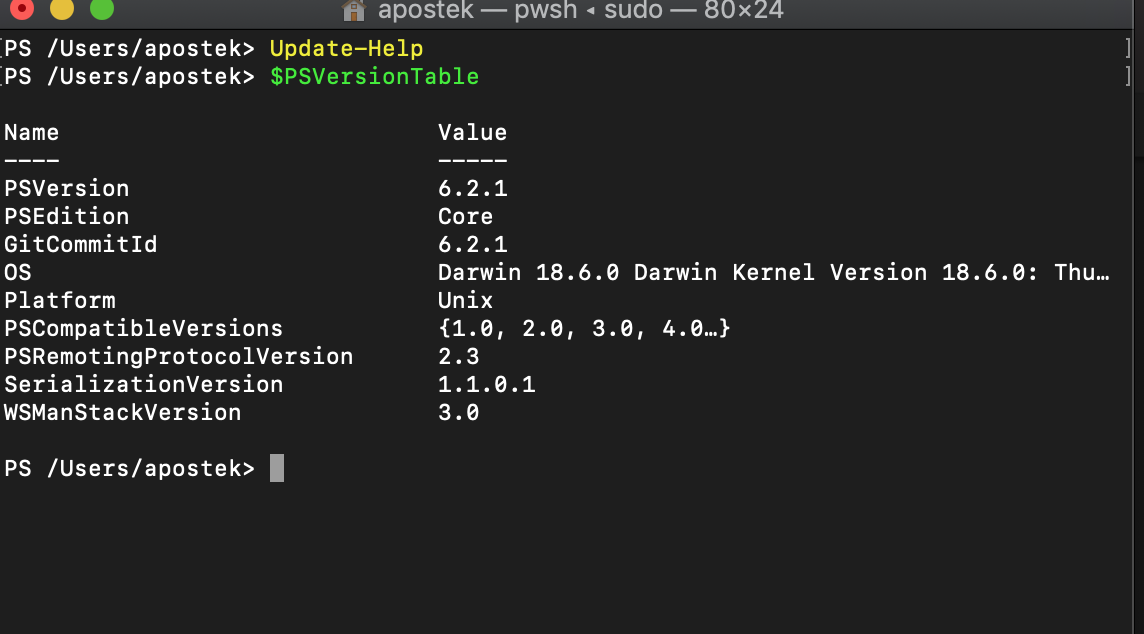
@sdwheeler Could you please comment the issue?
@iSazonov The Update-Help -Force should work. If it doesn't then we need more troubleshooting to understand where it fails. I don't have a macOS environment to test.
I have PowerShell 6.2.3 on macOS 10.14.6 and now Update-Help -Force runs and does not show any errors, however Get-Help Get-ChildItem displays the syntax fine but in "remarks" says:
Get-Help cannot find the Help files for this cmdlet on this computer. It is displaying only partial help.
I have the same issue with Powershell 7-rc3:
PS /Users/jan> $PSVersionTable
Name Value
---- -----
PSVersion 7.0.0-rc.3
PSEdition Core
GitCommitId 7.0.0-rc.3
OS Darwin 17.7.0 Darwin Kernel Version 17.7.0: Thu Jan 23 07:05:23 PST 2020; ro…
Platform Unix
PSCompatibleVersions {1.0, 2.0, 3.0, 4.0…}
PSRemotingProtocolVersion 2.3
SerializationVersion 1.1.0.1
WSManStackVersion 3.0
PS /Users/jan> update-help -Force -Debug
DEBUG: Found engine module: Microsoft.PowerShell.Management, eefcb906-b326-4e99-9f54-8b4bb6ef3c6d.
DEBUG: Found engine module: Microsoft.PowerShell.Utility, 1da87e53-152b-403e-98dc-74d7b4d63d59.
DEBUG: Found engine module: Microsoft.PowerShell.Host, 56d66100-99a0-4ffc-a12d-eee9a6718aef.
DEBUG: Found engine module: Microsoft.PowerShell.Management, eefcb906-b326-4e99-9f54-8b4bb6ef3c6d.
DEBUG: Found engine module: Microsoft.PowerShell.Security, a94c8c7e-9810-47c0-b8af-65089c13a35a.
DEBUG: Found engine module: Microsoft.PowerShell.Utility, 1da87e53-152b-403e-98dc-74d7b4d63d59.
But the help itself is not updated or available.
/cc @SteveL-MSFT for information.
Most helpful comment
I have PowerShell 6.2.3 on macOS 10.14.6 and now
Update-Help -Forceruns and does not show any errors, howeverGet-Help Get-ChildItemdisplays the syntax fine but in "remarks" says:Get-Help cannot find the Help files for this cmdlet on this computer. It is displaying only partial help.