Plots2: Clicking on Publish Note shows buffering icon
All 9 comments
Thanks for opening your first issue! This space is protected by our Code of Conduct - and we're here to help.
Please follow the issue template to help us help you 👍🎉😄
If you have screenshots or a gif to share demonstrating the issue, that's really helpful! 📸
Hi I'm sorry you had trouble! How long did you wait for it to spin? I wonder if it an issue of the server taking far too long to complete the request, we should look up the skylight logs for this action. Apologies again, and please feel free to email your proposal to [email protected] for now!
@jywarren here's a similar issue - https://github.com/publiclab/plots2/issues/5101. Seems something wrong with editor?
@jywarren The tab has been open for around 2-3 hours and is still spinning.
@gauravano I'm experiencing this issue too when trying to submit my proposal. Let me see if I can look into it.
Update: It works fine locally. I got a 500 server error when posting on Production, so I'm guessing it's not from the editor, but the server.
I believe this is linked to #5118 I just opened from sentry.io... let's investigate there!
Thanks for adding information!
Hi, all - i believe I've fixed a database issue documented in #5118, and if I'm right, this may be resolved. I've left some follow-up steps to address how this originally happened but if the immediate issue is fixed, please report back and close this issue. Thanks so much for carefully documenting it and looking into it.
@jywarren @gauravano It works now. Its just that it doesn't show any kind of message to notify. Thanks @jywarren for looking into it.
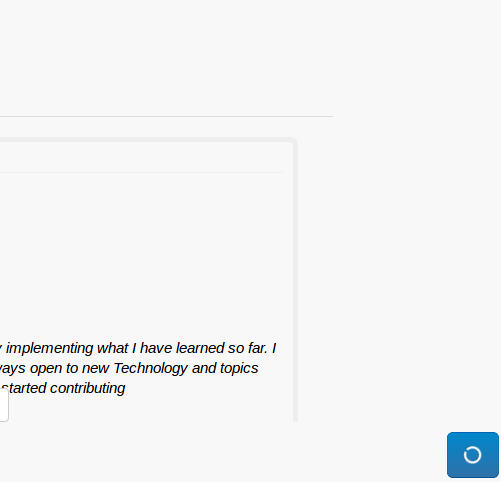
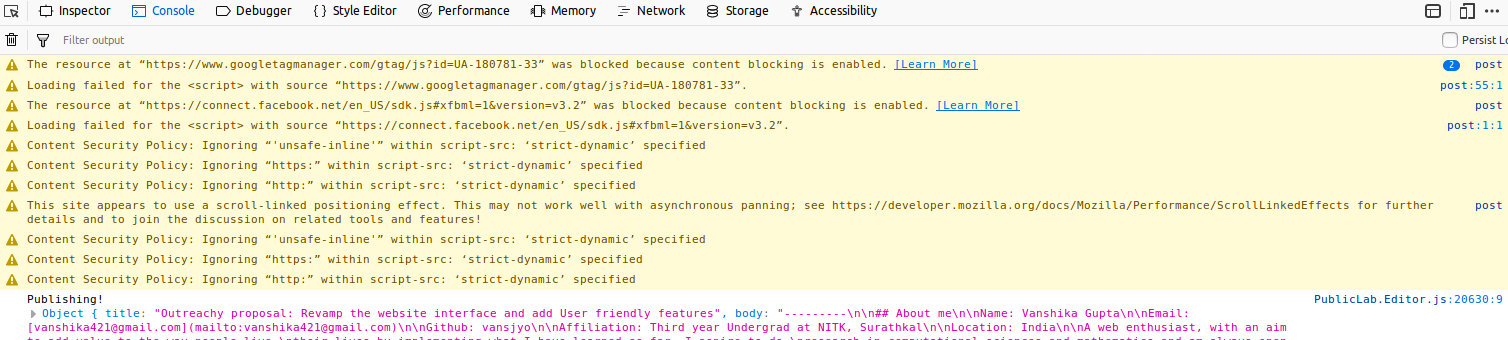
Most helpful comment
@gauravano I'm experiencing this issue too when trying to submit my proposal. Let me see if I can look into it.
Update: It works fine locally. I got a 500 server error when posting on Production, so I'm guessing it's not from the editor, but the server.