Plots2: Add links to popular tags graph on /stats page
This has been marked as a good candidate for becoming a first-timers-only issue like these, meaning that it's simple, self-contained, and with some extra formatting, could be a great entry point for a new contributor. If you're familiar enough with this code, please consider reformatting or reposting it as a first-timers-only issue, and then ping @publiclab/reviewers to get it labelled. Or, if this is not your first time, try to solve it yourself!
@cesswairimu has made a great new feature to show popular tags in a period of time, at https://publiclab.org/stats 👍 :
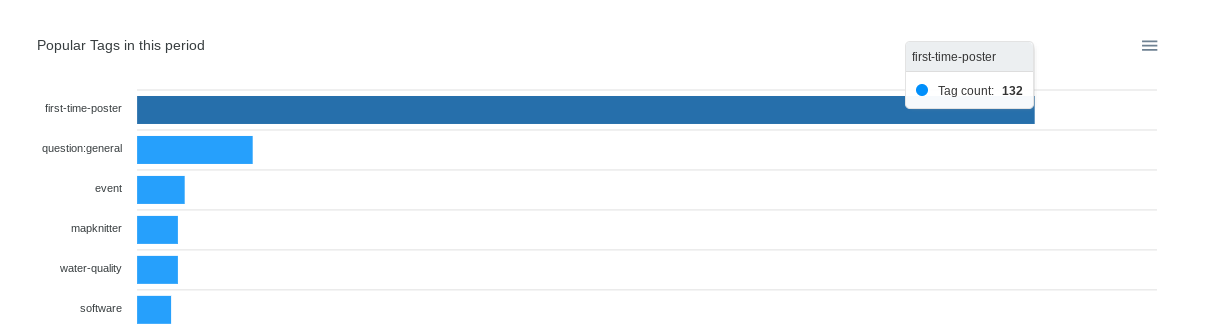
It'd be awesome if when you click that bar, it would open the tags page for that tag. So the first bar there could open
https://publiclab.org/tag/first-time-poster/
We'd love help with this!
All 9 comments
@jywarren , I'd like to work on this issue
Oh please, that would be great. Do you know where to find the templates?
On Thu, Mar 7, 2019 at 1:28 PM Ananya Arun notifications@github.com wrote:
@jywarren https://github.com/jywarren , I'd like to work on this issue
—
You are receiving this because you were mentioned.
Reply to this email directly, view it on GitHub
https://github.com/publiclab/plots2/issues/4938#issuecomment-470640121,
or mute the thread
https://github.com/notifications/unsubscribe-auth/AABfJ5LfuFQCvywe8yNTptmWknLCUJj1ks5vUVofgaJpZM4bj0J0
.
@jywarren Was just about to ask :) .
I see that the main html file is in plots2/app/views/stats/index.html.erb.
But am bit confused about where the other templates are.
@ananyaarun this specific graph is at /views/stats/index.html.erb here is the script for this graph https://github.com/publiclab/plots2/blob/master/app/views/stats/index.html.erb#L200-L242
Rendered on the html page by this div https://github.com/publiclab/plots2/blob/master/app/views/stats/index.html.erb#L29
@jywarren @ananyaarun If not done, can I work on this issue?
@shreyateeza we had a discussion of assigning a first timers issue to one person for a week. So please kindly search for the other one.
Thanks!
@shreyateeza , I'm currently working on this issue :)
@jywarren I have been trying to find a way to extract the tag names from the script to link it to the graph accordingly based on which bar is clicked. I had a discussion with @cesswairimu as well regarding this. At the moment i am able to link the graph to the tags page but not the specific tag. Any ideas on how i can proceed with this issue ? Thanks :)
Hi! I wonder if this could help? https://stackoverflow.com/a/52972766
Did you see the full docs here? Thank you! https://apexcharts.com/docs/options/chart/events/#
Most helpful comment
@ananyaarun this specific graph is at
/views/stats/index.html.erbhere is the script for this graph https://github.com/publiclab/plots2/blob/master/app/views/stats/index.html.erb#L200-L242Rendered on the html page by this div https://github.com/publiclab/plots2/blob/master/app/views/stats/index.html.erb#L29