Plots2: Improve pagination in the blog page
We are preparing to participate in Google Code-in, and have reserved this issue for participants in GCI - but we'd love to have your help with another one! Please check out https://code.publiclab.org to see more.
Hi, this is a first-timers-only issue. This means we've worked to make it more legible to folks who either haven't contributed to our codebase before, or even folks who haven't contributed to open source before.
If that's you, we're interested in helping you take the first step and can answer questions and help you out as you do. Note that we're especially interested in contributions from people from groups underrepresented in free and open source software!
We know that the process of creating a pull request is the biggest barrier for new contributors. This issue is for you 💝
If you have contributed before, consider leaving this one for someone new, and looking through our general help wanted issues. Thanks!
🤔 What you will need to know.
Nothing. This issue is meant to welcome you to Open Source :) We are happy to walk you through the process.
Problem
https://publiclab.org/blog in this page pagination is not center to the body
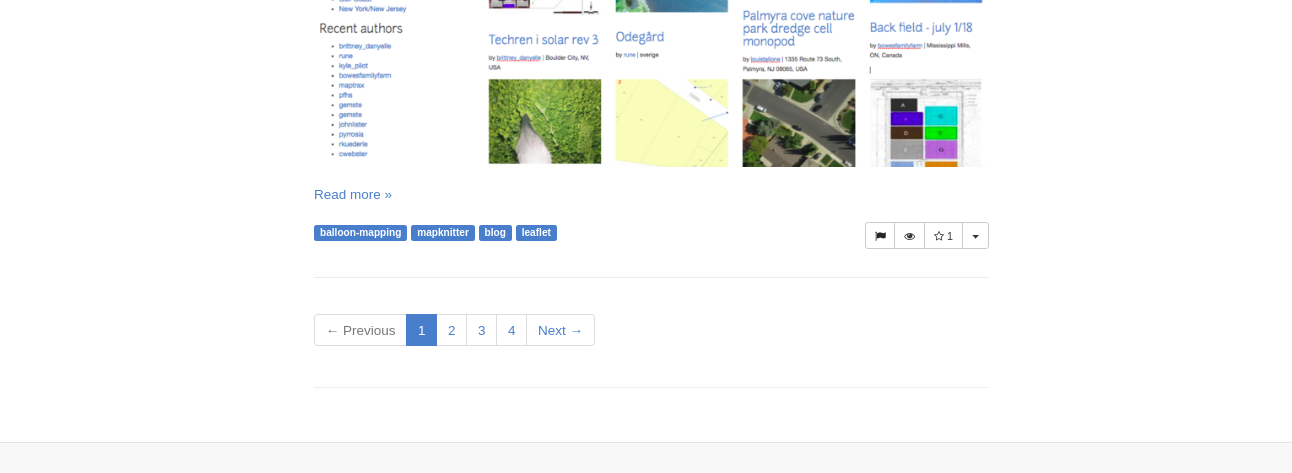
📋Solution
[ ] 🙋 Claim this issue: Comment below. If someone else has claimed it, ask if they've opened a pull request already and if they're stuck -- maybe you can help them solve a problem or move it along!
[ ] 📝 Update add
<div class="text-center"> </div>
Code links….
https://github.com/publiclab/plots2/blob/a128622eb132eef4733c0067e2c6b2c1669d3042/app/views/tag/blog.html.erb#L77
for help you can see this file
https://github.com/publiclab/plots2/blob/0c0408ea8741e55af7cc96238a915bc343e70f31/app/views/questions/_questions.html.erb#L39
[ ] 💾 Commit your changes
[ ] 🔀 Start a Pull Request. There are two ways how you can start a pull request:
If you are familiar with the terminal or would like to learn it, here is a great tutorial on how to send a pull request using the terminal.
You can also edit files directly in your browser and open a pull request from there.
- [ ] 🏁 Done Ask in comments for a review :)
🤔❓ Questions?
Leave a comment below!
Is someone else already working on this?
We encourage you to link to this issue by mentioning the issue # in your pull request, so we can see if someone's already started on it. If someone seem stuck, offer them some help! Otherwise, take a look at some other issues you can help with. Thanks!
(This issue was created by First-Timers-Bot.)
All 17 comments
This task is published on GCI dashboard. Thanks all.
Go ahead
On Wed, Oct 24, 2018, 6:35 AM gilletted notifications@github.com wrote:
I'd like to claim this issue 🙋
—
You are receiving this because you were mentioned.
Reply to this email directly, view it on GitHub
https://github.com/publiclab/plots2/issues/3736#issuecomment-432475221,
or mute the thread
https://github.com/notifications/unsubscribe-auth/AUACQ8szh_0Qzs1mImk27NuLsIzNBJArks5un7zPgaJpZM4X0I6V
.
I would like to claim this task
I am a GCI canditate
Yes @codesterlife ! Go head 😄 !
how can i get the webpage that needs to edited??
@codesterlife that webpage is https://publiclab.org/blog
@codesterlife This might help - Page where change is to be made
Should i make a pull request to start editing the file??
Please help. I dont know how to do things in github.
@codesterlife yes you have to make a pull request after editing the file
There are two ways how you can start a pull request:
- If you are familiar with the terminal or would like to learn it, here is a great tutorial or http://rogerdudler.github.io/git-guide/ on how to send a pull request using the terminal.
- You can also edit files directly in your browser and open a pull request from there.
@codesterlife You have to create a fork of this repository, make changes in locally, push it, and then send a pull request, i.e.
- Navigate to the repo on GitHub.
- Click on the 'Fork' button in the top right corner. GitHub will take some time to fork the repo.
- Navigate to the forked repo. Should be like
https://github.com/<your_github_username>/plots2 - Click on the green color 'Clone or download' button
- Copy the command given in the text box. Should be like
https://github.com/<your_github_username>/plot2.git - Clone it on your local machine using the command
git clone https://github.com/<your_github_username>/plots2.git - Navigate to the cloned directory
cd plot2 - Create a new branch using
git checkout -b <your_branch_name> - Change the required file locally.
- Commit your changes using
git add .andgit commit -m "<your_message>" - Push your local branch to your GitHub repo
git push --set-upstream origin <your_branch_name> - Go to your GitHub repo on a browser, you will see a notification asking to create a PR.
- Click on the Create Pull Request button, Give a meaningful title to the PR.
And you're done. 😄
@codesterlife have you done it? i would like to do it.
I've complete it.
On Oct 28, 2018 1:24 AM, "AyeshaSherAli" notifications@github.com wrote:
@codesterlife https://github.com/codesterlife have you done it? i would
like to do it.—
You are receiving this because you were mentioned.
Reply to this email directly, view it on GitHub
https://github.com/publiclab/plots2/issues/3736#issuecomment-433650453,
or mute the thread
https://github.com/notifications/unsubscribe-auth/AqOMZT68z1_sxR52CXYwCiL-b-KnRbv-ks5upLoHgaJpZM4X0I6V
.
So, this one is closed, @codesterlife ?
Has this issue been closed? For I would like to work on it too. @codesterlife ?
I would like to work on this issue
The issue is resolved
Most helpful comment
Yes @codesterlife ! Go head 😄 !