Phpmyadmin: current page indicator after deleting all rows on current page
Describe the bug
Not really bug but a usability issue.
After using "Check All" and deleting rows the "current page" is set to 1 with no records which gives the impression the table is now empty [which it isn't]
If there is 1 row and I delete using the "delete" button [vs the checkbox] the "current page" stays the same with no rows [more intuitive that there is more data in the table].
To Reproduce
Steps to reproduce the behavior:
- Go to browse
- go to last page
- select "Check All"
- Click "Delete"
- Current page is reset to 1 but no data displayed.
Expected behavior
If the current page is reset to 1, show the data for page 1.
Preferred would be to stay on the page with no data [as in using the delete link vs checkbox], or go to the previous page [with corresponding data].
Screenshots
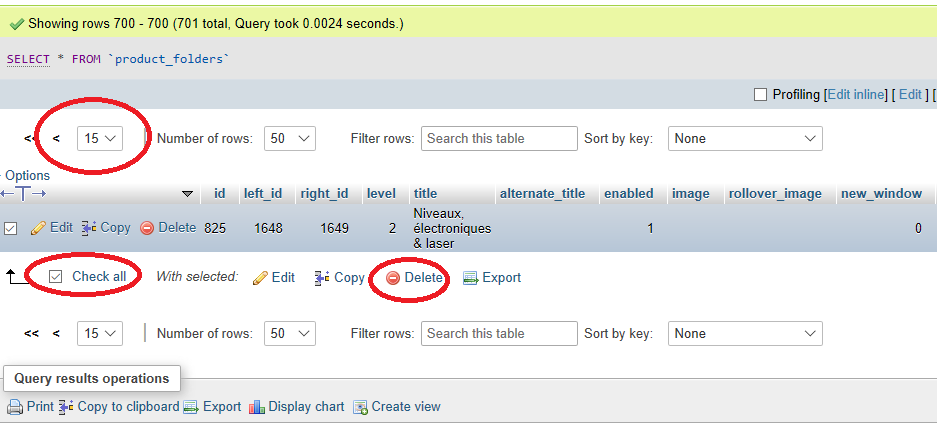
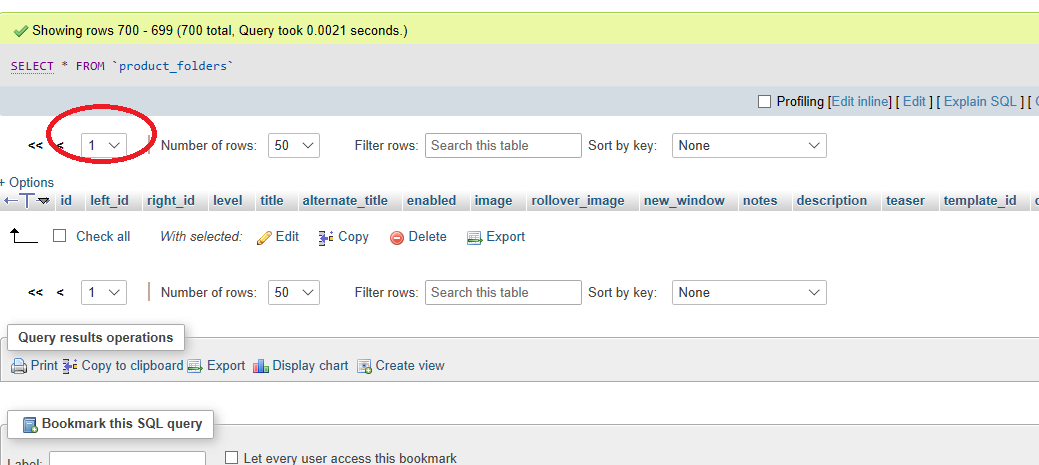
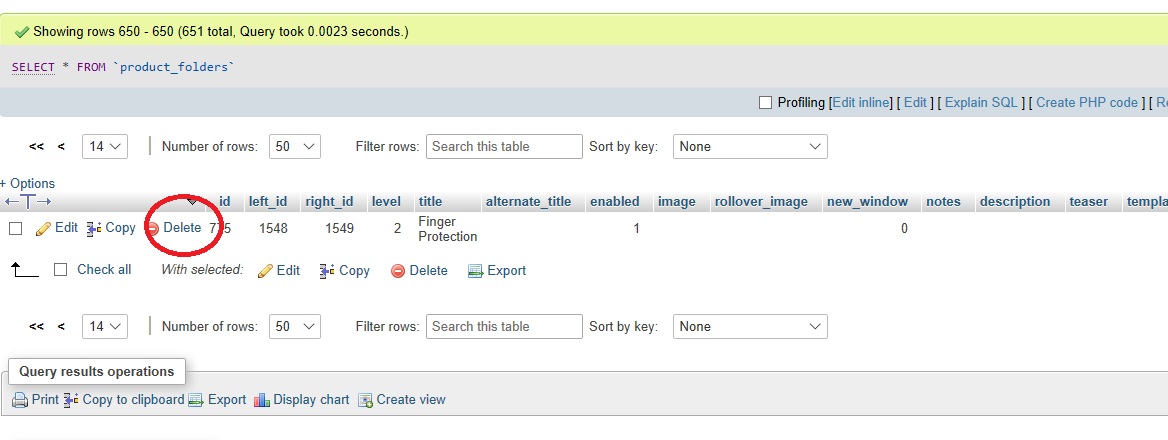
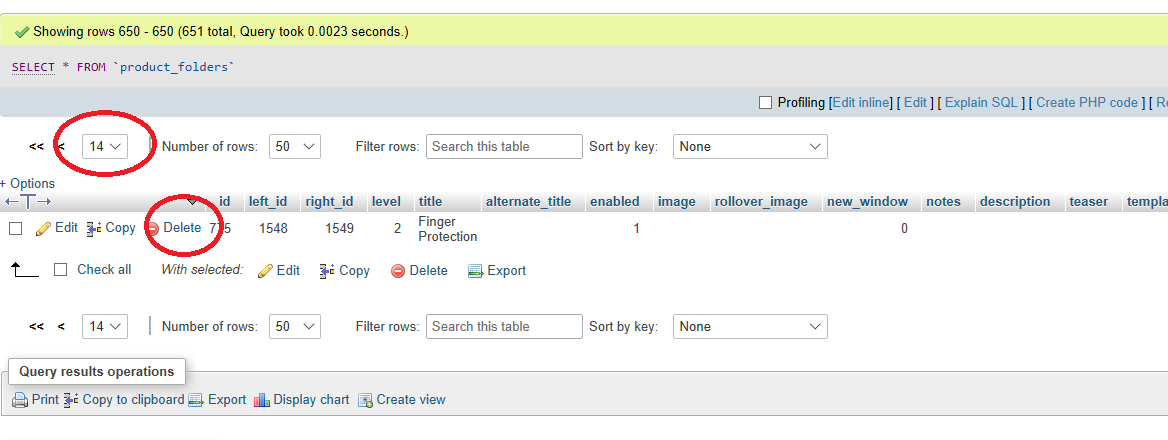
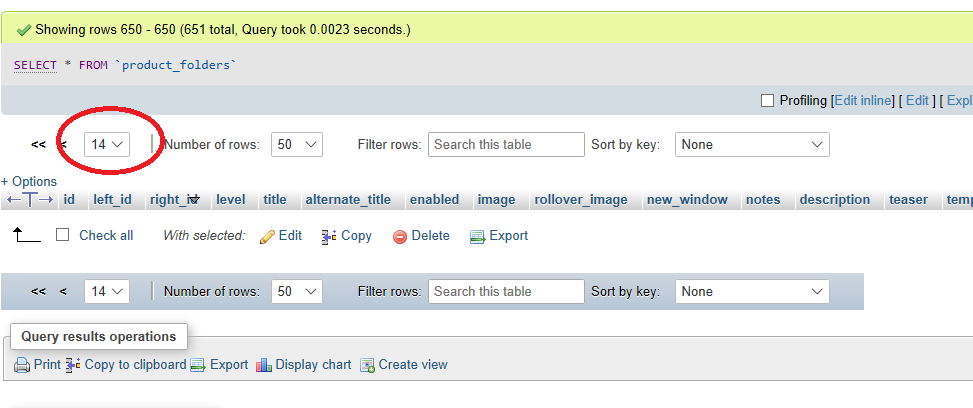
If applicable, add screenshots to help explain your problem.
Server configuration
- Operating system: Fedora 29
- Web server: apache 2.4.39
- Database version: MariaDB 10.1.37
- PHP version: 7.2.19
- phpMyAdmin version: 4.9.0.1
Client configuration
- Browser: Chrome
- Operating system: Windows 10 1903
Additional context
Add any other context about the problem here.
All 3 comments
@williamdes This problem is caused only when we delete all the rows on the last page. When we delete the rows on some other page the rows next to the deleted page are moved to that page. I think we can edit the description to avoid any confusion.
The issue still exists, on deleting all rows from the last page, the current page number displayed is 1 but the data isn't shown accordingly.
cc - @williamdes
Working on this for QA_5_1