❔ Question
Is there any way to set assets path/folders ?
something like
parcel ./index.html --assets-dir '_'
🔦 Context. After build:
I have:
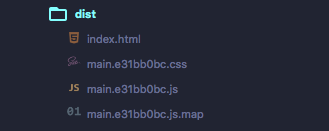
I need:
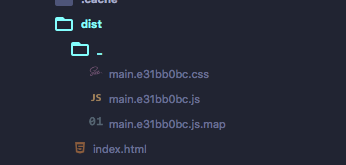
or

💻 Code Sample
const Bundler = require('parcel-bundler');
(async () => {
const entryFiles = ['./src/main/index.html'];
const bundler = new Bundler(entryFiles, {
hmr: true,
cache: true,
sourceMaps: true,
autoinstall: false,
throwErrors: false,
scopeHoist: false,
target: 'browser',
});
const bundle = await bundler.serve();
})();
🌍 Your Environment
| Software | Version(s) |
| ---------------- | ---------- |
| Parcel | 1.12.3
| Node | v10.15.3
| Yarn | 1.15.2
| Operating System | MacOS
All 9 comments
Currently impossible, will be possible in Parcel 2
cool
@notiv-nt , if you need a temporary solution until Parcel 2 gets delivered, I've written a simple script that moves assets to a separate directory after Parcel build. You can find it here:
https://medium.com/hceverything/parcel-js-moving-static-resources-to-a-separate-folder-aef63a038cbd?postPublishedType=repub
Is this feature available int the current version of parcel 2?
if not, is it included in any of the current alpha milestones?
You can write a custom Namer plugin to support things like this. See how the default namer works for an example: https://github.com/parcel-bundler/parcel/blob/v2/packages/namers/default/src/DefaultNamer.js
looks like the problem(and the solution) is linked to #233
maybe it is better to mention the "custom Namer plugin" solution over there for future reference.
thanks.
I like the new plugin structure that Parcel 2 brings to the table. But for the use-case of defining an output folder, creating a bespoke plugin package seems like a relatively high barrier.
Example
I’m trying to integrate Parcel 2 into an old CMS project whose templating system relies on folder structure conventions. I have two entries: one Pug partial to be included before </head> and another to be included before </body>. I need to place those *.html assets in a directory public/templates/includes/ while putting everything else into public/dist/.
Suggestion
Maybe implementing the below option could lessen this barrier? It’d simply map asset types to destination folders.
.parcelrc
{
"output": {
"*.html": "./public/templates/includes/",
"*": "./public/dist/"
}
}
Or maybe an option like this can be passed to the default namer?
Hi everyone!
Being stuck with this issue myself, I've created a plugin that allows us to specify a custom dist structure.
https://github.com/VladimirMikulic/parcel-plugin-custom-dist-structure
@bro-strummer @notiv-nt @DeMoorJasper I would appreciate your feedback on this!
Thanks.
Hi,
Just another plugin addressing this kind of issue
https://www.npmjs.com/package/parcel-namer-rewrite
Feel free to leave a feedback on that
Thanks
Most helpful comment
I like the new plugin structure that Parcel 2 brings to the table. But for the use-case of defining an output folder, creating a bespoke plugin package seems like a relatively high barrier.
Example
I’m trying to integrate Parcel 2 into an old CMS project whose templating system relies on folder structure conventions. I have two entries: one Pug partial to be included before
</head>and another to be included before</body>. I need to place those*.htmlassets in a directorypublic/templates/includes/while putting everything else intopublic/dist/.Suggestion
Maybe implementing the below option could lessen this barrier? It’d simply map asset types to destination folders.
.parcelrcOr maybe an option like this can be passed to the default namer?