Parcel: ENOENT: no such file or directory, open '.../icons/*'
🐛 bug report
Im trying to import many icons at once from a directory, but it doesn't build after that.
The reason I want to do that because I get the name of the icon from the database, and I need to later 'dynamically'(not really lazy loading, but I don't know in advance the name of the file) load the icon.
import icons from '../icons/*';
// with jsx later
<img src={icons[nameOfIconFromUserInpus]} />
🎛 Configuration (.babelrc, package.json, cli command)
.babelrc
{
"presets": ["env", "react"]
}
package.json
{
"scripts": {
"cleanup": "rm -rf .cache dist",
"dev": "npm run cleanup && parcel ./src/index.html",
"build": "npm run cleanup && parcel build ./src/index.html"
},
"devDependencies": {
"babel-preset-env": "^1.7.0",
"babel-preset-react": "^6.24.1",
"eslint": "^4.19.1",
"eslint-plugin-react": "^7.9.1",
"less": "^3.0.4",
"parcel-bundler": "^1.9.3"
},
"dependencies": {
"firebase": "^5.2.0",
"react": "^16.4.1",
"react-dom": "^16.4.1",
"react-router-dom": "^4.3.1"
}
}
🤔 Expected Behavior
The project should build, and the import should contain an array with the file names
😯 Current Behavior
⏳ Building *...
events.js:167
throw er; // Unhandled 'error' event
^
Error: ENOENT: no such file or directory, open '/Users/samuel/Documents/GitHub/doctorice-acp/src/assets/icons/*'
Emitted 'error' event at:
at fs.open (internal/fs/streams.js:100:12)
⏳ Building camelize.js...
events.js:167
throw er; // Unhandled 'error' event
^
Error: ENOENT: no such file or directory, open '/Users/samuel/Documents/GitHub/doctorice-acp/src/assets/icons/*'
Emitted 'error' event at:
at fs.open (internal/fs/streams.js:100:12)
🚨 /Users/samuel/Documents/GitHub/doctorice-acp/node_modules/hoist-non-react-statics/dist/hoist-non-react-statics.cjs.js: Cannot read property 'process' of und at Object.run (/Users/samuel/Documents/GitHub/doctorice-acp/node_modules/parcel-bundler/src/worker.js:23:27)
at Child.handleRequest (/Users/samuel/Documents/GitHub/doctorice-acp/node_modules/parcel-bundler/src/workerfarm/child.js:59:49)
at Child.messageListener (/Users/samuel/Documents/GitHub/doctorice-acp/node_modules/parcel-bundler/src/workerfarm/child.js:34:19)
at process.emit (events.js:182:13)
at emit (internal/child_process.js:811:12)
at process._tickCallback (internal/process/next_tick.js:63:19)
💁 Possible Solution
I wish I had any idea.
🔦 Context
Basically im trying to load multiple icons, and then show them based on user input.
I don't even know if this works because it doesn't build but it should look like this:
import icons from '../icons/*';
// with jsx later
<img src={icons[nameOfIconFromUserInpus]} />
💻 Code Sample
...mmm...
Any project with an import that ends with a "*" throws this error for me.
🌍 Your Environment
| Software | Version(s) |
| ---------------- | ---------- |
| Parcel |1.9.3|
| Node |10.5.0|
| npm/Yarn |6.1.0 / 1.7.0|
| Operating System | macOS 10.13.5 |
All 10 comments
Thanks, i learn something new. "dev": "npm run cleanup && parcel ./src/index.html", 👍
Could you create a minimal reproduction repository?
@DeMoorJasper Yes here you have two.
https://github.com/samuelgozi/parcel-error-1642
https://codesandbox.io/s/211yk565xp
I hope im doing something wrong because I need to find a solution fast or ill need to return to webpack.... the horrors...
@samuelgozi I see the codesandbox is giving an error, I'm not able to get it to go away, I guess this is a codesandbox bug.
But I could fix it locally, I think your glob import is just incorrect.
I've changed it to the following, and now it works perfectly: import icons from '../assets/*.svg';
@DeMoorJasper Amazing, thanks it works!
Hi @DeMoorJasper , this is not working in my project with [email protected], even with the *.png. It worked in [email protected].
This is the output error, if you see, I am using the notation /*.png as described in this thread:
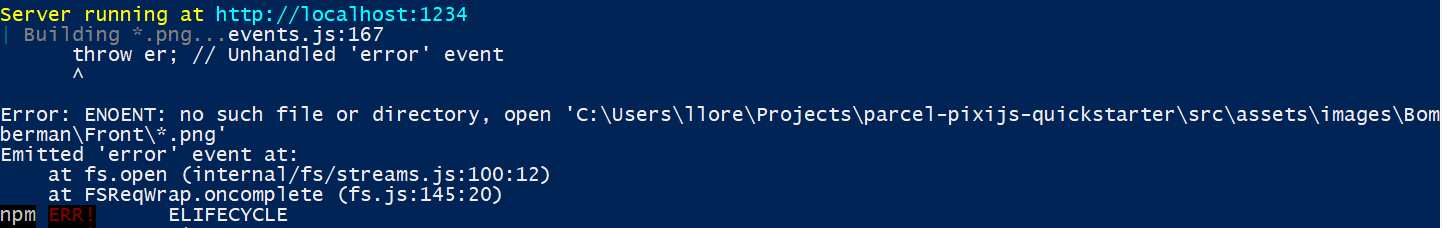
Here is a GitHub project where you can see it is failing. If you downgrade the parcel version to 1.9.3, you will see it works:
https://github.com/llorenspujol/parcel-pixijs-quickstarter
If you want to import different files extensions, it seems that /myimport/*.* works for any extensions
Thanks, i learn something new.
"dev": "npm run cleanup && parcel ./src/index.html",👍
Awesome!! worked for me!
Thanks, i learn something new.
"dev": "npm run cleanup && parcel ./src/index.html",👍Awesome!! worked for me!
Just remember to add the cleanup script:
"cleanup": "rm -rf .cache dist",
And it works with parcel too because npm is installed by default.
Thanks, i learn something new.
"dev": "npm run cleanup && parcel ./src/index.html",👍Awesome!! worked for me!
Just remember to add the cleanup script:
"cleanup": "rm -rf .cache dist",And it works with parcel too because npm is installed by default.
Thanks! Works for me too.
Most helpful comment
Thanks, i learn something new.
"dev": "npm run cleanup && parcel ./src/index.html",👍