Nuxt.js: BrowserslistError: Unknown browser query `android all`
just flower the offical doc to use the create-nuxt-app to create new project
npx create-nuxt-app pc-server
then
cd pc-server
$ npm install
$ npm run dev
after this command, the nuxt occurs the errors
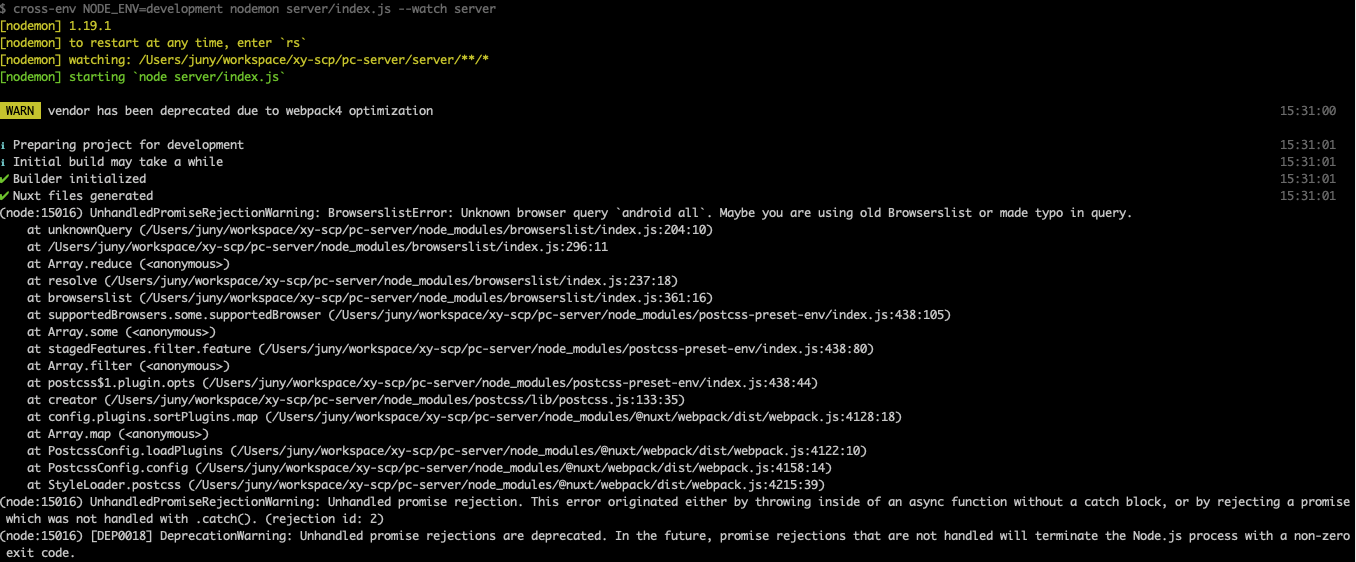
env:
npx ^6.9.0
node v10.8.0
npm ^6.9.0
All 21 comments
I have the same issue - please reopen :)
the same
the same
the same
it is a problem with caniuse-lite https://github.com/browserslist/browserslist/issues/382#issuecomment-503009048
please use :+1: reaction in the first comment instead of the same.
Quick fix for now is to add the following to your package.json to revert to an older caniuse-lite version:
"resolutions": {
"caniuse-lite": "1.0.30000974"
},
Only works with yarn, not with npm
Not advisible anymore due to quick browserlist update
Only works with yarn, not with npm if it work in yarn, for npm can try use https://www.npmjs.com/package/npm-force-resolutions
same problem. need to fix
Try to update Browserlist, it works with 2.8.1
As mentioned by @albertleigh the issue is with the caniuse-lite new version, resolutions fix the issue with yarn and npm install [email protected] --save-dev --save-exact fixes the issue with NPM for now.
We made a dirty fix in Browserslist 4.6.3 to fix the problem:
[email protected] released which prevents lots of warnings in the console:

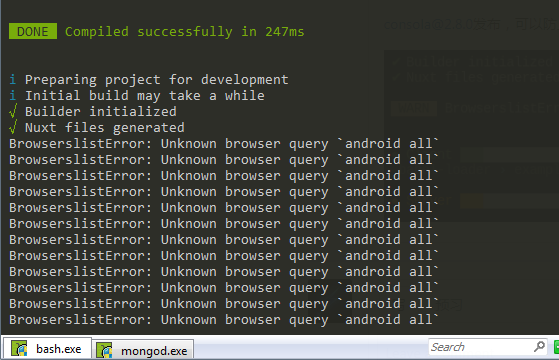
Does this issue affect the project? How to solve it? My God~!
just flower the offical doc to use the create-nuxt-app to create new project
npx create-nuxt-app pc-serverthen
cd pc-server $ npm install $ npm run devafter this command, the nuxt occurs the errors
env:
npx ^6.9.0
node v10.8.0
npm ^6.9.0
The same situation of my project. I don’t know if it will affect the projects that have been deployed online. Only God knows.
We will have warning until postcss-preset-env will not be fixed properly inside. We need just wait.
@DereKEasH use standard nuxt server yarn nuxt dev instead :) Custom server does not register consola wrapper
@DereKEasH use standard nuxt server
yarn nuxt devinstead :) Custom server does not register consola wrapper
I used npm to create the project, but this has not happened in the past few days.
You don't have to downgrade anymore. The latest versions of caniuse-lite now also does no longer show the error. Installing it manually is still required, but you can use the latest version.
Yarn (tested):
Add to package.json.
"resolutions": {
"caniuse-lite": "1.0.30000977"
}
npm (untested):
Install directly
npm install [email protected] --save-dev --save-exact
Pinning version in package.json (as of browser list maintainer also suggested) is not a good idea. Would be better to recreate lock-file or use yarn/npm upgrade.
Closing as regression is fixed.
Most helpful comment
Quick fix for now is to add the following to yourpackage.jsonto revert to an older caniuse-lite version:Only works with yarn, not with npmNot advisible anymore due to quick browserlist update