Version
Reproduction link
https://codesandbox.io/s/ww5n6p5mll
Steps to reproduce
Accessing URL object like new URL('http://example.com'); anywhere in server side code.
What is expected ?
URL object is accessible globally in server side since it is defined as global interface in node.js.
https://nodejs.org/docs/latest-v10.x/api/globals.html#globals_url
What is actually happening?
Accessing URL object in server side code causes "ReferenceError URL is not defined".
Additional comments?
It had been accessible before and including v2.3.4.
All 20 comments
What is your node version?
I found reproduction code in codesandbox is misleading since downgrading to [email protected] didn't solve this issue.
I suppose codesandbox runs older version of node.js or I'm completely misunderstanding system structure of codesandbox.
Anyway, I could reproduce this issue on my local env with following steps.
npx create-nuxt-app url-testwith default settings- add
new URL('http://example.com');in beforeCreate in pages/index.vue npm run dev- get "URL is not defined" error
then
- downgrade with
npm i [email protected] npm run dev- runs fine
@manniL I have tested several minor versions of node v10 including 10.15.1, 10.6.0, 10.5.0, 10.0.0.
Can't repro.
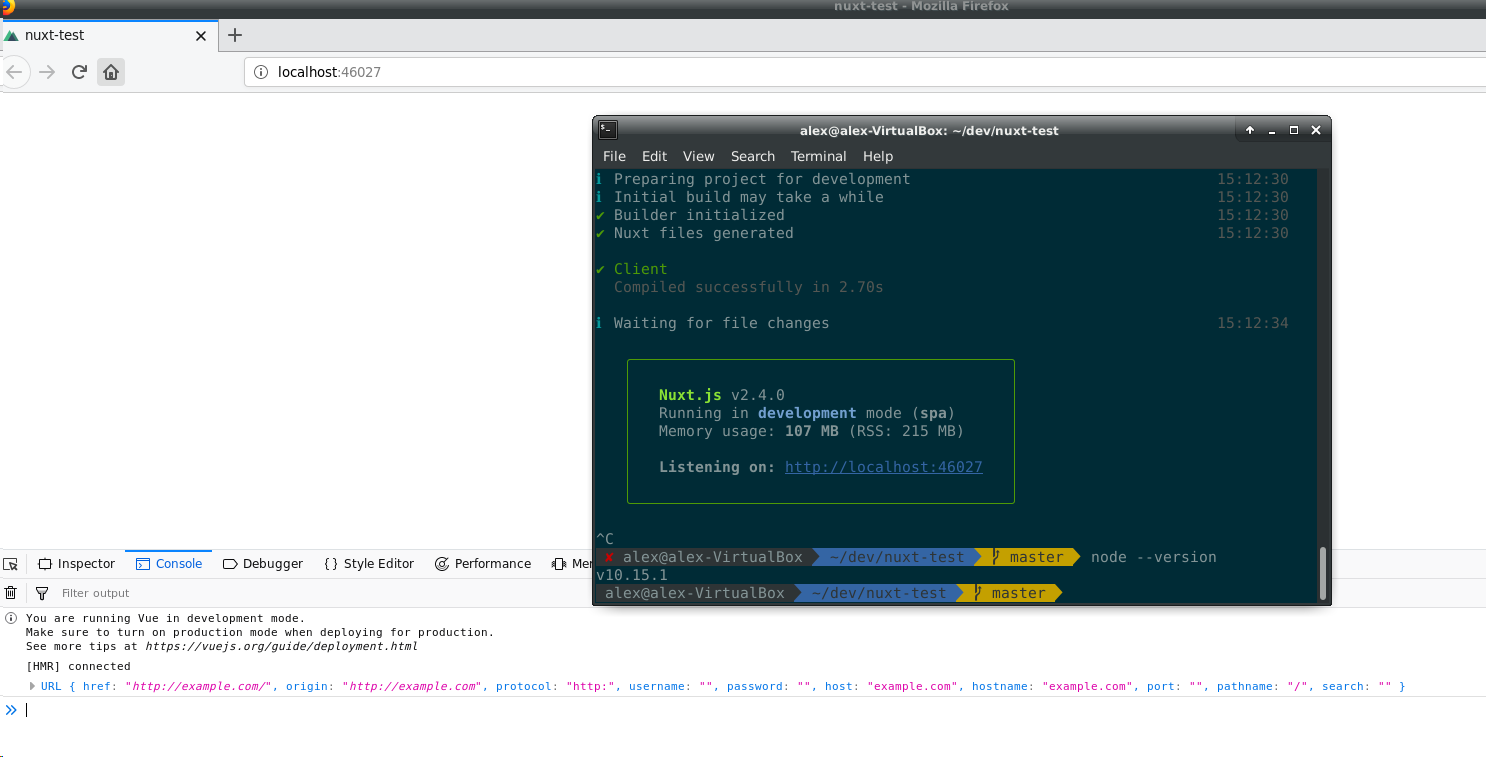
beforeCreate(){ const a = new URL('http://example.com'); console.log(a) }
Please provide a reproduction repo or similar if you still experience this error
Whoops. Testing with mode: 'spa' is not a good idea 😂
Can repro.
And, npm run dev reproduces, while npm run build && npm start does not.
confirm
Also experiencing this issue. Running yarn run dev leads to a ReferenceError: URL is not defined error, while running yarn run generate does not.
Nuxt v2.5.1
Node v10.15.3
I looked into this a bit and it seems that eg URL is (and has been) a non-enumerable property on the global object. Eg global.Buffer can still be used but that is enumerable (for now, it will become non-enumerable in v12 probably).
Not sure where to look further for this, but probably its a babel / core-js issue? As a side note, core-js v3 has a URL polyfill.
I'm getting the same issue on Node 10.15.3 (current stable as of this date).
In my case, I'm importing a module that uses URL from the vue file. There are two or three ways to reproduce my case.
- I'm using typescript with Nuxt
- I've tried Url from "url" node module and
URLdom object - I've tried with and without
"lib": ["dom"] - I've tried with and without
npm i @types/node
import { Url } from "url"
and/or
import * as url from "url"
const URL = url.Url
VSCode throws error that Url is a type/interface but it's used as a value in first case. In both cases, they 'work' despite VSCode throwing error, but doesn't work properly. For example:
console.log(new Url("http://localhost:3001"))
prints a Url instance where all properties are null.
Third or second case:
console.log(URL)
just throws reference error that URL is not defined.
As expected, URL works just fine in the vue files.
Node version: 10.2.1
Nuxt version: 2.4.0
I am also still getting this, running [email protected], using TypeScript, and after following the instructions on how to include "core-js@3" in my build: when server side rendering, URL is undefined, no matter the form (including many that @chulman444 tried). When accessing URL in the browser, it works fine.
I was able to temporarily get around it by including import "core-js/modules/web.url"; in my scripts, but this seems unnecessary.
Any update on this issue? Currently experiencing the same issue. Server side Url is undefined .
Using node version 12.3.1 and Nuxt 2.8.1
@clarkdo As you are the build grandmaster, do you maybe have an idea how URL could not be available?
When I test vanilla Vue ssr (from the vue-meta examples) I cannot reproduce this issue. So it seems to be something in Nuxt?
This is because we're using runInNewContext: true by default in dev mode for avoiding memory leak, but vue does't inject URL in sandbox global https://github.com/vuejs/vue/blob/master/src/server/bundle-renderer/create-bundle-runner.js#L9.
You can use runInNewContext: false, but it may cause unexpected memory leak in dev mode.
So I created a pr in Vue for adding URL https://github.com/vuejs/vue/pull/10414.
Another tricky way is using require('url') which will require module outside new context:
created () {
if (process.server) {
const URL = require('url').URL;
console.log(new URL("http://foo"));
}
}
Here's a temporary workaround that pulls from the appropriate place depending on the context.
// ./url.js
import * as url from 'url'
// Create the URL contructor for node or use the existing one for the browser
const urlConstructor = (process.server) ? url.URL : URL
// Create the URLSearchParams contructor for node or use the existing one for the browser
const paramsConstructor = (process.server) ? url.URLSearchParams : URLSearchParams
export { urlConstructor as URL }
export { paramsConstructor as URLSearchParams }
And you just pull it in like this
import { URL, URLSearchParams } from './url'
Another (slightly altered) temporary workaround:
if (process.server) {
const { URLSearchParams } = require('url')
global.URLSearchParams = URLSearchParams
}
Hi @pi0 this should be fixed in the next release according to your recent merge?
Is this in theory fixed in 2.11.0?
@nassan it is not. 2.11.0 was released 17th Dec, the fix was merged into the dev branch on 19th Jan.
I used to have this error too but with the new 2.11.0 I only have Request is not defined
buuuuut in production as well ;-;
Most helpful comment
This is because we're using
runInNewContext: trueby default in dev mode for avoiding memory leak, but vue does't injectURLin sandbox global https://github.com/vuejs/vue/blob/master/src/server/bundle-renderer/create-bundle-runner.js#L9.You can use
runInNewContext: false, but it may cause unexpected memory leak in dev mode.So I created a pr in Vue for adding URL https://github.com/vuejs/vue/pull/10414.
Another tricky way is using require('url') which will require module outside new context: