Hello,
I've been facing problems when serving only the nuxt .js files through Nginx.
Well,
I have a subdomain subdomain.domain.com that runs a wordpress blog and e-commerce. However, I intend to serve nuxt on a specific location of this subdomain, something like subdomain.domain.com /nuxtproject
Here is my nginx conf
server {
# SSL configuration
listen 443 ssl;
server_name subdomain.domain.com.br;
ssl on;
ssl_certificate /etc/nginx/ssl/certs/ssl.crt;
ssl_certificate_key /etc/nginx/ssl/private/certificate.key;
root /var/www/html/cursosabertosv2;
location /pay {
alias /var/www/html/crescimentum.pay/source;
proxy_set_header X-Real-IP $remote_addr;
proxy_set_header Host $host;
proxy_http_version 1.1;
proxy_set_header Upgrade $http_upgrade;
proxy_set_header Connection "upgrade";
proxy_pass http://localhost:3000;
}
location / {
root /var/www/html/cursosabertosv2;
index index.php index.html index.htm;
set $php_root /var/www/html/cursosabertosv2;
try_files $uri $uri/ /index.php$is_args$args;
}
location ~ \.php$ {
root /var/www/html/cursosabertosv2;
index index.php index.html index.htm;
set $php_root /var/www/html/cursosabertosv2;
include snippets/fastcgi-php.conf;
fastcgi_pass unix:/run/php/php7.0-fpm.sock;
}
location = /favicon.ico { root /var/www/html/cursosabertosv2; log_not_found off; access_log off; }
location = /robots.txt { root /var/www/html/cursosabertosv2; log_not_found off; access_log off; allow all; }
location ~* \.(css|gif|ico|jpeg|jpg|js|png)$ {
add_header Access-Control-Allow-Origin "*";
}
}
https://subdomain.domain.com.br/nuxtProject/nuxtBuild/dist/app.eef42378ecb0188c013a.js
error 404 not found
** I am using nuxt build, with the build Path set to nuxtBuild
Can someone help me please ?
All 15 comments
If you use nuxt build, you need to start the node server by nuxt start, then forward all request from nuxtProject to node server.
location /nuxtProject {
# node server address, e.g., localhost:3000
proxy_pass http://localhost:3000/
}
If you want to deploy static files, you need to generate files by nuxt generate and set root to dist folder.
location /nuxtProject {
root /dist/;
index index.html index.htm;
}
What if I am using express ?
Should I serve the dist file through express?
@clarkdo
You need to embed nuxt into express.
Use https://github.com/nuxt-community/express-template
or
https://github.com/nuxt-community/create-nuxt-app to setup the project
If use static files, use express to serve the generated files is also ok
HI @clarkdo
I have pretty much the same problem; I don't get
# Site global
server {
listen 443 ssl http2;
server_name www.myapp.com;
access_log off;
location = /robots.txt { access_log off; log_not_found off; }
location = /favicon.ico { access_log off; log_not_found off; }
location / {
proxy_pass http://127.0.0.1:3042/;
include /etc/nginx/conf.d/proxy.conf;
root /var/www/myapp/site;
add_header Access-Control-Allow-Origin *;
}
location ~* ^.+.(jpg|jpeg|gif|css|png|js|ico|txt|srt|swf)$ {
root /var/www/myapp/site/;
expires 30d;
}
ssl_certificate /etc/letsencrypt/live/myapp.com/fullchain.pem;
ssl_certificate_key /etc/letsencrypt/live/myapp.com/privkey.pem;
}
Watching the example you provided, I wondered if I needed to target the dist folder (which is in .nuxt folder once build, right?).
Knowing my projectfolder is the sitefolder, I tried with /myapp/site/.nuxt, /myapp/site/dist, /myapp/site/.nuxt/dist (for both root commands), but none of it worked.
In the log error, it seems that it's trying to reach _nuxt folder? Why not .nuxt? I assume this is a simple route stuff, but how can I be sure that it target the needed folder?
I’m confused right there…
Thanks!
Do you use nuxt start or nuxt generate ?
If start, you shouldn't forward requests to .nuxt/dist, it should be the url of node server which is started by nuxt start, such as: http://localhost:3000
If you use generate for deploying static project, you need forward request to the resources as the second way I mentioned above: root /dist/.
nuxt start, i want it to be SSR.
it should be the url of node server which is started by nuxt start, such as: http://localhost:3000
Well, that’s the case: proxy_pass http://127.0.0.1:3042/; And the app is partially loading, header is loaded and some parts (custom fonts, CSS…). But there’s all of these not found (404):
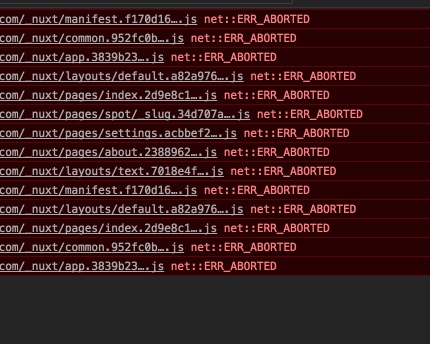
Hello guys,
I'm currently facing the exact same issue as @EmmanuelBeziat ! The Nuxt app try to load all these files in /.nuxt/ but the nuxt build commande put all the files in the /.nuxt/dist folder...
Any idea to fix this ?
@TheEcho _nuxt is the default publicPath, you can change it through build.publicPath in nuxt.config.js.
https://nuxtjs.org/api/configuration-build/#publicpath
https://webpack.js.org/guides/public-path/
@EmmanuelBeziat Sorry for the late reply, if the issue is still existing, could you please paste you nginx config here and provider a reproducible repo ?
Hi @clarkdo
Well I got to workaround like this:
location /_nuxt/ {
alias /var/www/mywebsite/site/.nuxt/dist/;
}
location ~* ^.+.(jpg|jpeg|gif|css|png|js|ico|txt|srt|swf|woff|woff2)$ {
rewrite ^/_nuxt(/.*) $1 break;
root /var/www/mywebsite/site/.nuxt/dist;
expires 30d;
}
So it's working at the moment.
But again, even if it's possible to setup Nginx or Nuxt around this, I don't get why, if _nuxt is the default path, the app is searching .nuxt/dist (which don't exist) instead of the default _nuxt folder?
It's due to that .nuxt/dist is the default output.path and _nuxt is the default output.publicPath of webpack config.
Related Documents:
https://webpack.js.org/configuration/output/#output-path
https://webpack.js.org/configuration/output/#output-publicpath
And nuxt use them to serve the dist resources, so there is a mapping relationship between them:
https://github.com/nuxt/nuxt.js/blob/dev/lib/core/renderer.js#L255-L256
In your case, you can set build.publicPath and buildDir in nuxt.config.js
export default {
buildDir: '_nuxt',
build: {
publicPath: '/_nuxt/dist/'
}
}
Thanks a lot :)
Hi, thanks for the help.
I found the documentation very confusing... The example with nginx to serve static content is missing, and maybe an option to disable the serveStatic would be great. Any thoughts?
This thread has been automatically locked since there has not been any recent activity after it was closed. Please open a new issue for related bugs.
Most helpful comment
nuxt start, i want it to be SSR.Well, that’s the case:
proxy_pass http://127.0.0.1:3042/;And the app is partially loading, header is loaded and some parts (custom fonts, CSS…). But there’s all of these not found (404):