Nuxt.js: The client-side rendered virtual DOM tree is not matching server-rendered content
As stated in the topic,
<ul class="menu">
...
</ul>
the code will result in "Mismatching childNodes vs. VNodes"
But when I change the 'class' attr for other like "class='menus'" and "class='men'", as long as it's not 'menu', it works well
<ul class="menus">
...
</ul>
// or
<ul class="men">
...
</ul>
The error information is as follows
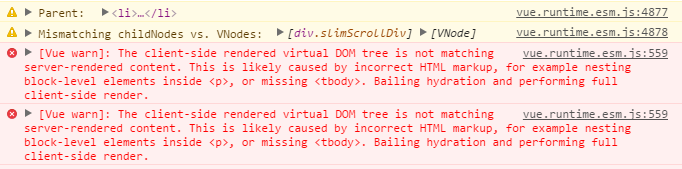
All 6 comments
This issue is not related to Nuxt.
Can you explain more about your code?
I had similar issue with the same error message in a menu. I iterated on items from an object stored in vuex that had a method returning an array. This method was not populated by nuxt, so I had menuitems in the server-rendering but not in the client-rendering.
Storing objects with functionality in vuex maybe a bad idea when using nuxt or may in general.
Had the similar issue. There was a button which was a nuxt-link with - by default - attribute type="button". This type was the problem. Removed type attribute and it's fine. So, check out the rules for this HTML element.
Not sure how, while running dev server, I removed the code responsible, then compiled, then readded it and it works fine now /shrug
Check for v-if="async content" and if you don't have that in your client because that async condition didn't resolve but markup will be present in the server. Change to v-show to see if it works.Worked for me
This thread has been automatically locked since there has not been any recent activity after it was closed. Please open a new issue for related bugs.
Most helpful comment
Check for v-if="async content" and if you don't have that in your client because that async condition didn't resolve but markup will be present in the server. Change to v-show to see if it works.Worked for me