Notepad-plus-plus: Blinking cursor in Notepad++
Help find the cause of the cursor flickering in Notepad++, reinstalling different versions of Notepad++ does not solve the problem. Reinstalling the operating system does not solve the problem either. When there is a flicker of the cursor that helps only restart Notepad++. This is not the first time I have raised this issue!
In other programs this does not happen!!!
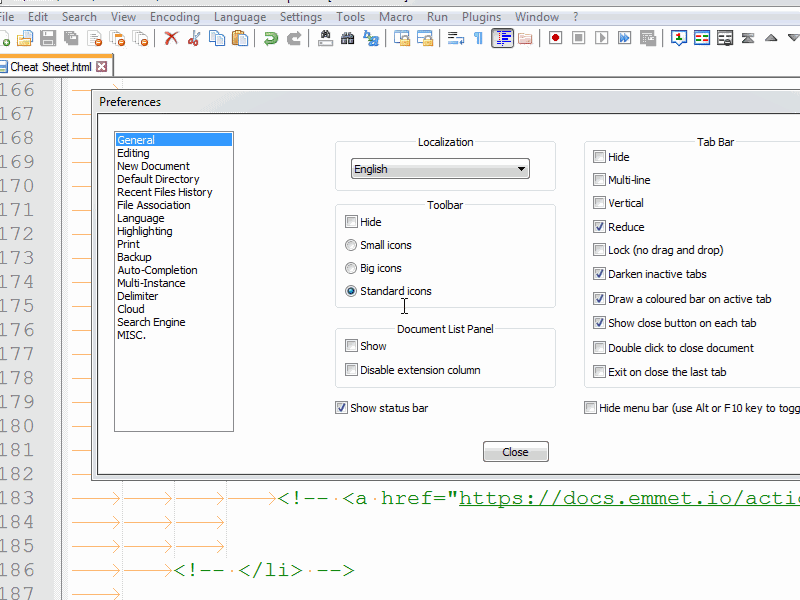
Notepad++ v7.6.6 (64-bit)
Build time : Apr 3 2019 - 23:52:32
Path : C:UsersUzeerDesktopnpp.7.6.6x64notepad++.exe
Admin mode : ON
Local Conf mode : ON
OS : Windows 7 (64-bit)
Plugins : ComparePlugin.dll DSpellCheck.dll HTMLTag.dll JSMinNPP.dll mimeTools.dll NppConverter.dll NppExport.dll VisualStudioLineCopy.dll XMLTools.dll _CustomizeToolbar.dll
All 43 comments
How can we reproduce it?
@donho
I don't know why this is happening. And it can happen at any time.
Please keep us posted if you find the way to trigger it.
@andrecool-68
I discovered something similar and at this time npp had a lot of cpu time.
At the end I found out, that a plugin, which was hooking the message queue, didn't act correctly.
Maybe this might be your problem too?
@andrecool-68 What's your debug info please?
@donho
I wrote it in the first message.
@Ekopalypse
What plugin are you talking about?
I don't have any plugin crashes.
I can just browse the contents of the open file and then notice this cursor behavior.
@andrecool-68, I did not have any crash either. It just occurred that repainting and overall responsiveness
was not good at this time. The plugin was my first try to write an c++ plugin.
Concerning your issue, the one which instantly seems to be the suspicious is the _CustomizeToolbar.dll.
Did you experience the same without having _CustomizeToolbar.dll installed?
@Ekopalypse
I have it permanently installed, without it I haven't checked.
Now I have disabled this plugin ... I will look at the behavior of the cursor
I sometimes experience a similar issue with the mouse cursor when trying to get to the splitter bars between the various subwindows (between an editing tab and the Find result panel, between view0 and view1, etc.). The cursor keeps changing to something other than the updown or leftright cursor, right when I get near where I need to be to do my desired resizing. I never considered the possibility that a plugin could be involved. I will also have to look into that more.
@andrecool-68 Sorry, I mean @Ekopalypse
@Ekopalypse Your debug info please?
@Ekopalypse
Removing the _CustomizeToolbar plugin did not solve the problem.
@donho, at that time I was using
~
Notepad++ v7.6.5 (64-bit)
Build time : Mar 29 2019 - 02:43:47
Path : D:...notepad++.exe
Admin mode : OFF
Local Conf mode : ON
OS : Windows 7 (64-bit)
Plugins : PythonScript.dll
~
But just to be sure, my issue has been solved by removing my shitty-programmed plugin.
I just wanted to make clear that such an issue might be caused by npp plugins as well.
@andrecool-68 That means, remove other plugins, one at a time, and see if you can find at what point the bad behavior stops (if it does).
@sasumner
There is no other way, now turned off DSpellCheck
@andrecool-68,
Does it happen after double-clicking a link?
@Yaron10
I just tested it ... made a double click on the link ... and the cursor began to flicker!
But the flicker of the cursor used to appear without clicking on the links)
Do you have a suggestion how to solve this problem?
@donho
Double clicking on a link in the file text causes the cursor to flicker.(All plugins have been disabled.)
@Yaron10
i can still not reproduce this.
double-click on a link, does not trigger cursor flicker, when hovering to/over toolbar icons.
(7.6.6. x86/x64 on w7 and w10.)
can it be a combination of installed translator software and double-clicking a link ?
@MetaChuh
Leave my translator alone, he has long been disconnected)))
(All plugins have been disabled!)
Flicker of the cursor occurs not only on the toolbar ... but everywhere!

Fixed. Please try this 32 notepad++.exe:
https://notepad-plus-plus.org/temp/fixFlickering.7z
@donho, I can confirm that I'm unable to reproduce the flickering issued by double-clicking links anymore.
~
Notepad++ v7.6.6 (32-bit)
Build time : Apr 16 2019 - 13:02:22
Path : D:...notepad++.exe
Admin mode : OFF
Local Conf mode : ON
OS : Windows 7 (64-bit)
Plugins : mimeTools.dll NppConverter.dll NppExport.dll
~
@donho
In the updated version of Notepad ++ with a double click there is no flicker of the cursor!
@donho
After correcting this error, you can close both of these questions: https://github.com/notepad-plus-plus/notepad-plus-plus/issues/5529 https://github.com/notepad-plus-plus/notepad-plus-plus/issues/5200
Thank you for your quick support!
@andrecool-68,
Thank you for testing.
@donho,
There seems to be a regression in the file you've uploaded:
the first visible line is selected instead of the link (requires some more testing).
Changing the following code in NppNotification.cpp fixes the flickering on double-clicking a link.
// Comment lines.
// Select the entire link
//notifyView->execute(SCI_SETANCHOR, startPos);
//notifyView->execute(SCI_SETCURRENTPOS, endPos);
generic_string url = notifyView->getGenericTextAsString(startPos, endPos);
::ShellExecute(_pPublicInterface->getHSelf(), TEXT("open"), url.c_str(), NULL, NULL, SW_SHOW);
// Fix flickering cursor.
HWND hEditView = _pEditView->getHSelf();
::PostMessage(hEditView, WM_LBUTTONDOWN, 0, 0);
::PostMessage(hEditView, WM_LBUTTONUP, 0, 0);
::PostMessage(hEditView, SCI_SETSEL, startPos, endPos);
break;
Thank you.
@MetaChuh,
I have no idea why the flickering is not reproducible on your machine.
Thank you.
@andrecool-68, @MetaChuh,
Could you please download the latest notepad++.exe from https://ci.appveyor.com/project/donho/notepad-plus-plus (Platform -> Artifacts)?
Isn't the first visible line selected instead of the link?
@Yaron10 @donho
yes, the first visible line is marked after a double-click on a link,
not the link itself.
additionally the x86 artifact produces an exception for me. can someone verify this ?
edit: x86 artifact works "fine", exception was caused by a broken x86 test plugin at that npp instance.
@MetaChuh,
Thank you for testing and confirming.
I think the link's selection should be executed after the Left-Down/Up.
additionally the x86 artifact produces an exception for me.
My system is Win 7 32-bits. No exception.
@Yaron10
I myself made the assembly of the revised project (x32 and x64), there is no flicker of the cursor!
@Yaron10
Now I tested your build project:
With new files SciLexer.dll does not start the program and gives an error:
Authenticode check failed: signing certificate or hash is not recognized
I used the old files SciLexer.dll, the program works fine with them ..and there is no flickering of the cursor
@andrecool-68,
Thank you for the thorough testing. :+1:
@donho @Yaron10
I noticed that with a double click on the link in the old and new selection of the current line are in different places!
Old build:

New build:

@andrecool-68,
That's exactly what I asked you to confirm some posts above. :)
Isn't the first visible line selected instead of the link?
@Yaron10
Sorry ... it's dark and hard to see at night)))
I prefer to call it "random feature" :)
Anyway thank you for spotting it, a fix is available here:
https://notepad-plus-plus.org/temp/fixFlickering2.7z
Please let me know if you find any other random feature.
@donho
Now it works well ...and the new "random feature" is not visible :)
Many thanks for the support!
@donho,
The link is not selected now. Is that intentional or random? :)
Thank you.
@andrecool-68,
Sorry ... it's dark and hard to see at night)))
And English is not our native language. :)
.חג שמח
The link is not selected now. Is that intentional or random? :)
@Yaron10 it's an intentional random feature or a random intentional behaviour - choose one randomly! :)
Whichever it is, you watch, existing N++ users aren't going to like the change. :)
@Yaron10
My mother tongue is Russian)
!חג שמח
@donho,
I'm intentionally selecting "random" as "intentional" would actually be "a worse random". :)
Anyway, thank you for fixing the flicker. :+1:
@sasumner et al.
hmmmh, i actually like this random intentional new behaviour.
i bet that users have inadvertently overwritten their links after opening them in the past, as they were still selected, when they returned from their internet browser.
as far as i can guess, only few people used a double click to select the text part of a link.
i think the typical user behaviour is to avoid opening a link, when one just wants to copy/paste it somewhere else, so i'm not sure if the majority of users will miss the link text selection after a double click at all.
Most helpful comment
Fixed. Please try this 32
notepad++.exe:https://notepad-plus-plus.org/temp/fixFlickering.7z