Notepad-plus-plus: Junk character on macro playback
Description of the Issue
Playing recorded macro produces junk character on find window (under mark tab)
Steps to Reproduce the Issue
- Open notepad++ and start recording macro
- Ctrl+Fand click on "Mark"
- Type some text and click on "Mark All"
- Now stop macro recording.
- Now start playback (menu->macro->playback) without closing find window
- Observe text on Find window status bar
Expected Behavior
Find window status bar should have respective marked word counts.
Actual Behavior
Find window status bar should has junk characters.
Debug Information
Notepad++ v7.6.3 (64-bit)
Build time : Jan 27 2019 - 17:16:47
Path : C:\Program Files\Notepad++\notepad++.exe
Admin mode : OFF
Local Conf mode : OFF
OS : Windows 10 (64-bit)
Plugins : DSpellCheck.dll mimeTools.dll NppConverter.dll

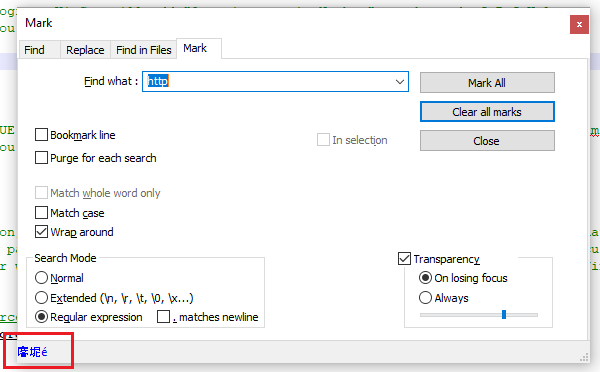
>All comments
@SinghRajenM
nice find and very intriguing.
i can confirm and reproduce your discovery on all my current test setups, notepad++ 7.5.5, 7.5.9, 7.6, 7.6.2 and 7.6.3, installed as well as portable, both x86 and x64.
it will probably be the same behaviour on all older versions, that have a status bar at the find window.
(i don't see this character junk on e.g. version 5.9.3, because it is so old, that it didn't have the find status bar implemented yet)
Most helpful comment
@SinghRajenM
nice find and very intriguing.
i can confirm and reproduce your discovery on all my current test setups, notepad++ 7.5.5, 7.5.9, 7.6, 7.6.2 and 7.6.3, installed as well as portable, both x86 and x64.
it will probably be the same behaviour on all older versions, that have a status bar at the find window.
(i don't see this character junk on e.g. version 5.9.3, because it is so old, that it didn't have the find status bar implemented yet)