Notepad-plus-plus: Themes not available to all users after installation
Description of the Issue
The installer copies the themes directory and one .xml file for each theme to the per user %AppData% directory (under Roaming\Notepad++).
It only does that for the user that ran the installer. Other users (non-admin users) can't load any of the theme files, because they are not installed anywhere under C:\Program Files (x86)\Notepad++.
Steps to Reproduce the Issue
- Use a computer with an administrative account and at least one non-administrative account.
- Completely uninstall Notepad++ including per-user data under
%AppData%. - Install Notepad++ using the admin user. Make sure the checkbox for the Zenburn theme is selected.
- After installation, run Notepad++ as a non-admin user. You will be unable to select themes via the
Settings > Style Configurator...menu.
Expected Behavior
Themes!
Actual Behavior
No themes!
Debug Information
Notepad++ v7.3.3 (32-bit)
Build time : Mar 8 2017 - 03:37:37
Path : C:\Program Files (x86)\Notepad++\notepad++.exe
Admin mode : OFF
Local Conf mode : OFF
OS : Windows 10 (64-bit)
Plugins : ComparePlugin.dll mimeTools.dll NppConverter.dll NppExport.dll PluginManager.dll
All 3 comments
While the following description does not solve the issue, it provides a workaround for it:
The admin user should login to their windows account and copy the "themes" folder from %AppData% Roaming/Notepad++/ and make the copy available for all users by pasting it in somewhere public, like the users/public/documents/
other users can access this location and copy the themes to their own %appdata% folders.
Another workaround is to check the "Don't use %APPDATA%" option during installation.
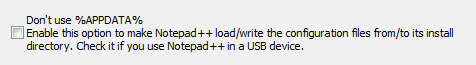
A bit unsure what the program then will store in the install directory. So please make sure you check that before using this option if working on sensitive information.
(For all I know all users then might share the currently open documents and recent documents. Might not be a good idea on a shared computer.)
please update your notepad++ to the latest version Notepad++ 7.6.6 and migrate or reinstall your plugins if you update from version 7.5.9 or below.
if your issue still persists, and it is still of relevance, please feel free to file a new issue as easy to understand and reproducible as possible.
thank you for your help and best regards.
Most helpful comment
While the following description does not solve the issue, it provides a workaround for it:
The admin user should login to their windows account and copy the "themes" folder from %AppData% Roaming/Notepad++/ and make the copy available for all users by pasting it in somewhere public, like the users/public/documents/
other users can access this location and copy the themes to their own %appdata% folders.