Netlify-cms: Organise media in subfolders
Hi there,
Transitioning from WordPress, I have a decent amount of media uploads to import. Using Netlify CMS makes the experience nearly as simple, but the files are stored in the same folder. This can lead to a bloated uploads folder that can be hard to navigate over time.
Possible idea for how such a feature would work
If not automatable (with some config setting), I'd love to be able to tell the CMS to place the file I just uploaded in a subfolder such as 2019/02/ in order to keep things simple and clean.
If we could rename the file and use the functionality where you can type in the filename and use a forward slash to place it in a subfolder, it would be very useful: (here is an example from Bitbucket)
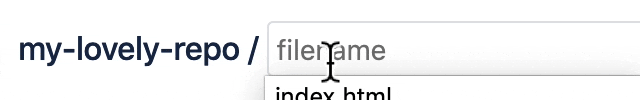
Alternatives
I could of course add the files via Netlify CMS, then pull the updated repo locally, create the subfolder I want, place the files inside, commit, push and merge. But that's probably an extra few steps I will get tired of very quickly.
I'd be willing to look into CDN-handled files but I have just learned how to use Netlify and Hugo and feel a bit overwhelmed already! But learning new things is fun, so if there is a good resource to learn out there, please share. :)
Additional context
From what I've been told, a folder with too many files can become bad for performance, but this might be an outdated insight.
WordPress generates a lot of different sizes for an image, which I would also love as a feature on Netlify CMS, but given it doesn't, the "performance clutter" aspect isn't as much of a problem and thus, not a pressing matter.
Thank you!
Chris
All 3 comments
The very first idea comes to my mind is adding template tags to media_folder field, which I pointed out in #2281 . But the example from Bitbucket is much more cooler and useful. The feature definitely makes sense, see if we could make it possible!
+1 for this, would be a super nice feature
This is available via https://www.netlifycms.org/docs/beta-features/#folder-collections-media-and-public-folder
Most helpful comment
+1 for this, would be a super nice feature