Nativescript: ImageQuality API differ on IOS and Android: Use one scale for both
On IOS, Image-Source expects a number between 0.0 to 1.0 to specify the image quality.
On Android, Image-Source expects a number netween 0 and 100.
It brings up the situation developers have to use a platform-check if the want to get a JPG with 80% quality:
let quality = platformModule.isAndroid ? 80 : 0.8;
return image.toBase64String("jpeg", quality);
I'd suggest to use one scale for both platforms to have an more consistent API.
What do you think?
All 7 comments
@madmas sounds legit - I am marking this issue as a "good first issue" so that anyone interested in becoming a NativeScript contributor can make a PR and implement this one.
I am guessing one possible approach would be to change the iOS implementation of toBase64String where the quality is passed to getImagedata which works with the native values (0.0 to 1.0). So a potential fix would be to normalize the value before passing it to getImageData (e,g, in 'toBase64Striing' receive 80 as quality and pass 0.8 to getImageData)
Once this is done we could implement this for saveToFile as well.
@NickIliev I will like to work on this issue. Any guidance will be really helpful.
@NickIliev Need some help, I followed the Initial Setup and tried to run the Unit tests but every time I am getting this error:
Unable to apply changes on device: ZX1G4247XN. Error is: cp: no such file or directory:/Users/sudhanshu/Documents/Projects/NativeScript/tests/node_modules/tns-android/framework/libs.
I am really interested in getting this done, any help will be appreciated.
Update: I was able to fix the issue. I made the required code changes, I also added few extra unit tests. Most test cases are passing but there is one test case with LABEL module that is falling.
LABEL.test_Set_TextWrap_Native
Also I have been getting these these errors:
W ExifInterface: at com.tns.Runtime.dispatchCallJSMethodNative(Runtime.java:1088)
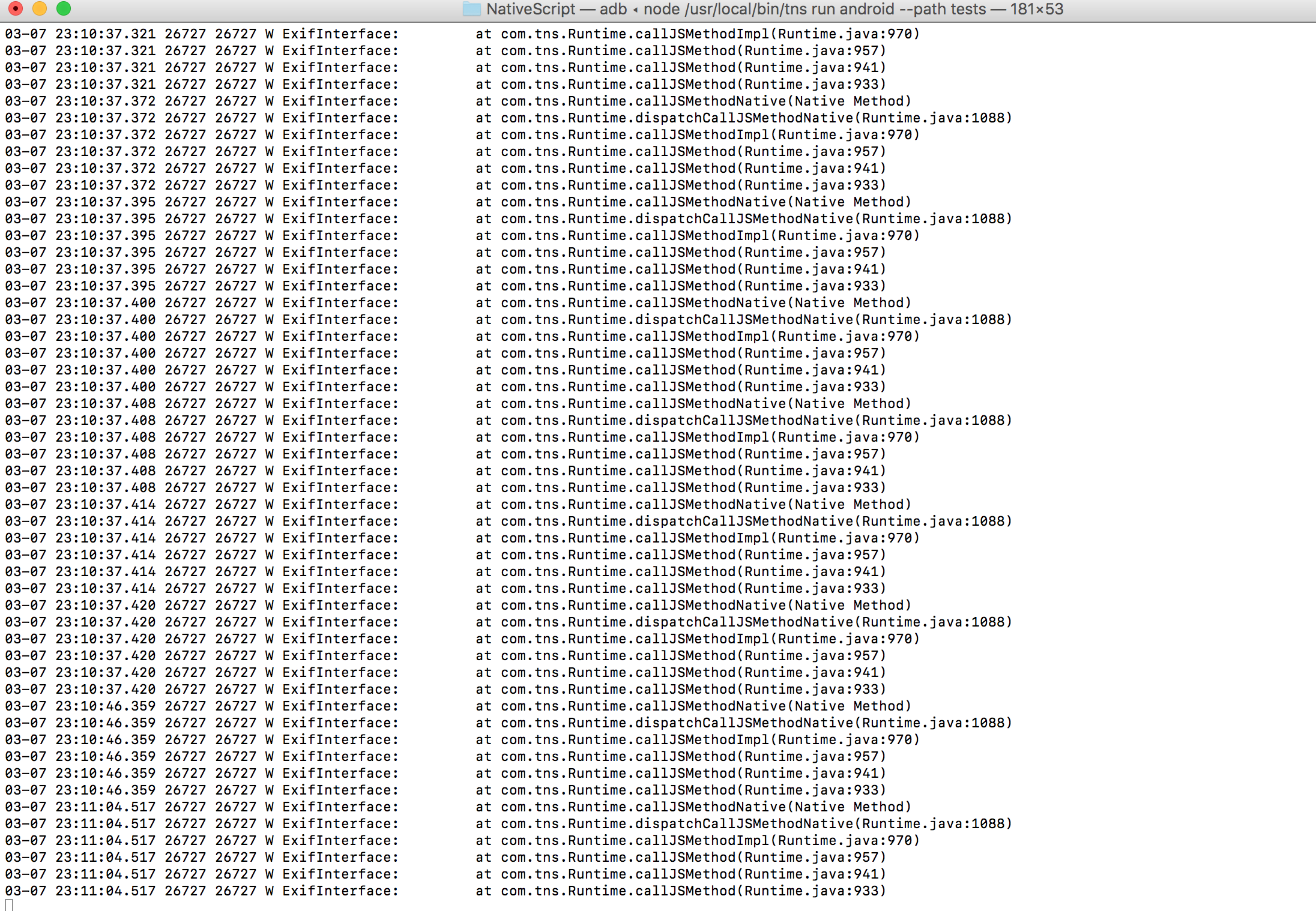
I am still trying to figure out how to fix these, google search also didn't yield any useful information.
If anyone can help me out I will really appreciate it.
Update: I ran the tests on another device and now all the tests are passing. Still getting these errors:
W ExifInterface: at com.tns.Runtime.dispatchCallJSMethodNative(Runtime.java:1088)
This thread has been automatically locked since there has not been any recent activity after it was closed. Please open a new issue for related bugs.
Most helpful comment
Submitted PR https://github.com/NativeScript/NativeScript/pull/5517