Mocha: Mocha error while running Ethereum Smart Contracts tests.
Hi all.
I'm opening this issue in order to try to fix some annoying problems I'm having while running ethereum smart contracts tests.
Here is my Inbox.test.js:
`{
const assert = require('assert');
const ganache = require('ganache-cli');
const Web3 = require('web3');
const web3 = new Web3(ganache.provider());
//const { interface, bytecode } = require('../compile');
let accounts;
let inbox;
beforeEach(async () => {
accounts = await web3.eth.getAccounts();
inbox = await new web3.eth.Contract(JSON.parse(interface))
.deploy({ data: bytecode, arguments:['Hi there!']})
.send({ from: accounts[0], gas:'1000000' })
});
describe('Inbox', ()=>{
it('deploys a contract', () => {
assert.ok(inbox.options.address);
});
})
}`
And here it is my package.json file:
{ "name": "inbox", "version": "1.0.0", "description": "", "main": "index.js", "scripts": { "test": "mocha" }, "author": "", "license": "ISC", "dependencies": { "ganache-cli": "^6.1.0", "loadash": "^1.0.0", "mocha": "^4.0.1", "node-modules": "^1.0.1", "solc": "^0.4.19", "web3": "^1.0.0-beta.26" } }
When I run:
npm run test //I get the following console output:
root@XXXXXX:/home/pathtoproject/inbox# npm run test
[email protected] test /pathtoproject/inbox
mocha
/pathtoproject/inbox/test/Inbox.test.js:6
const { interface, bytecode } = require('../compile');
^
SyntaxError: Unexpected token {
at exports.runInThisContext (vm.js:53:16)
at Module._compile (module.js:374:25)
at Object.Module._extensions..js (module.js:417:10)
at Module.load (module.js:344:32)
at Function.Module._load (module.js:301:12)
at Module.require (module.js:354:17)
at require (internal/module.js:12:17)
at /usr/lib/nodejs/mocha/lib/mocha.js:172:27
at Array.forEach (native)
at Mocha.loadFiles (/usr/lib/nodejs/mocha/lib/mocha.js:169:14)
at Mocha.run (/usr/lib/nodejs/mocha/lib/mocha.js:356:31)
at Object. (/usr/lib/nodejs/mocha/bin/_mocha:366:16)
at Module._compile (module.js:410:26)
at Object.Module._extensions..js (module.js:417:10)
at Module.load (module.js:344:32)
at Function.Module._load (module.js:301:12)
at Function.Module.runMain (module.js:442:10)
at startup (node.js:136:18)
at node.js:966:3
npm ERR! code ELIFECYCLE
npm ERR! errno 1
npm ERR! [email protected] test: mocha
npm ERR! Exit status 1
npm ERR!
npm ERR! Failed at the [email protected] test script.
npm ERR! This is probably not a problem with npm. There is likely additional logging output above.
npm ERR! A complete log of this run can be found in:
npm ERR! /root/.npm/_logs/2018-03-11T11_15_11_436Z-debug.log
Then if I try to delete the line that gives problems this happens at running npm run test:
[email protected] test /pathtoproject/inbox
mocha
/home/pathtoproject/inbox/test/Inbox.test.js:8
let accounts;
^^^
SyntaxError: Block-scoped declarations (let, const, function, class) not yet supported outsidestrict mode
at exports.runInThisContext (vm.js:53:16)
at Module._compile (module.js:374:25)
at Object.Module._extensions..js (module.js:417:10)
at Module.load (module.js:344:32)
at Function.Module._load (module.js:301:12)
at Module.require (module.js:354:17)
at require (internal/module.js:12:17)
at /usr/lib/nodejs/mocha/lib/mocha.js:172:27
at Array.forEach (native)
at Mocha.loadFiles (/usr/lib/nodejs/mocha/lib/mocha.js:169:14)
at Mocha.run (/usr/lib/nodejs/mocha/lib/mocha.js:356:31)
at Object. (/usr/lib/nodejs/mocha/bin/_mocha:366:16)
at Module._compile (module.js:410:26)
at Object.Module._extensions..js (module.js:417:10)
at Module.load (module.js:344:32)
at Function.Module._load (module.js:301:12)
at Function.Module.runMain (module.js:442:10)
at startup (node.js:136:18)
at node.js:966:3
npm ERR! code ELIFECYCLE
npm ERR! errno 1
npm ERR! [email protected] test: mocha
npm ERR! Exit status 1
npm ERR!
npm ERR! Failed at the [email protected] test script.
npm ERR! This is probably not a problem with npm. There is likely additional logging output above.
npm ERR! A complete log of this run can be found in:
npm ERR! /home/XxxxxX/.npm/_logs/2018-03-11T11_35_19_312Z-debug.log
Versioning and other stuff:
mocha --version --> 1.20.1
npm --version --> 5.6.0
node --version --> v.9.8.0
So anyone has any idea of what's happening? I've tried to reinstall node and npm, clear npm cache etc and nothing seems to work.
Thanks to all.
All 11 comments
Your code wrapped with { } at line 1 and last line? You should it.
@CPerezz can you format your message well in order for us to comprehend your question better.
Anyways, this error means that you must write "use strict"; at the top of the file to use block-scope declarations (let and const).
"use strict";
function runs() {
let blockScopeDecl = "No errors here";
}
I had the same issue. We are following a Udemy course to learn solidity.
The last line of your compile.js file references the contract names. In our case, the contract is named "Inbox" (with a capital i)
Make sure the last line of your compile statement is nameing "Inbox" correctly, with a capital "I" like so:
module.exports = solc.compile(source, 1).contracts[':Inbox']; This sould fix your problem.
If inbox it left un-capitalised, it will point the soliditycompiler to the 'inbox' contract (which doesn't exist), instead of the proper "Inbox" contract with a capital I.
I used small 'I' every where for inbox still I am not able to run test
I am using [email protected]
I also tried [email protected] but still got same error
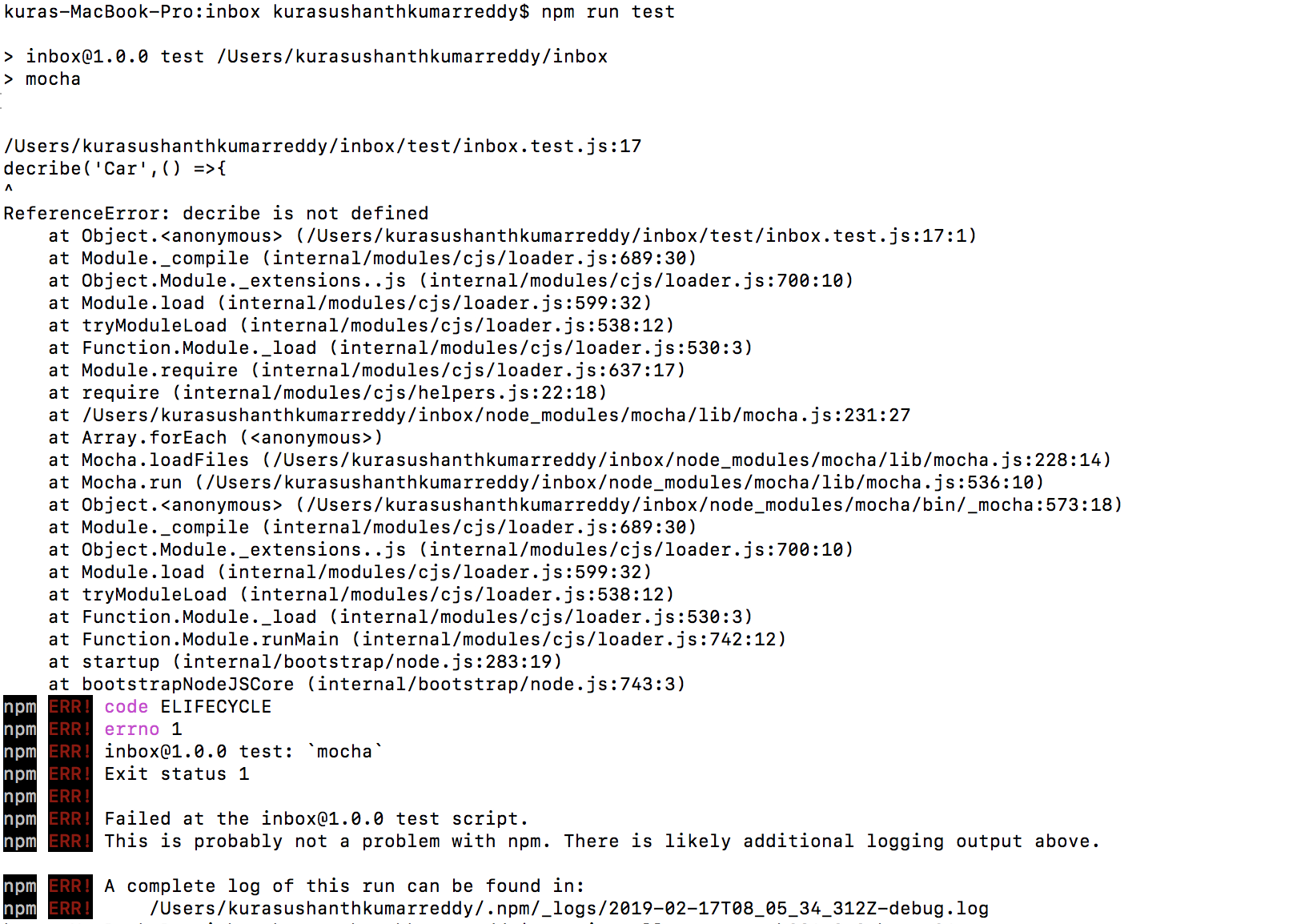
@sushanth3366, you misspelled describe...
bro still its showing this error
On Sun, Feb 17, 2019 at 2:48 PM P. Roebuck notifications@github.com wrote:
@sushanth3366 https://github.com/sushanth3366, you misspelled describe
...—
You are receiving this because you were mentioned.
Reply to this email directly, view it on GitHub
https://github.com/mochajs/mocha/issues/3279#issuecomment-464432747, or mute
the thread
https://github.com/notifications/unsubscribe-auth/AssV5s368QRKVyVwilLmRJbFEx3So_nnks5vOR5vgaJpZM4Sl2Ud
.


any one please resolve this issue its a bit urjent for me.
I'll use this standard project layout.
$ PROJ="myproj"
$ mkdir ${PROJ}
$ cd ${PROJ}
$ mkdir lib test
Put your "Car" class in its own file...
$ cat << EOF >> "./lib/car.js"
class Car {
park() {
return 'stopped';
}
drive() {
return 'vroom';
}
}
module.exports = Car;
EOF
Now create its test specification...
$ cat << EOF >> "./test/car.spec.js"
const assert = require('assert');
const Car = require('../lib/car');
describe('Car', () => {
it('can park', () => {
const car = new Car();
assert.equal(car.park(), 'stopped');
});
it('can drive', () => {
const car = new Car();
assert.equal(car.drive(), 'vroom');
});
});
EOF
Create "package.json" and patch by hand...
$ npm init -y
$ npm install mocha --save-dev
$ "${EDITOR:=pico}" package.json
It should look like this:
{
"name": "myproj",
"version": "1.0.0",
"description": "",
"main": "index.js",
"directories": {
"lib": "lib",
"test": "test"
},
"scripts": {
"test": "mocha"
},
"keywords": [],
"devDependencies": {
"mocha": "^5.2.0"
},
"engines": {
"node": ">=6"
},
"author": "P. Roebuck <[email protected]>",
"license": "ISC"
}
Finally, run the test.
$ npm test
> [email protected] test /tmp/myproj
> mocha
Car
✓ can park
✓ can drive
2 passing (9ms)
Now (re)add the Etherium-related modules.
Ensure you have build tools for your platform (e.g., Xcode on macOS) installed first*
$ npm install ganache-cli --save
$ npm install web3 --save # Install requires build tools
Create another test specification to verify your Web3 setup.
$ cat << EOF >> "./test/web3.spec.js"
const assert = require('assert');
describe('Web3', function() {
this.retries(3);
it("should load 'ganache' provider", function() {
const ganache = require('ganache-cli');
assert.ok(ganache);
});
it("should load constructor", function() {
const Web3 = require('web3');
assert.ok(Web3);
});
it('should create an instance', function() {
const ganache = require('ganache-cli');
const Web3 = require('web3');
const web3 = new Web3(ganache.provider());
//console.log(web3);
assert.ok(web3);
});
});
EOF
Test again.
$ npm test
> [email protected] test /tmp/myproj
> mocha
Car
✓ can park
✓ can drive
Web3
✓ should load 'ganache' provider
✓ should load constructor
✓ should create an instance (281ms)
5 passing (6s)
Man thank u so much😀😀!!!
On Mon, 18 Feb 2019 at 12:54 AM, P. Roebuck notifications@github.com
wrote:
Now (re)add the Etherium related modules.
Ensure you have native build tools (e.g., Xcode on macOS) installed first
*$ npm install ganache-cli --save
$ npm install web3 --save # Install requires build toolsCreate another test specification to verify your Web3 setup.
$ cat << EOF >> "./test/web3.spec.js"
const assert = require('assert');describe('Web3', () => {
let ganache;
let Web3;before(() => {
ganache = require('ganache-cli');
Web3 = require('web3');
});it('should create an instance', () => {
const web3 = new Web3(ganache.provider());
console.log(web3);
assert.ok(web3);
});
});EOF
Test again.
$ npm test
—
You are receiving this because you were mentioned.
Reply to this email directly, view it on GitHub
https://github.com/mochajs/mocha/issues/3279#issuecomment-464497853, or mute
the thread
https://github.com/notifications/unsubscribe-auth/AssV5qGJbh45OPn4ceNKH1ZuXmnWs8aAks5vOaxsgaJpZM4Sl2Ud
.
having a similar issue. When I run test I get an error. It will not retrieve account from ganache
const assert = require('assert');
const ganache = require('ganache-cli');
const Web3 = require('web3');
const web3 = new Web3(ganache.provider());
let accounts;
beforeEach(async () => {
// Get list of all accounts
accounts = await web3.eth.getAccounts()
//Use one of those accounts to deploy
//the contract
});
descirbe('Inbox', () => {
it('deploys a contract', () => {
console.log(accounts);
});
});
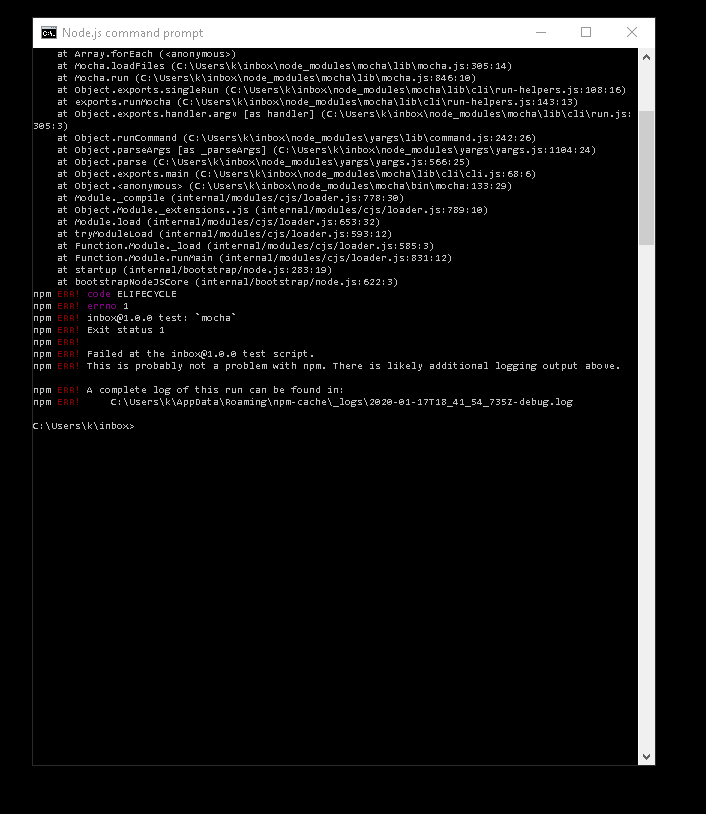
Most helpful comment
I had the same issue. We are following a Udemy course to learn solidity.
The last line of your compile.js file references the contract names. In our case, the contract is named "Inbox" (with a capital i)
Make sure the last line of your compile statement is nameing "Inbox" correctly, with a capital "I" like so:
module.exports = solc.compile(source, 1).contracts[':Inbox'];This sould fix your problem.If inbox it left un-capitalised, it will point the soliditycompiler to the 'inbox' contract (which doesn't exist), instead of the proper "Inbox" contract with a capital I.