Mattermost-server: [Help Wanted] [PLT-4341] Do Not Disturb and "/dnd" command
If you're interested please comment here and come join our "Contributors" community channel on our daily build server, where you can discuss questions with community members and the Mattermost core team. For technical advice or questions, please join our "Developers" community channel.
New contributors please see our Developer's Guide, specifically for machine setup and for developer workflow.
Notes: Jira ticket
Command
/dnd [off]
Do not disturb disables desktop and mobile push notifications.
- /dnd
- Posts System message: “Do Not Disturb is enabled. You will not receive desktop or mobile push notifications until Do Not Disturb is turned off.”
- If DND is already on, using /dnd again will turn it off and post the system message: "Do Not Disturb is disabled."
- /dnd off
- Turns off DND and sets the status to online
- System message: "Do Not Disturb is disabled."
- “/online”, “/away”, “/offline”
- Disables DND and sets the status accordingly
- Post the corresponding system message.
UI
Enable via Status dropdown:
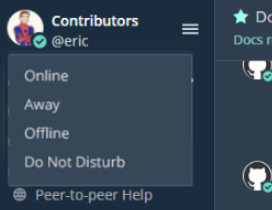
Update Status Icons:
New Away

New DND

- SVG Away Icons:
- Channel sidebar: https://mattermost.atlassian.net/secure/attachment/36752/awayIcon.svg
- Status indicator: https://mattermost.atlassian.net/secure/attachment/36753/awayIconCenter.svg
- SVG DND Icons: Use the current away icon (horizontal line).
Functionality
When Do Not Disturb mode is on,
- Desktop and push notifications are not sent.
- Unread channels in the left-hand-side still bolded and show mention jewels as normal.
When Do Not Disturb mode is off,
- Desktop and push notifications are sent as normal (per Account Preferences > Notifications and channel notification preferences)
All 2 comments
I will work on this @esethna
Sweet, thanks @cpanato!
Was this page helpful?
0 / 5 - 0 ratings
Most helpful comment
I will work on this @esethna