Materialdesign: wifi-connected icon
I have:
- [YES] [Searched all issues](https://github.com/Templarian/MaterialDesign/issues) to make sure there isn't a request for this icon.
- [YES] [Searched the current library](https://materialdesignicons.com/) to make sure the icon doesn't exist.
- [YES] Only requested a single icon (or a few near-identical ones) in this issue.
Usage
Provide some context of how your icon could be used.
This wifi icon can be used to show the wifi is connected to server.
Examples
Include any example images so we know what the icon should look like.

All 11 comments
I have designed some WiFi icons that could be useful.

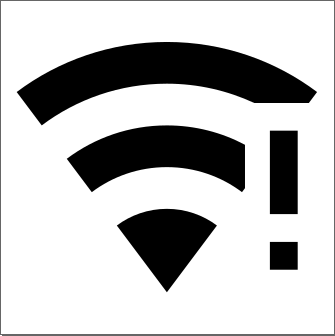


Great work!
You can also take this if you want https://icons8.com/icon/set/wifi/material-outlined
![]()
@RobinSinghNanda There are standard overlays for all icons that need to used.
Read more: https://dev.materialdesignicons.com/contribute/icon-naming#overlay
Hi @Templarian,
Except for alert overlay, I don't see any standard overlays sync, connected, check and lock





Please suggest changes.
@RobinSinghNanda Look at the existing icons and you'll see the standardized overlays (almost all have been updated).
-lock, -sync, -check, -alert.
The up down arrow one is not a standard overlay, but there needs to be a 2px cutout around the arrows. Right not it's not readable at 1:1 size.
Sure, I will check the existing icons and update my icons to match them. I will add 2px cutout around the arrows as well.
I updated the icons with 2px cutout.
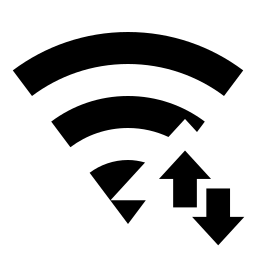
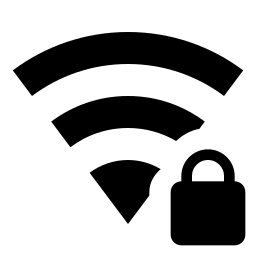

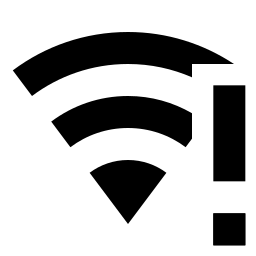
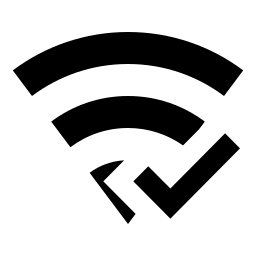
Let me know if any other changes are required.
Standard Modifiers
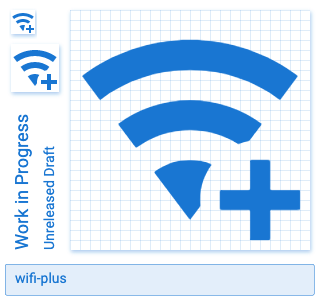
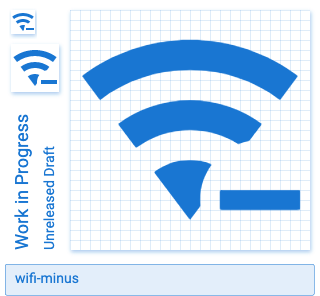
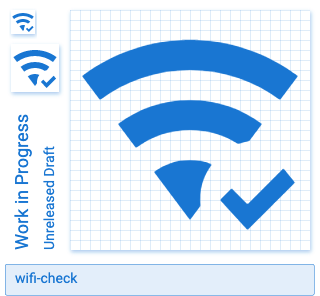
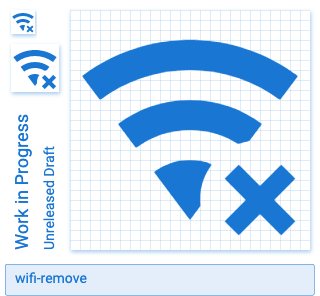
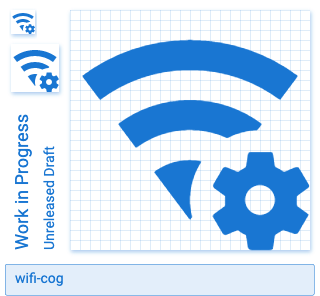
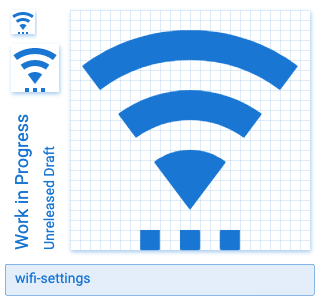



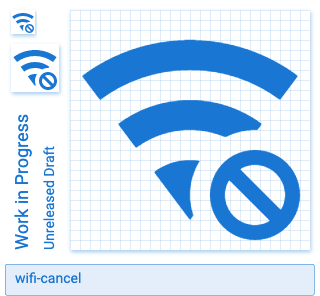
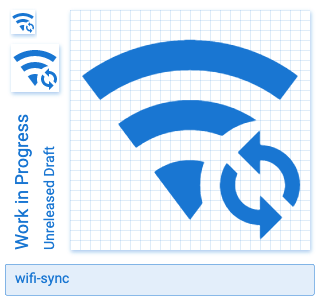
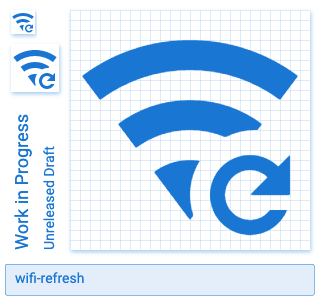
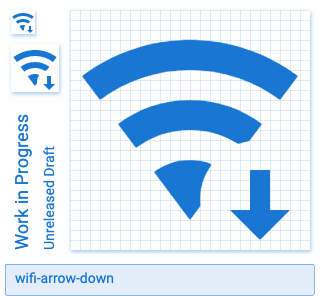
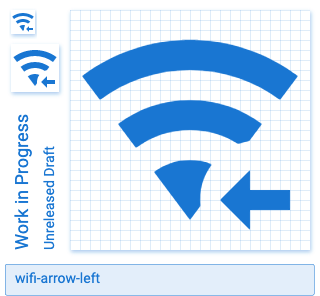
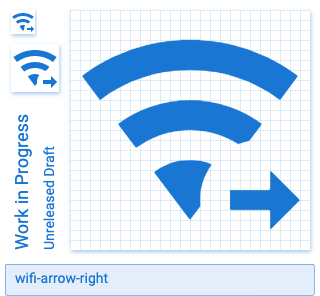
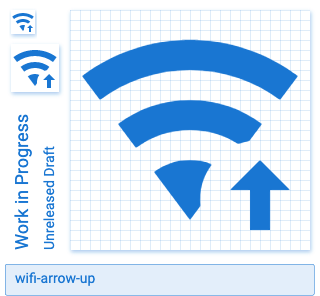
Alert
How should we deal with wifi-alert? I applied our standard alert overlay, but our other wifi alert icons (wifi-strength-1-alert, wifi-strength-2-alert, wifi-strength-3-alert, wifi-strength-4-alert, and wifi-strength-alert-outline) are not using the same one. Perhaps we can update our other icons as well? I saw that we never got to them in #4908. I included the updated icons in the zip below.
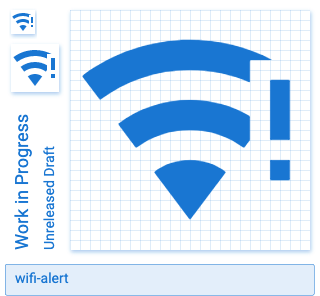
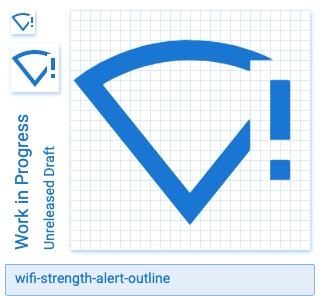
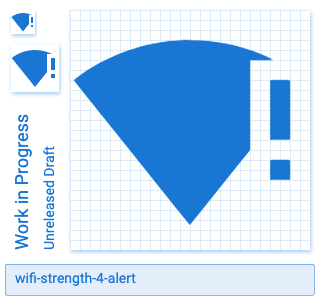
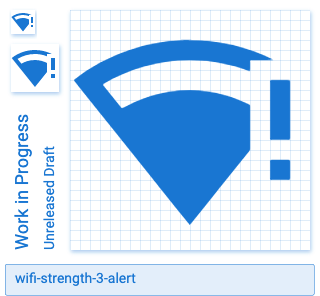
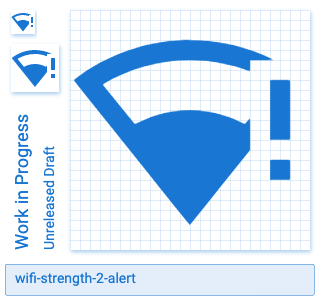

Lock
We could probably update these icons as well.
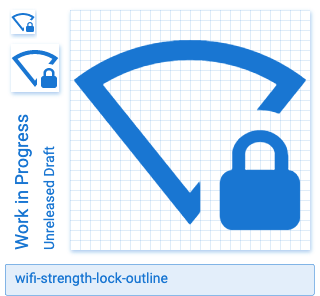
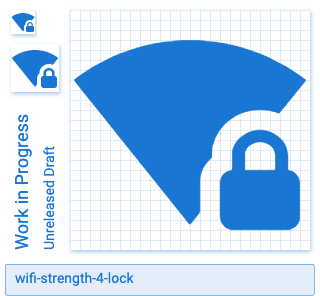
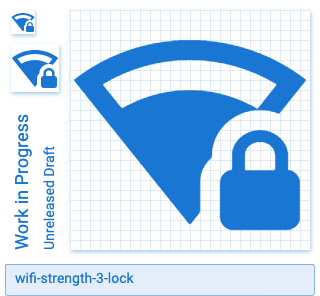
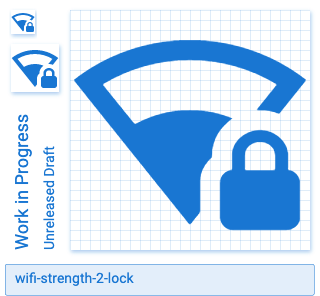
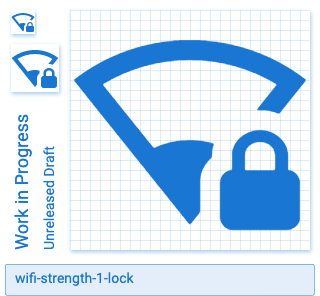
Lock Open
It would be useful to add these icons.
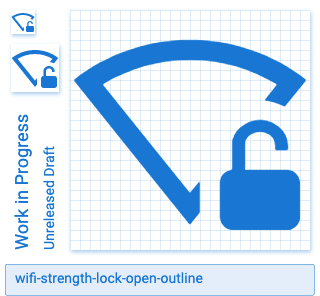
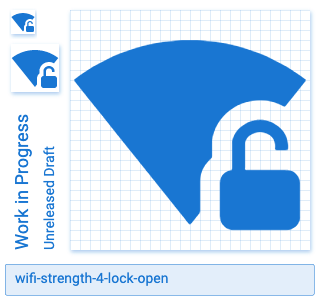
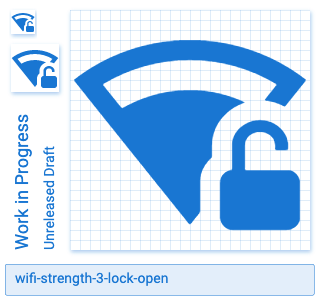
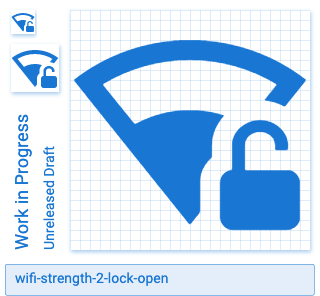
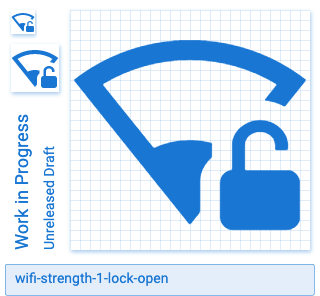
Non-standard Modifiers
How do we feel about these arrows? cog-transfer is another icon with a left and right arrow, but I feel like we should do something that matches closer to our arrow overlay (posted above).
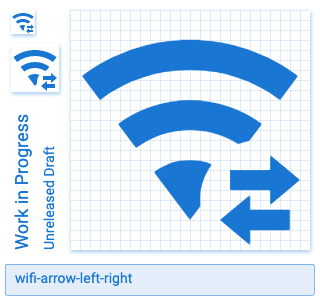
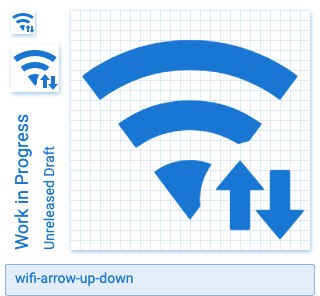
Zip Download
All icons looks good to me. May i know how did you generate the work in progress images? Is there a standard software or template to do it?
@RobinSinghNanda, I'm guessing when you created this issue you clicked the get started button on the "Request an icon" row. In the future if you're planning to submit an icon click the get started button on the "Contribute an icon" row instead. There's a link to one of the image generators there.
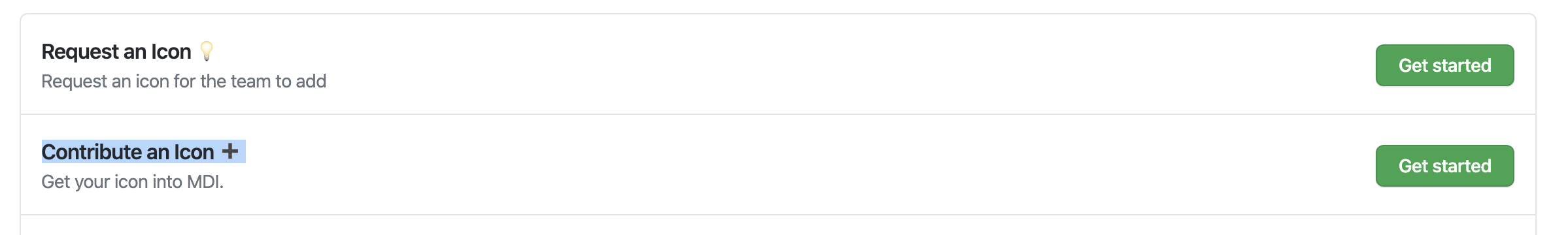
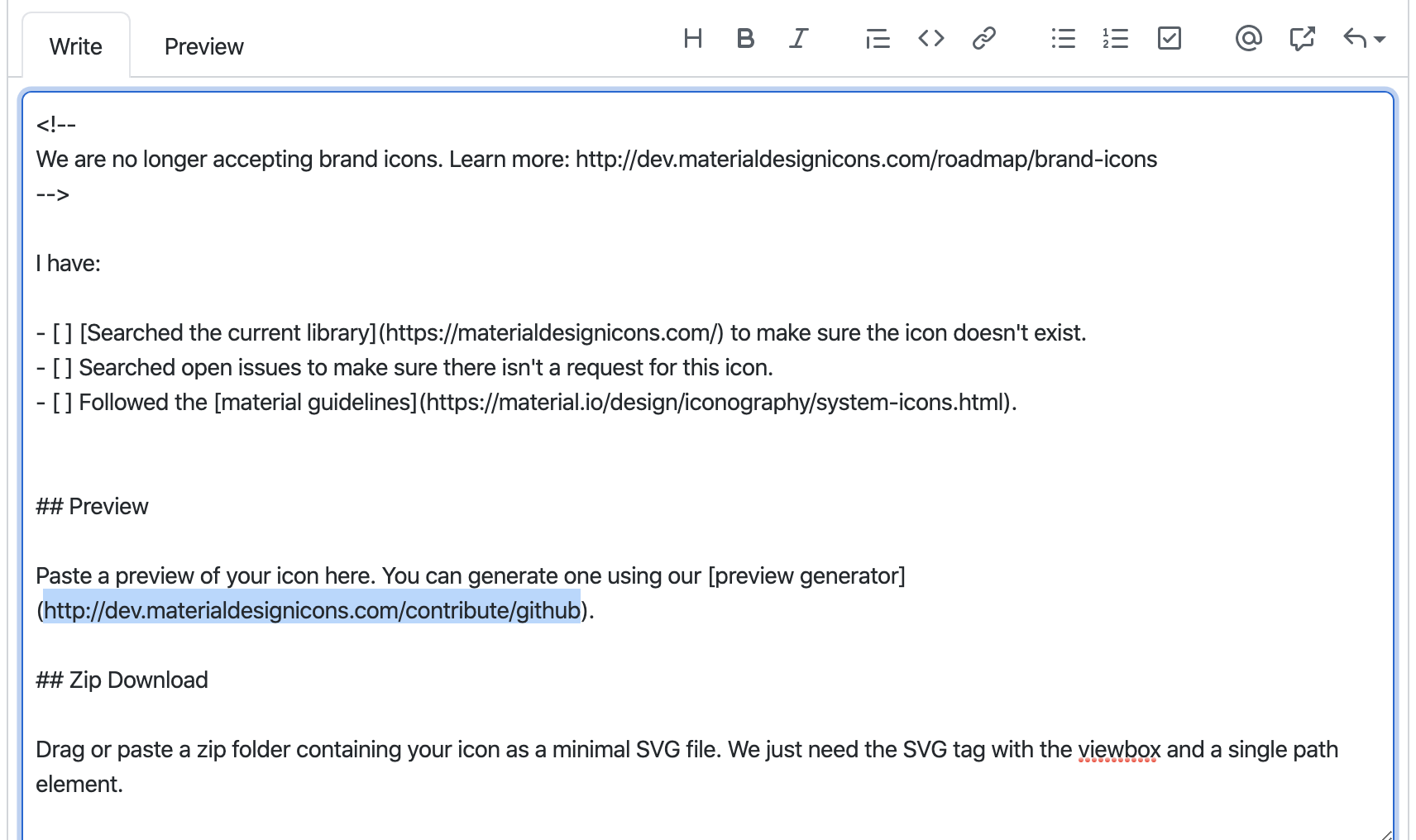
Added and updated all the icons except the existing alert icons.