Materialdesign: vector-polyline-(plus|minus|edit)
I have:
- [x] Searched open issues to make sure there isn't a request for this icon.
- [x] Followed the material guidelines.
The only related icons I found are vector-line and vector polyline, but the first has only a simple 2-nodes line and the second is a bit too narrow (maybe removing one node there might be an idea -> i.e. like the here proposed gis-line?). Here the vertices are kept the same as in #4503 on purpose.
Preview
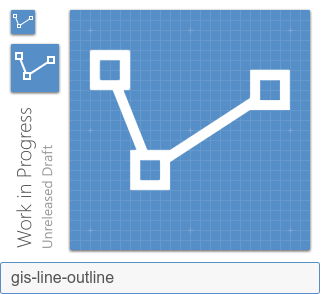
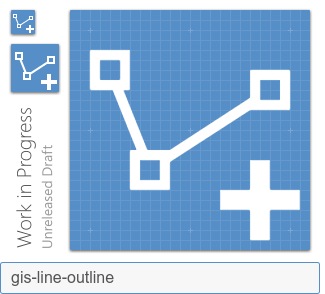
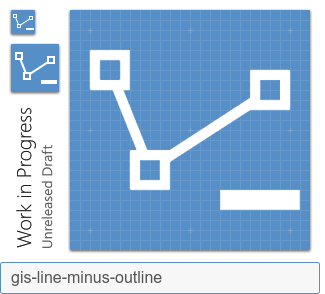
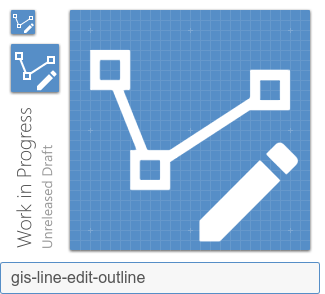
Zip Download
All 18 comments
I think this icon would be vector-polyline-plus?
Please follow the Material Design Guidelines. Those strokes and square anchor points need to be 2-pixels wide.
We should use vector-polyline as the baseline for these.
@goyney as I wrote, I found the vector-polyline too narrow in its content. But if that is the will of most, i will redo them with that as baseline.
We are very strict with the MD Guidelines as previously stated. all strokes are 2-pixels wide.
@MrGrigri , yes, I apologize for that and will keep that in mind. Thanks to everyone for the patience in the reviews.
@goyney , the problem with using vector-polyline with plus|minus|edit, is that there is no space:
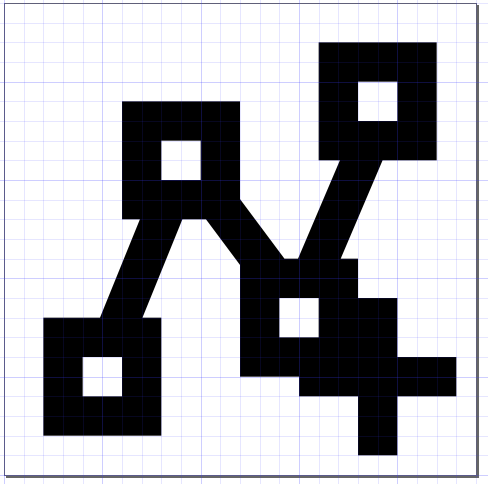
would it make sense to propose a change of the polyline icon to have more space (i.e. with one less vertex and rearranged)?
That would look like this:
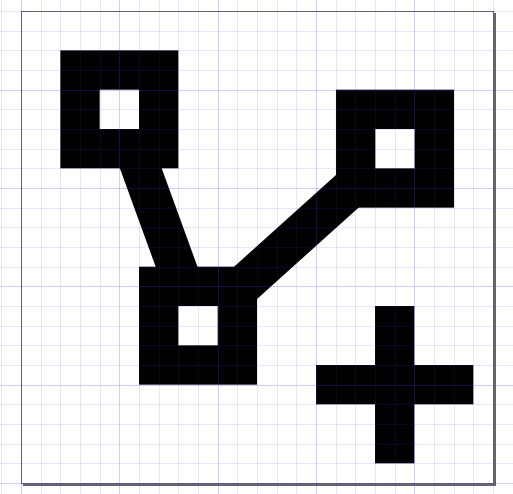
There's plenty of space using the standardized cut-out in the bottom corner.
@goyney I am not sure I understand. In the upper polyline (the one with 4 vertexes) I added the standard cut-out, taken from previous fixes that had been made on my issues.
You mean what should be done is to cut the circle and remove piece of the vertex that overlays? I am trying to understand if that is preferred.
I.e. something like this (with some cleanup):
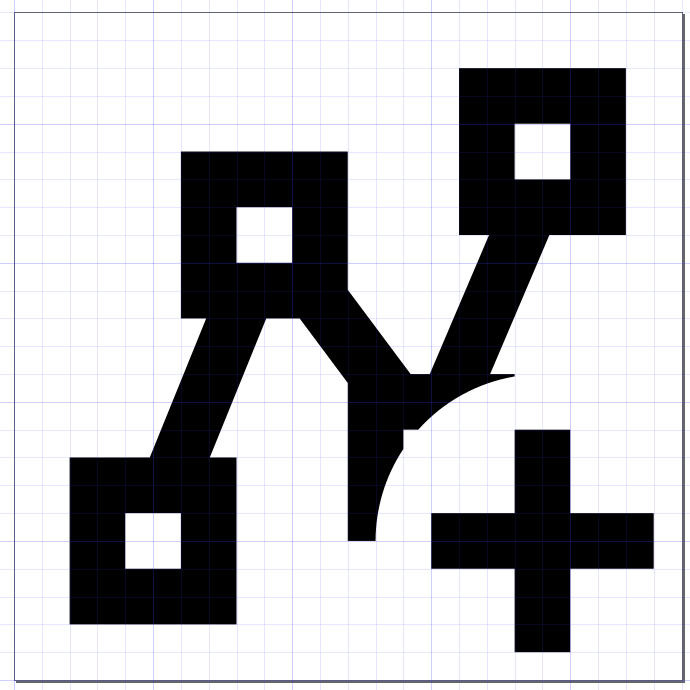
The cutout looks dumb IMO. I prefer the 3 point line above.
BTW, @moovida, you can use our preview generator to get a smaller preview for Github.
Agreed, not sure the cut out makes sense in this case as it can be reworked.
Not being sure what happens next in these cases, I tried to create the set with the 3-vertex polyline. This is the outcome.
To make the plain icon look better, I centered the polyline properly (it was a bit up top before).
I don't like the edit icon that much, the pencil is too near to the vetrex for small icons, but I would also not do a cutout. Might moving the vertex make sense? In which case the plain icon doesn't look all that good.
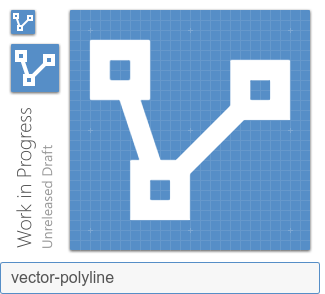
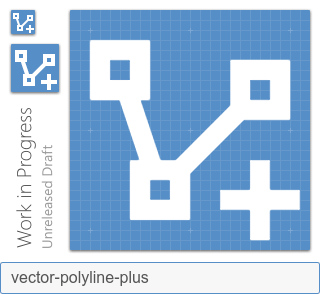
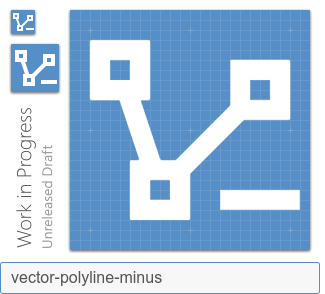
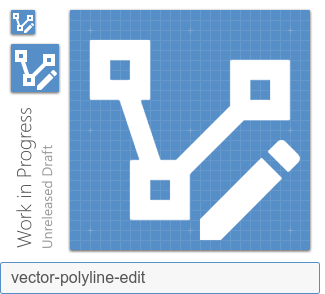
for completeness:
I believe these are fine. Yeah, the pencil might be one-pixel away, but it'll work. No need to move it.
Grazie per il tuo contributo.
Grazie mille for the patient reviews. This project is something huge and I would really like to slowly be able to contribute without involving too many people :-)
Just as information. I now leave this issue and someone of the bosses will take care of it? Or is there something else I need to do?
We'll leave this open until it is added to a release milestone by one of the team. It is now in the Upcoming Icons milestone which means it is awaiting release in a future version so there is nothing left for you to do. We look forward to your contributions in the future. 😃