as title
please consider adding a dedicated light for a desk (buro)
https://user-images.githubusercontent.com/33354141/37246574-1c38fe10-24ac-11e8-8760-1fa2dd5dc235.jpg
All 17 comments
Maybe make the light bulb a bit larger somehow?
nice!
you might even consider taking the bulb out completely?
also, create a desk-light-off while you're at it with a slash?
thanks!
(a little flip-switch at the top of the light or the foot could be a nice tweak, not sure if this is an option because of the pixel width though..)
The lightshade looks too small wthout the bulb IMO:
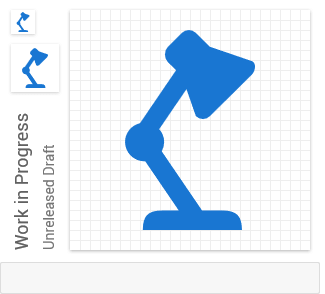
A pronounced light bulb looks really odd:
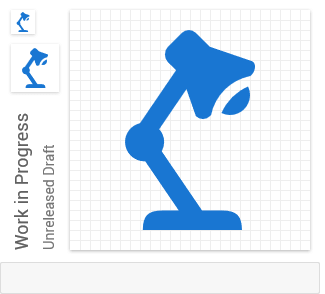
So many simply a larger lampshade?
A switch would most likely be unrecognizable at normal size.
New version with On/Off states
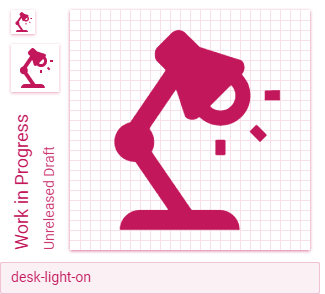
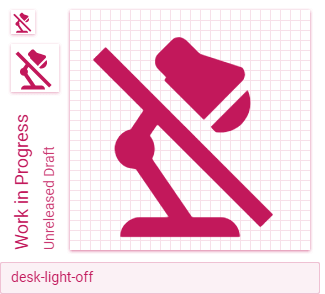
if you ask me, the light On might be better without the bulb, now you have the 3 little rays, which is very nice and dynamic.
the off-lights seems crowded somehow. maybe you could have the light shade a fraction higher and restore the construction to the shade? taking out the bulb there would ease on the eye and give more air to the icon. Main thing is the Off slash in this case so the bulb wouldn't be necessary?
thanks!
so happy with this, a big thanks !
I hope you don't mind me asking again about this....but...
could we have this light mirrored left-right, so we have desk-lamp-right and desk-lamp-left...
seems silly detailed but would be so hyper convenient.
cheers!
just to let you know your efforts are appreciated and very much in use:
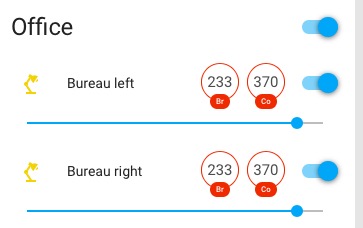
@hvbhome: You can easily flip it yourself.
You can easily flip it yourself.
don't want to seem a complete idiot, but how would i do that using the icon: mdi:desk-light setting in Home-assistant?
You'd have to contribute the feature to Home Assistant yourself or submit a request. Home Assistant simply uses our set.
or submit a request
thought I'd done that ..;-) Would have been best if implemented in your set, and used by Home-assistant. No further manual tweaking necessary.
Maybe there's a way to easily do the flipping in HA, haven't seen that before, will certainly check.
thx,
Marius
@hvbhome, how do you apply styles such as fills to icons in HA? Could you not transform the icon there?
how do you apply styles such as fills to icons in HA? Could you not transform the icon there?
tbh I wouldn't know, but I dont think thats what I asked is it? What I meant to ask was if you guys wouldn't best be positioned do the icon-styling, to have Home-assistant import them. I wouldn't have suggested doing things like that myself....
transform is, as far as I know now, not an option within the possibilities of regular home-assistant yaml or customizing by templating
Home Assistant uses ha-state-icon[data-domain=light][data-state=on] as a CSS selector to recolor an icon to an "on" state. From what I can see in my own HASS control panel, there is no identifiable information in the DOM to target a specific domain, entity, or switch.
I would recommend opening a feature request with Home Assistant to allow custom orientations with their icons. Perhaps you can suggestion them modifying the YAML schema to allow something like:
mdi:lightbulb:flip-h
mdi:lightbulb:rotate-45
Or suggest better identifiers in the DOM that can be targeted with CSS via their custom theme feature.
Good luck!
thanks, posted the question in Home-assistant community:
https://community.home-assistant.io/t/customui-discussion-thread/48694/190?u=mariusthvdb


Most helpful comment
Still working on multiple author support. This was kind of a group effort so it's assigned to the generic contributor account until we get support of multi-author.