Mastodon: Improve image description UI
The current image description feature is a big improvement, but still quite awkward to use. Once you've uploaded your image, the thumbnail appears in the new toot compose area, but it's much smaller and often cropped. If there are words in the image you have to open the image in graphics program on your computer or in a new tab to transcribe. If you're on a mobile device it's a lot more awkward.

Twitter is much easier to use in comparison. You click "add description" on the thumbnail, and it opens a pop-up that shows the whole image. You can see everything while you're typing the description.
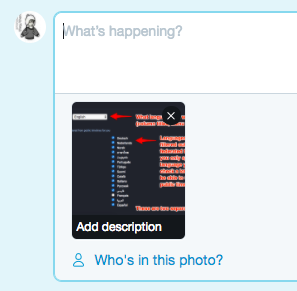
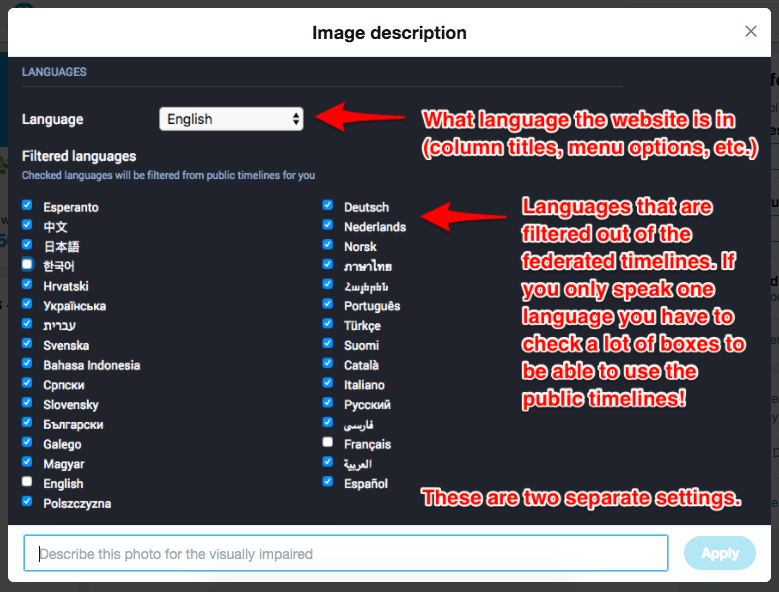
Could we improve the image description UI for Mastodon somehow?
Thanks!
- [x] I searched or browsed the repo’s other issues to ensure this is not a duplicate.
All 13 comments
I can probably help with a PR on this if it's actually something someone wants.
@nynhex I want it! I've been making posts about it quite a bit lol (and yes they've been boosted quite a few times) :D
Would be great to have something like this. Usually I have to open the image in another tab or something to describe it since it's so small. Maybe it could even go to the same pop-out where now there's the focus selection?
Maybe it could even go to the same pop-out where now there's the focus selection?
Like, instead of all those buttons and text boxes on the tiny image thumbnail, maybe just a cross to delete the image and a pencil to "edit" """things""". And if you click the pencil, it embiggens the image and lets you choose a focus, and it also has a text box underneath for the image description.
That would be really cool for visually impaired people actually, because I bet lots of fully sighted people would click it to choose the focus to make their toot look fabulous, and then they'll be like "ahhh might as well add a couple of words for visually impaired people while I'm here, since I've got it open..."
Won't that hide a bit how you can add a description? I like that it's super clear that there's the possibility to add an image description right now, it reminds me to do it, where an edit button would probably get more to the back of my mind, personally.
Oh yes, good point! Never mind then. :)
Oh yes, a nice big preview for describing would be great! And it could solve part of #6713, too.
I just want to bump this because I had to enter an image description in the Mastodon web UI today and it was painful. I usually post on Twitter to use their image description UI instead and wait for the crossposter to pull it over to Mastodon, just because it's so hard to enter an image description on Mastodon.
This issue is over a year old and I just had to write an image description by downloading an image and opening it in Preview, and then opening TextEdit beside it to write and edit my image description while still able to see the whole image I'm describing, and then paste it into the Mastodon web UI image description box, and it was exhausting! It shouldn't take three applications.
Can we put an "accessibility" label on this issue, please?
Thank you @nclm!
This issue has been automatically marked as stale because it has not had recent activity. It will be closed if no further activity occurs. Thank you for your contributions.
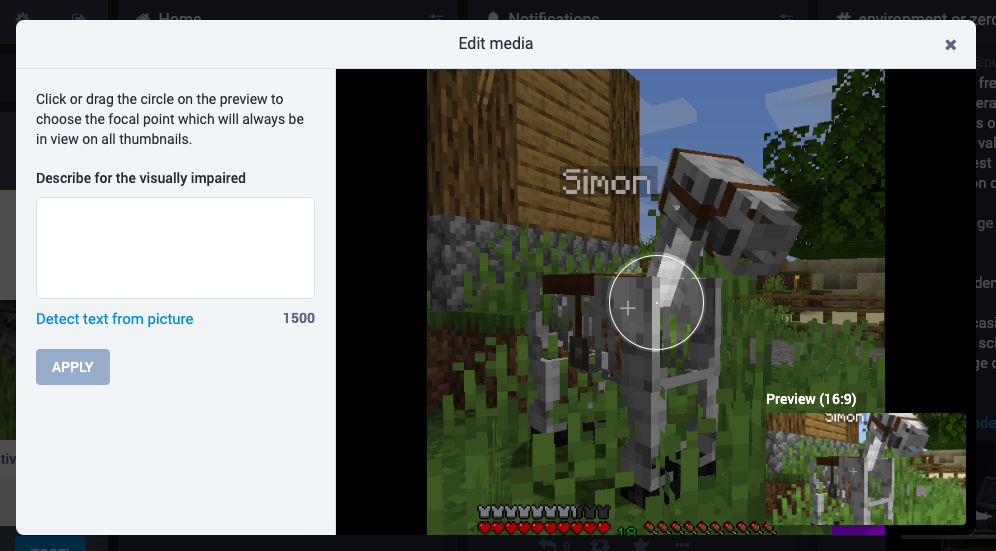
This is fixed in the current version of Mastodon (3.0.1 is my instance's version), so yeah, let's close this. :)
Most helpful comment
This issue is over a year old and I just had to write an image description by downloading an image and opening it in Preview, and then opening TextEdit beside it to write and edit my image description while still able to see the whole image I'm describing, and then paste it into the Mastodon web UI image description box, and it was exhausting! It shouldn't take three applications.