Mapbox-gl-js: Map blink when zooming
When I zoom the map, map became blinking.
mapbox-gl-js version:
Mapbox Studio version
MacBook Air 2017
macOS High Sierra
Chrome dev 63
Steps to Trigger Behavior
- login Mapbox Studio
- Create a dark map
- Zooming
Expected Behavior
Zooming would be smooth
Actual Behavior
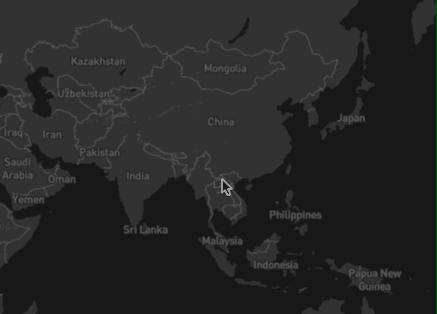
All 39 comments
Thanks @jingsam! Is this happening on a specific page? If so, could you share a link to it, or better yet, to a minimal example reproducing the issue?
This happens in Mapbox Studio, any newly created maps have this issue. And I test it with a standalone index.html, everything was OK.
Ah, interesting -- thank you @jingsam!
Same is happening on our map. Started with the latest Chrome upgrade (from 61 to 62).
I'm seeing a similar thing on Chrome. We're using 0.40.1, but even on the share links from Studio I see the problem. Try zooming in and out on this map, which is just the default Dark style.
I can't reproduce it in Safari, just Chrome. It's easier to trigger if you are using a trackpad and flick it so that inertial scrolling kicks in. In our app I'm also seeing the same symptoms in a flyTo animation.
I see flickering, but I also see the map zooming in and out like crazy as the inertial scrolling is loosing its inertia. Here's a screen capture.
I believe this is a duplicate of #5333. Is this reproducible in Chrome 62?
The behavior I was seeing, which is better described in #5333 went away when I updated to Chrome 62. I'm still seeing some flashes of white like in @jingsam's GIF so I would wait to hear from him before closing this.
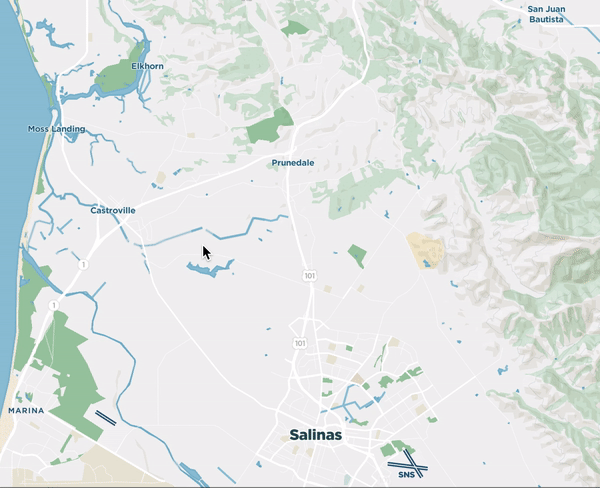
While the crazy zoom thrashing is gone, the flickering seems to be worse on Chrome 62. On a style share page, it's OK, but in the context of our application it's very severe. We haven't deployed any code today, so the only change has been upgrading from 61 to 62.
It's also possible to have the map stuck with a bunch of layers not rendering. As soon as you zoom in or out it resolves itself:

Still experiencing these weird flashes with Chrome 62.0.3202.75 (Mac OS 10.12.6 ) and Mapboxgl 0.41.0. Tried the overflow: hidden trick described in https://github.com/mapbox/mapbox-gl-js/issues/5333 but without success.
for me it blinks with white on chrome 63
If you've had this issue, please drop the make and model of your GPU along with the OS and your version of Chrome. This info could help isolate the upstream Chrome issue that affects this issue.
Here's the setup I can produce this issue with:
OS: OSX 10.11.6
Browser: Chrome 62.0.3202.75 64-bit
GPU: Intel Iris Graphics 6100 1536MB
OS: 10.12.6
Browser: Chrome 63.0.3239.30 64-bit
GPU: Intel Iris Graphics 6100 1536 MB
OS: 10.12.6
Browser: Version 62.0.3202.75 (Official Build) (64-bit)
GPU: Intel Iris Graphics 6100 1536 MB
Same here.
OS: 10.12.6
Browser: Chrome 62
GPU: Intel Iris Graphics 6100
(https://www.notebookcheck.net/Apple-MacBook-Pro-Retina-13-Early-2015-Notebook-Review.139621.0.html)
Confirm it works great on my iMac (mid-2011, GPU: AMD Radeon HD 6770M 512 Mo).
OS: 10.12.6
Browser: Chrome 62
GPU: Graphics 6100 1536MB
@ryanbaumann it looks like we have the same computer. (And can both reproduce the issue)
OS: OSX 10.11.6
Browser: Chrome 62.0.3202.75 64-bit
GPU: Intel Iris Graphics 6100 1536MB
I asked a few folks around the office and have a list of environments that can _not_ reproduce the bug:
OS: macOS Sierra 10.12.6
GPU: Intel Iris Pro 1536 MB
Browser: Chrome Version 62.0.3202.75
OS: macOS Sierra 10.12.6
GPU: Intel Iris Pro 1536 MB
Browser: Chrome Version 62.0.3202.75
OS: Ubuntu 16.04
GPU: GeForce GTX 960M
Browser: Chrome Version 62.0.3202.62 (Official Build) (64-bit)
OS: macOS Sierra 10.12.6
GPU: Intel Iris Pro 1536 MB
Browser: Chrome 56.0.2924.87 (64-bit)
OS: Ubuntu 14
Browser: chromium 62.0.3202.62.
I m sure Chrome62+Graphics 6100 1536MB have this issue, and Chrome61+Graphics 6100 1536MB is fine, the bug is from Chrome or Mapbox GL ?
I'd test it on chrome 61 on my machine but I cannot find official source of old releases to download. The only available versions are by 3rd party sites and I don't want a virus.
By the way, because of this issue I decided to use google maps instead, for now. Mapbox is currently terrible experience on OSX/chrome, very glitchy.
OS: OSX 10.12.6
Browser: 62.0.3202.75
GPU: Intel Iris Graphics 6100 1536 MB
flickers for me on https://www.nytimes.com/elections/results/virginia-governor-election-gillespie-northam
🤕 thanks for the reports everyone, we're looking into it.
(It's happening in Opera too. I know it's the same engine but that may help anyway.)
I am experiencing the blinking bug with:
OS: macOS Sierra 10.12.6
GPU: Intel Iris Graphics 6100 1536 MB
Browser: Chrome 62.0.3202.89 (Official Build) (64-bit)
I did not experience the bug when I was on Chrome 61 on the same OS and GPU.
I encountered the same bug.
OS: OSX 10.11.6
Browser: 62.0.3202.89
GPU: Intel Iris Graphics 6100 1536 MB
however, there is no problem on Chrome 64.0.3265.0 canary.
I can experience this issue on chrome canary.
Browser: Chrome Canary 64.0.3265.0
OS: 10.12.6
GPU: Intel Iris Graphics 6100 1536 MB
Reported upstream at https://bugs.chromium.org/p/chromium/issues/detail?id=784030. I can still reproduce in Canary 64.
We are seeing the same issue here:
Browser: Chrome Version 62.0.3202.94 (Official Build) (64-bit)
OS: 10.12.6
GPU: Intel Iris Graphics 6100 1536 MB
This started with the latest Chrome upgrade from version 61.x to version 62.x and can be seen on:
https://ladata.myneighborhooddata.org
Stay concerned
this is a serious problem
This is very negatively affecting all our products using Mapbox. Please consider this extremely urgent.
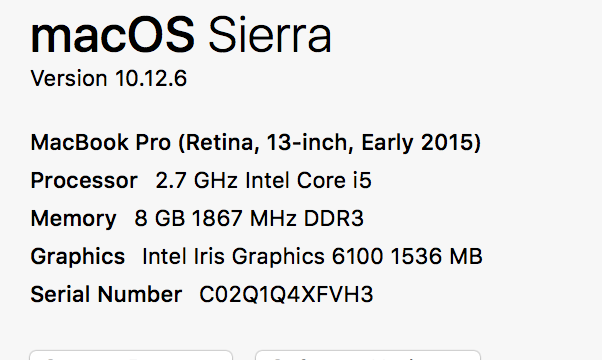
I'm experiencing the same issues.
What happens is zooming or panning causes the map to flash. It's quite anoying and really impacts the experience of using the map.
MapBox GL
mapbox-gl 0.40.1
macOS
macOS High Sierra 10.13
Intel graphics
Google Chrome
Version 62.0.3202.94 (Official Build) (64-bit)
I think this is likely a problem with the shared depth/graphics buffer implementation of this specific line of Intel Iris graphics cards — I'm not sure what about depth/stencil reads/writes changed between Chrome versions, but I've reported this hunch upstream. The flicker happens sporadically when clearing the stencil buffer — somehow this interferes with (races or clears or blocks access to or something, I can't say) the depth buffer, and causes depth reads to fail on intermittent frames. We clear the stencil buffer every time we switch between sources, which explains why this effect is more prominent on some maps than others: the more sources on a map, the more frequently we clear the stencil buffer, and the more frequently this bug occurs (cc @dpieri).
Implemented a workaround in #5704; we'll get a patch release out now.
Fixed in v0.42.1 — please upgrade, and open a new issue if you're still seeing something wrong.
@lbud thanks for mapbox FT, good job
Map blink when zooming is fixed but now the markers blink when updating their position.
As you can see in this example.
https://www.mapbox.com/mapbox-gl-js/example/animate-point-along-route/
Please zoom to the marker.
Thanks @diogofigueiredo — looks like the bug you're describing is https://github.com/mapbox/mapbox-gl-js/issues/5716; please follow that issue for updates.
Thanks for all the investigation work and quick fix @lbud!
Since the new version, the flickering is gone. But is it possible, to update the map editor as well? I'm like getting a stroke during editing a map... ;-)
@nanoteilchen there are some internal issues blocking upgrading Studio temporarily, but we're working on it — thanks for your patience!
This is 2021 and I still have the flickering on my app. How do I solve that?
Most helpful comment
Fixed in v0.42.1 — please upgrade, and open a new issue if you're still seeing something wrong.