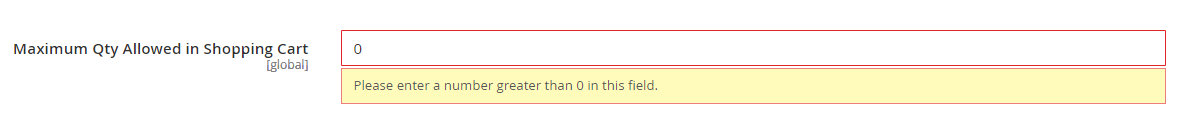Magento2: Magento 2 edit product page save button not working
Preconditions
Magento 2.3.1
PHP 7.1.3
Steps to reproduce
Step 1: Import products through CSV(Grouped, Configurable and simple products)
Step 2: Now try to edit any of imported products, edit page will open but save button will not work. Form will not submit
Step 3: If you try to edit any manually added product, then save button will work and form will be submitted.
Expected result
Product should be saved, I mean product should be updated.
Actual result
Save button will not work
All 23 comments
Hi @yatintheoctopustech. Thank you for your report.
To help us process this issue please make sure that you provided the following information:
- [ ] Summary of the issue
- [ ] Information on your environment
- [ ] Steps to reproduce
- [ ] Expected and actual results
Please make sure that the issue is reproducible on the vanilla Magento instance following Steps to reproduce. To deploy vanilla Magento instance on our environment, please, add a comment to the issue:
@magento give me 2.3-develop instance - upcoming 2.3.x release
For more details, please, review the Magento Contributor Assistant documentation.
@yatintheoctopustech do you confirm that you were able to reproduce the issue on vanilla Magento instance following steps to reproduce?
- [ ] yes
- [ ] no
- Join Magento Community Engineering Slack and ask your questions in #github channel.
@yatintheoctopustech Could you provide the CSV as an example?
I think it could be because there are missing required values.
Hi @ajijshekh123. Thank you for working on this issue.
In order to make sure that issue has enough information and ready for development, please read and check the following instruction: :point_down:
- [x] 1. Verify that issue has all the required information. (Preconditions, Steps to reproduce, Expected result, Actual result).
Details
If the issue has a valid description, the labelIssue: Format is validwill be added to the issue automatically. Please, edit issue description if needed, until labelIssue: Format is validappears.
[x] 2. Verify that issue has a meaningful description and provides enough information to reproduce the issue. If the report is valid, add
Issue: Clear Descriptionlabel to the issue by yourself.[ ] 3. Add
Component: XXXXXlabel(s) to the ticket, indicating the components it may be related to.[ ] 4. Verify that the issue is reproducible on
2.3-developbranchDetails
- Add the comment@magento give me 2.3-develop instanceto deploy test instance on Magento infrastructure.
- If the issue is reproducible on2.3-developbranch, please, add the labelReproduced on 2.3.x.
- If the issue is not reproducible, add your comment that issue is not reproducible and close the issue and _stop verification process here_!
[ ] 5. Verify that the issue is reproducible on
2.2-developbranch.Details
- Add the comment@magento give me 2.2-develop instanceto deploy test instance on Magento infrastructure.
- If the issue is reproducible on2.2-developbranch, please add the labelReproduced on 2.2.x[ ] 6. Add label
Issue: Confirmedonce verification is complete.[ ] 7. Make sure that automatic system confirms that report has been added to the backlog.
@lbajsarowicz i attached my example csv please find attachment
test.zip
@ron-jomashop i checked each and every field for validation error, but no error on that page, even console is clean no error on that
Give me @magento give me 2.3-develop instance
Hi @ajijshekh123. Thank you for your request. I'm working on Magento 2.3-develop instance for you
Hi @ajijshekh123, here is your Magento instance.
Admin access: https://i-23802-2-3-develop.instances.magento-community.engineering/admin
Login: admin Password: 123123q
Instance will be terminated in up to 3 hours.
Give me @magento give me 2.2-develop instance
Hi @ajijshekh123. Thank you for your request. I'm working on Magento 2.2-develop instance for you
@yatintheoctopustech - I am using your CSV file and reproduce the scenario in Magento 2.3 Instance.
@yatintheoctopustech - Thanks for sharing the CSV file.
:white_check_mark: Confirmed by @ajijshekh123
Thank you for verifying the issue. Based on the provided information internal tickets MC-18370 were created
Issue Available: @ajijshekh123, _You will be automatically unassigned. Contributors/Maintainers can claim this issue to continue. To reclaim and continue work, reassign the ticket to yourself._
Hi @edenduong. Thank you for working on this issue.
Looks like this issue is already verified and confirmed. But if you want to validate it one more time, please, go though the following instruction:
- [ ] 1. Add/Edit
Component: XXXXXlabel(s) to the ticket, indicating the components it may be related to.
[ ] 2. Verify that the issue is reproducible on
2.3-developbranchDetails
- Add the comment@magento give me 2.3-develop instanceto deploy test instance on Magento infrastructure.
- If the issue is reproducible on2.3-developbranch, please, add the labelReproduced on 2.3.x.
- If the issue is not reproducible, add your comment that issue is not reproducible and close the issue and _stop verification process here_!
[ ] 3. Verify that the issue is reproducible on
2.2-developbranch.Details
- Add the comment@magento give me 2.2-develop instanceto deploy test instance on Magento infrastructure.
- If the issue is reproducible on2.2-developbranch, please add the labelReproduced on 2.2.x[ ] 4. If the issue is not relevant or is not reproducible any more, feel free to close it.
- Join Magento Community Engineering Slack and ask your questions in #github channel.
@yatintheoctopustech Change the 'Product Flat Data' indexing from 'Update on Save' to 'Update by schedule' and the save button will work
Its still not working
Check your advanced inventory information / Maximum Qty Allowed in Shopping Cart
This field must be either empty, or have a value greater than 0.
another option is to tick the checkbox "Use Config Settings", and make sure the configuration is set correctly.
@WJdeBaas Use Config Setting is already checked and its a grouped or configurable products which I am importing
@edenduong The problem is actually just that which @WJdeBaas mentioned. It`s pretty enough just to show error like this near advanced inventory link in product edit page if validation for advanced inventory is not successful
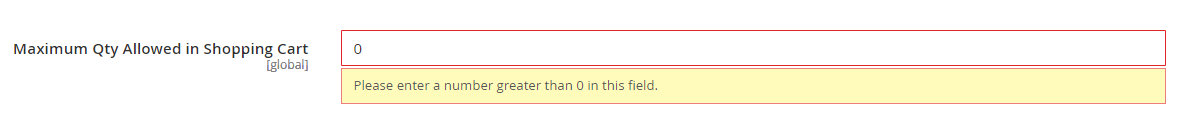
Yes its a validation issue in advanced inventory
Same issue also in Magento 2.3.3 version.
I have found the sollution of Magento2.3.3 Products not Save Once Imported If Products imported using csv issue.
In database table named
'cataloginventory_stock_item'column named
'use_config_max_sale_qty'affect the save functionality.
While importing using csv as per magento import/export functionalities It must be '1',not blank or '0'. So if import with blank or with zero then issue arrise.
It determines if the default configuration setting for maximum quantity is used, and corresponds to the state of the Use Config Settings checkbox. Values:
- '0' means the value of the qty attribute is a decimal value.
- '1' means the value of the qty attribute is a whole number (integer).
Find the below reference.
Need to change value from '0' to '1'.
UPDATE cataloginventory_stock_item SET use_config_max_sale_qty = 1;
Yes @vrajeshkpatel but it doesn't show message issue. This is terrible. I debug and found this:
https://mrvts.wordpress.com/2020/02/05/save-button-on-product-page-does-not-work-in-magento-2-admin/
Most helpful comment
@edenduong The problem is actually just that which @WJdeBaas mentioned. It`s pretty enough just to show error like this near advanced inventory link in product edit page if validation for advanced inventory is not successful