Magento2: Instant Purchase on product page not working properly.
Instant Purchase on product page not working properly.
Preconditions (*)
Magento 2.3.1
PHP 7.2.15
Steps to reproduce (*)
With a well working Paypal Express Checkout, Configure magento settings as follow:
set yes to "Display on Product Details Page" (>configuration>sales>payment methods>paypal>express checkout)
set yes to "Enable Instant Purchase" (>configuration>Sales>instant purchase)
Expected result (*)
Correct behaviour is to show a button in product page to allow immediate purchase.
The button is correctly shown and when clicked the items is correctly added to the cart but it opens a paypal popup that loops infinitely.
Normal behaviour is to access to the paypal pannel to finalize payment
Actual result (*)
A paypal popup opens and loops infinitely.
Other issues:
Disabling "Instant Purchase" setting... the button in product page is shown anyway.
Disabling also "Display on Product Details Page"... the button in product page is shown anyway.
Please correct this bahaviour urgently as many customers are leaving the shop due for the incapacity to finalize payment.
All 27 comments
Hi @afavata. Thank you for your report.
To help us process this issue please make sure that you provided the following information:
- [ ] Summary of the issue
- [ ] Information on your environment
- [ ] Steps to reproduce
- [ ] Expected and actual results
Please make sure that the issue is reproducible on the vanilla Magento instance following Steps to reproduce. To deploy vanilla Magento instance on our environment, please, add a comment to the issue:
@magento-engcom-team give me 2.3-develop instance - upcoming 2.3.x release
For more details, please, review the Magento Contributor Assistant documentation.
@afavata do you confirm that you was able to reproduce the issue on vanilla Magento instance following steps to reproduce?
- [ ] yes
- [ ] no
@magento-engcom-team give me 2.3.1-develop instance
Hi @afavata. Thank you for your request. I'm working on Magento 2.3.1-develop instance for you
@afavata you can ask for 2.3-develop instance
@magento-engcom-team give me 2.3-develop instance
Hi @afavata. Thank you for your request. I'm working on Magento 2.3-develop instance for you
Hi @afavata, here is your Magento instance.
Admin access: https://i-22045-2-3-develop.instances.magento-community.engineering/admin
Login: admin Password: 123123q
Instance will be terminated in up to 3 hours.
Ok... tested!!!
I cannot make a full test as in this case I should put some private setting for Paypal profile.
Anyway after having configured 1 product and paypal setting with false data, in product page are shown 2 buttons (paypal, paypal credit). Clicking on paypal i receive an issue becouse obviously the settings are not correct. So I cannot test whether it loops!
I tryed to disable "Display on Product Details Page" and "Enable Instant Purchase" and in both cases the buttons are shown anyway.
Please do you have a workaround????
Hi @Nazar65. Thank you for working on this issue.
In order to make sure that issue has enough information and ready for development, please read and check the following instruction: :point_down:
- [ ] 1. Verify that issue has all the required information. (Preconditions, Steps to reproduce, Expected result, Actual result).
Details
If the issue has a valid description, the labelIssue: Format is validwill be added to the issue automatically. Please, edit issue description if needed, until labelIssue: Format is validappears.
[ ] 2. Verify that issue has a meaningful description and provides enough information to reproduce the issue. If the report is valid, add
Issue: Clear Descriptionlabel to the issue by yourself.[ ] 3. Add
Component: XXXXXlabel(s) to the ticket, indicating the components it may be related to.[ ] 4. Verify that the issue is reproducible on
2.3-developbranchDetails
- Add the comment@magento-engcom-team give me 2.3-develop instanceto deploy test instance on Magento infrastructure.
- If the issue is reproducible on2.3-developbranch, please, add the labelReproduced on 2.3.x.
- If the issue is not reproducible, add your comment that issue is not reproducible and close the issue and _stop verification process here_!
[ ] 5. Verify that the issue is reproducible on
2.2-developbranch.Details
- Add the comment@magento-engcom-team give me 2.2-develop instanceto deploy test instance on Magento infrastructure.
- If the issue is reproducible on2.2-developbranch, please add the labelReproduced on 2.2.x
@Nazar65 Thanks for having assigned this issue... please note it is reproducible on 2.3.1 and 2.3-develop, as well.
Hi, We have same issue with default luma theme on magento 2.3.1. "Display on Product Details Page" value change to "No" but nothing happen https://prnt.sc/n6sqwb, https://prnt.sc/n6srlx
It is there any temporary solution to hide product page paypal buttons?
@Nazar65 Hi... may you figure out how to disable temporary the buttons modifing codes?
Purchasers are leaving the website as the cannot finalized payment.
Thanks
Hi @afavata, currently i'm working on this, i will leave a temporary fix here as soon as possible.
Thanks Indeed!!!
@afavata temporary fix is to comment this line to disable this buttonsapp/code/Magento/Paypal/view/frontend/web/js/in-context/product-express-checkout.js
line 27 //this.renderPayPalButtons(element);
i'm will provide a pr soon
@Nazar65 Thank you indeed for the "temporary fix".
I do make note that for some (like me) the right path to product-express-checkout.js file is:
_vendor/magento/module-paypal/view/frontend/web/js/in-context/product-express-checkout.js_
This dipend on how Magento was installed.
@afavata i'm made a PR with proper fix for this.
@Nazar65 Well done Nazar... I have tested the updated code and now button is shown or hidden correctly depending on backend configuration setting. Thanks indeed.
Anyway there is a wrong bahaviour still to be resolved related to this opened issue #22045:
if button is enabled and paypal express well configured, clicking on the button.. the item is correctly added to the cart, a paypal windows popup on the screen but loops infinitely
@afavata ok, i'm will retest and try to fix this.
Hi @afavata i'm not able to reproduce second scenario.
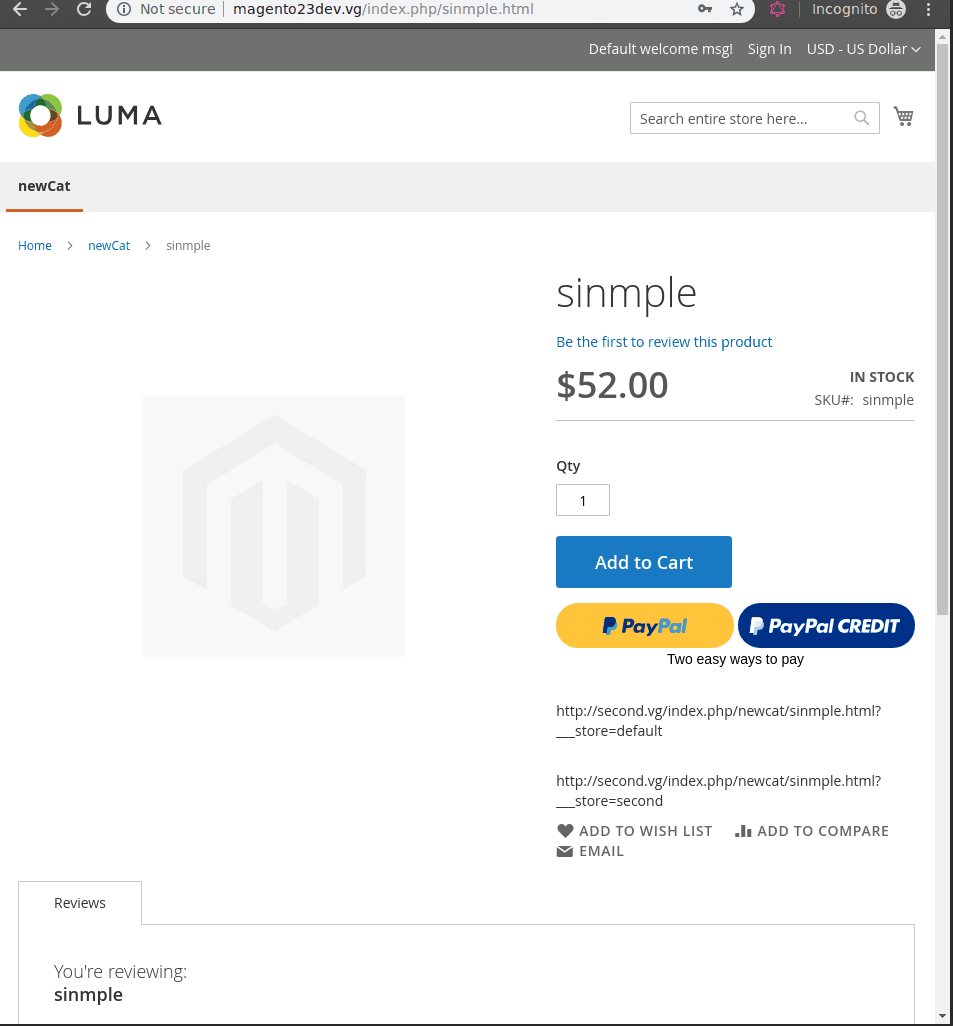
@Nazar65 Sorry for the delay in replying but out of the office for some days...
That's weird. I did multiple tests and all the time the Paypal panel keep stuck with the round circle running infinitely. I have no problem with Paypal in the standard checkout process.
Any suggest?
@afavata maybe this related to some of your configuration ?
@Nazar65 I'll double check and let you know...
thanks for your support
Hi @afavata. Thank you for your report.
The issue has been fixed in magento/magento2#22260 by @Nazar65 in 2.3-develop branch
Related commit(s):
The fix will be available with the upcoming 2.3.3 release.
Hi, for us non-techy fellows, the fix is to replace the three files with those by @Nazar65 right?
I did that but the buttons continue to appear please see image
please help.
thanks alot!

I am having the same problems + a PayPal related issue when trying to place an order in Magento Admin. When will Magento 2.3.3 update be released? Rough estimate. I hope that these bugs can be fixed. Thank you in advance.
Most helpful comment
Ok... tested!!!
I cannot make a full test as in this case I should put some private setting for Paypal profile.
Anyway after having configured 1 product and paypal setting with false data, in product page are shown 2 buttons (paypal, paypal credit). Clicking on paypal i receive an issue becouse obviously the settings are not correct. So I cannot test whether it loops!
I tryed to disable "Display on Product Details Page" and "Enable Instant Purchase" and in both cases the buttons are shown anyway.
Please do you have a workaround????