Magento2: Can't import attribute option over API if option is 'visual swatch'
Preconditions
- Magento 2.1.8
Steps to reproduce
- Import Attribute Option of type visual swatch (Color for example) over http request (API)
- Code example:
{
$option = $this->attrOptionFactory->create();
$optionLabel = $this->attrOptionLabelFactory->create();
$optionLabel->setStoreId(0);
$optionLabel->setLabel('new_color');
$option->setLabel('new_color');
$option->setStoreLabels(array($optionLabel));
$this->productAttributeOptionManagement->add('color', $option);
}
Expected result
- New Attribute Option should be imported to backend
Actual result
- New Atttribute Option does not get imported because there is no entry in eav_attribute_option_swatch table
More info
Until Magento 2.1.7 the plugin did not trigger beforeSave function in swatches/Model/Plugin/EavAttribute and the Import data had not to match visual swatch data structure, it was imported
Since Magento 2.1.8 the function is renamed to beforeBeforeSave and the plugin triggers it,
so the Import data has to follow data structure of visual swatch, but since it is a API Import there is no entry in database and the new Option does not get imported
All 22 comments
We are closing this issue because we cannot reproduce this issue as described. If you have questions, please refer to a question and answer site, such as Stack Exchange and the Magento Forums, where Magento community members can quickly provide recommendations and advice.
It seems that's the same problem as #10707, could you leave the issue open until it's solved?
@slavkodick why keep two issues for the same problem open?
What is the definition of 'fixed' here? With the latest Swatch module from 2.2-develop we can import a new Swatch Option via the API method, however the required Admin value is empty: Magento\Catalog\Api\ProductAttributeOptionManagementInterface::add
I do not see anywhere in the \Magento\Eav\Api\Data\AttributeOptionInterface to append Swatch information?
For example:
{
"option": {
"label": "API Test Label",
"value": "API Test Value",
"sort_order": 0,
"is_default": false,
"store_labels": [
{
"store_id": 0,
"label": "API Test Label Store 0"
},
{
"store_id": 1,
"label": "API Test Label Store 1"
}
]
}
}
Results in a half-populated Option:
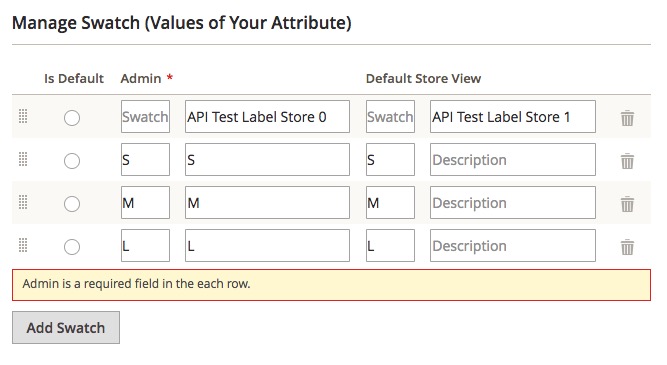
Am I missing something?
i am also facing same issue could not find node to add hex code or image
url: http://{domain_name}/index.php/rest/V1/products/attributes/{attribute_code}/options
Method: POST
{
"option": {
"label": "default store label",
"value": "46477",
"sort_order": 0,
"is_default": false,
"store_labels": [
{
"store_id": 1,
"label": "en store label"
},
{
"store_id": 2,
"label": "NL store label"
},
{
"store_id": 3,
"label": "DE store label"
},
{
"store_id": 4,
"label": "FR store label"
}
]
}
}
Reopening for recheck by @magento-engcom-team.
@slavkodick, thank you for your report.
We were not able to reproduce this issue by following the steps you provided. If you'd like to update it, please reopen the issue.
@magento-admin @magento-devops @magento-engcom-team I am facing the same issue. In Postman we are sending a soap request to create a new 'option' for a text/swatch attribute.
Post Body:
<?xml version="1.0" encoding="UTF-8"?>
<soap:Envelope xmlns:def="XXX/soap/all?services=catalogProductAttributeOptionManagementV1" xmlns:soap="http://www.w3.org/2003/05/soap-envelope">
<soap:Body>
<def:catalogProductAttributeOptionManagementV1AddRequest>
<attributeCode>d_textswatch</attributeCode>
<option>
<sortOrder>0</sortOrder>
<isDefault>false</isDefault>
<label>HelloE472</label>
<value/>
<store_labels>
<store_id>0</store_id>
<label>HelloE472_0</label>
</store_labels>
</option>
</def:catalogProductAttributeOptionManagementV1AddRequest>
</soap:Body>
</soap:Envelope>
With Magento 2.2.4 I am getting the error "Cannot save attribute %1". With Magento 2.2.0 I am getting response "true" but the option is not being created in Magento. See here
@magento-engcom-team Since you are unable to reproduce, please explain how you add an option with a hex code to an swatch attribute by using the rest api. YOU WILL NOT BE ABLE TO DO THIS, thats how you reproduce it. Next time please read the issue fully.
This is completely ridiculous!!
If the REST API is not supporting the creation of Visual Swatches with swatch options, you should write it down here!
This has been reproduced on a vanilla 2.3.3 installation running the standard demo data/Luma theme:
Steps to reproduce:
- Create a new product attribute with a type of Visual Swatch
- POST a payload to rest/V1/products/attributes/{attributecode}/options
Example Payload
{
"option": {
"label": "Red",
"is_default": "false",
"sort_order": 0,
"store_labels": [
{
"store_id": 1,
"label": "Red"
}
]
}
}
- Check the contents of
eav_attribute_option_swatchand observe a record is missing for the new attribute value - Open the attribute in the admin and save which adds a record to
eav_attribute_option_swatch
Hi @engcom-Delta. Thank you for working on this issue.
In order to make sure that issue has enough information and ready for development, please read and check the following instruction: :point_down:
- [ ] 1. Verify that issue has all the required information. (Preconditions, Steps to reproduce, Expected result, Actual result).
Details
If the issue has a valid description, the labelIssue: Format is validwill be added to the issue automatically. Please, edit issue description if needed, until labelIssue: Format is validappears.
[ ] 2. Verify that issue has a meaningful description and provides enough information to reproduce the issue. If the report is valid, add
Issue: Clear Descriptionlabel to the issue by yourself.[ ] 3. Add
Component: XXXXXlabel(s) to the ticket, indicating the components it may be related to.[ ] 4. Verify that the issue is reproducible on
2.4-developbranchDetails
- Add the comment@magento give me 2.4-develop instanceto deploy test instance on Magento infrastructure.
- If the issue is reproducible on2.4-developbranch, please, add the labelReproduced on 2.4.x.
- If the issue is not reproducible, add your comment that issue is not reproducible and close the issue and _stop verification process here_![ ] 5. Add label
Issue: Confirmedonce verification is complete.[ ] 6. Make sure that automatic system confirms that report has been added to the backlog.
Hi guys,
I tested this ticket on Magento Fresh 2.3 and found the problem of the issue.
My solution: after saved option to attribute, we will need to get option_id and add to swatch data, like this :
- Function add option to attribute
public function add($entityType, $attributeCode, $option)
{
if (empty($attributeCode)) {
throw new InputException(__('The attribute code is empty. Enter the code and try again.'));
}
$attribute = $this->attributeRepository->get($entityType, $attributeCode);
if (!$attribute->usesSource()) {
throw new StateException(__('The "%1" attribute doesn\'t work with options.', $attributeCode));
}
$optionLabel = $option->getLabel();
$optionId = $this->getOptionId($option);
$options = [];
$options['value'][$optionId][0] = $optionLabel;
$options['order'][$optionId] = $option->getSortOrder();
if (is_array($option->getStoreLabels())) {
foreach ($option->getStoreLabels() as $label) {
$options['value'][$optionId][$label->getStoreId()] = $label->getLabel();
}
}
if ($option->getIsDefault()) {
$attribute->setDefault([$optionId]);
}
$attribute->setOption($options);
try {
$this->resourceModel->save($attribute);
if ($optionLabel && $attribute->getAttributeCode()) {
$this->setOptionValue($option, $attribute, $optionLabel);
if($this->swatchHelper->isSwatchAttribute($attribute)) {
$this->saveSwatchValue($option, $attribute, $optionLabel);
}
}
} catch (\Exception $e) {
throw new StateException(__('The "%1" attribute can\'t be saved.', $attributeCode));
}
return $this->getOptionId($option);
}
- function save option_id to swatch
private function saveSwatchValue(
\Magento\Eav\Api\Data\AttributeOptionInterface $option,
\Magento\Eav\Api\Data\AttributeInterface $attribute,
string $optionLabel
){
$optionId = $attribute->getSource()->getOptionId($optionLabel);
if ($optionId) {
$swatch['value'] = [$optionId => ''];
$attribute->unsOption();
$attribute->setSwatch($swatch);
$attribute->save();
} elseif (is_array($option->getStoreLabels())) {
foreach ($option->getStoreLabels() as $label) {
if ($optionId = $attribute->getSource()->getOptionId($label->getLabel())) {
$swatch['value'] = [$optionId => ''];
$attribute->unsOption();
$attribute->setSwatch($swatch);
$attribute->save();
break;
}
}
}
}
Hi @harperruss, thank you for your report. Unfortunately, I am not able to reproduce issue by steps you described on clean 2.4-develop.
Manual testing scenario:
- Create a new product attribute with a type of Visual Swatch.


- POST a payload to rest/V1/products/attributes/{attributecode}/options
{
"option": {
"label": "red",
"value": "#ff0000",
"is_default": "false",
"sort_order": 0,
"store_labels": [
{
"store_id": 1,
"label": "red default"
}
]
}
}
Result:
:heavy_check_mark: Color is added to Swatch on attribute edit page


Are you still facing this issue on the latest 2.4-develop branch?
@engcom-Delta If you don't send the "value" in the payload or try null or "" it will not create a record in eav_attribute_option_swatch.
We are using visual swatches but the image is coming from the swatch image attribute attached to the product not as a hex colour defined against the attribute:
{
"option": {
"label": "red",
"is_default": "false",
"sort_order": 0,
"store_labels": [
{
"store_id": 1,
"label": "red default"
}
]
}
}
Or
{
"option": {
"label": "red",
"value": "",
"is_default": "false",
"sort_order": 0,
"store_labels": [
{
"store_id": 1,
"label": "red default"
}
]
}
}
Or
{
"option": {
"label": "red",
"value": null,
"is_default": "false",
"sort_order": 0,
"store_labels": [
{
"store_id": 1,
"label": "red default"
}
]
}
}
This is on 2.3.3 not 2.4
@harperruss could reproduce the issue in 2.4-develop branch?
@diazwatson It looks like this has been fixed in 2.3.4
https://devdocs.magento.com/guides/v2.3/release-notes/release-notes-2-3-4-open-source.html#swatches
@harperruss it looks like, although it does not mention the commit where this was fixed, so we cannot see what was the actual fix. Is it possible for you to test in 2.3.4?
@harperruss how do you attach the Swatch image to the option?
Do you need to pass the image path in value or the base64 image encoding?
I only manage to attach a color via the HEX value.
@vincentteyssier No idea I'm afraid, it's not something I have needed to do
@harperruss if only they would have proper doc...
Guys I am closing this issue as it seems to be fixed.
Please feel free to re open if you thing is needed.
Most helpful comment
This is completely ridiculous!!
If the REST API is not supporting the creation of Visual Swatches with swatch options, you should write it down here!