Magento2: "Section source is not supported" JS error when enabling PayPal
After enabling PayPal Express as payment method, the following Javascript error appears on all pages:
http://sds-shop.local.dev/customer/section/load/?sections=cart-data&update_section_id=false&_=1503661222518
The mentioned solution in here #6410, to clear the local storage does not help.
Preconditions
- Magento CE 2.1.8
- Google Chrome 60.0.3112.101
Steps to reproduce
- Configure and enable PayPal Express
- Put product in to cart
- Go to checkout
- Cancel and go back to homepage
- Error appears.
Expected result
The AJAX call to http://sds-shop.local.dev/customer/section/load/?sections=cart-data&update_section_id=false&_=1503661222518 should work and not resulting in a Javascript error.
Actual result
The console in Google Chrome shows an error.
AJAx Request fails with error 400: http://sds-shop.local.dev/customer/section/load/?sections=cart-data&update_section_id=false&_=1503661222518
Uncaught Error: [object Object]
Response: {"message":""cart-data" section source is not supported."}
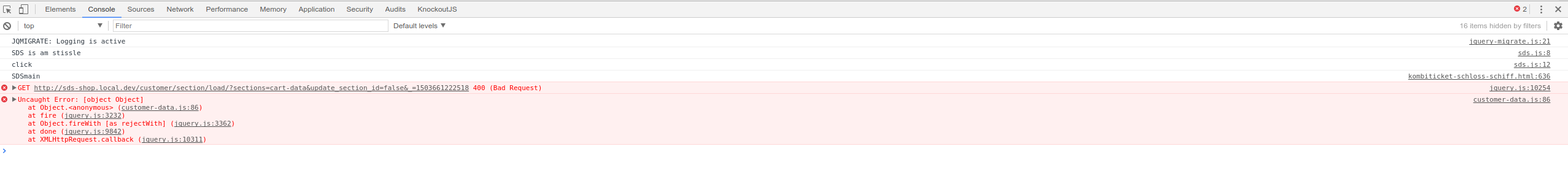
All 14 comments
Try to check contents of this response in Network tab and records in var/log of your Magento instance.
@orlangur The response displayed in the Network tab is {"message":""cart-data" section source is not supported."} - as I already stated.
Checking var/log/system.log, which is the only error log created after deleting everything in var/log, there is nothing regarding this issue.
I'm also having this issue, except I don't have Paypal enabled. I'm not sure where it comes from, whether it's something I did or a third party extension.
Honestly, it's a confusing message and I'm having trouble debugging it..
edit: actually, I can't reproduce this in incognito.. never mind.
same here
happening to me
not related to paypal
we dont know what is it
same problem here on magento 2.1.9
I tried this solution : https://github.com/magento/magento2/issues/6410#issuecomment-243704461
It works well until I switch from my french store to the english store... It seems to be cache/storage related.
I also encountered this issue.
The only thing I found is that Magento checkout cache uses this section name and when it should be deleted there is null value set (but record still exists).
As I see totals-processor uses this key.
@codedge, thank you for your report.
The issue is already fixed in 2.2.0
Seems the related fix was done in https://github.com/magento/magento2/commit/3234a41ad7714fae5f2d7b83fdc46ce50f8f0241 for app/code/Magento/Checkout/etc/frontend/di.xml
Adding this one line fixed my issue on 2.1.9.
@@ -33,6 +33,7 @@
<arguments>
<argument name="clientSideSections" xsi:type="array">
<item name="checkout-data" xsi:type="string">checkout-data</item>
+ <item name="cart-data" xsi:type="string">cart-data</item>
</argument>
</arguments>
</type>
@elvinristi Does this patch fixed the issue?
@intercase , for us, yes.
After clearing the cookies all works as well.
Just clear browser cookies, all works well :)
Thanks @shinesoftware (y) that worked
This should be backported to 2.1 branch. Fix is working.
I received this error when switching between different docker environments that were sharing the same hostname (magento2.docker). I was able to fix it by clearing all of the browser site data (in addition to the cookies).
Most helpful comment
Seems the related fix was done in https://github.com/magento/magento2/commit/3234a41ad7714fae5f2d7b83fdc46ce50f8f0241 for
app/code/Magento/Checkout/etc/frontend/di.xmlAdding this one line fixed my issue on 2.1.9.