Laravel-mix: Dependencies not found error references my own files
- Laravel Mix Version:
+-- [email protected] - Node Version:
v8.1.3 - NPM Version:
5.2.0 - OS:
Windows 10
npm list --depth=0 does give me an error though (even when manually installing webpack):
`-- [email protected]
npm ERR! peer dep missing: webpack@^2.2.0, required by [email protected]
Complete list:
+-- [email protected]
+-- [email protected]
+-- [email protected]
+-- [email protected]
+-- [email protected]
+-- [email protected]
+-- [email protected]
+-- [email protected]
+-- [email protected]
+-- [email protected]
+-- [email protected]
+-- [email protected]
+-- [email protected]
+-- [email protected]
`-- [email protected]
npm ERR! peer dep missing: webpack@^2.2.0, required by [email protected]
Description:
Since updating laravel-mix and npm I receive the following error:
These dependencies were not found:
* C:\Projects\project-name\resources\assets\js\cms\cms.js in multi ./resources/assets/js/cms/cms.js ./resources/assets/sass/cms/cms.scss ./resources/assets/sass/website/style.scss
* C:\Projects\project-name\resources\assets\js\website\website.js in multi ./resources/assets/js/website/website.js
* C:\Projects\project-name\resources\assets\sass\cms\cms.scss in multi ./resources/assets/js/cms/cms.js ./resources/assets/sass/cms/cms.scss ./resources/assets/sass/website/style.scss
* C:\Projects\project-name\resources\assets\sass\website\style.scss in multi ./resources/assets/js/cms/cms.js ./resources/assets/sass/cms/cms.scss ./resources/assets/sass/website/style.scss
To install them, you can run: npm install --save C:\Projects\project-name\resources\assets\js\cms\cms.js C:\Projects\project-name\resources\assets\js\website\website.js C:\Projects\project-name\resources\assets\sass\cms\cms.scss C:\Projects\project-name\resources\assets\sass\website\style.scss
So I tried reverting the update back but the error does not go away.
When I empty to files to // the error still occurs.
Only when removing the mix entries the error goes away.
My webpack.mix.js file:
const {mix} = require('laravel-mix');
mix.disableNotifications();
mix.options({
processCssUrls: false
});
mix.js('resources/assets/js/cms/cms.js', 'public/build/js/cms.js')
.js('resources/assets/js/website/website.js', 'public/build/js/website.js')
.sass('resources/assets/sass/cms/cms.scss', 'public/build/css/cms.css')
.sass('resources/assets/sass/website/style.scss', 'public/build/css/website.css');
if (mix.inProduction()) {
mix.version();
}
The following scripts gives me that error:
npm run dev
npm run prod
md5-c5cdc98fad85f5272550cb47d636ea47
npm run watch
md5-e5f3e11e63daa9f55e46ad637663114e
{
"private": true,
"scripts": {
"dev": "npm run development",
"development": "cross-env NODE_ENV=development node_modules/webpack/bin/webpack.js --progress --hide-modules --config=node_modules/laravel-mix/setup/webpack.config.js",
"watch": "cross-env NODE_ENV=development node_modules/webpack/bin/webpack.js --watch --progress --hide-modules --config=node_modules/laravel-mix/setup/webpack.config.js",
"watch-poll": "npm run watch -- --watch-poll",
"hot": "cross-env NODE_ENV=development node_modules/webpack-dev-server/bin/webpack-dev-server.js --inline --hot --config=node_modules/laravel-mix/setup/webpack.config.js",
"prod": "npm run production",
"production": "cross-env NODE_ENV=production node_modules/webpack/bin/webpack.js --progress --hide-modules --config=node_modules/laravel-mix/setup/webpack.config.js"
},
"devDependencies": {
"cross-env": "^5.0.1",
"laravel-mix": "^1.1.1",
"webpack": "2.2.0"
},
"dependencies": {
"axios": "^0.15.2",
"bootstrap-sass": "^3.3.7",
"cropperjs": "^1.0.0-beta.2",
"flatpickr": "^2.3.7",
"jquery": "^3.1.0",
"jquery-mousewheel": "^3.1.13",
"lodash": "^4.16.2",
"malihu-custom-scrollbar-plugin": "^3.1.5",
"nouislider": "^9.2.0",
"owl.carousel": "^2.2.0",
"tinymce": "^4.6.4",
"vue": "^2.0.1"
},
"eslintConfig": {
"extends": "eslint:recommended",
"parserOptions": {
"ecmaVersion": 6,
"sourceType": "module"
},
"env": {
"browser": true,
"node": true
},
"globals": {
"_": true,
"axios": true
}
}
}
All 52 comments
Tested with a fresh installation of Laravel, but get the same error
Same problem here since upgrade to [email protected]
Notification popup says - Error: undefinedError: Can't resolve 'babel-loader'
OS - Linux Mint 18.1
I think a dependency of laravel-mix could be the issue, this morning a pipeline of my project passed while using npm 5.2.0 but not the latest version of laravel-mix.
I just did a fresh install of Laravel and Mix, and everything compiled properly. Hmm..
Tested again with a fresh installation of laravel but still not working.
Complete NPM log here:
0 info it worked if it ends with ok
1 verbose cli [ 'C:\\Program Files\\nodejs\\node.exe',
1 verbose cli 'C:\\Users\\Wesley Hendriks\\AppData\\Roaming\\npm\\node_modules\\npm\\bin\\npm-cli.js',
1 verbose cli 'run',
1 verbose cli 'dev' ]
2 info using [email protected]
3 info using [email protected]
4 verbose run-script [ 'predev', 'dev', 'postdev' ]
5 info lifecycle @~predev: @
6 info lifecycle @~dev: @
7 verbose lifecycle @~dev: unsafe-perm in lifecycle true
8 verbose lifecycle @~dev: PATH: C:\Users\Wesley Hendriks\AppData\Roaming\npm\node_modules\npm\bin\node-gyp-bin;C:\Projects\test-laravel\node_modules\.bin;C:\Users\Wesley Hendriks\bin;C:\Program Files\Git\mingw64\bin;C:\Program Files\Git\usr\local\bin;C:\Program Files\Git\usr\bin;C:\Program Files\Git\usr\bin;C:\Program Files\Git\cmd;C:\Program Files\ConEmu\ConEmu\Scripts;C:\Program Files\ConEmu;C:\Program Files\ConEmu\ConEmu;C:\WINDOWS\system32;C:\WINDOWS;C:\WINDOWS\System32\Wbem;C:\WINDOWS\System32\WindowsPowerShell\v1.0;C:\Program Files (x86)\WinSCP;C:\Program Files\Git\cmd;C:\php;C:\ProgramData\ComposerSetup\bin;C:\Users\Wesley Hendriks\.dnx\bin;C:\Program Files\Microsoft DNX\Dnvm;C:\Program Files (x86)\Windows Kits\8.1\Windows Performance Toolkit;C:\Program Files\Microsoft SQL Server\130\Tools\Binn;C:\Program Files\nodejs;C:\Users\Wesley Hendriks\AppData\Roaming\Composer\vendor\bin;C:\Users\Wesley Hendriks\AppData\Local\Microsoft\WindowsApps;C:\Users\Wesley Hendriks\AppData\Roaming\npm;C:\Program Files\Git\usr\bin\vendor_perl;C:\Program Files\Git\usr\bin\core_perl
9 verbose lifecycle @~dev: CWD: C:\Projects\test-laravel
10 silly lifecycle @~dev: Args: [ '/d /s /c', 'npm run development' ]
11 silly lifecycle @~dev: Returned: code: 2 signal: null
12 info lifecycle @~dev: Failed to exec dev script
13 verbose stack Error: @ dev: `npm run development`
13 verbose stack Exit status 2
13 verbose stack at EventEmitter.<anonymous> (C:\Users\Wesley Hendriks\AppData\Roaming\npm\node_modules\npm\lib\utils\lifecycle.js:289:16)
13 verbose stack at emitTwo (events.js:125:13)
13 verbose stack at EventEmitter.emit (events.js:213:7)
13 verbose stack at ChildProcess.<anonymous> (C:\Users\Wesley Hendriks\AppData\Roaming\npm\node_modules\npm\lib\utils\spawn.js:40:14)
13 verbose stack at emitTwo (events.js:125:13)
13 verbose stack at ChildProcess.emit (events.js:213:7)
13 verbose stack at maybeClose (internal/child_process.js:897:16)
13 verbose stack at Process.ChildProcess._handle.onexit (internal/child_process.js:208:5)
14 verbose pkgid @
15 verbose cwd C:\Projects\test-laravel
16 verbose Windows_NT 10.0.15063
17 verbose argv "C:\\Program Files\\nodejs\\node.exe" "C:\\Users\\Wesley Hendriks\\AppData\\Roaming\\npm\\node_modules\\npm\\bin\\npm-cli.js" "run" "dev"
18 verbose node v8.1.3
19 verbose npm v5.2.0
20 error code ELIFECYCLE
21 error errno 2
22 error @ dev: `npm run development`
22 error Exit status 2
23 error Failed at the @ dev script.
23 error This is probably not a problem with npm. There is likely additional logging output above.
24 verbose exit [ 2, true ]
I had the same issue using laravel-mix on a non Laravel project.
Running npm install --save-dev babel-loader babel-core babel-preset-env webpack fixed the issue for me.
Same here:
npm -v: 5.2.0
node-v: v6.11.0
MacOS 10.12.5
when I do npm list --depth=0 I get this error: npm ERR! peer dep missing: webpack@^2.2.0, required by [email protected]
Description:
laravel new test
cd test
npm i
npm run dev
I get this error:
> @ dev /Users/khaled/bitbucket/lettingbox/test
> npm run development
> @ development /Users/khaled/bitbucket/lettingbox/test
> cross-env NODE_ENV=development node_modules/webpack/bin/webpack.js --progress --hide-modules --config=node_modules/laravel-mix/setup/webpack.config.js
95% emitting
ERROR Failed to compile with 2 errors 2:23:56 PM
These dependencies were not found:
* /Users/khaled/bitbucket/lettingbox/test/resources/assets/js/app.js in multi ./resources/assets/js/app.js ./resources/assets/sass/app.scss
* /Users/khaled/bitbucket/lettingbox/test/resources/assets/sass/app.scss in multi ./resources/assets/js/app.js ./resources/assets/sass/app.scss
To install them, you can run: npm install --save /Users/khaled/bitbucket/lettingbox/test/resources/assets/js/app.js /Users/khaled/bitbucket/lettingbox/test/resources/assets/sass/app.scss
Asset Size Chunks Chunk Names
/js/app.js 2.8 kB 0 [emitted] /js/app
npm ERR! code ELIFECYCLE
npm ERR! errno 2
npm ERR! @ development: `cross-env NODE_ENV=development node_modules/webpack/bin/webpack.js --progress --hide-modules --config=node_modules/laravel-mix/setup/webpack.config.js`
npm ERR! Exit status 2
npm ERR!
npm ERR! Failed at the @ development script.
npm ERR! This is probably not a problem with npm. There is likely additional logging output above.
npm ERR! A complete log of this run can be found in:
npm ERR! /Users/khaled/.npm/_logs/2017-07-11T13_23_57_154Z-debug.log
npm ERR! code ELIFECYCLE
npm ERR! errno 2
npm ERR! @ dev: `npm run development`
npm ERR! Exit status 2
npm ERR!
npm ERR! Failed at the @ dev script.
npm ERR! This is probably not a problem with npm. There is likely additional logging output above.
npm ERR! A complete log of this run can be found in:
npm ERR! /Users/khaled/.npm/_logs/2017-07-11T13_23_57_174Z-debug.log
@thijsvdanker I tried your suggestion and didn't work.
@thijsvdanker I've also installed sass-loader and then it worked! Thanks!
So this command should fix it: npm i --save-dev babel-loader sass-loader vue-loader
Also my package.json for reference:
{
"private": true,
"scripts": {
"dev": "cross-env NODE_ENV=development node_modules/webpack/bin/webpack.js --progress --hide-modules --config=node_modules/laravel-mix/setup/webpack.config.js",
"watch": "cross-env NODE_ENV=development node_modules/webpack/bin/webpack.js --watch --progress --hide-modules --config=node_modules/laravel-mix/setup/webpack.config.js",
"watch-prod": "cross-env NODE_ENV=production node_modules/webpack/bin/webpack.js --watch --progress --hide-modules --config=node_modules/laravel-mix/setup/webpack.config.js",
"watch-poll": "cross-env NODE_ENV=development node_modules/webpack/bin/webpack.js --watch --watch-poll --progress --hide-modules --config=node_modules/laravel-mix/setup/webpack.config.js",
"hot": "cross-env NODE_ENV=development node_modules/webpack-dev-server/bin/webpack-dev-server.js --inline --hot --config=node_modules/laravel-mix/setup/webpack.config.js",
"production": "cross-env NODE_ENV=production node_modules/webpack/bin/webpack.js --progress --hide-modules --config=node_modules/laravel-mix/setup/webpack.config.js"
},
"devDependencies": {
"axios": "^0.16.2",
"babel-loader": "^7.1.1",
"bootstrap": "^4.0.0-alpha.6",
"cross-env": "^5.0.1",
"jquery": "^3.2.1",
"laravel-mix": "^1.1.1",
"lodash": "^4.17.4",
"sass-loader": "^6.0.6",
"vue": "^2.3.4",
"vue-loader": "^13.0.1"
}
}
I tried npm i --save-dev babel-core babel-loader babel-preset-env sass-loader and still didn't work. I think it has something with npm 5.2.0 version.
@khaledelmahdi i've updated my last comment, try it now. This worked on a fresh installed Laravel
@khaledelmahdi If you're using less you probably have to install less-loader either.
I've just pushed Mix 1.2.0, which bumps the extract-text dependency. Can someone update and let me know if that fixes the issue?
You all shouldn't need to manually install any of those packages you're listing.
@JeffreyWay thank you very much for the update, but something is still not working on a fresh Laravel.
macbookpro:laravel_test tobi$ npm run dev
> @ dev /Users/tobi/Sites/php/laravel_test
> npm run development
> @ development /Users/tobi/Sites/php/laravel_test
> cross-env NODE_ENV=development node_modules/webpack/bin/webpack.js --progress --hide-modules --config=node_modules/laravel-mix/setup/webpack.config.js
95% emitting .
ERROR Failed to compile with 2 errors 16:03:37
These dependencies were not found:
* /Users/tobi/Sites/php/laravel_test/resources/assets/js/app.js in multi ./resources/assets/js/app.js ./resources/assets/sass/app.scss
* /Users/tobi/Sites/php/laravel_test/resources/assets/sass/app.scss in multi ./resources/assets/js/app.js ./resources/assets/sass/app.scss
To install them, you can run: npm install --save /Users/tobi/Sites/php/laravel_test/resources/assets/js/app.js /Users/tobi/Sites/php/laravel_test/resources/assets/sass/app.scss
Asset Size Chunks Chunk Names
/js/app.js 2.79 kB 0 [emitted] /js/app
npm ERR! code ELIFECYCLE
npm ERR! errno 2
npm ERR! @ development: `cross-env NODE_ENV=development node_modules/webpack/bin/webpack.js --progress --hide-modules --config=node_modules/laravel-mix/setup/webpack.config.js`
npm ERR! Exit status 2
npm ERR!
npm ERR! Failed at the @ development script.
npm ERR! This is probably not a problem with npm. There is likely additional logging output above.
npm ERR! A complete log of this run can be found in:
npm ERR! /Users/tobi/.npm/_logs/2017-07-11T14_03_37_814Z-debug.log
npm ERR! code ELIFECYCLE
npm ERR! errno 2
npm ERR! @ dev: `npm run development`
npm ERR! Exit status 2
npm ERR!
npm ERR! Failed at the @ dev script.
npm ERR! This is probably not a problem with npm. There is likely additional logging output above.
npm ERR! A complete log of this run can be found in:
npm ERR! /Users/tobi/.npm/_logs/2017-07-11T14_03_37_844Z-debug.log
@JeffreyWay on a fresh laravel install, still didn't work.
> @ dev /Users/khaled/bitbucket/lettingbox/test
> npm run development
> @ development /Users/khaled/bitbucket/lettingbox/test
> cross-env NODE_ENV=development node_modules/webpack/bin/webpack.js --progress --hide-modules --config=node_modules/laravel-mix/setup/webpack.config.js
95% emitting
ERROR Failed to compile with 2 errors 2:57:37 PM
These dependencies were not found:
* /Users/khaled/bitbucket/lettingbox/test/resources/assets/js/app.js in multi ./resources/assets/js/app.js ./resources/assets/sass/app.scss
* /Users/khaled/bitbucket/lettingbox/test/resources/assets/sass/app.scss in multi ./resources/assets/js/app.js ./resources/assets/sass/app.scss
To install them, you can run: npm install --save /Users/khaled/bitbucket/lettingbox/test/resources/assets/js/app.js /Users/khaled/bitbucket/lettingbox/test/resources/assets/sass/app.scss
Asset Size Chunks Chunk Names
/js/app.js 2.8 kB 0 [emitted] /js/app
npm ERR! code ELIFECYCLE
npm ERR! errno 2
npm ERR! @ development: `cross-env NODE_ENV=development node_modules/webpack/bin/webpack.js --progress --hide-modules --config=node_modules/laravel-mix/setup/webpack.config.js`
npm ERR! Exit status 2
npm ERR!
npm ERR! Failed at the @ development script.
npm ERR! This is probably not a problem with npm. There is likely additional logging output above.
npm ERR! A complete log of this run can be found in:
npm ERR! /Users/khaled/.npm/_logs/2017-07-11T13_57_37_616Z-debug.log
npm ERR! code ELIFECYCLE
npm ERR! errno 2
npm ERR! @ dev: `npm run development`
npm ERR! Exit status 2
npm ERR!
npm ERR! Failed at the @ dev script.
npm ERR! This is probably not a problem with npm. There is likely additional logging output above.
npm ERR! A complete log of this run can be found in:
npm ERR! /Users/khaled/.npm/_logs/2017-07-11T13_57_37_632Z-debug.log
Can it have anything to do with this issue: https://github.com/npm/npm/issues/17717 ?
@JeffreyWay For me it worked as expected. Thanks for update!
@khaledelmahdi I just bumped to 5.2 on my Mac, and it still seems to compile properly. Maybe different for Windows users?
Anyone experiencing this issue want to downgrade npm to 5.0.3 and see if changes anything?
The loaders (babel-loader, sass-loader, vue-loader, ...) are required to work!
If they'd be manually installed it works:
npm i --save-dev babel-loader sass-loader vue-loader
@JeffreyWay I am using a Mac on 5.2
@tsndr You're right that they are required to work, but Mix already installs those for you. So it seems like this is an issue related to npm not installing these dependencies properly.
https://github.com/JeffreyWay/laravel-mix/blob/master/package.json#L30-L65
@JeffreyWay I am using Mac, I downgraded to 5.1, then rm -rf node_modules && npm cache clean --force && npm install and now running fine.
I didn't add add any packages manually.
@khaledelmahdi Hmm, interesting. Okay thanks for doing that. Good to know.
@JeffreyWay How I can see the details of the notification message?
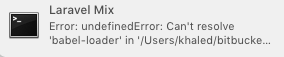
This what used to appear with npm 5.2.0, but nothing similar to this message on the terminal.
@khaledelmahdi In my notification center the full message was displayed
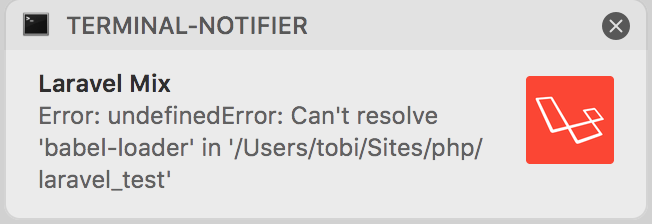
So the easiest fix for now is to downgrade to [email protected] using
npm i -g [email protected]
Then cleanup and reinstall dependencies:
npm cache clean -f
rm -rf node_modules/ package-lock.json
npm i
I have an build that passed this morning using NPM version 5.2.0 So it's weird, only when I updated laravel-mix everything went broken.
On the other hand, my colleague still had laravel-mix version ^0.6 and it broke for him on NPM version 5.2.0 we use for our pipeline...
Thanks @tsndr, downgrading NPM worked perfectly for us!
This seems to be an error with npm 5.2.0, just downgrade back to 5.1.0 and it should work.
Downgrading with cache clearing indeed worked for me. Didn't thought about clearing cache the first few times I tried downgrading NPM so that's why it probably didn't work.
Still weird why I have several builds passing using NPM 5.2 though...
Had the same issue after upgrading to [email protected].
Downgrading and reinstalling as mentioned in https://github.com/JeffreyWay/laravel-mix/issues/983#issuecomment-314473998 by @tsndr did the trick for me though.
It looks like the npm repo has fixed the issue, and are about to release a patched version. Gonna close this now.
I know this is closed, but adding a little info which may help explain why it works for some and not others; I noticed prior to downgrading npm from 5.2.0 to 5.1.0 that 5.2.0 had installed various laravel-mix dependencies into a node_modules nested inside laravel mix. 5.1.0 put these dependencies alongside mix.
So my theory is that things might have been fine for anyone who happened to have the correct dependencies directly inside their root-level node_modules, but those who got them courtesy of laravel-mix would have had them installed in the wrong place.
Is this fixed with npm version 5.3.0?
I'll have a try ~tomorrow first thing~ as soon as I get a chance.
This seems to be fixed for me with npm 5.3.0, after doing a clean and reinstall as per https://github.com/JeffreyWay/laravel-mix/issues/983#issuecomment-314473998
Confirmed - Latest npm w/ clean reinstall from https://github.com/JeffreyWay/laravel-mix/issues/983#issuecomment-314473998 solved my issues.
I'll add a me-to (better late than never). Upgraded npm from 5.1 to 5.3 and all is (still) good.
same problem node v8.4.0 npm v5.3.0 laravel v5.4.33
npm i --save-dev babel-loader sass-loader vue-loader solved it for me.
same issue, switch to yarn and it's fixed.
Got the same here, out of the blue, because I did nothing.
So if
rm -rf node_modules
yarn
doesn't work for you, then
rm -rf node_modules
npm install
may.
npm install --save-dev babel-loader babel-core babel-preset-env webpack;
npm install --save-dev sass-loader vue-loader
Worked for me
@ululajib it looks as if some file is trying to call your app.scss file like a node binary. What you posted is not going to help anyone find out what you did wrong, the error is most likely in one of these files:
- app.js
- webpack.mix.js
- webpack.config.js
- or even package.json
You may want to post contents of these files, or go with copy-pasting the tutorial instructions for the time being. The biggest mistake you can make is overestimate yourself and think you can tweak a new framework "on the fly".
On a side note, it doesn't seem to have anything to do with the error I searched to get into this thread, so maybe a contributor can split the latest posts into a new issue.
On windows 10, fresh install, totally vanilla
I have node 5.6
Have tried the remove, clean reinstall.
Have added from @yusufabayomio the various libraries and am still getting
`> node node_modules/cross-env/dist/bin/cross-env.js NODE_ENV=development node_modules/webpack/bin/webpack.js --progress --hide-modules --config=node_modules/laravel-mix/setup/webpack.config.js
95% emitting ERROR Failed to compile with 2 errors20:00:19
These dependencies were not found:
- E:RobinsonUberspacesrcapp.js in multi ./src/app.js ./src/app.scss
- E:RobinsonUberspacesrcapp.scss in multi ./src/app.js ./src/app.scss
`
Any suggestions?
Ok, I've just solved this.
The paths were wrong, they should in Laravel 5.5 be
mix.js('resources/assets/js/app.js', 'public/js')
.sass('resources/assets/sass/app.scss', 'public/css');
I just upgraded an app from Laravel 5.1 to Laravel 5.7 and I had to change my paths as the previous poster said.
For those coming here in 2019 - I had same issue today, tried everything from this thread and nothing worked. I was gettng this error:
ERROR in multi ./resources/assets/js/app.js ./resources/assets/sass/app.scss
Module not found: Error: Can't resolve 'D:\' in 'D:\!DEVELOPMENT\Projects\Hercules'
@ multi ./resources/assets/js/app.js ./resources/assets/sass/app.scss
The solution turned out to be pretty simple. I had to move the project out of the !DEVELOPMENT directory due to the "!" sign. I think something doesn't read the path properly because of the exclamation mark. This solved the issue.
Check out this one: https://github.com/JeffreyWay/laravel-mix/issues/463
How to resolve this error
ERROR in ./resources/js/app.js
Module not found: Error: Can't resolve 'bootstrap-vue/es/components' in 'E:xampphtdocspddresourcesjs'
@ ./resources/js/app.js 30:0-60 33:8-21
@ multi ./resources/js/app.js ./resources/sass/app.scss ./resources/sass/app-rtl.scss
You basically need these dependencies
"dependencies": {
"@fortawesome/fontawesome-free": "^5.11.2",
"axios": "^0.19",
"cross-env": "^5.1",
"laravel-mix": "^4.0.7",
"lodash": "^4.17.13",
"popper.js": "^1.12",
"resolve-url-loader": "2.3.1",
"sass": "^1.20.1",
"sass-loader": "7.*",
"vue": "^2.5.17",
"vue-template-compiler": "^2.6.10"
},
"devDependencies": {
"tailwindcss": "^1.1.2",
"vue2-transitions": "^0.3.0"
}
finally it's works!!
I run npm cache clear --force
please do this => npm install laravel-mix@latest
Most helpful comment
So the easiest fix for now is to downgrade to [email protected] using
Then cleanup and reinstall dependencies: