Ionic-cli: "ionic start" gets stuck at 100% downloading starter
Description:
When I try generate a new Ionic project, my CLI command gets to "Downloading and extracting starter (100%)" and then just sits there, the spinner endlessly spinning and nothing else happening.
I noticed this issue a few days back, and I've tried numerous things to try get around it, including force clearing NPM cache, uninstalling/reinstalling packages and even NodeJS itself, but the same problem persists.
I've also tried this in multiple different CLI environments (I use Terminus with Git Bash by default, but I get the same issue directly in CMD and PowerShell).
In each case, I've left the command to run for well over 30 minutes, but absolutely nothing changes.
Steps to Reproduce:
Run the command ionic start,
Output:
$ ionic start hello-world sidemenu --verbose
ionic:lib Terminal info: { ci: false, shell: 'C:\\Program Files\\Git\\usr\\bin\\bash.exe', tty: true, windows: true } +0ms
ionic:lib CLI global options: { _: [ 'start', 'hello-world', 'sidemenu' ], help: null, h: null, verbose: true, quiet: null, interactive: true, color: true, confirm: null, json: null, project: null, '--': [] } +10ms
ionic Context: { binPath: 'C:\\Users\\agreeff\\AppData\\Roaming\\npm\\node_modules\\ionic\\bin\\ionic', libPath: 'C:\\Users\\agreeff\\AppData\\Roaming\\npm\\node_modules\\ionic', execPath: 'D:\\workspace\\sandbox', version: '5.2.8' } +0ms
ionic:lib:telemetry Sending telemetry for command: 'ionic start' [ 'hello-world',
ionic:lib:telemetry 'sidemenu',
ionic:lib:telemetry '--verbose',
ionic:lib:telemetry '--interactive',
ionic:lib:telemetry '--color',
ionic:lib:telemetry '--project-id=hello-world' ] +0ms
√ Preparing directory .\hello-world - done!
ionic:commands:start Tar extraction created for D:\workspace\sandbox\hello-world +0ms
superagent GET https://d2ql0qc7j8u4b2.cloudfront.net/angular-official-sidemenu.tar.gz +0ms
/ Downloading and extracting sidemenu starter
/ Downloading and extracting sidemenu starter (100.00%)
My ionic info:
Note: this only shows global info because I'm obviously not in a project here..
Ionic:
Ionic CLI : 5.2.8
Utility:
cordova-res : 0.6.0
native-run : 0.2.7 (update available: 0.2.8)
System:
NodeJS : v10.15.1
npm : 6.11.3
OS : Windows 10
Other Information:
Any requests for more info?
All 53 comments
I am having the same issue
macOS Mojave 10.14.6
Node v10.16.3
Ionic 5.2.8
NPM 6.9.0
To add further information:
ionic start myapp tabs --verbose
ionic:lib Terminal info: { ci: false, shell: '/bin/zsh', tty: true, windows: false } +0ms
ionic:lib CLI global options: { _: [ 'start', 'myapp', 'tabs' ], help: null, h: null, verbose: true, quiet: null, interactive: true, color: true, confirm: null, json: null, project: null, '--': [] } +3ms
ionic:lib:project Project type from config: @ionic/angular (angular) +0ms
ionic:lib:project Project details: { configPath: '/Library/WebServer/Projects/ionic/ionic.config.json', errors: [], context: 'app', type: 'angular' } +0ms
ionic Context: { binPath: '/usr/local/lib/node_modules/ionic/bin/ionic', libPath: '/usr/local/lib/node_modules/ionic', execPath: '/Library/WebServer/Projects/ionic', version: '5.2.8' } +0ms
? You are already in an Ionic project directory. Do you really want to start another project here? Yes
? ./myapp exists. Overwrite? Yes
ionic:lib:telemetry Sending telemetry for command: 'ionic start' [ 'myapp',
ionic:lib:telemetry 'tabs',
ionic:lib:telemetry '--verbose',
ionic:lib:telemetry '--interactive',
ionic:lib:telemetry '--color',
ionic:lib:telemetry '--project-id=myapp' ] +0ms
[INFO] Existing git project found (/Library/WebServer/Projects). Git operations are disabled.
✔ Preparing directory ./myapp - done!
ionic:commands:start Tar extraction created for /Library/WebServer/Projects/ionic/myapp +0ms
superagent GET https://d2ql0qc7j8u4b2.cloudfront.net/angular-official-tabs.tar.gz +0ms
⠧ Downloading and extracting tabs starter
⠴ Downloading and extracting tabs starter (100.00%)
At this point, the CLI gets stuck on Downloading and extracting tabs starter (100.00%) indefinitely
I am having the same issue
The versions I have are
Node: 10.16.0
Ionic: 5.2.8
npm: 6.10.2
@IonicProSupport

also just hit this same thing today on a new mac install. Wasted hours and have no idea what is happening, it does extract files into the new project dir and says it's at 100% but then does nothing.
Ionic:
Ionic CLI : 5.2.7
Utility:
cordova-res : not installed
native-run : not installed
System:
NodeJS : v10.16.3
npm : 6.11.3
OS : macOS Mojave
tried updating to 5.2.8 cli, same problem
also same result regardless of which template is used
It seems this is related to only tabs, sidemenu and blank
If you run ionic start new-app my-first-app or ionic start new-app conference then the clone completes successfully
Same problem stuck at Downloading and extracting tabs starter (100.00%)
Tried LTE and latest Node JS but still stuck.
Did this problem only happened today?
It seems this is related to only
tabs,sidemenuandblankIf you run
ionic start new-app my-first-apporionic start new-app conferencethen the clone completes successfully
nice catch, I hadn't noticed that specifically.. perhaps this is related to the source for the app template then? tabs, sidemenu and blank seem to download an archive, while my-first-app and conference clone a remote Git repo.
Same problem stuck at Downloading and extracting tabs starter (100.00%)
Tried LTE and latest Node JS but still stuck.
Did this problem only happened today?
I noticed this last night when trying to start a new project on my personal laptop, then I reproduced it this morning on my work desktop. last time I created a new project was a few weeks back, so I'm honestly not sure when this started..
I can't find many people asking about it online though, so gauging by the responses here, I'd say this is a rather fresh issue.
It seems this is related to only
tabs,sidemenuandblank
If you runionic start new-app my-first-apporionic start new-app conferencethen the clone completes successfullynice catch, I hadn't noticed that specifically.. perhaps this is related to the source for the app template then?
tabs,sidemenuandblankseem to download an archive, whilemy-first-appandconferenceclone a remote Git repo.
I had noticed this also. Seems strange to me that some example projects use a git clone command but others (which aren't working) use something else
This is my first day of investigation of Ionic and so far there seems to be this issue and also the whole Github repo issues seems to be a ghost town with no official responses or any seeming progress on fixing reported issues
The official Slack channel also seem uninterested in this bug with zero responses so far
Win 10 x64 same issue.
Similar issue here too. Seems to be a very recent issue considering all the mentions on this thread today. Doesn't look like there's any answer so far other than making a 'my-first-app' project and refactoring it as needed.
The solution for me was to use --type ionic1
IE - ionic start appname sidemenu --type ionic1
The solution for me was to use --type ionic1
IE -
ionic start appname sidemenu --type ionic1
Not really a solution, sadly, unless you intentionally would want to use an old version of Ionic.
Hello everyone, looking into this.
So far I have not been able to replicate this on my machine/my network. @ZaLiTHkA can you confirm that you are not behind a firewall?
Same for others, can you confirm if you're behind a firewall and your OS.
So far I have not been able to replicate this on my machine/my network. @ZaLiTHkA can you confirm that you are not behind a firewall?
We do have a hardware firewall here at work (typical corporate network story), but I have nothing like that at home.
We've been running with NPM-based projects for a few years now, so I've been back and forth with our IT department to allow our dev tools access to what they need... Haven't needed to ask them to add any exceptions to the firewall rules for ages now.
If you like, I can do some more digging this evening from my personal connection? I do have family visiting from overseas at the moment though, so tonight I'll only be able to get to this later on (probably around 10pm GMT+2).
@mhartington Are you able to provide the URL location that ionic start hello-world sidemenu would pull data from so I can debug the network responses?
@mhartington Are you able to provide the URL location that
ionic start hello-world sidemenuwould pull data from so I can debug the network responses?
Is that not the https://d2ql0qc7j8u4b2.cloudfront.net/angular-official-sidemenu.tar.gz URL from the verbose CLI output in my first post?
For what it's worth, I can download that 12.6KB file directly without any problems...
So far I have not been able to replicate this on my machine/my network. @ZaLiTHkA can you confirm that you are not behind a firewall?
Same for others, can you confirm if you're behind a firewall and your OS.
Probably a firewall here at work, indeed. I'll double check when I get home in an hours or so if I can successfully start a new Ionic project there. Have been using npm for other packages today without issues. Using another install type (e.g. ionic-angular) does work for starting new Ionic projects.
My OS is macOS Mojave (10.14.5).
The url is in fact https://d2ql0qc7j8u4b2.cloudfront.net/angular-official-sidemenu.tar.gz. So you could test locally by doing
``
curl https://d2ql0qc7j8u4b2.cloudfront.net/angular-official-sidemenu.tar.gz --output sidemenu.tar.gz
curl https://d2ql0qc7j8u4b2.cloudfront.net/angular-official-sidemenu.tar.gz --output sidemenu.tar.gz`
Download of 13Kb successful
Maybe there's a hang upon trying to npm install within the extracted tarball?
if there was a hang up on npm install a lot more people would be seeing this.
Going to get a few more eyes from the team
Going to get a few more eyes from the team
Cool beans. Let me know if you need any specific details from me then.
Hi, same problem here. I successfully generated an app yesterday. But today, ionic is stuck.
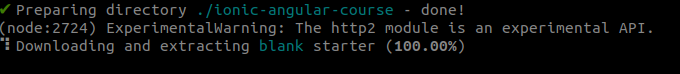
Hi, I'm having the same issue right now. A couple of hour ago everything was fine.
Same here. I'm at home, and definitely no proxy.
Ionic:
Ionic CLI : 5.2.8
Utility:
cordova-res : 0.6.0
native-run : not installed
System:
NodeJS : v12.7.0
npm : 6.10.3
OS : macOS Mojave
Hey everyone, we are aware of the issue and are working on it.
Please refrain from any additional noise.
Hey everyone, looks like the issue was in a dep of a dep, minipass.
https://github.com/isaacs/minipass/commit/1d5623a62ba8f64753a5d5ec9a665789000db858
They've released a fix, so you should be able to do
npm uninstall -g ionic
npm install -g ionic
This will update you to the latest minipass release.
Works for me now
Worked for me
Going to close for now. Thanks!
This will update you to the latest minipass release.
Yup, that sorted it out..
Thanks @mhartington. 🖖
Still getting this error: "Downloading and extracting blank starter (100.00%)"
After running:
npm uninstall -g ionic
npm install -g ionic
I am also getting this error, after trying the solution. Also tried reinstalling Node and ionic.
@tristanpgraham and @Rsvend17 Please make sure you clear our the ionic CLI and then reinstall again with
npm install -g ionic@latest
Same issue, tried:
npm uninstall -g ionic
npm install -g ionic@latest
I'm using Windows 10, fresh install:
Ionic:
Ionic CLI : 5.4.1
Utility:
cordova-res : not installed
native-run : not installed
System:
NodeJS : v10.16.3
npm : 6.9.0
OS : Windows 10
@mhartington tried it. It did not fix the issue for me
Same for me
Using
Ionic:
Ionic CLI : 5.4.1
System:
NodeJS : v12.10.0
npm : 6.11.3
OS : macOS Catalina 10.15 Beta (19A573a)
_sigh_ looks like minpass broke things again. Looking into stuff, hang tight.
Same issue than all the rest:
- Mojave
-Fresh npm install
-Able to create a project only with conference template
Thanks in advance for your help @mhartington
We're following things over here
https://github.com/isaacs/minipass/issues/9
We need minipass to update
Same issue, tried:
npm uninstall -g ionic
npm install -g ionic@latest

Ionic:
Ionic CLI : 5.4.1
System:
NodeJS : v10.16.3
npm : 6.11.3
OS : macOS Mojave 10.14.6 (18G95)
have you guys tried to downgrade/install previous ionic version? it's works for me.
i just uninstalled the latest version, then install ionic 5.2.0
npm install -g [email protected]
try different version below 5.4.1 maybe it will work too
have you guys tried to downgrade/install previous ionic version? it's works for me.
i just uninstalled the latest version, then install ionic 5.2.0
npm install -g [email protected]try different version below 5.4.1 maybe it will work too
not still working for me
MAC OS Mokave 10.14.5
must i need xcode installed in my mac before ?
npm install -g ionic
not working for me either
Hey everyone, this should be fixed again. All you should need to do is
npm uninstall -g ionic
npm install -g ionic
Resolved the problems now.
I also suggest installing npm mirrors
that worked for me
npm install npm-mirrors
Hey everyone, this should be fixed again. All you should need to do is
npm uninstall -g ionic
npm install -g ionic```
Worked for me. Thank you. However, you might want to edit your answer and remove the trailing triple backtick.
https://github.com/ionic-team/ionic-cli/issues/4158#issuecomment-534498792
workked for me
The problem is persisting on tabs, sidemenu and blank.
⠴ Downloading and extracting tabs starter
Error: connect ETIMEDOUT 52.142.209.23:8100
@Kensed Please make a new issue with ionic info.
Most helpful comment
Hey everyone, looks like the issue was in a dep of a dep, minipass.
https://github.com/isaacs/minipass/commit/1d5623a62ba8f64753a5d5ec9a665789000db858
They've released a fix, so you should be able to do
This will update you to the latest minipass release.