Hyper: New Hyper Install Won't Open on MacOS Catalina Beta
- [x] I am on the latest Hyper.app version
- [x] I have searched the issues of this repo and believe that this is not a duplicate
- OS version and name: MacOS Catalina 10.15 beta
- Hyper.app version: 3.0.2
- Link of a Gist with the contents of your .hyper.js: N/A
- Relevant information from devtools N/A
- The issue is reproducible in vanilla Hyper.app: Is vanilla
Issue
I had Hyper installed before installing the beta and it worked as expected. Since installing the beta I opened Hyper for the first time today but was unable to change themes, it said the command "Hyper" couldn't be found. I figured something had broke so I removed it and reinstalled it. After reinstalling, whenever I try to install the app I get the following error:
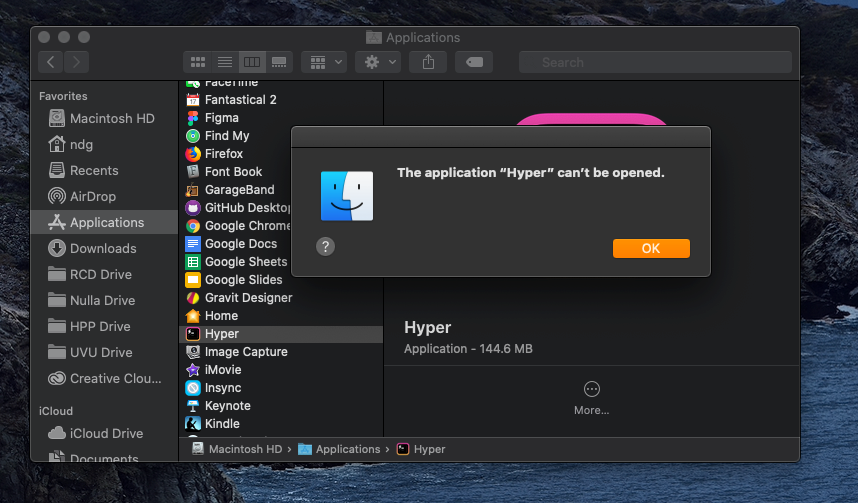
I have not tried installing with Homebrew, and have double checked my Security & Privacy setting to make sure that isn't blocking it. I also understand my MacOS version is in Beta and I don't expect everything to work perfectly, I just wanted to bring it to the attention of the devs.
Thanks!
All 22 comments
Hey, i have the same issues, please update it. big thanks!
Same here..!
work rightnow, big thanks! https://zupimages.net/up/19/28/ubkl.png
I have this same issue - at first I thought it was related to the Mac signing bug that's been going around. Codesigning and running chmod +x changed the error to the "this app is broken, you should move it to the bin" message. Running xattr on it now brings up an error message with a bit more info:
Exception Type: EXC_CRASH (SIGABRT)
Exception Codes: 0x0000000000000000, 0x0000000000000000
Exception Note: EXC_CORPSE_NOTIFY
Termination Reason: DYLD, [0x1] Library missing
Application Specific Information:
dyld: launch, loading dependent libraries
Dyld Error Message:
Library not loaded: @rpath/Electron Framework.framework/Electron Framework
Referenced from: /Applications/Hyper.app/Contents/MacOS/Hyper
Reason: no suitable image found. Did find:
/Applications/Hyper.app/Contents/MacOS/../Frameworks/Electron Framework.framework/Electron Framework: file too short
/Applications/Hyper.app/Contents/MacOS/../Frameworks/Electron Framework.framework/Electron Framework: stat() failed with errno=1
Binary Images:
0x104b6d000 - 0x104b6dff3 +co.zeit.hyper (3.0.2 - 3.0.2.2038) <22CA3711-E38C-376F-A0BC-DCD5F47D0BBC> /Applications/Hyper.app/Contents/MacOS/Hyper
0x10d342000 - 0x10d3d081f dyld (729) <B762DAD0-A0A4-3B06-A17D-BC9C1774A30B> /usr/lib/dyld
Installing via brew resolves this issue for me.
same issue... how can i resolve?
work rightnow, big thanks! https://zupimages.net/up/19/28/ubkl.png
any details on how?
work rightnow, big thanks! https://zupimages.net/up/19/28/ubkl.png
any details on how?
open Terminal
brew update
brew cask install hyper
should work
Won't install with macOS Catalina GM either. Tried to download and run from https://hyper.is with no luck.
Using the Brew method worked for me too.
I am using hyper v2.0, it works fine with Catalina
there seem to be some problems with electron-builder and catalina, waiting for an update from them
i got the same issue, after install via brew, is working on macOS Catalina
Here is a link to the mentioned upstream issue: https://github.com/electron-userland/electron-builder/issues/4179. It appears that the problem is decompressing the downloaded zip with Archive Utility on Catalina.
brew is not needed to get Hyper running in the meantime. Here is how to get a fresh install working on macOS 10.15 Catalina:
Download Hyper — https://hyper.is/#installation
Use the terminal to decompress the downloaded zip file:
- Open a terminal window
- Type
unzip(make sure there's a space afterunzip) - Drag the downloaded zip file into the terminal window (this adds the full path of the downloaded zip file)
- Press Enter
Step no. 2 produced
Hyper.appin the same folder as the downloaded zip file. Move the app to your/Applicationsfolder.Open Hyper — it works and you don't need Homebrew!
For macOS Catalina Users:
I'm using latest and clean install macOS Catalina. So I got same issue before doing this steps:
Install Homebrew
Install command-line developer tools. Apply steps which @Squashycake mentioned. They're working fine.brew update
brew cask install hyperSolved for me. Thanks @Squashycake!
This solution worked for me, thanks!
work rightnow, big thanks! https://zupimages.net/up/19/28/ubkl.png
any details on how?
open Terminal
brew update
brew cask install hypershould work
It works like a charm!
work rightnow, big thanks! https://zupimages.net/up/19/28/ubkl.png
any details on how?
open Terminal
brew update
brew cask install hypershould work
Works. I chsh'd first and then installed via brew.
Homebrew may work but @jsejcksn recommendation to just unzip in your existing Terminal works.
work rightnow, big thanks! https://zupimages.net/up/19/28/ubkl.png
any details on how?
open Terminal
brew update
brew cask install hypershould work
its work !!!! s2
- [x] I am on the latest Hyper.app version
- [x] I have searched the issues of this repo and believe that this is not a duplicate
- OS version and name: MacOS Catalina 10.15 beta
- Hyper.app version: 3.0.2
- Link of a Gist with the contents of your .hyper.js: N/A
- Relevant information from devtools N/A
- The issue is reproducible in vanilla Hyper.app: Is vanilla
Issue
I had Hyper installed before installing the beta and it worked as expected. Since installing the beta I opened Hyper for the first time today but was unable to change themes, it said the command "Hyper" couldn't be found. I figured something had broke so I removed it and reinstalled it. After reinstalling, whenever I try to install the app I get the following error:
I have not tried installing with Homebrew, and have double checked my Security & Privacy setting to make sure that isn't blocking it. I also understand my MacOS version is in Beta and I don't expect everything to work perfectly, I just wanted to bring it to the attention of the devs.
Thanks!
Brew install works
Here is a link to the mentioned upstream issue: electron-userland/electron-builder#4179. It appears that the problem is decompressing the downloaded
zipwith Archive Utility on Catalina.
brewis not needed to get Hyper running in the meantime. Here is how to get a fresh install working on macOS 10.15 Catalina:
- Download Hyper — https://hyper.is/#installation
Use the terminal to decompress the downloaded zip file:
- Open a terminal window
- Type
unzip(make sure there's a space afterunzip)- Drag the downloaded zip file into the terminal window (this adds the full path of the downloaded zip file)
- Press Enter
- Step no. 2 produced
Hyper.appin the same folder as the downloaded zip file. Move the app to your/Applicationsfolder.- Open Hyper — it works and you don't need Homebrew!
Works perfectly, note that if you unzip on Desktop you might find the unzipped Hyper.app at root level
Here is a link to the mentioned upstream issue: electron-userland/electron-builder#4179. It appears that the problem is decompressing the downloaded
zipwith Archive Utility on Catalina.
brewis not needed to get Hyper running in the meantime. Here is how to get a fresh install working on macOS 10.15 Catalina:
- Download Hyper — https://hyper.is/#installation
Use the terminal to decompress the downloaded zip file:
- Open a terminal window
- Type
unzip(make sure there's a space afterunzip)- Drag the downloaded zip file into the terminal window (this adds the full path of the downloaded zip file)
- Press Enter
- Step no. 2 produced
Hyper.appin the same folder as the downloaded zip file. Move the app to your/Applicationsfolder.- Open Hyper — it works and you don't need Homebrew!
Works perfectly, note that if you unzip on Desktop you might find the unzipped Hyper.app at root level
Works for me too! Thanks
Most helpful comment
Here is a link to the mentioned upstream issue: https://github.com/electron-userland/electron-builder/issues/4179. It appears that the problem is decompressing the downloaded
zipwith Archive Utility on Catalina.brewis not needed to get Hyper running in the meantime. Here is how to get a fresh install working on macOS 10.15 Catalina:Download Hyper — https://hyper.is/#installation
Use the terminal to decompress the downloaded zip file:
unzip(make sure there's a space afterunzip)Step no. 2 produced
Hyper.appin the same folder as the downloaded zip file. Move the app to your/Applicationsfolder.Open Hyper — it works and you don't need Homebrew!