Hyper: Hyper windows not clearing properly
- [x] Your Hyper.app version is 3.0.2.
- [x] I have searched the of this repo and believe that this is not a duplicate
- Is the issue reproducible in vanilla Hyper.app?
Have no plugins installed!
Issue
I am going to describe the problem based on using Nano. This problem might also be happening with tools who use the whole screen.
If you open a text file using Nano, the lower part of the hyper window is showing the Shortcuts.
As exit Nano, the lower part of the screen is not cleared:
CTRL+L does not help. Only if I click into the hyper window, the lower part gets cleared. Another way to test it is by typing a number of commands to fill the windows and try to clear it by using CTRL+L. The result is:
- Hyper version: "3.0.2"
- OS ARCH VERSION: win32 x64 10.0.17763
- Electron: 3.1.3 LANG: undefined
SHELL: undefined TERM: undefined
~/.hyper.js contents
updateChannel: 'stable',
fontSize: 12,
fontFamily: 'Menlo, "DejaVu Sans Mono", Consolas, "Lucida Console", monospace',
fontWeight: 'normal',
fontWeightBold: 'bold',
lineHeight: 1,
letterSpacing: 0,
cursorColor: 'rgba(248,28,229,0.8)',
cursorAccentColor: '#000',
cursorShape: 'BLOCK',
cursorBlink: false,
foregroundColor: '#fff',
backgroundColor: '#000',
selectionColor: 'rgba(248,28,229,0.3)',
borderColor: '#333',
css: '',
termCSS: '',
showHamburgerMenu: '',
showWindowControls: '',
padding: '12px 14px',
colors: {
black: '#000000',
red: '#C51E14',
green: '#1DC121',
yellow: '#C7C329',
blue: '#0A2FC4',
magenta: '#C839C5',
cyan: '#20C5C6',
white: '#C7C7C7',
lightBlack: '#686868',
lightRed: '#FD6F6B',
lightGreen: '#67F86F',
lightYellow: '#FFFA72',
lightBlue: '#6A76FB',
lightMagenta: '#FD7CFC',
lightCyan: '#68FDFE',
lightWhite: '#FFFFFF',
},
shell: 'C:\Windows\System32\bash.exe',
shellArgs: ['--login'],
env: {},
bell: 'SOUND',
copyOnSelect: false,
defaultSSHApp: true,
quickEdit: false,
macOptionSelectionMode: 'vertical',
webGLRenderer: true,
},
plugins: [],
localPlugins: []
All 39 comments
I have exactly the same issue. That started to happen to me in hyper version 3.0.0. I frequently use nano editor and this is very annoying.
Same here. I've reproduced it using nano and htop. CTRL+L or clear command does not help The window cleans with a click on it.
same here
Same issue - using git-bash. It will leave half the screen below and not actually clear. Looks like this is a regression from a previous version since I just updated.
I have the same problem WIndows 10 Pro 1809
I have noticed if i have the windows filled with text before entering Nano, the bottom is overwriten as expected when i exit Nano
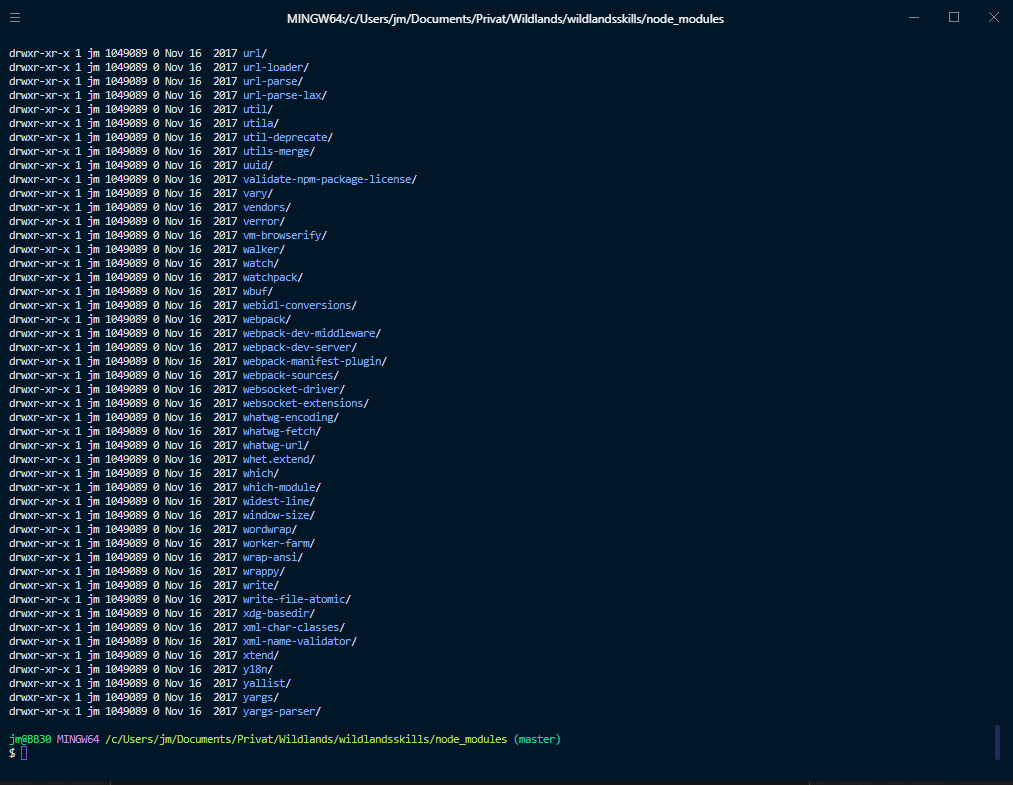
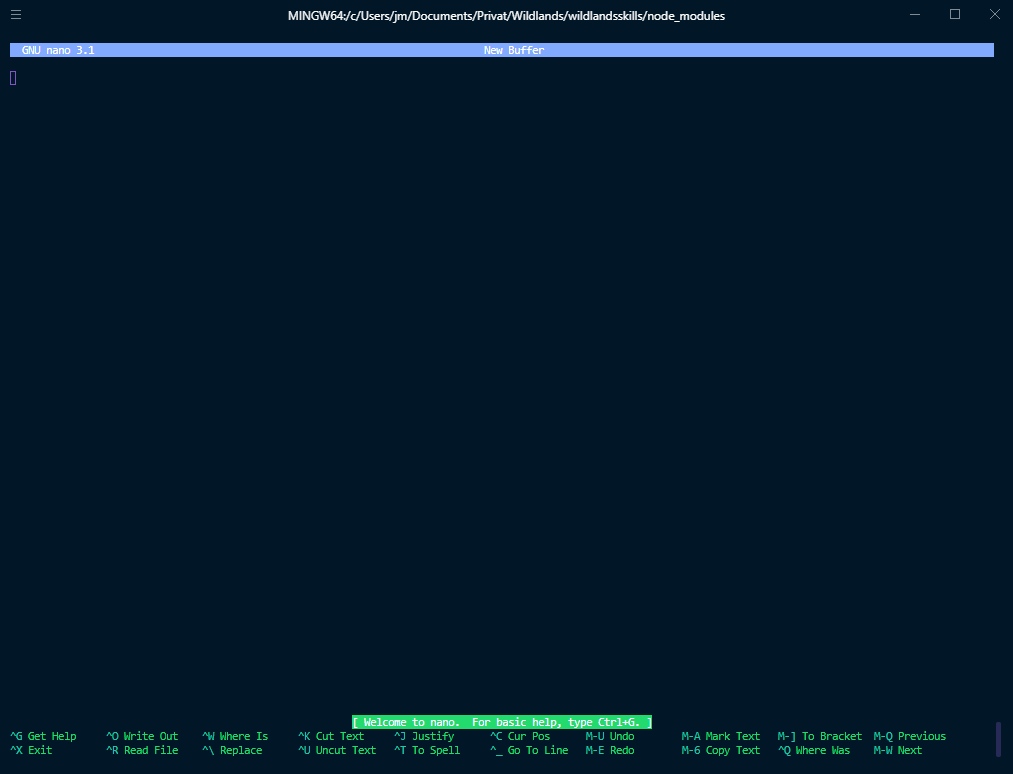
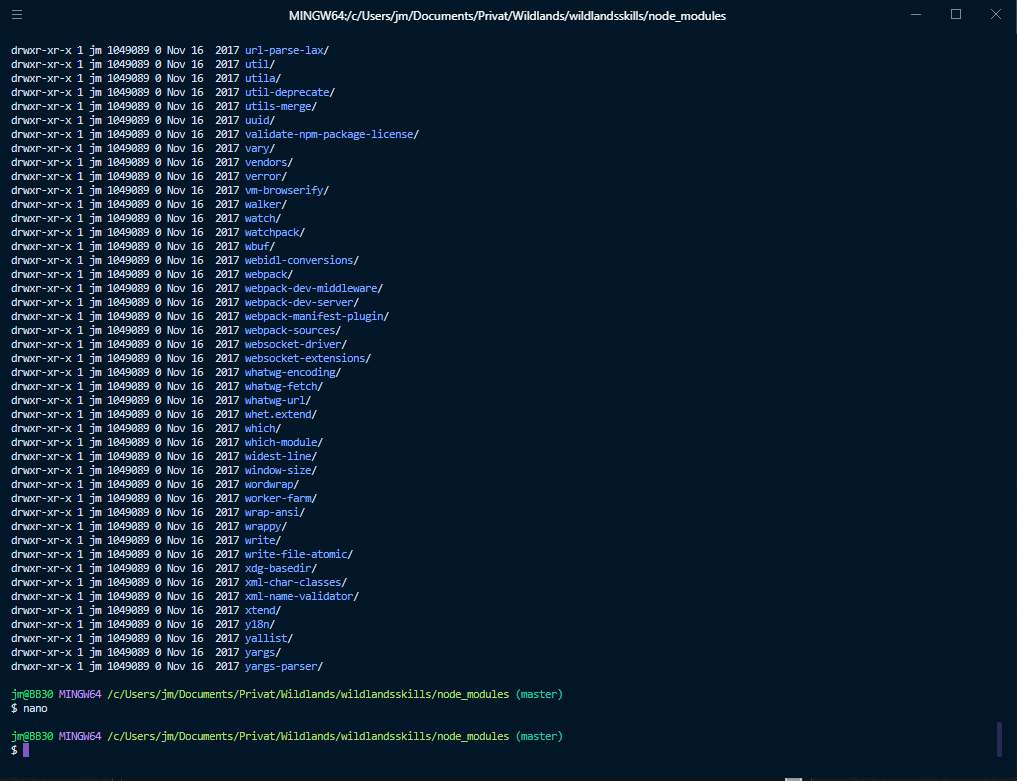
I'm having the same problem. Windows 10 Pro 1803 @ Hyper 3.0.2 (stable)
I've noticed the problem occurs with a simple "ls -l" and a successive "clear". Upon mouseclicking the terminal window, it clears as it should.

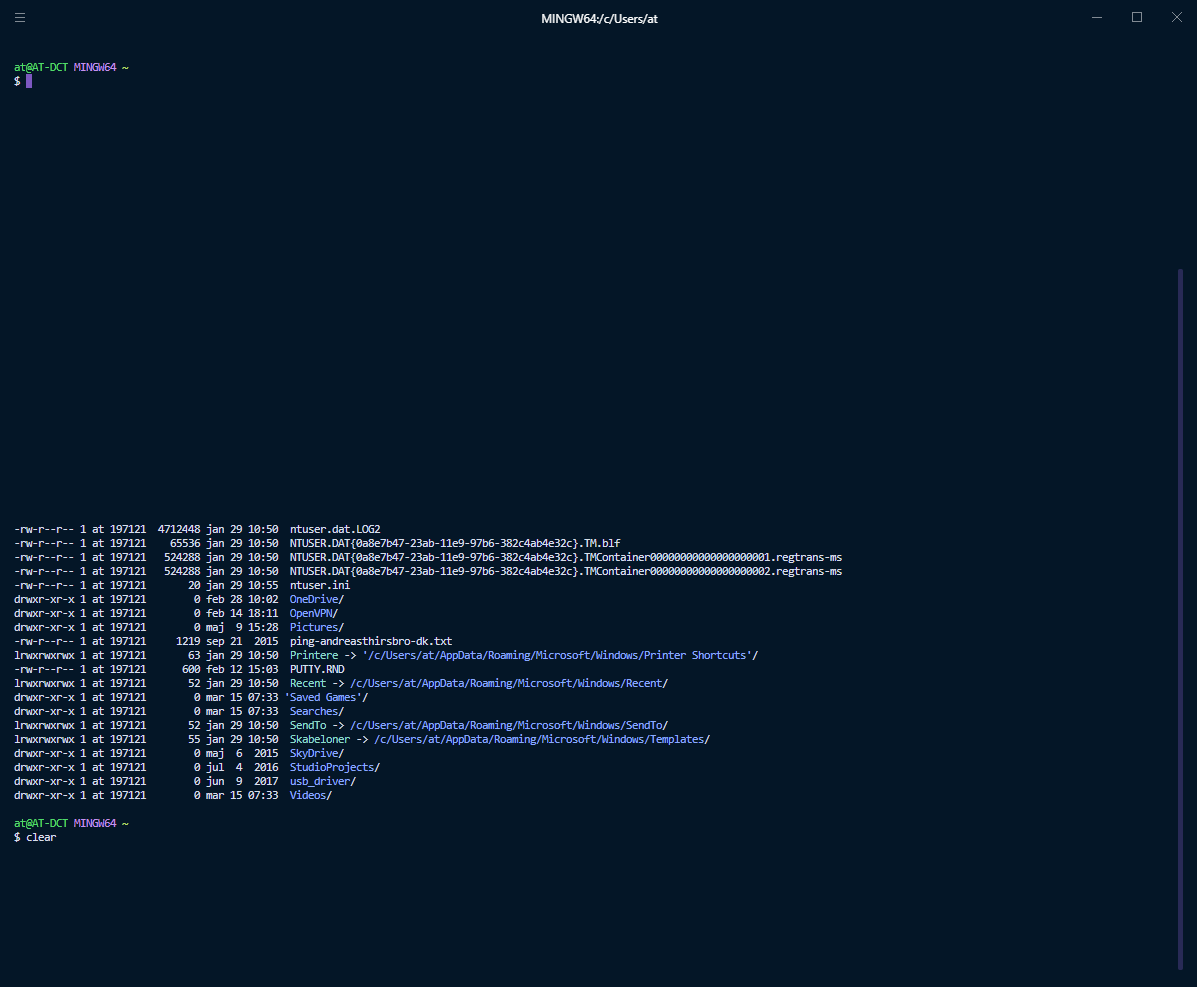
same problem
But it fix by clicking left mouse button on window.
Yes same workaround. Have to click on the unclear area
But I don't want to click into the window to clear it :D I know that in a previous version it worked without clicking the window :)
Similar issue for me. Nano doesn't normally leave anything behind for me, but while editing in nano, I get artifacts of text from above when I get to the end of a file making me think there is more to it than there is. I usually just refresh with CTRL + Shift + R but that's pretty annoying to have to do constantly
I've noticed a similar problem, although unrelated to nano. Sometimes when I use clear a portion of the window will not re-paint and I have to adjust hyper's window size or something to force a re-paint.
Same issue here. This is the number one thing I'd like fixed in the new WebGL renderer if possible
Same issue with a simple "ls *".
Win 1809 + Hyper 3.0.2 without plugins.
I'd try to add "env: {TERM:'msys'},", but has no effect.
I found a workaround that worked for me... I put
// fix window size
windowSize: [800, 600],
on my hyper conf file.
That does'nt work for me :(
@thyarles It doesn't work in fullscreen
still having an issue with clear console here too
try ctrl + shift + R
@lepfsd yup that's been working for me thanks!
Same issue here. Windows 10 Pro 1903 and Hyper.js 3.0.2 stable using WebGL. Is there any way to fix it without clicking the window or changing the window size?
Same issue here as well.
Ctrl + SHIFT + K (clear buffer)
Ctrl + l (clear to top)
Same issue using webGL hyper version 3.0.2. Left clicking clears issue without needing reload.
Has anyone found any better workarounds than ctrl shift r since august? I was so happy to be done with cmder :(
Same issue.
@MrMikeandike can you disable the webgl renderer in the config and see if that is besser? Otherwise I can recommend https://github.com/Eugeny/terminus
Hey folks 👋
I just tried all the workarounds I saw in this issue and it doesn't work properly for me :
- disabling webgl renderer
- adding an alias:
alias clear='clear -T linux' - adding the ENV: 'cygwin' (or ENV: 'msys')
Using the clear commands works, but using the CTRL+L shortcut does not.
When I clicked in the terminal the buffer is cleared as suggested @galishmann 😋
edit: I also tried terminus, it works well @Stanzilla but it is slow to start!
@fabienjuif yeah, I know :/ So the main problem here is that Hyper is pretty much abandoned by ZEIT and we really can't/won't (at least I won't) do releases until this changes again. This also means no canary builds for people to test, so all I can suggest is trying autogenerated builds from our CI.
I just downloaded this version and it works 🎉 : https://ci.appveyor.com/project/chabou/hyper-1b303/builds/29628840/artifacts
I just removed all the previous configuration I spoke about in the last comment I did and it works :)
Nice, thank you @Stanzilla :)
And sorry to hear that about this project and ZEIT :(
Awesome that it works for you now! And well, it's open source, people come and go, such is life. It's totally understandable that ZEIT wants to focus on their commercial products instead. I suggested having a "Hyper Monday" or something equivalent at the company a while ago where someone from their team takes care of Hyper business, that would have been nice.
Is there a fix for this yet? or ctrl+shift+r is the only work around?
Is there a fix for this yet? or ctrl+shift+r is the only work around?
I stopped using it.
Stopped using hyper u mean? If so are there any alternatives for Windows? Thanks
Stopped using hyper u mean? If so are there any alternatives for Windows? Thanks
Sorry @rohitkrishna094, my bad. I stopped using the version 3.0.2 I wanted to say. I build my own Canary version and everything works fine. To build your version on Windows:
- Install YARN (https://yarnpkg.com/en/docs/install#windows-stable)
- Install NodeJS (https://nodejs.org/en/)
- In a privileged (as administrator) powershell, install windows build tools
yarn global add windows-build-tools - Clone the Hyper repository
git clone https://github.com/zeit/hyper.git - Inside the hyper folder, and with a unprivileged powershell, install all dependencies
yarn - Build your binarie (it will create an executable inside dist folder)
yarn run dist - Run your new binarie and they will replace the bugged version 3.0.2
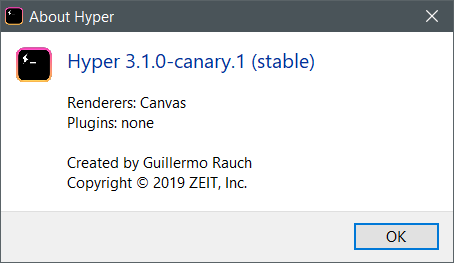
Hope it helps.
Stopped using hyper u mean? If so are there any alternatives for Windows? Thanks
I've been using the new Windows Terminal - it's pretty good!
Otherwise I'd suggest https://github.com/Eugeny/terminus
Stopped using hyper u mean? If so are there any alternatives for Windows? Thanks
I've been using the new Windows Terminal - it's pretty good!
I definitely stopped using Hyper. I tried terminus too, but as well is too slow to open. Then I tried the Windows Terminal Preview: faster! Just made some personalizations and everything works great (and fast) now. Thanks.
RIP terminus and Hyper.
To clean, use the command ctrl + shift + k
seems to be fixed in canary
Most helpful comment
But it fix by clicking left mouse button on window.