Hyper: Text cut off at bottom when scrollable
- [ ] I am on the latest Hyper.app version
- [x] I have searched the issues of this repo and believe that this is not a duplicate
- OS version and name: Windows 10 1709
- Hyper.app version: 2.1.1
- Link of a Gist with the contents of your .hyper.js: https://gist.github.com/levrik/ba854eeab882a9759f7f50b768ab4f6b
- Relevant information from devtools _(CMD+ALT+I on macOS, CTRL+SHIFT+I elsewhere)_: _N/A_
- The issue is reproducible in vanilla Hyper.app: yes
Issue
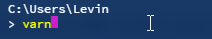
Does only happen when the scrollbar appears. I'm not able to scroll down further.
Makes it especially difficult with underscores in the last line since you cannot see them.
Edit: Starting from canary.9 the whole last line is cut-off.
All 24 comments
Happens to me as well. No plugins.
Sometimes, the entire bottom row doesn't scroll down, nor am I able to scroll further (Not able to see what I'm typing in the terminal)
Same here, when I run a command that fills up the whole screen, the text gets cut off - it doesn't autoscroll nor I can scroll myself. It's incredibly annoying. With all plugins disabled too.
I also have this issue. I'm on Windows running bash (WSL). Whenever the output of a command exceeds the bottom of the terminal, the text gets cut off and I can't even scroll or see the output. The only way to fix this is to issue a clear command.
Can this be related to https://github.com/xtermjs/xterm.js/issues/1136?
the fix for xtermjs is already merged https://github.com/xtermjs/xterm.js/pull/1157
any updates here?
the fix for xtermjs is included in our 2.0.0-canary.9.
Maybe using xterm fit addon could help with this issue: https://github.com/zeit/hyper/pull/2594
Now sure if this is related to the same issue, but for me, I am never able to see the latest line on the console when I have scrollbar, the last line is always hid under the bottom / cut. Changing the padding did not help.
I have this problem since the older canary versions, and still have it on canary 9.
@dougmaitelli Having this issue too. Before the last line was just a bit cut-off, on the canary.9 version the whole line is cut-off. This issue makes Hyper unusable to me!
@chabou it's quite complex doing this yourself now due to the translation to and from "canvas pixels" which get weird with some zoom levels, you should adopt fit and report any issues you encounter.
This issue is no longer happening to me as this latest canary 10 release
This is still occurring even on the latest canary.10 release (on Windows 10):
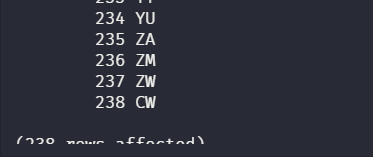
When it happens I fix it by pressing F11 twice (going into fullscreen mode and out again.)
@dliuzzi thanks for workaround. Previously I have to restart whole app ;)
This bug seems still present. Anybody can confirm? Iam on 2.1.0 canary
Same, I still get this on Ubuntu 18.04 using Hyper 2.1.0-canary.2 (canary)
Same. 2.0.0 (stable) Ubuntu 18.04
Same here, 2.0.0 (Stable) Windows 10
Same here, 2.0.0 (Stable) Windows 10
Yup, this one is super annoying. Still exists on 2.1.0 on Windows 10.
Mine only does this when my buffer exceeds the vertical screen boundary after the first time I create a new tab (two visible). If i switch tabs or have more than two visible, the buffer is fixed. Having no visible tabs, my buffer seems to stop a little too high.
this still happen to me as well, win10
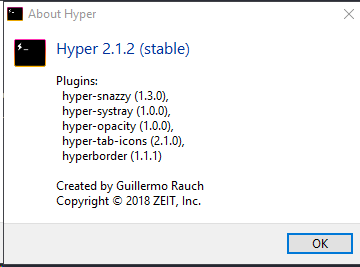
Linux: Happends as well (Hyper 2.1.2, Debian 9, Zsh)
Windows: still happens (Windows 10, Debian WSL, Hyper 2.1.2)
This is still happening on Windows 10 running Ubuntu WSL. A possible temporary fix is to change the zoom (Ctrl+- or Ctrl+=).
Still happening with v 3.02 on macOS Mojave (on March 11, 2020). Changing the zoom does fix it though like @anthony-langford suggested.
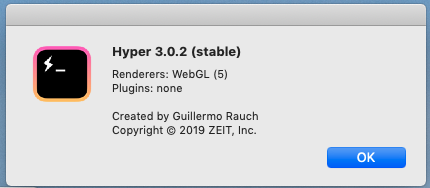

Most helpful comment
This is still occurring even on the latest canary.10 release (on Windows 10):
When it happens I fix it by pressing F11 twice (going into fullscreen mode and out again.)