Hello I am trying to setup Hyper.js by default on OS X 10.12.6. I am trying many app Magic launch and a bash script Nothing works for me.
Someone has an idea?
All 11 comments
by default
What do you mean?
I mean when for example: If I open one ssh connection from digital ocean or other its my old terminal by default. I Want Hyper.js for all . Do you think its possible?
Thanks

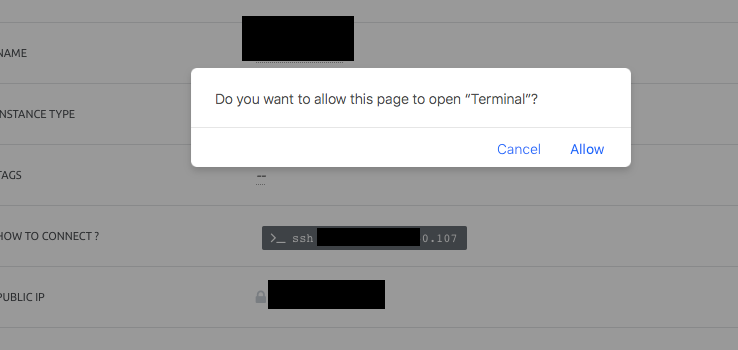
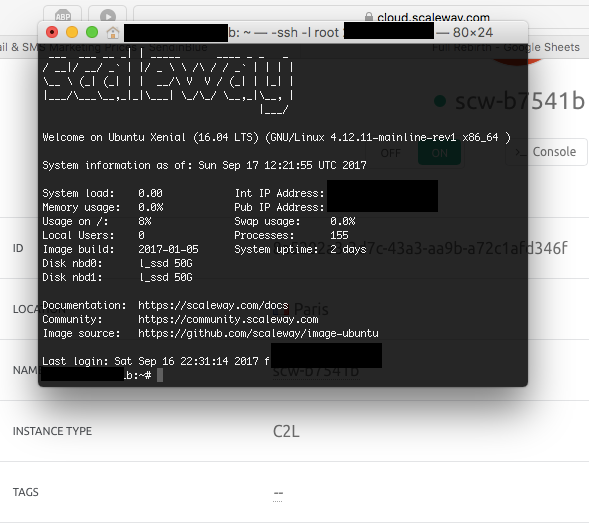
So you want hyper to register as a url handler for ssh?
Yes - how can I get the OS (mac) to use Hyper.app instead of Terminal.app by default?
This is now possible with our canary (upcoming v2). Thanks to: https://github.com/zeit/hyper/pull/2516
@chabou can we get a better guide on how to enable hyper.js to be the default terminal app?
I was googling on this but couldn't find a proper answer. I finally figured it out myself. Hope this will help.
There isn't a way in MacOS system preferences to configure the default app for terminal .command files.
The trick here is to create a .command file and set the app default for that file extension to be the hyper app.
- Create a
.commandfile in your hyper/item/terminal
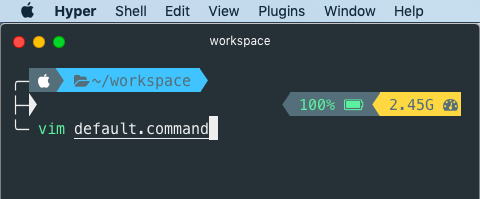
I'm using Vim to create and edit the file (You may use the touch prompt). Type anything in the file and save.
Open the folder in finder
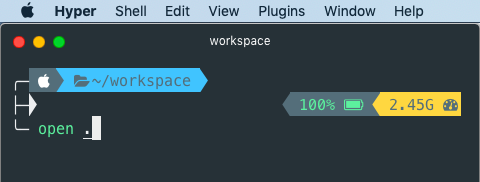
Right click on the file and click on Get Info
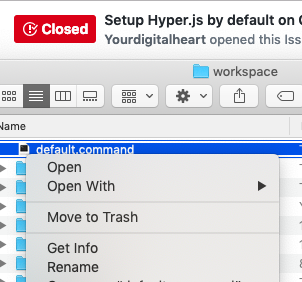
Under the Get Info tab, change to Hyper app (dropdown > others > enable all applications)
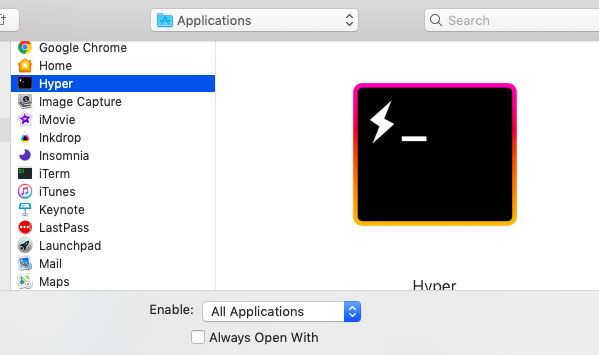
After selecting the hyper app, be sure to click on Change All under the Get Info tab.
Now hyper app is set as default on OS X!
Works fine, here! Thank you :)
@nazmifeeroz What Theme / Plugin do you use?
Your Terminal looks very nice!
@Skarf4U
thanks. i used zsh with powerline to configure my terminal. i have a repo with steps you can follow, https://github.com/nazmifeeroz/zshrc-config
Most helpful comment
I was googling on this but couldn't find a proper answer. I finally figured it out myself. Hope this will help.
There isn't a way in MacOS system preferences to configure the default app for terminal
.commandfiles.The trick here is to create a
.commandfile and set the app default for that file extension to be thehyperapp..commandfile in your hyper/item/terminalI'm using Vim to create and edit the file (You may use the
touchprompt). Type anything in the file and save.Open the folder in finder
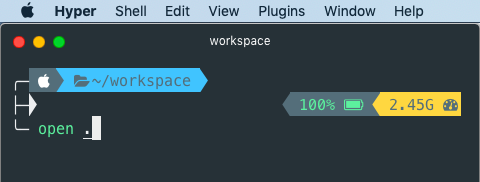
Right click on the file and click on Get Info
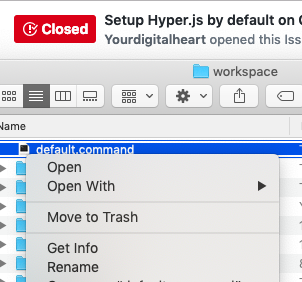
Under the Get Info tab, change to Hyper app (dropdown > others > enable all applications)
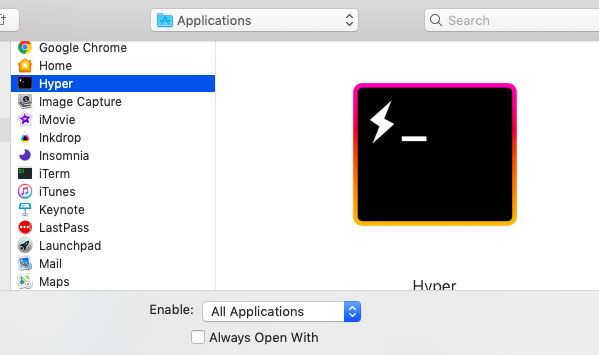
After selecting the hyper app, be sure to click on Change All under the Get Info tab.
Now hyper app is set as default on OS X!