Hyper: Terminal colours not working correctly with bash on Windows
- [x] I am on the latest Hyper.app version
- [x] I have searched the issues of this repo and believe that this is not a duplicate
- OS version and name: Windows 10
- Hyper.app version: 1.3.1
- Link of a Gist with the contents of your .hyper.js: https://gist.github.com/jameshclrk/83bf7c015a08c508426220b17d1eda04
- Relevant information from devtools _(CMD+ALT+I on Mac OS, CTRL+SHIFT+I elsewhere)_: N/A
- The issue is reproducible in vanilla Hyper.app: Is Vanilla
Issue
After running a command that outputs colours to the terminal, the text in the terminal is inverted.
This doesn't happen in any other terminals I've tried.
Hyper:

cmd.exe:

powershell:

mintty:

All 12 comments
I had to reset my CMD colors before the colours in bash on Windows behaved normally. After that I could use a theme for Hyper. (I had used a theme for CMD before.)
https://www.sevenforums.com/tutorials/401170-command-prompt-restore-default-personalization-settings.html
I'm noticing what I believe is the same issue in Bash on Ubuntu on Windows, using vanilla Hyper.app (default index.js). Here's a screenshot of a directory view:
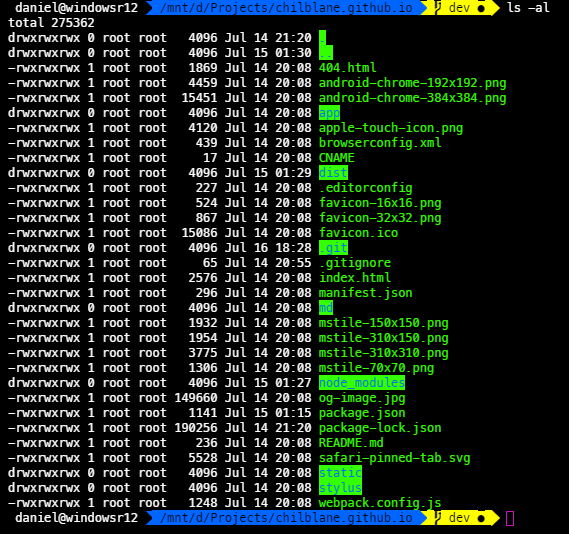
The directory labels (example: node_modules) are using blue as foreground and green as background. The same blue is used for the path's background color and the green is used as the text color for the files. In the vanilla theme, this isn't unreadable enough for me to notice as unusual at first, but with different themes you can see how significant of an issue it is:
hyperterm-atom-dark

hyper-solarized-dark
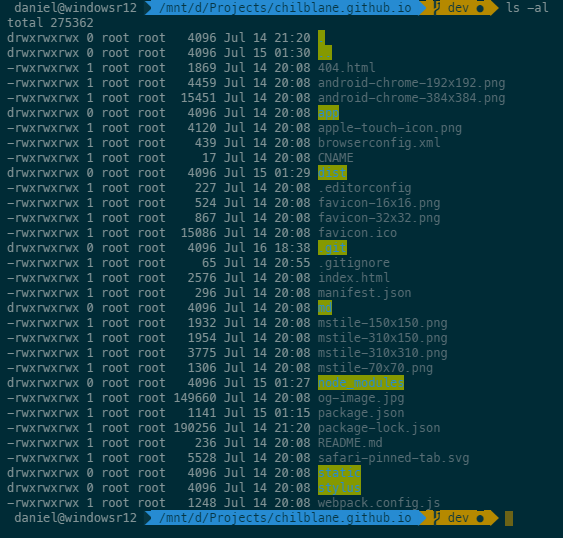
In the case of the latter theme, you can see in this related issue what the directory colors are supposed to look like. The background orange is apparently what the git branch status uses.
@chilblane The directory colours there are a different issue, it is to do with Bash on Ubuntu on Windows setting permissions incorrectly by default.
That can be solved be fixing the umask. See Microsoft/BashOnWindows#352
Of course, you'll have to fix the permissions for each directory already affected, but new ones should be fixed.
Hey there, please try again with the new Hyper v2 release and open a new issue if the problem stills exists. Thank you!
I'm afraid that this issue remains in the 2.0 version.
OS version: Windows 10 Pro Build 17134.1
Hyper config location
Expected rendering:
Hyper rendering:
There are three problems here:
- When
Bright Whiteis set as background, it becomes black. - When background and foreground is set to same color, it becomes white instead of that very color.
- When
Bright Whiteis set as background andDark Blackis set as foreground, the result is reversed.
Thanks for reporting back!
Hey there, to verify if this is indeed a Hyper issue or upstream at https://github.com/xtermjs/xterm.js/ could you please test if another xterm.js powered terminal shows the same problem you are experiencing? I suggest using https://github.com/Microsoft/vscode for testing. Thanks!
Yes, latest vscode(1.23.0) has the same problem.
Thanks for checking! Marking as upstream issue.
It is still happening. @Stanzilla did you mark the issue on xterm.js? I couldn't find it, but it would be nice to know the status of this... Could you reference it here?
Interesting fact: it works like a charm not only on PowerShell but also on plain old cmd.exe. This is indeed a xterm.js only bug 😢
No, I never filed an issue for that :(
this worked for me and it wasn't too complicated, so thought I'd share :) scroll down to the section about dircolors:
https://medium.com/@Andreas_cmj/how-to-setup-a-nice-looking-terminal-with-wsl-in-windows-10-creators-update-2b468ed7c326
Most helpful comment
I had to reset my CMD colors before the colours in bash on Windows behaved normally. After that I could use a theme for Hyper. (I had used a theme for CMD before.)
https://www.sevenforums.com/tutorials/401170-command-prompt-restore-default-personalization-settings.html