Hyper: Prevent CMD+R from refreshing and losing progress (or remove refresh)
I sometimes alt+tab into Hyper and accidentally refresh, which kills all my tabs, running process, and is generally super painful. Could we have an option that asks whether you're sure you want to reload?
All 23 comments
I think we could have something like Chrome has for ⌘+Q 🤔 (Also for our ⌘+Q)

@matheuss This should be included as part as the warn upon quit. Or simply don't use accelerator command for this type of behavior and only allow refresh by menu item click
I think the "hold to quit" is a nice pattern. I've seen websites have a small progressbar at the bottom of the notification to show "how long". Neat and informative.
Same thing for me. Since 1.0.0 I can't use reverse-i-search because Ctrl+R reload plugins
It is very painfull
@tblaisot Me too, is it by design or should we create an issue?
@eryshev I think it is by design from commit #1058
I tried to modify the shortcut in accelerators.js, it fix the reload but no revers-i-search I think the event is not forwarded.
For me it is a bug because for a terminal emulator capturing so much key event is wrong...
This problem wouldnt be nearly as bad if reloading re-opened the same tabs
+1 on missing reverse-i-search
Reverse-i-search would be 💯
+1, still waiting for this
+1, make this happen already.
+1
Still holding out for a “hold to quit” pattern.
+1
Please god someone fix this.
We're planning to remove refresh from the app. It currently even breaks the app. 😓
I hope this is still going to happen.
This just bit me. OSX has a nice feature where I can scroll my browser without it being the active window, but after a minute I forget this and when I go to reload the page I reload my terminal instead and lose my panes and that's no good.
Is there a good way to recover from this quickly or do I just continue reopening everything manually? I'd be happy if my CMD+R inputs were sent to a blackhole rather than Hyper.
This has hurt me so many times that I've:
1) Submitted a PR to change the bindings, even if the reloads are going to be removed 'soon'.
2) Created a plugin that blocks Changed my key mappings as per below Cmd+R while any windows are active... (add hyper-kill-cmd-r to your plugin stack)
For now, I've changed my reload keymaps in the preferences file to something I'm not going to press by accident, e.g:
keymaps: {
'window:reload': 'cmd+9',
'window:reloadFull': 'cmd+shift+9',
},
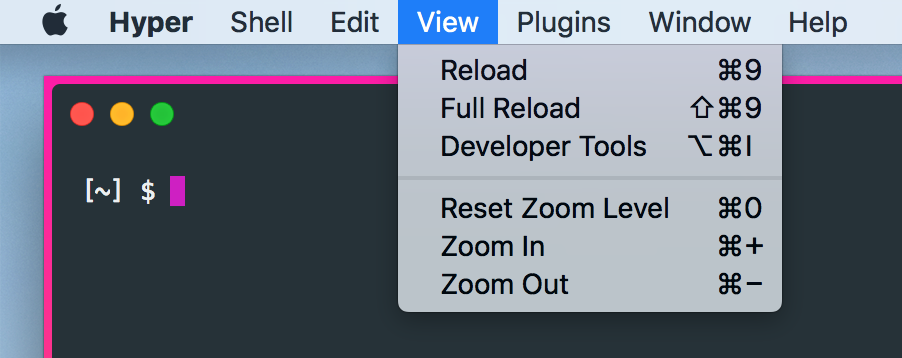
Anytime I do press cmd+r or cmd+shift+rwhen active on hyper it just goes into a black hole.
@jonathanandrewsuk For some strange reason, I couldn't get that to work last night. In the light of this morning, it does and is the best stop-gap until the default bindings are changed.
@jonathanandrewsuk thanks for the tip! leaving them blank also worked for me
keymaps: { 'window:reload': '', 'window:reloadFull': '', },
@jonathanandrewsuk Thanks!
Most helpful comment
Please god someone fix this.