Hi,
I have installed httpie using pip on OS X. However, I am not able to use it. I get the following errorL
-bash: http: command not found
All 8 comments
Please check your pip bin directory is on your PATH.
I was using a virtual environment (venv) with Python Flask so I had to run the http commands in my venv directory were I installed the HTTPie application using pip. If you want it available everywhere add it to the global path as suggested by francocorreasosa.
I had the same issue like @ayushidalmia
$ http: command not found
using ubuntu consoole over cloud9 IDE c9.io and after:
```
$ sudo pip install --upgrade httpie
This working as expected:
$ http httpie.org
```
If you system cannot find the http command, make sure the directory where it’s been installed is on your $PATH.
On Catalina with miniconda installed - and was seeing this running a vanilla
npm install httpie -g
sudo fixed it.
@8secz-johndpope HTTPie is not a JavaScript project, but a Python one. Please see https://httpie.org/docs#installation for all the available ways to install HTTPie.
(The npm package named "httpie" is completely unrelated and, sadly, the author refuses to rename it, and that generates confusion like this. https://github.com/lukeed/httpie/issues/5)
OMG - when I go to the official site - it says
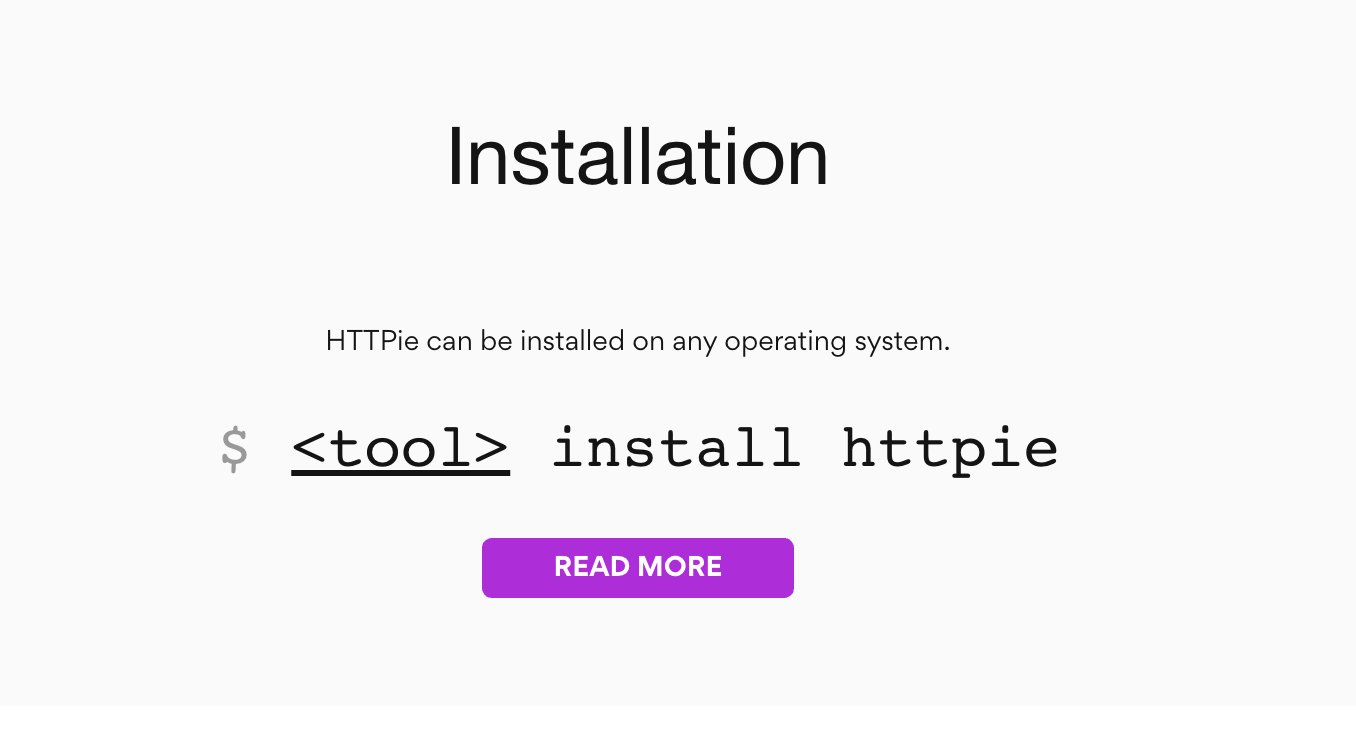
maybe consider changing this to pip to avoid this confusion.
and put a big warning - not related to npm install. .....
@8secz-johndpope Some comments:
pipis not the only tool that can install HTTPie.npmis not the only tool that cannot install HTTPie.- You can see a list of the supported tools when you click the
<tools>link.
Thanks for the feedback. I'm planning on adding there OS detection and showing the best tool to use in that context by default.
Most helpful comment
I had the same issue like @ayushidalmia
using ubuntu consoole over cloud9 IDE c9.io and after:
```
$ sudo pip install --upgrade httpie
$ http httpie.org
```