Home: Allow control of Sorting in Package Manager UI Installed/Updates/Consolidate tabs
In the VS Package Manager there is no sorting being applied that I can tell. This make it really hard for even simple projects when the # of packages gets larger than a single screen. It gets worse as you combine multiple package sources. When trying to find a package (installed, updateable, etc) you end up having to search for it rather than quickly scanning down the list of packages.
All 20 comments
@CoolDadTx can you provide more details on your ask?
Version of NuGet you are using, what kind of sorting are you looking for?
We have heard about sort by download count, and sort alphabetically (although these pretty much require server support for online data, and we don't control all the servers which makes it rather hard to roll out).
We can also just support sorting for local packages (installed/updateable) rather easily.
In Visual Studio's Package Manager where I view installed packages, browse available packages and update/consolidate packages. There is no sorting and it really needs something. Currently it just pulls things down in a random order. Some sorting options (alphabetical would be at the top of the list) would be great. With even 10 or 20 packages it becomes hard to find them quickly without searching. Perhaps limiting it to installed/updated/consolidated being searchable would be sufficient.
I'm using VS 2015 update 1 RC, NuGet Package Manager 3.3.0.
Thanks!
For what it's worth I'm commenting here to also lend comment weight to the request to add a sort by alphabetical feature on installed packages. Running VS2015 Enterprise Update 1 w/ NuGet Package Manager for Visual Studio 2015 3.3.0.167
Sorting alphabetically shouldn't just be an option, it should be the default. This unsorted nonsense makes it hardly usable.
@mattstermiller search is trying to give you a result by relevancy, we could discuss the quality of the relevancy, but sorting alphabetically will not give you the right result in many or even most cases when there are 100s of results.
We are striving to improve search results so if you could provide concrete examples of searches on nuget.org that don't give you reasonable results, we could look into them.
Regardless when we support search order, we will remember the last choice, so worse case for you, you might have to flip it once to make it your default.
Sorry, this isn't about the search. When opening the NuGet manager and viewing the "Installed", "Updates" or "Consolidate" tabs, the packages are in no discernable order, as the OP said. Worse, it seems to be non-deterministic since if you close it and re-open it, it is in a different and still random order and there is no way to change it. These tabs should default to alphabetical. The Browse tab should be the only one that sorts by "relevancy" by default.
@mattstermiller that makes total sense.
opened https://github.com/NuGet/Home/issues/2198 to track the idea.
Search for "mock", none of the established mocking libraries show at the top (moq, rhino mocks, etc.)
looked at this..."mocking" finds moq nicely. just not "mock"
+1 for the feature to sort
Hi, is there a way to know how the search works? For example if can find my package with name ModuleFramework.Client with just search for Module while ModuleFramework.Server i have to search for ModuleFramework.S.
Yet another request to sort 'Browse' tab by download counts.
Is sorting still not supported? I would like to sort descending by number of downloads.
Is there any plan do work on this?
This is want my update list looks like (yeah, I know I have to update a lot of packages...):
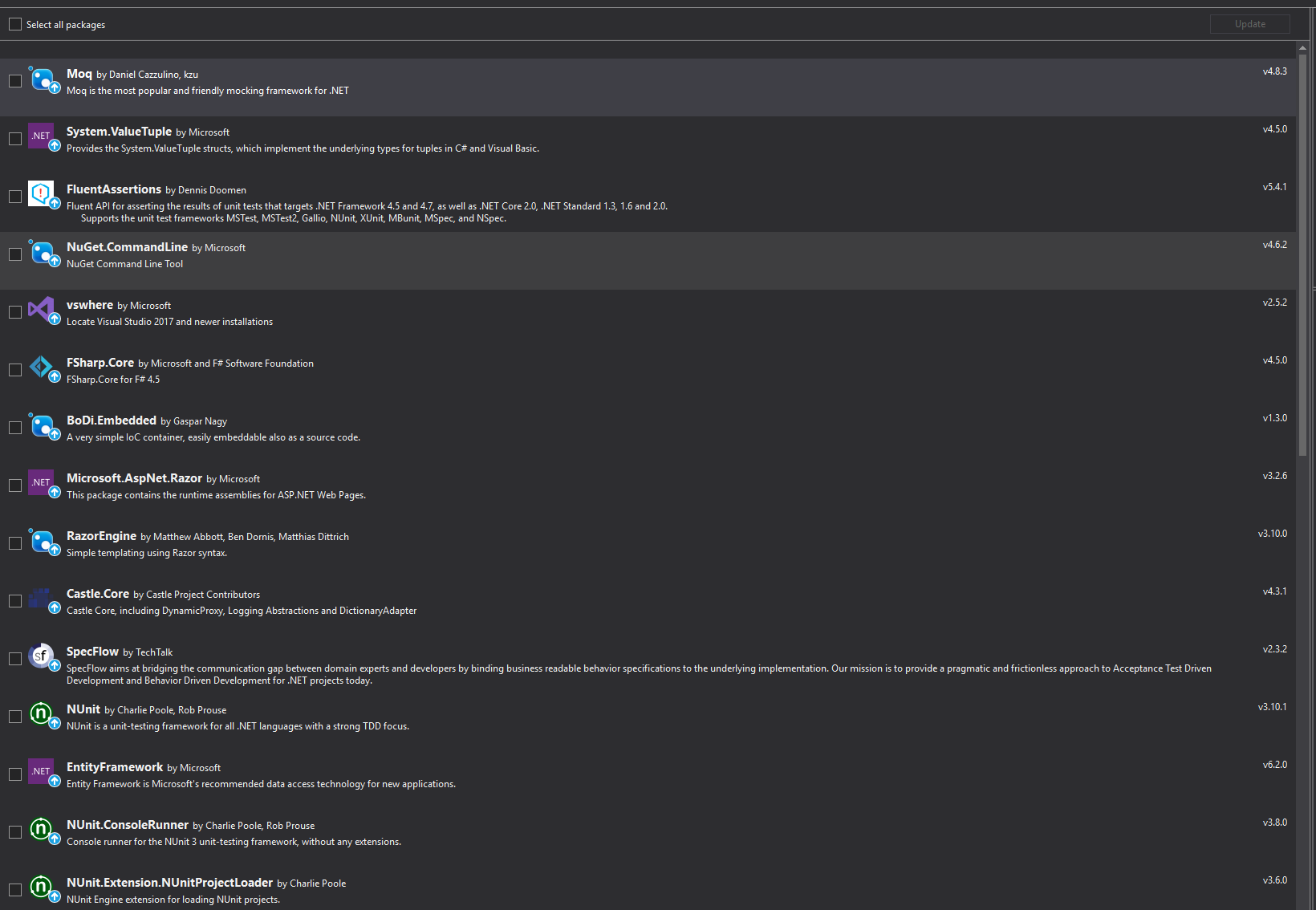
This is VS 2017 15.8 Preview 2
It's not really usable.
Is this UI in a open sourced part or in a closed source part?
Not having sort forces me to usually run to Github, perform my search, sort by most forked, most recently updated, most stars... then pick what I am most interested in and return to VS to install through Nuget.
While I understand the desire to improve visibility to new packages, for enterprise solutions I would prefer to hide packages that aren't being maintained, or have very low counts.
Still no progress on this ? the issue was opened in 2015 ! sorting should be a basic native feature !
It's a pity that this option is missing. For those who really want to get results sorted by some package parameter(title, downloads, etc.) a basic query flow could be:
- Access https://www.nuget.org/packages and use your search term to get the total number of packages matching your criteria(you can use it in step 2, when querying for packages using the API).
- Get the JSON results from https://api-v2v3search-0.nuget.org/query?q=some-package-query&prerelease=false&take=100&skip=0(replacing
some-package-querywith whatever your search term is). As a mention, the https://api-v2v3search-0.nuget.org/query URL comes from nuget's API URL list, https://api.nuget.org/v3/index.json. - Paste the JSON into a site like http://www.jsonquerytool.com/#/Lodash, replacing the extraction query with the following:
_.chain(input)
.result('data')
.values()
.map(x => ({
id: x.id,
version: x.version,
description: x.description,
title: x.title,
totalDownloads: x.totalDownloads,
url: 'https://www.nuget.org/packages/' + x.id
}))
.sortBy('totalDownloads')
.reverse()
.value();
- Select the package and access it's respective URL for more info.
The official way of doing this is described here, but I could not make it work, not even using totalDownloads as a column.
The Updates Tab will now have a default sort of Alphabetical thanks to a Community PR (https://github.com/NuGet/NuGet.Client/pull/3278) Issue: https://github.com/NuGet/Home/issues/9278. This behavior matches the Installed tab.
I expect it to ship in 16.6 Preview 2.
Regarding the larger Sorting discussion in general, I found another tracking issue: https://github.com/NuGet/Home/issues/2585.
I'm going to drive more improvements with sorting with some other PM UI work I'm doing.
Appreciate your feedback!
Most helpful comment
Is sorting still not supported? I would like to sort descending by number of downloads.