Gutenberg: "Save Draft" attempt results in "updating failed". Nothing is saved.
When editing a new or existing post and you elect to stop your editing session and "Save draft" is clicked on, the reply "updating failed" appears. A pink row from left to right appears from left to right. Those words "updating failed" appears just to the right of the word "Posts" in the wordpress column on the left side.
The editing work done is not saved. It is lost. Cannot edit as nothing is saved. A new post will not save on the first "save draft" attempt. Therefore a new post in Gutenberg cannot be done.
Desktop (please complete the following information):
- OS: MacOS High Sierra, Version 10.13.6
- Chrome Version 69.0.3497.100 (official build) (64 bi.bit)
Additional context
Gutenberg version 3.9.0
Theme Twenty Seventeen Version 1.7
All 52 comments
I've been having this trouble on and off since I activated Gutenberg on my blog. Sometimes it will save with the "Save Post" button is pressed, but 95% of the time it gives the "update failed" error.
Desktop
Windows 10
Firefox Quantum 62.0.2
Hosted site at wordpress.com
Theme: Big Brother
The "Updating Failed" message suggests that something may be blocking the REST API which is required for the editor to work. Do you have any security plugins that might be disabling the REST API?
I tested and I am unable to see the same error in my setup. Are you able to check the Network tab in your web developer tools (in Chrome go to View > Developer > Developer Tools > Network) to see if you can find a failed API request and copy and paste the Response code from there? It may also be helpful to copy any errors you see in the Console panel too.
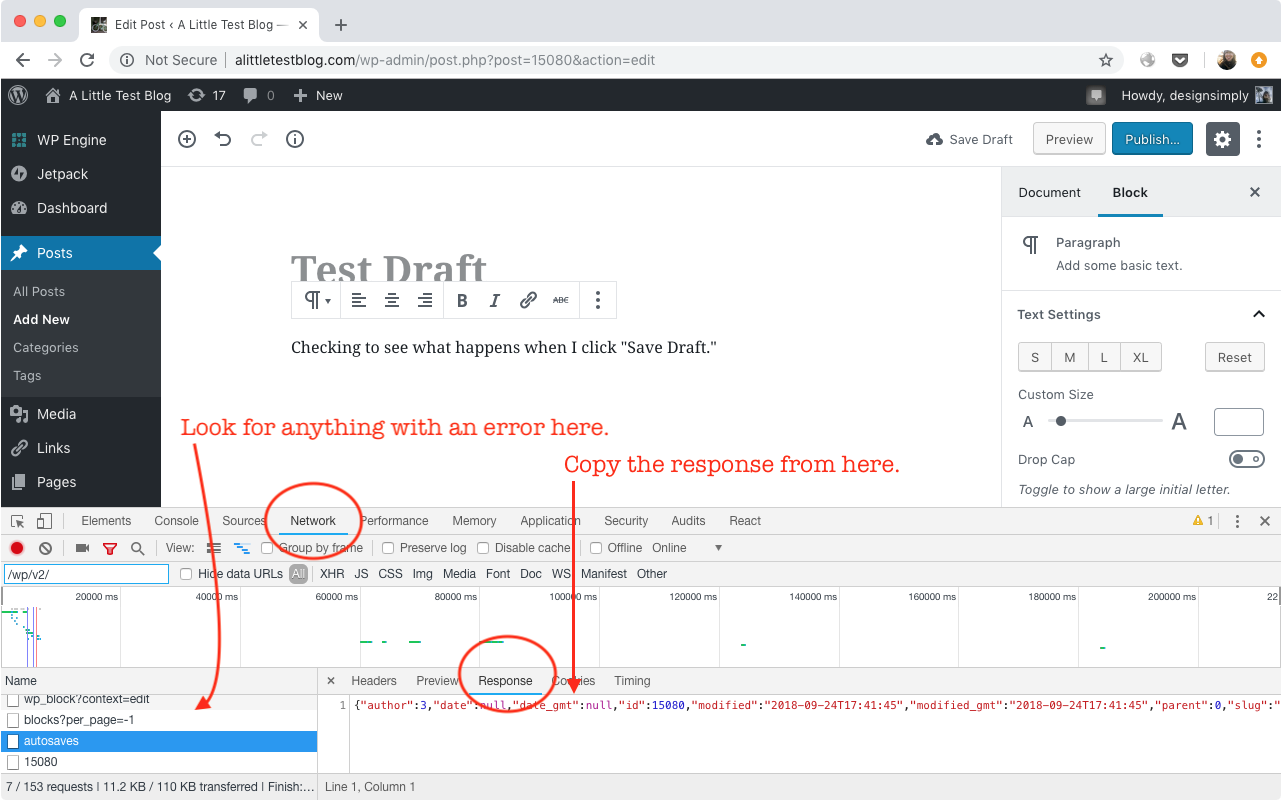
Thank you.
1) For myself, I do not have a security plugin of the Wordfence variety or
similar. The only one I could find that is close
is the one below, SSL Insecure Content Fixer, by Adaware.
2) For Chrome go to View > Developer > Developer Tools > Network) to see
if you can find a failed API request - -
I did not see a Failed API request. I performed a check
using just the term API using the Filer field once
I was in the developer tools section.
The problem continues. No work, new or old can be saved. What can be
done now ?
Thanks for checking those things! I installed SSL Insecure Content Fixer 2.7.0 on my test site and didn't have any problems creating and publishing a new post or editing a published post with Gutenberg. Since I cannot see the same problem happening, the problem is most likely related to a setting on your web server or with a plugin that I don't have.
Are you able to check the console panel for errors as well? Note that both the Network panel and Console panel should be checked at the same time you see the "updating failed" error.
I performed a check using just the term API using the Filer field once.
Instead of doing a search, can you look for any response codes such as 403 or similar? They may show up in red if there is a problem.
Can you list your active plugins?
May I ask where your website is hosted?
Sheri, thanks. Let me get to this tonight or tom am.
I'll give you as much info as I can, though I think I am using pretty
mainstream type of things, so it seems like a lot of other people would
have this issue, but I am guessing.
I'll try to get back to you tonight or tomorrow
Thank you,
Will
Using APIs is becoming a more and more common way for platforms to communicate on the web, which is to say that the mainstream is changing and that is normal—things need to move forward at some point. Gutenberg uses APIs heavily and so it will surface problems people have where that kind of communication may have been blocked such as with security settings that made more sense in the past or web server configurations that worked outside of that context of APIs or conflicts with older code in plugins that have been written without APIs in mind. This makes sense and is not the fault of just one plugin and is more the result of collectively taking a bigger step to move the web forward.
My goal is to support the update, help uncover details, and hopefully make the transition smoother. Early testing and willingness to document details like you are doing is a big part of that—thank you for testing Gutenberg!
I could copy and paste a list, though I do not have security plugins.
Also, I did not see any of the API in the Network section you directed me
to.
The problem is still happening.
As it stands, Gutenberg is completely unsuable at this time, as nothing is
saved.
What is the next step?
Should I copy and paste what I am seeing?
Thanks,
Will
On Fri, Sep 28, 2018 at 10:47 AM Sheri Bigelow notifications@github.com
wrote:
Using APIs is becoming a more and more common way for platforms to
communicate on the web, which is to say that the mainstream is changing and
that is normal—things need to move forward at some point. Gutenberg uses
APIs heavily and so it will surface problems people have where that kind of
communication may have been blocked such as with security settings that
made more sense in the past or web server configurations that worked
outside of that context of APIs or conflicts with older code in plugins
that have been written without APIs in mind. This makes sense and is not
the fault of just one plugin and is more the result of collectively taking
a bigger step to move the web forward.My goal is to support the update, help uncover details, and hopefully make
the transition smoother. Early testing and willingness to document details
like you are doing is a big part of that—thank you for testing Gutenberg!—
You are receiving this because you authored the thread.
Reply to this email directly, view it on GitHub
https://github.com/WordPress/gutenberg/issues/10127#issuecomment-425459659,
or mute the thread
https://github.com/notifications/unsubscribe-auth/ApgPVQ4-Xl1CYpGwR8DgIpiU28V8acF1ks5ufjaEgaJpZM4W1wdp
.
I am guessing only a small % of users are having this issue, otherwise it
would be a major bug they are focusing on?
One other person said this have had this issue. However, if you have it,
and you cannot figure out how to save,
cannot use it at all.
Thanks,
Will
On Fri, Sep 28, 2018 at 10:47 AM Sheri Bigelow notifications@github.com
wrote:
Using APIs is becoming a more and more common way for platforms to
communicate on the web, which is to say that the mainstream is changing and
that is normal—things need to move forward at some point. Gutenberg uses
APIs heavily and so it will surface problems people have where that kind of
communication may have been blocked such as with security settings that
made more sense in the past or web server configurations that worked
outside of that context of APIs or conflicts with older code in plugins
that have been written without APIs in mind. This makes sense and is not
the fault of just one plugin and is more the result of collectively taking
a bigger step to move the web forward.My goal is to support the update, help uncover details, and hopefully make
the transition smoother. Early testing and willingness to document details
like you are doing is a big part of that—thank you for testing Gutenberg!—
You are receiving this because you authored the thread.
Reply to this email directly, view it on GitHub
https://github.com/WordPress/gutenberg/issues/10127#issuecomment-425459659,
or mute the thread
https://github.com/notifications/unsubscribe-auth/ApgPVQ4-Xl1CYpGwR8DgIpiU28V8acF1ks5ufjaEgaJpZM4W1wdp
.
--
This issue is still happening. Cannot save changes.
What can we do to proceed and correct this?
Gutenberg, I do not believe, can go live with such an issue, hope that
does not happen.
On 9/24/18, TimothyBatesonAuthor notifications@github.com wrote:
I've been having this trouble on and off since I activated Gutenberg on my
blog. Sometimes it will save with the "Save Post" button is pressed, but 95%
of the time it gives the "update failed" error.Desktop
Windows 10
Firefox Quantum 62.0.2Hosted site at wordpress.com
Theme: Big Brother--
You are receiving this because you authored the thread.
Reply to this email directly or view it on GitHub:
https://github.com/WordPress/gutenberg/issues/10127#issuecomment-423903465
--
The Gutenberg save draft problem continues. Below is a list of my
plugins. Most are activated, some are not.
Below plugins is again, the operating system, browser, etc of what I am
using. Can we get this fixed before
the switch?
PLUGINS BELOW
All in One Buttons
Activate | Delete
Quickly create amazing CSS3 buttons from the WordPress visual editor.
Version 1.4 | By Brandon Bell | View details
Select AMP
AMP
Deactivate
Add AMP support to your WordPress site.
Version 0.7.2 | By WordPress.com VIP, XWP, Google, and contributors | View
details
Select BackWPup
BackWPup
Deactivate
WordPress Backup Plugin
Version 3.6.1 | By Inpsyde GmbH | View details | Documentation
Select Call Now Button
Call Now Button
Settings | Deactivate
Mobile visitors will see a call now button fixed at the bottom of your site
Version 0.3.3 | By Jerry Rietveld | View details | Settings | Support
Select Classic Editor
Classic Editor
Activate | Delete
Enables the WordPress classic editor and the old-style Edit Post screen
layout (TinyMCE, meta boxes, etc.). Supports the older plugins that extend
this screen.
Version 0.4 | By WordPress Contributors | View details
Select Contact Form 7
Contact Form 7
Settings | Deactivate
Just another contact form plugin. Simple but flexible.
Version 5.0.4 | By Takayuki Miyoshi | View details
Select Easy HTTPS (SSL) Redirection
Easy HTTPS (SSL) Redirection
Settings | Deactivate
The plugin HTTPS Redirection allows an automatic redirection to the "HTTPS"
version/URL of the site.
Version 1.9 | By Tips and Tricks HQ | View details | Settings
Select Fast Secure Contact Form
Fast Secure Contact Form
Settings | Deactivate
Fast Secure Contact Form for WordPress. An easy and powerful form builder
that lets your visitors send you email. Blocks all automated spammers. No
templates to mess with. Settings | Donate
Version 4.0.56 | By fastsecure | View details
Select Glue for Yoast SEO & AMP
Glue for Yoast SEO & AMP
Deactivate
Makes sure the default WordPress AMP plugin uses the proper Yoast SEO
metadata
Version 0.4.3 | By Joost de Valk | View details
Select Google Analytics for WordPress by MonsterInsights
Google Analytics for WordPress by MonsterInsights
Activate | Delete
The best Google Analytics plugin for WordPress. See how visitors find and
use your website, so you can keep them coming back.
Version 7.2.0 | By MonsterInsights | View details
Select Google Tag Manager for Wordpress
Google Tag Manager for Wordpress
Settings | Deactivate
The first Google Tag Manager plugin for WordPress with business goals in
mind
Version 1.9 | By Thomas Geiger | View details
Select Gutenberg
Gutenberg
Deactivate
Printing since 1440. This is the development plugin for the new block
editor in core.
Version 3.9.0 | By Gutenberg Team | View details
Select Markup (JSON-LD) structured in schema.org
Markup (JSON-LD) structured in schema.org
Settings | Deactivate
Allows you to include schema.org JSON-LD syntax markup on your website
Version 4.6.1 | By Kazuya Takami | View details
Select MyLiveChat
MyLiveChat
Activate | Delete
My LiveChat is a fast, high performance and most user-friendly live chat
solution. It allows you to live chat with website visitors, monitor site
traffic, and analyze visitors web activities, including their search engine
and keyword usage.
Version 2.0.1 | By MyLiveChat | View details
Select Poll, Survey, Quiz, Slideshow, Form & Story Article
Poll, Survey, Quiz, Slideshow, Form & Story Article
Activate | Delete
Add a highly engaging poll, survey, quiz or contact form builder to your
site. You can add the poll, survey, quiz or form to any post/page or to the
sidebar.
Version 19.4.2 | By OpinionStage.com | View details
Select Responsive WordPress Slider - Soliloquy Lite
Responsive WordPress Slider - Soliloquy Lite
Activate | Delete
Soliloquy is best responsive WordPress slider plugin. This is the lite
version.
Version 2.5.3 | By Soliloquy Team | View details
Select SSL Insecure Content Fixer
SSL Insecure Content Fixer
Settings | Deactivate
Clean up WordPress website HTTPS insecure content
Version 2.7.0 | By WebAware | View details | SSL Tests | Instructions | Get
help | Rating | Translate | Donate
Select TPG Get Posts
TPG Get Posts
Settings/Doc | Deactivate
Adds a shortcode tag to display posts on static page.
Version 3.5.1 | By Criss Swaim | View details
Select Ultimate Tag Cloud Widget
Ultimate Tag Cloud Widget
Deactivate
This plugin aims to be the most configurable tag cloud widget out there.
Version 2.7.2 | By Rickard Andersson | View details
Select VaultPress
VaultPress
Deactivate
Protect your content, themes, plugins, and settings with realtime backup
and automated security scanning from VaultPress. Activate, enter your
registration key, and never worry again. Need some help?
Version 1.9.6 | By Automattic | View details
Select WordPress SEO News
WordPress SEO News
Settings | Deactivate
Google News plugin for the WordPress SEO plugin
Version 1.1.1 | By Joost de Valk | Visit plugin site
Select WP Rocket
WP Rocket
Settings | FAQ | Docs | Support | Deactivate
The best WordPress performance plugin.
Version 3.1.4 | By WP Media | Visit plugin site
Select WP-PageNavi
WP-PageNavi
Activate | Delete
Adds a more advanced paging navigation to your WordPress blog
Version 2.93 | By Lester 'GaMerZ' Chan | View details
Select WPtouch Mobile Plugin
WPtouch Mobile Plugin
Deactivate
Make a beautiful mobile-friendly version of your website with just a few
clicks.
Version 4.3.28 | By WPtouch | View details
Select Yoast SEO
Yoast SEO
Activate | Delete
The first true all-in-one SEO solution for WordPress, including on-page
content analysis, XML sitemaps and much more.
Version 8.4 | By Team Yoast | View details
Select Yoast SEO Premium
Yoast SEO Premium
Settings | Deactivate
The first true all-in-one SEO solution for WordPress, including on-page
content analysis, XML sitemaps and much more.
Version 8.4 | By Team Yoast | Visit plugin site
Select Yoast SEO: Video
Yoast SEO: Video
Deactivate
The Yoast Video SEO plugin makes sure your videos are recognized by search
engines and social platforms, so they look good when found on these social
platforms and in the search results.
Version 8.3 | By Team Yoast | Visit plugin site
On 9/28/18, Sheri Bigelow notifications@github.com wrote:
Using APIs is becoming a more and more common way for platforms to
communicate on the web, which is to say that the mainstream is changing
and
that is normal—things need to move forward at some point. Gutenberg uses
APIs heavily and so it will surface problems people have where that kind
of
communication may have been blocked such as with security settings that
made
more sense in the past or web server configurations that worked outside of
that context of APIs or conflicts with older code in plugins that have
been
written without APIs in mind. This makes sense and is not the fault of
just
one plugin and is more the result of collectively taking a bigger step to
move the web forward.
WHAT I AM RUNNING WHILE HAVING THIS PROBLEM
When editing a new or existing post and you elect to stop your editing
session and "Save draft" is clicked on, the reply "updating failed"
appears. A pink row from left to right appears from left to right.
Those words "updating failed" appears just to the right of the word
"Posts" in the wordpress column on the left side.
The editing work done is not saved. It is lost. Cannot edit as
nothing is saved. A new post will not save on the first "save draft"
attempt. Therefore a new post in Gutenberg cannot be done.
*Desktop (please complete the following information): - OS: MacOS High
Sierra, Version 10.13.6 - Chrome Version 69.0.3497.100 (official build)
(64 bi.bit) Additional contextGutenberg version 3.9.0Theme Twenty
Seventeen Version 1.7 *
Save Draft" attempt results in "updating failed". Nothing is saved. #10127
>
My goal is to support the update, help uncover details, and hopefully make
the transition smoother. Early testing and willingness to document details
like you are doing is a big part of that—thank you for testing Gutenberg!--
You are receiving this because you authored the thread.
Reply to this email directly or view it on GitHub:
https://github.com/WordPress/gutenberg/issues/10127#issuecomment-425459659
My site is hosted by Godaddy.
This problem is still happening.
Why don't I call Godaddy and see what they say.
This is happening in Gutenberg but not in Classic editor
Can someone please provide an update on this issue or further instructions ?
Hello @wsan12 ,
I have faced same type of issue in my site. I have put <style> Some CSS </style> in my shortcode function. that's why it happen. I have resolved it by removing Style from shortcode function and wp_enqueue_style in shortcode. Please check the same thing is added in your code or any plugin's code and if it have then please resolve it by using alternate solution.
Hope this solution will be help for you.
Thanks
Hello,
I have had this issue for a while and decided to install a fresh multisite installation a few days ago with the same results.
Specs:
Windows 10
Version 70.0.3538.77 (Official Build) (64-bit)
I have selected PHP 7.1 in the control panel
Screenshot of Dev Tools Here
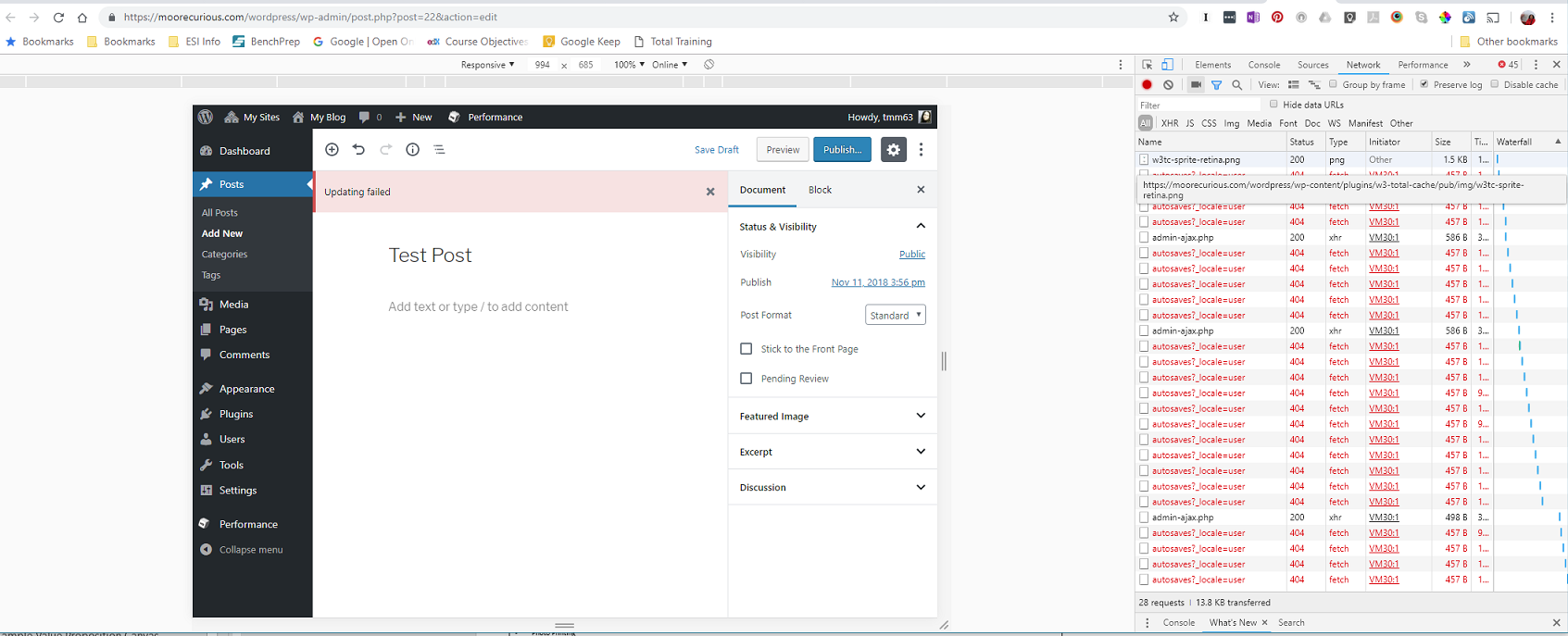
Only one plugin. Originally I had W3Super Cache and then I deleted it and tried again. It was still failing to publish.
If there is any additional information needed, I will provide. If you can tell me how to extract the log from the dev tools I can do that also.
Thanks!
Per your information, this issue is not restricted to Apple, as you have
windows.
Also, you use W3 Super Cache, and I use WP Rocket.
In the last week, I have tried writing a new article, & WP (using Gutenberg
current plugin) will
autosave it fairly week, (though not each time). So this is an
important improvement.
It will still show failure when once clicks on the save draft button,
which is really the primary
way the user is supposed to save their work.
I will next try to publish.
*Does anyone else have this problem ?
Any other thoughts or updates ?
On Sun, Nov 11, 2018 at 11:14 AM T Michelle Moore notifications@github.com
wrote:
Hello,
I have had this issue for a while and decided to install a fresh multisite
installation a few days ago with the same results.
Specs:
Windows 10
Version 70.0.3538.77 (Official Build) (64-bit)
I have selected PHP 7.1 in the control panel
Screenshot of Dev Tools Here
[image: gutenberg issue]
https://user-images.githubusercontent.com/7757648/48315282-28657300-e5a2-11e8-85f4-748bee8cf8d0.png
Only one plugin. Originally I had W3Super Cache and then I deleted it and
tried again. It was still failing to publish.
[image: plugins]
https://user-images.githubusercontent.com/7757648/48315338-dcff9480-e5a2-11e8-9b2d-7064ab3582d7.PNGIf there is any additional information needed, I will provide. If you can
tell me how to extract the log from the dev tools I can do that also.
Thanks!—
You are receiving this because you were mentioned.
Reply to this email directly, view it on GitHub
https://github.com/WordPress/gutenberg/issues/10127#issuecomment-437683050,
or mute the thread
https://github.com/notifications/unsubscribe-auth/ApgPVa89yp86ZEszTXpvnFW7GL1VnqJAks5uuEz4gaJpZM4W1wdp
.
@tmichellemoore thanks so much for adding a comment and screenshots! In your case, I can see that the API calls to autosave are failing with a 404 (not found) error. The API must be accessible for the block editor to work. If the API were working for your site, you would be able to see results at https://moorecurious.com/wordpress/wp-json/ instead of an error (screenshot). In your case, because you've already ruled out plugin conflicts, are you able to check with your web host to ask for help finding out why the WordPress API is not working? I would be interested to know what you find out!
@wsan12 I tried a couple more times to reproduce the problem. I tested with multisite (because tmichellemoore mentioned it) and with a standalone install. I tried installing a few but not all of the plugins selected at random from your list (Yoast, BackWPup, Fast Secure Contact Form, AMP, Glue for Yoast SEO & AMP, Markup (JSON-LD) structured in schema.org, TPG Get Posts, VaultPress—note I installed and activated each of these but did not configure them so they are in their default state) and I could always get saving to work in my testing.
In your case, I would recommend first upgrading to the latest version of the plugin (4.5.1) if you haven't already, then double check to make sure the API is working (you can do that by adding wp-json to the end of your domain and expect to see a bunch of text and not an error), and then I would recommend turning off all plugins except Gutenberg temporarily and clearing browser cache and trying to save a post. If it works, the next move will be to turn each plugin back on one at a time and check to see if you can save a post each time. This is the best way to rule out a plugin conflict once you've checked to make sure the API is working properly.
I copied a shorter version of your active plugins from above for reference:
- AMP 0.7.2
- BackWPup 3.6.1
- Call Now Button 0.3.3
- Contact Form 7 5.0.4
- Easy HTTPS (SSL) Redirection 1.9
- Fast Secure Contact Form 4.0.56
- Glue for Yoast SEO & AMP 0.4.3
- Google Tag Manager for Wordpress 1.9
- Gutenberg 3.9.0
- Markup (JSON-LD) structured in schema.org 4.6.1
- Select SSL Insecure Content Fixer 2.7.0
- TPG Get Posts 3.5.1
- Select Ultimate Tag Cloud Widget 2.7.2
- VaultPress 1.9.6
- WordPress SEO News 1.1.1
- WP Rocket 3.1.4
- WPtouch Mobile Plugin 4.3.28
- Yoast SEO Premium 8.4
- Yoast SEO: Video 8.3
You mentioned earlier that you wanted to contact your web host GoDaddy. Were they able to provide any help for you?
I'm leaning toward this being a multisite (sub-directory) issue. I see the problem, but only for sites in the network other than the main site (ID=1 works fine). Looking at the console, it seems the 404s to wp-json are being caused by the sub-directory url structure for the sub-sites.
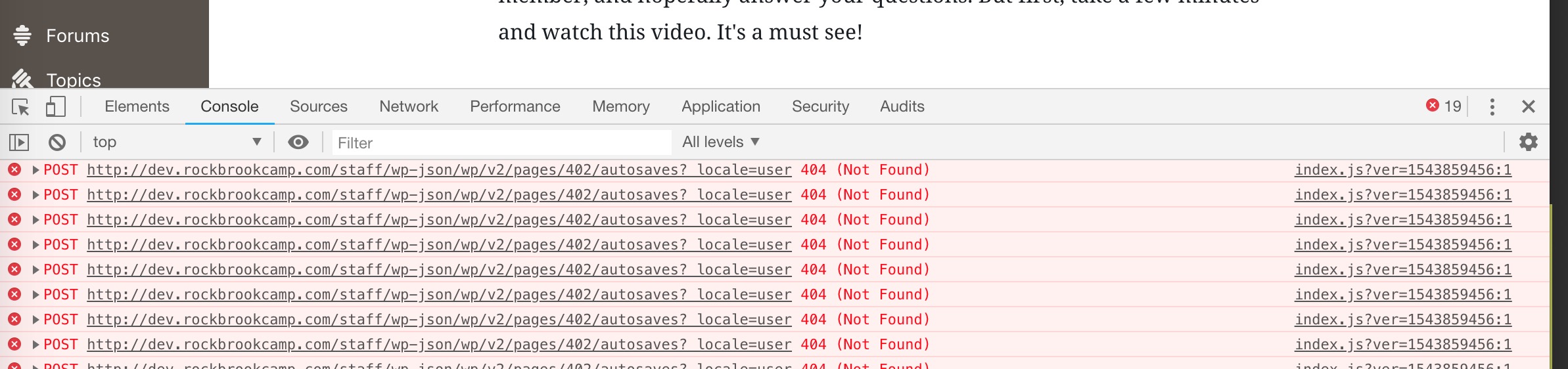
@tunjic, I'm in agreement. I also use Cloudflare on this multisite network. I was getting Gutenberg mixed content error on sub-directory sites but not on main site. I took two steps that seemed to resolve the problem:
1st: Added the plugin "SSL Insecure Content Fixer" and engaged it for network. In settings, I selected "Capture all".
2nd: Logged into Cloudflare >> Crypto >> changed SSL setting from Flexible to Full.
@nickjam Good to know this may be a pattern of child-sites having the problem with the block editor while the main site is OK. I have a development network that shows the problem and it does not use SSL. Not sure what that says...
Hello All,
My site was in a sub-directory. I just uninstalled it and installed in the root and it works just fine. It saved the post with no problem.
Thank you,
Michelle
From: Jeff Carter notifications@github.com
Sent: Friday, December 14, 2018 8:30:25 PM
To: WordPress/gutenberg
Cc: T Michelle Moore; Mention
Subject: Re: [WordPress/gutenberg] "Save Draft" attempt results in "updating failed". Nothing is saved. (#10127)
@nickjamhttps://github.com/nickjam Good to know this may be a pattern of child-sites having the problem with the block editor while the main site is OK. I have a development network that shows the problem and it does not use SSL. Not sure what that says...
—
You are receiving this because you were mentioned.
Reply to this email directly, view it on GitHubhttps://github.com/WordPress/gutenberg/issues/10127#issuecomment-447525260, or mute the threadhttps://github.com/notifications/unsubscribe-auth/AHZfUL8qxr1OkYbvMlkfT9Abby7sGL2fks5u5FCxgaJpZM4W1wdp.
See:
https://wordpress.org/support/topic/old-page-not-saving-changes-after-upgrade-to-5-0-2/
Posts don't save, Multisite.
Here's another clue. For child-sites in the network, the "Preview" function also does not work (while the main site again is fine).
Clicking "Preview" when editing a page or post, the new tab appears revealing the animated gif and "Generating preview..." but that is all. The console shows no Network or resource activity. None.
Strange.
More testing reveals that the error disappears when permalinks structure for a child-site is changed to "plain."
This network is being served by nginx, so now I am thinking we have a rewrite configuration issue that is affecting wp-json.
Any thoughts on that theory?
Hi @tunjic ,
I just tried to test your Idea. But...: Suddenly, everything worked as expected.
Browser: Firefox Developer Edition, 65.0b2
I've absolutely no idea why everything is working now. The only thing I know that I've changed is an update of the WordPress Translation Package (German). Also, there was an auto-update of my FireFox.
I was using and I'm still using the tag & name permalink structure. I'm using a Apache-Webserver hosted by Strato (shared Webspace, no special configuration). As long as I'm dealing with this issue on my private site, I don't want to test it on my "big" nginx Projects.
Formerly affected, private Page: https://wissen.nio-av.de/
Thanks @Nio-av . I'm glad you have things working for you.
My trouble remains, but I am increasingly thinking this is a problem with nginx not handling the rewrites.
There is this advice:
https://developer.wordpress.org/rest-api/using-the-rest-api/frequently-asked-questions/#query-parameters-are-not-working
But for me that suggested configuration ( try_files $uri $uri/ /index.php$is_args$args; ) is already in place and in the console I am still seeing the following urls showing as 404 when trying to edit a child-site page.
http://domain.com/child-site-directory/wp-json/wp/v2/pages/2191/autosaves?_locale=user
http://domain.com/child-site-directory/wp-includes/js/dist/api-fetch.min.js?ver=2.2.6
But when I enter these urls directly into the browser,
I get this response for the first one:
{"code":"rest_post_invalid_parent","message":"Invalid post parent ID.","data":{"status":404}}
and the second one resolves fine.
I am still not sure how this might lead to a different nginx configuration, though that seems like a good avenue to pursue.
Hi @tunjic ,
I've just tested my private Website again:
I got that confusing error again.
This time, I noticed something really confusing:
I could not save this text directly as a draft:
https://gist.github.com/Nio-av/16e5af7710d4a6a3befe1a6cfdb78bc7
After some changes with german special characters (ä, ö, ü) and after removing '.de' in line 14 ( Author URI: https://domain.de )
it saved.
But only, when you save the text paragraph after paragraph.
I also got this terrible security error message.
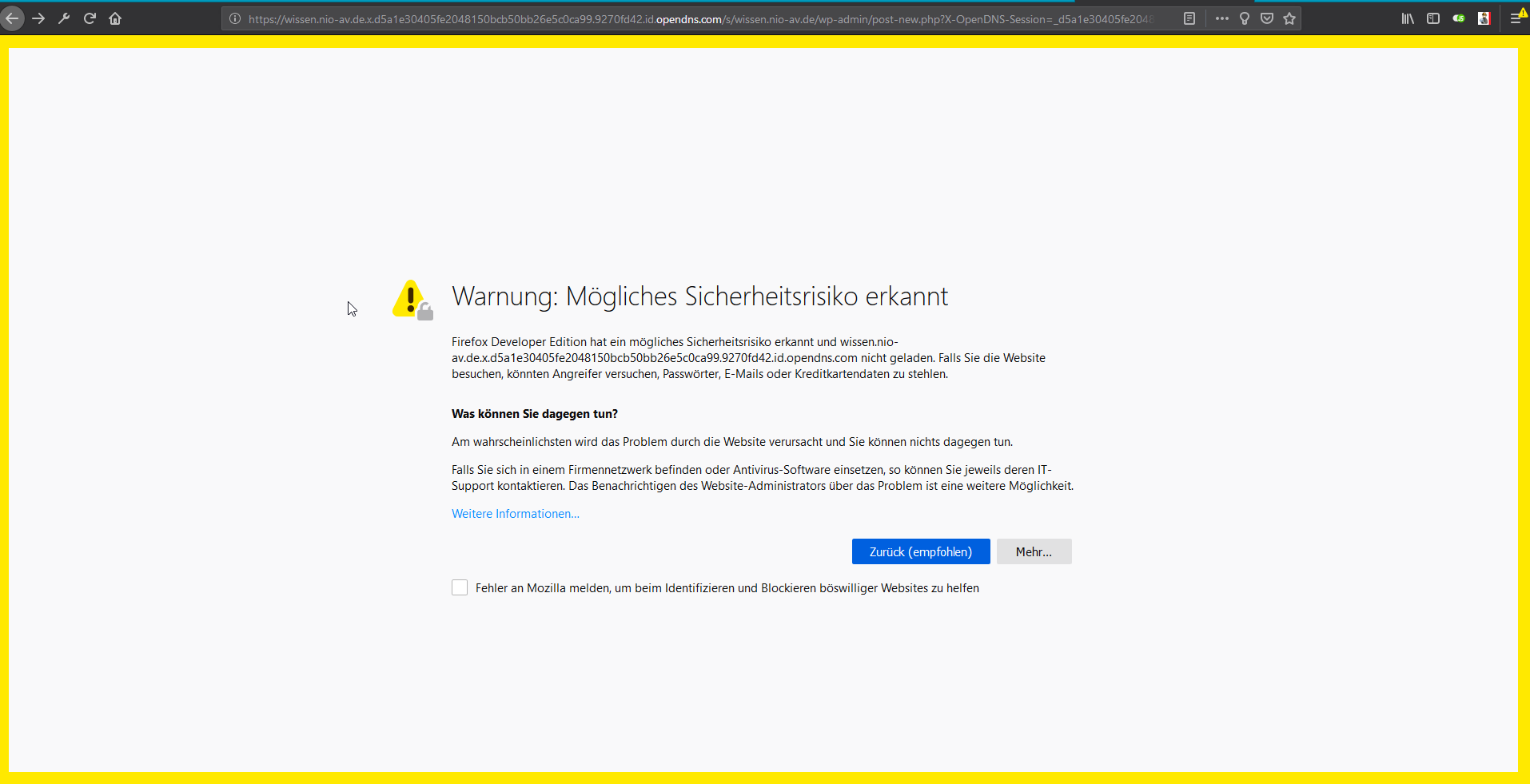
After publishing this version, I've been able to include the special characters and save the text again.
https://wissen.nio-av.de/2019/01/02/wordpress-standard-tricks/
So, maybe there is more than one error...?
Addition:
I don't know there this opendns.com domain came from...
After pressing back, I got this error message from my normal domain.
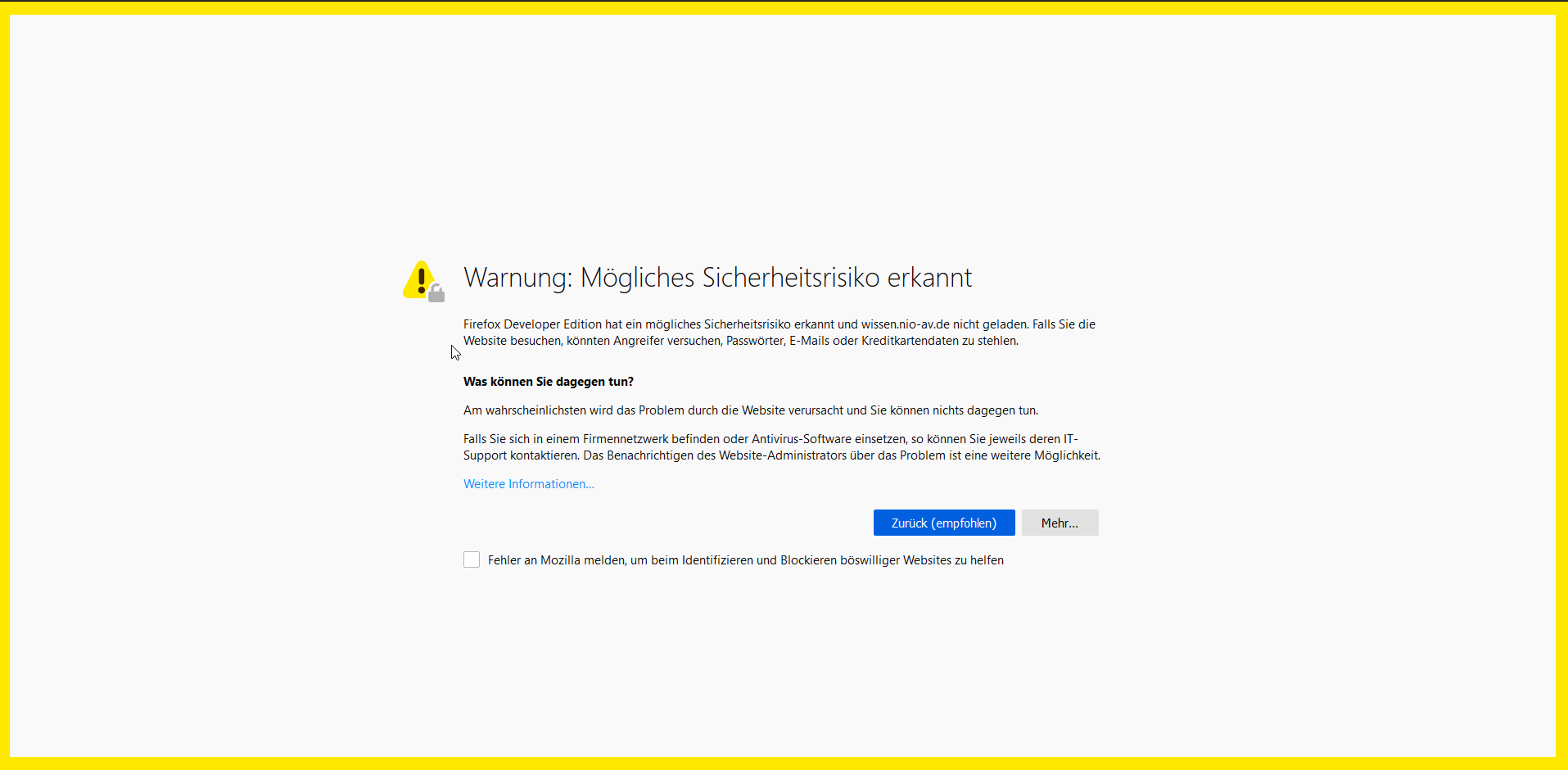
I just setup my first WordPress site.
Single site.
In blog folder below root folder.
Zero plugins.
Twenty Seventeen theme.
I'm able to upload images. Images saved to disk and in mysql database.
Unable to update feature image. Unable to save or update posts.
This user just set up a new wordpress site.
He said he cannot save or update posts
1 ) Is still an outstanding / not closed issue overall ?
I am testing this issue on other sites I have updated to Gutenberg 5.0.02
and I have with virtually the same plugins
on those Gutenberg sites versus 1 site remaining I have not updated to
Gutenberg newest version.
2) How is everyone else coming along on this issue ? anyone else still
having this problem? The
problem was that "Save Draft" did not work in the Gutenberg plugin
before the core release Dec 7 2018.
With such a problem, unless one could determine an alternate way to
save, Gutenberg was useless
for those with the same issue regardless of the combination of reason(s)
that were causing it.
Thoughts please? I have not been keeping up with every step of this
problem.
Thank you for your consideration.
On Wed, Jan 2, 2019 at 7:30 PM aeriform notifications@github.com wrote:
I just setup my first WordPress site.
Single site.
In blog folder below root folder.
Zero plugins.
Twenty Seventeen theme.I'm able to upload images. Images saved to disk and in mysql database.
Unable to update feature image. Unable to save or update posts.—
You are receiving this because you were mentioned.
Reply to this email directly, view it on GitHub
https://github.com/WordPress/gutenberg/issues/10127#issuecomment-451027313,
or mute the thread
https://github.com/notifications/unsubscribe-auth/ApgPVSJwHndUi_ZGg_TZKn9kJXTsYFG5ks5u_U8NgaJpZM4W1wdp
.
New comment added below
This user (referenced further below ), just set up a new wordpress site.
He said he cannot save or update posts
1 ) Is still an outstanding / not closed issue overall ?
I am testing this issue on other sites I have updated to Gutenberg 5.0.02
and I have with virtually the same plugins
on those Gutenberg sites versus 1 site remaining I have not updated to
Gutenberg newest version.
New Comment >>> My tests appear successful thus far on 1 other test
site. Gutenberg core 5.0.2 is *
*working (as in) save / save draft / update requests are successful. I
still am doing some more tests.
- Simply put, I am writing basic content and it is saving it when I hit
save, instead of rendering an error. *
2) How is everyone else coming along on this issue ? anyone else still
having this problem? The
problem was that "Save Draft" did not work in the Gutenberg plugin
before the core release Dec 7 2018.
With such a problem, unless one could determine an alternate way to
save, Gutenberg was useless
for those with the same issue regardless of the combination of reason(s)
that were causing it.
Thoughts please? I have not been keeping up with every step of this
problem.
Thank you for your consideration.
On Wed, Jan 2, 2019 at 7:30 PM aeriform <[email protected]
notifications@github.com> wrote:
I just setup my first WordPress site.
Single site.
In blog folder below root folder.
Zero plugins.
Twenty Seventeen theme.I'm able to upload images. Images saved to disk and in mysql database.
Unable to update feature image. Unable to save or update posts.
On Wed, Jan 2, 2019 at 10:50 AM Nico notifications@github.com wrote:
Hi @tunjic https://github.com/tunjic ,
I've just tested my private Website again:
I got that confusing error again.
This time, I noticed something really confusing:
I could not save this text directly as a draft:
https://gist.github.com/Nio-av/16e5af7710d4a6a3befe1a6cfdb78bc7After some changes with german special characters (ä, ö, ü) and after
removing '.de' in line 14 ( Author URI: https://domain.de )
it saved.But only, when you save the text paragraph after paragraph.
I also got this terrible security error message.
[image: image]
https://user-images.githubusercontent.com/11473499/50599330-0d322800-0eae-11e9-81c0-ecd38d8fd1ac.pngAfter publishing this version, I've been able to include the special
characters and save the text again.https://wissen.nio-av.de/2019/01/02/wordpress-standard-tricks/
So, maybe there is more than one error...?
—
You are receiving this because you were mentioned.
Reply to this email directly, view it on GitHub
https://github.com/WordPress/gutenberg/issues/10127#issuecomment-450899464,
or mute the thread
https://github.com/notifications/unsubscribe-auth/ApgPVSjoegMvV0qTfWBoXVCOkXbOJEyuks5u_NVAgaJpZM4W1wdp
.
@wsan12
Yes, for me this is still an issue, and you are correct-- The issue makes it impossible for me to use the Block Editor in WP 5.0.2. I am using the classic editor plugin to get by.
See my comment above, for more info about the errors produced in child-sites of the multisite network.
Hey All,
Thought I'd share my success story to see if it helps anyone else:
I was having the same issue on a subsite of my subdomain multisite, then checked Dev Tools > Network and saw many mixed content warnings. I quickly realized several of my multisite subsites were saved with http:// instead of https:// urls in site and home_url entries in the DB. I thought my server was set up to redirect all requests for http to https, but once I made sure every subsite has https:// in those fields it works!
Hello @rhetthenckel ,
Thanks for sharing your case. We are not seeing mixed content errors, but seeing autosaves fail when editing an existing post. Our site-urls seem correct.
This may be related to the "preview" not working, and this issue:
https://github.com/WordPress/gutenberg/issues/7416
I should mention that we are seeing this autosave failure when editing new posts/pages just like when editing existing posts/pages.
Dev tools shows:
http://domain.com/child-site/wp-json/wp/v2/pages/403/autosaves?_locale=user
Response:
{"code":"rest_post_invalid_id","message":"Invalid post ID.","data":{"status":404}}
Its now the end of January 2019 and I finally decided to try upgrading a site to WP5 - how can this problem which was reported over 5 months ago STILL exist in the latest update 5.0.3. Unbelievably incompetent.
The only fix is to install the Classic Editor plugin and ditch gutenberg.
I suggest for the next release the classic editor plugin is bundled and automatically enabled until such time as this bug is fixed. Otherwise more and more people will be migrating from WP to ANOther CMS (I've already migrated three other sites away from WP over the last year for other reasons - but this bug is a real showstopper for average users)
Clearly this issue is not affecting all sites. Could it be something to do with upgrading a site that is running on a subdomain and not in the root folder but in a folder named for the subdomain
eg /home/user/public_html/blog.domain.com/ where the parent domain.com is at /home/user/public_html and the wp site home is http://blog.domain.com/
I have not used it, though there is a plugin that is supposed to take your
core WP back down below 5.0, such as 4.9.9 or 4.9.8.
I also do not feel as though this update should have been allowed until
this was fixed or specific instructions given to the community
on what the problem was. I had only been running some standard plugins,
nothing really obscure or fancy so I believed that
many people should have been affected and evidently some still are.
I would have used classic editor first if I had continued to have the
problem when upgrading. In a worst case I might have
downgraded the core to 4.9.9. I made sure I have good backups before I
fiddled with it.
Are a lot of people still having this problem?
On Mon, Jan 28, 2019 at 6:18 AM rogercreagh notifications@github.com
wrote:
Its now the end of January 2019 and I finally decided to try upgrading a
site to WP5 - how can this problem which was reported over 5 months ago
STILL exist in the latest update 5.0.3. Unbelievably incompetent.
The only fix is to install the Classic Editor plugin and ditch gutenberg.
I suggest for the next release the classic editor plugin is bundled and
automatically enabled until such time as this bug is fixed. Otherwise more
and more people will be migrating from WP to ANOther CMS (I've already
migrated three other sites away from WP over the last year for other
reasons - but this bug is a real showstopper for average users)
Clearly this issue is not affecting all sites. Could it be something to do
with upgrading a site that is running on a subdomain and not in the root
folder of the subdomain but in a folder named for the subdomain
eg /home/user/public_html/blog.domain.com/ where the parent domain.com is
at /home/user/public_html and the wp site home is http://blog.domain.com/—
You are receiving this because you were mentioned.
Reply to this email directly, view it on GitHub
https://github.com/WordPress/gutenberg/issues/10127#issuecomment-458091100,
or mute the thread
https://github.com/notifications/unsubscribe-auth/ApgPVT8Q4J6wP0pNqcsOohmQNEs26brNks5vHtyEgaJpZM4W1wdp
.
I just setup my first WordPress site.Single site.
In blog folder below root folder.
Zero plugins.
Twenty Seventeen theme.
I'm able to upload images. Images saved to disk and in mysql database.
Unable to update feature image. Unable to save or update posts.
I solved my issue by uninstalling WP, deleting all my MySQL Tables, and reinstalling.
I originally reported this issue on Sept 23, 2018. I still have this issue. Just tried it. "Saved Failed"
same horizontal pink row as before. I am now running wordpress 5.1.1. I am going to
check into the two recommended fixes below and possibly the child site issue fix, thanks
per Rhetthenckel, earlier post below
Hey All,
Thought I'd share my success story to see if it helps anyone else:
I was having the same issue on a subsite of my subdomain multisite, then checked Dev Tools > Network and saw many mixed content warnings. I quickly realized several of my multisite subsites were saved with http:// instead of https:// urls in site and home_url entries in the DB. I thought my server was set up to redirect all requests for http to https, but once I made sure every subsite has https:// in those fields it works!
Per previous poster, below
Hello All,
My site was in a sub-directory. I just uninstalled it and installed in the root and it works just fine. It saved the post with no problem.
Thank you,
Michelle
tmichellemoore
We are seeing this error in WP 5.2. Again, only on sub-directory child sites.
Oh, and the site does not have mixed content (https vs. http).
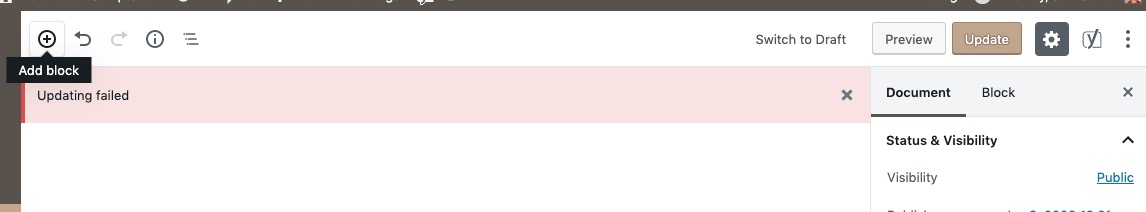
Our hosting was finally able to find the problem and correct this after probably 6 attempts. Solution described below:
One specific rep tracked down the request on our logs and whitelisted part of the URL used to update the WP posts with Guttenberg.
Now we are able to successfully update based on a few initial tests.
If I might add, it appears the error did not involve other plugins, did not involve a lack of updates to a plugin (which I also tested separately). It appears to also not have involved the site being in a subdirectory, nor any network issues or browser or software updates in our case.
@wsan12 This is very interesting. Can you elaborate on "part of the URL used to update the WP posts with Guttenberg." Was your server blocking access to a specific IP?
Regarding the quote - "part of the URL used to update the WP posts with Guttenberg" -
I copied and pasted the direct response from the hosting co. They did not say any more than that.
I can try to ask them that if you think it would be of worthwhile value to you (and me). If so, let me know & I can ask.
However, I can elaborate on what I believe are related issues that could be added value here. Please disregard if you already are aware of most of these issues.
In our case we have the highest level firewall with the hosting co. The Updating failed caused 403 errors (I recall it was 403 forbidden?) errors along with the REST API PUT listing in developer tools (network tab) on more than one occasion.
It seems that the URL used to request an update is being rejected by Guttenberg while it is NOT being
rejected using the classic editor. It appears to me the update request is handled via a different URL
that needed to be whitelisted with the hosting company.
At any rate, hope that adds some value here. Please advise if getting specifics on whitelisting "Part" of the url would help us & i will request that info.
The did not say whether their servers was blocking my specific IP address. However, a clue appears to be that they previously whitelisted my IP address specifically & I checked it more than once with them, so unless someone there made an error, the overall IP address was not the problem, rather the structure or form of the request at the Server?
BTW, would it be logical that if an update request using the classic editor via the same IP address works dictate that the IP address is eliminated as the block issue?
Thank you for explaining. I was confused by what exactly was being "whitelisted," but if your error was a 403, then something was blocking your access (firewall, WAF rule, etc.).
For me, I think I'm dealing with a different issue:
We receive 404 ("Not found") errors when trying to save a post or page on a child-site. The apache access log shows (for example):
404 POST /wp-json/wp/v2/pages/9?_locale=user HTTP/1.0
The most important clue is that this error goes away when permalinks are changed to "plain," and the error returns when the permalinks are changed back to "post name."
Since everything works with plain permalinks, I don't think we have a server issue blocking specific URLs. Rather, I think it's a re-write issue for sub-directory child-sites in our multisite network.
And for me that can mean nginx, since I am using it as a proxy for apache.
I was having this issue and when checking the console, my error message was identical to another plugin that throws a similar error when my login cookie has expired. This is because I'm running a cache plugin (LiteSpeed in this case).
The simple fix is to logout and log back in. Upon doing so, go back to the post_type you were working and you'll notice that your content will update.
Hopefully this helps someone.
I can confirm that this issue exists on my development site that does not use a caching plugin, a security plugin, or cloudflare.
For us, the issue seems specific to:
sub-directory multi-site install (child sites only)
nginx as proxy for apache
I was able to resolve that problem. I knew I have recently made a change to URL section, and it worked before. There are two parameters
Wordpress URL
Site URL
Initially, both contain IP, then my 1st change was to Site URL as I gained my own domain but I left WordPress URL as IP, then my issue occurred. Now both are narrowing to my domain and all works.
Looking further, I have traced our problem to the nginx rewrite directives we were using to get a sub-directory multisite network working.
Here is the code that was working prior to WP 5.0, but does NOT work with the block editor on child-sites:
if (!-e $request_filename) {
rewrite ^/[_0-9a-zA-Z-]+(/wp-.) $1 last;
rewrite ^/[_0-9a-zA-Z-]+.(/wp-admin/..php)$ $1 last;
rewrite ^/[_0-9a-zA-Z-]+(/..php)$ $1 last;
}
I replaced that with this nginx code block, and it solves the problem:
if (!-e $request_filename) {
rewrite ^(/[_0-9a-zA-Z-]+)?/wp-admin$ $scheme://$host$uri/ permanent;
rewrite ^(/[_0-9a-zA-Z-]+)?/wp-admin/$ /wp-admin/index.php last;
rewrite ^(/[_0-9a-zA-Z-]+)?(/wp-(content|admin|includes).) $2 last;
rewrite ^(/[_0-9a-zA-Z-]+)?(/..php) $2 last;
}
The block editor now works fine for child-sites. I can save posts and pages, and the preview works as well.
I had the same problem with WordPress 5.2.2. I couldn't save or publish a page (new or old). Although all requests in the page editor return 200 I realized that some requests had a request domain of my site and others a request domain of the hosting company. So, I went to Settings > General and changed the settings Site Address (URL) and WordPress Address (URL) to be the same value (I copied the value of Site Address (URL) into WordPress Address (URL)) and that fixed the problem with the editor. I think it is important to highlight that those settings had those values since the first installation and I was able to save and publish pages.
Closing since a few different people have posted solutions here that worked for them.
Noted solutions:
- Ask your host to help you make sure API calls are not being blocked. They should be able to help you check this if you describe the problem for them. (https://github.com/WordPress/gutenberg/issues/10127#issuecomment-493768573)
- Ask your host or sysadmin to make sure your sites nginx rewrites are setup properly. (https://github.com/WordPress/gutenberg/issues/10127#issuecomment-511074899)
- Make sure your site's settings for Site Address (URL) and WordPress Address (URL) are correct. Note: do not make changes to those settings unless you know exactly what you are doing because it can cause the site to stop working completely if you do it wrong. If you're not sure, ask your host for help.
Thank you @wsan12 @tunjic @fgarciachipi for posting your respective solutions to the problem here! ❤️