Godot: Godot3 uses significantly more GPU memory
This affects both the editor and exported games. I have tested a blank project with debugging disabled to remove any confusion.
To replicate:
- Make a new project with a blank 2D scene.
- Export in release mode
- Launch the exported game and take note of GPU memory usage
Godot 2.1.4: 45MB
Godot 3 alpha 2: 315MB (also confirmed in master)
The above result was on Linux64 with an NVIDIA GTX 1060.
Similarly on a Windows 10 machine with Intel HD4000 (~932 MB set aside for the GPU) any attempts to open a second instance of the editor will print errors to the console about lack of GPU memory, then crash the system. With godot2 I am able to open many instances.
All 17 comments
This can also be a problem when developping multiplayer games...
How are you measuring GPU memory usage?
On Sun, Nov 12, 2017 at 11:06 AM, Marc notifications@github.com wrote:
This can also be a problem when developping multiplayer games...
—
You are receiving this because you are subscribed to this thread.
Reply to this email directly, view it on GitHub
https://github.com/godotengine/godot/issues/12831#issuecomment-343739716,
or mute the thread
https://github.com/notifications/unsubscribe-auth/AF-Z26_BIIOdaoLZlzT2Q9rxdIPPPKJ3ks5s1vt1gaJpZM4QaWmH
.
On Linux with nvidia:
watch nvidia-smi
The following was after opening a blank project in the editor:
Sun Nov 12 11:33:28 2017
+-----------------------------------------------------------------------------+
| NVIDIA-SMI 384.98 Driver Version: 384.98 |
|-------------------------------+----------------------+----------------------+
| GPU Name Persistence-M| Bus-Id Disp.A | Volatile Uncorr. ECC |
| Fan Temp Perf Pwr:Usage/Cap| Memory-Usage | GPU-Util Compute M. |
|===============================+======================+======================|
| 0 GeForce GTX 106... Off | 00000000:01:00.0 On | N/A |
| 25% 35C P8 6W / 120W | 806MiB / 3013MiB | 0% Default |
+-------------------------------+----------------------+----------------------+
+-----------------------------------------------------------------------------+
| Processes: GPU Memory |
| GPU PID Type Process name Usage |
|=============================================================================|
| 0 1114 G /usr/libexec/Xorg 244MiB |
| 0 2246 G ...er/Downloads/Godot_v2.1.4-stable_x11.64 54MiB |
| 0 2268 G ...user/Downloads/Godot_v3.0-alpha2_x11.64 505MiB |
+-----------------------------------------------------------------------------+
Didn't know about nvidia-smi, it's a nice tool. I can confirm the issue, on my system Godot 2.1.4 uses ~100 MiB or VRAM, while 3.0-master goes up to 700 MiB for a very simple project (scene with a Sprite using the Godot logo).
In my case thousands of objects and thousands of vertices and i get 541MiB (the running game is 361 MiB) from nvidia-smi, but godot reports 3.12 MB of video RAM
Godot 3 uses considerably more memory by default than 2. You can still change, for your game, settings to use less if you need to:
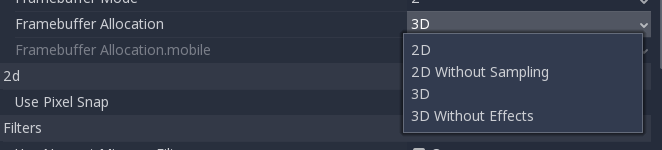
In any case, reduced some memory by reducing quality of some viewports that will not display 3D.
also there is this
https://devtalk.nvidia.com/default/topic/1026874/linux/huge-performance-losses-with-newer-nvidia-drivers/post/5223375/#5223375
if thats not the problem the increase in memory usage is a bit extreme
Alrighty - by going through the rendering settings and knocking down everything (it's a simple 2D game) I was able to get it down to 119MB. Still 2x-3x more than I hoped for, but it's low enough that my target minimum hardware is functional again.
Something that might improve UX: A 2D preset that automatically disables things you don't need. But I'm happy enough just to have a workaround.
Some final test results before signing off:
Godot3: 119MB
Godot2: 44MB
Urho3D: 27MB
Hopefully the GLES2 backend of Godot will use a lot less mem.
On Dec 6, 2017 10:57 PM, "organicpencil" notifications@github.com wrote:
Alrighty - by going through the rendering settings and knocking down
everything (it's a simple 2D game) I was able to get it down to 119MB.
Still 2x-3x more than I hoped for, but it's low enough that my target
minimum hardware is functional again.Something that might improve UX: A 2D preset that automatically disables
things you don't need. But I'm happy enough just to have a workaround.Some final test results before signing off:
Godot3: 119MB
Godot2: 44MB
Urho3D: 27MB—
You are receiving this because you modified the open/close state.
Reply to this email directly, view it on GitHub
https://github.com/godotengine/godot/issues/12831#issuecomment-349837323,
or mute the thread
https://github.com/notifications/unsubscribe-auth/AF-Z254H4hUgaWAPk78xRTbqLT1l2vYZks5s90YjgaJpZM4QaWmH
.
oh I forgot, if you also turn off HDR in the quality settings, the memory usage should come down even further
This is currently very much an issue for me... the editor with a simple scene open takes about 700MB, the running game with that same scene (just 2 images at HD resolution and a ListView) takes over 700MB as well. That can't be normal, right? I'm hitting the limit of my 2GB of VRAM very quickly.
@kb173 That sounds like a bug. Can you create a new bug report with a minimal reproduction project so other users can reproduce your issue?
@clayjohn Just to make sure there's really something wrong before opening the issue: How much VRAM do your editor and running game use with a small project?
If you don't use 3D in your project, you can increase performance and decrease RAM usage by setting Rendering > Quality > Intended Usage > Framebuffer Allocation to 2D in the Project Settings.
This will be done automatically in Godot 4.0, as it will detect your feature usage and allocate buffers accordingly.
@kb173 Rather small, under 200mb for sure.
@clayjohn So, after a lot of testing with my whole driver setup, I got bumblebee working - I thought by only offloading Godot to the GPU, I'd have more spare VRAM. Now, as it turns out, when using bumblebee's optirun, Godot is suddenly using as much VRAM as it should! (The editor is at 139MB)
So to summarize, it seems like statically using the Nvidia GPU on a laptop which also has integrated graphics, instead of Nvidia's Optirun, can cause the VRAM usage to go way up.
I don't know if I should open a Godot issue for this, or rather report it to the Nvidia driver people or something? This whole thing is a mess.
That sounds like a NVidia driver bug. Probably best to figure it out on that end. I doubt that anything can be changed in Godot to alleviate that issue unfortunately :(
Most helpful comment
On Linux with nvidia:
watch nvidia-smiThe following was after opening a blank project in the editor: