Gatsby: Error: The result of this StaticQuery could not be fetched.
Description
Trying to run gatsby dev on heroku to use as a custom preview instance. This worked very well in the past.
Gatsby dev fails with Error: The result of this StaticQuery could not be fetched.
This seems to be an issue with recent versions of gatsby (^2.18 or so, can't be exact here), since I have an instance running fine on the same environment which shows [email protected] as the installed version, with npm list gatsby.
Steps to reproduce
gatsby new test-gatsby-sitecd test-gatsby-site- add
Procfilewithweb: gatsby develop -p $PORT -H 0.0.0.0 heroku create test-gatsby-siteheroku config:set NODE_ENV=developmentheroku config:set NPM_CONFIG_PRODUCTION=false- commit everything in git
git push heroku master- after deploying, which goes fine, open the ap url (test-gatsby-site.herokuapp.com)
Non-working example
Actual example showing the error running at: https://gatsby-plain-test.herokuapp.com/ (give it a minute for the dyno to spin up first, if the page is taking too long too load - it's just asleep as a free dyno)
Working example
As proof that it can work, I've set up another heroku instance with [email protected] which works just fine https://gatsby-plain-testt.herokuapp.com/
The only thing I did was to downgrade the gatsby and corresponding packages versions (react, react-dom, etc)
Expected result
The index page should render.
Actual result

console shows 3 sets of this type of error, originating from:
index.js:2177 The above error occurred in the <Layout> component:
in Layout (at pages/index.js:9)
in IndexPage (created by HotExportedIndexPage)
in AppContainer (created by HotExportedIndexPage)
in HotExportedIndexPage (created by PageRenderer)
in PageRenderer (at query-result-store.js:86)
in PageQueryStore (at root.js:51)
in RouteHandler (at root.js:73)
in div (created by FocusHandlerImpl)
in FocusHandlerImpl (created by Context.Consumer)
in FocusHandler (created by RouterImpl)
in RouterImpl (created by Context.Consumer)
in Location (created by Context.Consumer)
in Router (created by EnsureResources)
in ScrollContext (at root.js:64)
in RouteUpdates (at root.js:63)
in EnsureResources (at root.js:61)
in LocationHandler (at root.js:119)
in LocationProvider (created by Context.Consumer)
in Location (at root.js:118)
in Root (at root.js:127)
in StaticQueryStore (at root.js:133)
in _default (at app.js:67)
index.js:2177 The above error occurred in the <AppContainer> component:
in AppContainer (created by HotExportedIndexPage)
in HotExportedIndexPage (created by PageRenderer)
in PageRenderer (at query-result-store.js:86)
in PageQueryStore (at root.js:51)
in RouteHandler (at root.js:73)
in div (created by FocusHandlerImpl)
in FocusHandlerImpl (created by Context.Consumer)
in FocusHandler (created by RouterImpl)
in RouterImpl (created by Context.Consumer)
in Location (created by Context.Consumer)
in Router (created by EnsureResources)
in ScrollContext (at root.js:64)
in RouteUpdates (at root.js:63)
in EnsureResources (at root.js:61)
in LocationHandler (at root.js:119)
in LocationProvider (created by Context.Consumer)
in Location (at root.js:118)
in Root (at root.js:127)
in StaticQueryStore (at root.js:133)
in _default (at app.js:67)
md5-e3ef3873dbeff72f06af2a9685dbf549
The above error occurred in the <LocationProvider> component:
in LocationProvider (created by Context.Consumer)
in Location (at root.js:118)
in Root (at root.js:127)
in StaticQueryStore (at root.js:133)
in _default (at app.js:67)
md5-6cbbf0f8055ea1ff1f89b4f865effac9
System:
OS: Linux 4.4 Ubuntu 18.04.3 LTS (Bionic Beaver)
CPU: (8) x64 Intel(R) Xeon(R) CPU E5-2670 v2 @ 2.50GHz
Shell: 4.4.20 - /bin/bash
Binaries:
Node: 12.16.0 - ~/.heroku/node/bin/node
Yarn: 1.22.0 - ~/.heroku/yarn/bin/yarn
npm: 6.13.4 - ~/.heroku/node/bin/npm
Languages:
Python: 2.7.17 - /usr/bin/python
npmPackages:
gatsby: ^2.19.7 => 2.19.7
gatsby-image: ^2.2.39 => 2.2.39
gatsby-plugin-react-helmet: ^3.1.21 => 3.1.21
gatsby-plugin-sharp: ^2.4.3 => 2.4.3
gatsby-source-filesystem: ^2.1.46 => 2.1.46
gatsby-transformer-sharp: ^2.3.13 => 2.3.13
md5-22fb168ab34070e8c171a66daa7d00d0
"react": "^16.12.0",
"react-dom": "^16.12.0",
md5-ef1aa6763e88987e9e2f6cafa35a8d80
System:
OS: Linux 4.4 Ubuntu 18.04.3 LTS (Bionic Beaver)
CPU: (8) x64 Intel(R) Xeon(R) CPU E5-2670 v2 @ 2.50GHz
Shell: 4.4.20 - /bin/bash
Binaries:
Node: 12.16.0 - ~/.heroku/node/bin/node
npm: 6.13.4 - ~/.heroku/node/bin/npm
Languages:
Python: 2.7.17 - /usr/bin/python
npmPackages:
gatsby: 2.13.35 => 2.13.35
gatsby-image: ^2.0.41 => 2.2.40
gatsby-plugin-react-helmet: ^3.0.12 => 3.1.22
gatsby-plugin-sharp: ^2.3.2 => 2.4.5
gatsby-source-filesystem: ^2.1.38 => 2.1.48
gatsby-transformer-sharp: ^2.3.5 => 2.3.14
md5-22fb168ab34070e8c171a66daa7d00d0
"react": "^16.8.6",
"react-dom": "^16.8.6",
All 27 comments
Upon further testing, it appears the bug was introduced somewhere in Gatsby 2.18, as 2.17.17 still works fine.
Hey, does this only occur on heroku?
@wardpeet that's the only place where I encountered it. I don't know if it's limited to heroku.
I can also confirm this bug
System:
OS: macOS 10.15.3
CPU: (4) x64 Intel(R) Core(TM) i7-4558U CPU @ 2.80GHz
Shell: 5.7.1 - /bin/zsh
Binaries:
Node: 12.9.1 - /usr/local/bin/node
Yarn: 1.17.3 - /usr/local/bin/yarn
npm: 6.12.0 - /usr/local/bin/npm
Languages:
Python: 2.7.16 - /usr/bin/python
Browsers:
Chrome: 80.0.3987.116
Firefox: 67.0.4
Safari: 13.0.5
npmPackages:
gatsby: ^2.19.16 => 2.19.16
gatsby-image: ^2.2.40 => 2.2.40
gatsby-plugin-compile-es6-packages: ^1.1.0 => 1.2.0
gatsby-plugin-eslint: ^2.0.5 => 2.0.8
gatsby-plugin-google-tagmanager: ^2.1.25 => 2.1.25
gatsby-plugin-hubspot: ^1.3.3 => 1.3.3
gatsby-plugin-manifest: ^2.2.41 => 2.2.41
gatsby-plugin-offline: ^2.2.0 => 2.2.10
gatsby-plugin-page-creator: ^2.1.40 => 2.1.40
gatsby-plugin-react-helmet: ^3.1.22 => 3.1.22
gatsby-plugin-react-helmet-canonical-urls: ^1.2.0 => 1.4.0
gatsby-plugin-robots-txt: ^1.5.0 => 1.5.0
gatsby-plugin-sharp: ^2.4.5 => 2.4.5
gatsby-plugin-sitemap: ^2.2.27 => 2.2.27
gatsby-plugin-styled-components: ^3.1.19 => 3.1.19
gatsby-plugin-webpack-bundle-analyser-v2: ^1.1.8 => 1.1.8
gatsby-source-datocms: ^2.1.23 => 2.1.23
gatsby-source-filesystem: ^2.1.48 => 2.1.48
gatsby-transformer-react-docgen: ^5.0.29 => 5.0.29
gatsby-transformer-sharp: ^2.3.14 => 2.3.14
npmGlobalPackages:
gatsby-cli: 2.8.19
Hiya!
This issue has gone quiet. Spooky quiet. 👻
We get a lot of issues, so we currently close issues after 30 days of inactivity. It’s been at least 20 days since the last update here.
If we missed this issue or if you want to keep it open, please reply here. You can also add the label "not stale" to keep this issue open!
As a friendly reminder: the best way to see this issue, or any other, fixed is to open a Pull Request. Check out gatsby.dev/contribute for more information about opening PRs, triaging issues, and contributing!
Thanks for being a part of the Gatsby community! 💪💜
not stale?
Hiya!
This issue has gone quiet. Spooky quiet. 👻
We get a lot of issues, so we currently close issues after 30 days of inactivity. It’s been at least 20 days since the last update here.
If we missed this issue or if you want to keep it open, please reply here. You can also add the label "not stale" to keep this issue open!
As a friendly reminder: the best way to see this issue, or any other, fixed is to open a Pull Request. Check out gatsby.dev/contribute for more information about opening PRs, triaging issues, and contributing!
Thanks for being a part of the Gatsby community! 💪💜
Encountering the same issue.
I am also encountering the same issue with the latest version of gatsby
My gatsby.config.js
module.exports = {
siteMetadata: {
siteName: "name",
social: {
twitter: "url",
github: "url",
},
},
}
And in my react component I am doing this:
const data = useStaticQuery(graphql`
query HeaderQuery {
site {
siteMetadata {
siteName: name
social {
twitter
github
}
}
}
}
`);
console.log(data);
Hiya!
This issue has gone quiet. Spooky quiet. 👻
We get a lot of issues, so we currently close issues after 30 days of inactivity. It’s been at least 20 days since the last update here.
If we missed this issue or if you want to keep it open, please reply here. You can also add the label "not stale" to keep this issue open!
As a friendly reminder: the best way to see this issue, or any other, fixed is to open a Pull Request. Check out gatsby.dev/contribute for more information about opening PRs, triaging issues, and contributing!
Thanks for being a part of the Gatsby community! 💪💜
I can confirm this is still an issue on Heroku.
Only happens on Heroku. Replacing the hook with <StaticQuery /> component leads to infinite Loading(StaticQuery), so this doesn't seem to make a difference.
Trying to do some more tests and will let you know if I can find out something.
Edit: It's only the StaticQuery inside header (from gatsby-starter-default) which does not work. If that query is removed, site works fine. So, the other static queries which are used in the starter to load an image and metadata for SEO work fine as well. It's only that one query which is not inside the context:
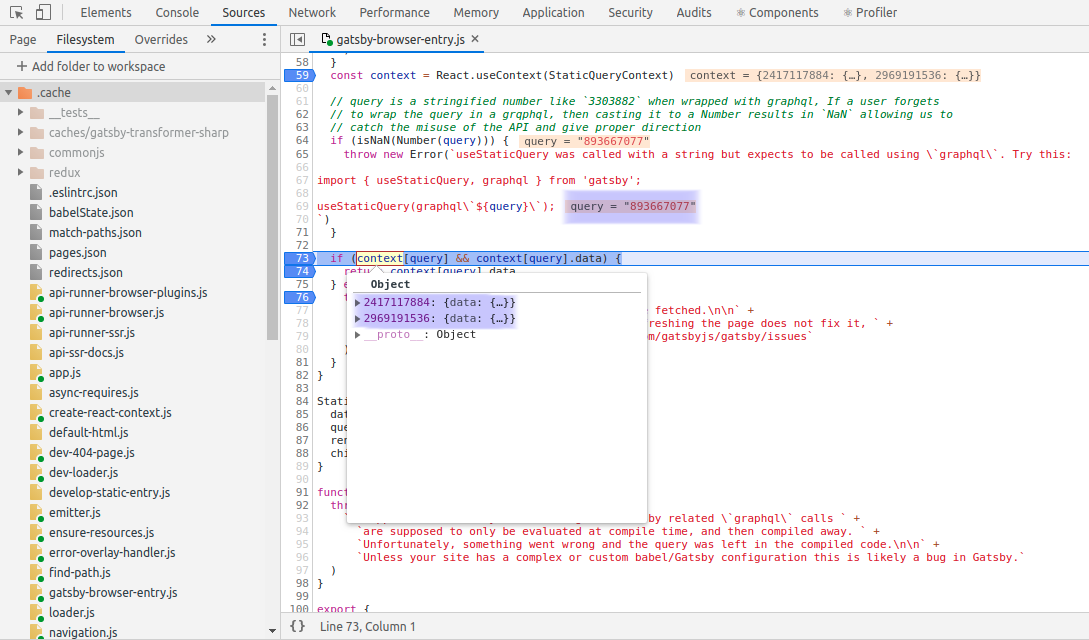
I couldn't find out why this happens only with specific queries and only on Heroku.
System:
OS: Linux 4.4 Ubuntu 18.04.4 LTS (Bionic Beaver)
CPU: (8) x64 Intel(R) Xeon(R) CPU E5-2670 v2 @ 2.50GHz
Shell: 4.4.20 - /bin/bash
Binaries:
Node: 12.16.3 - ~/.heroku/node/bin/node
Yarn: 1.22.4 - ~/.heroku/yarn/bin/yarn
npm: 6.14.4 - ~/.heroku/node/bin/npm
Languages:
Python: 2.7.17 - /usr/bin/python
npmPackages:
gatsby: ^2.21.0 => 2.21.0
gatsby-image: ^2.4.0 => 2.4.0
gatsby-plugin-manifest: ^2.4.0 => 2.4.0
gatsby-plugin-offline: ^3.2.0 => 3.2.0
gatsby-plugin-react-helmet: ^3.3.0 => 3.3.0
gatsby-plugin-sharp: ^2.6.0 => 2.6.0
gatsby-source-filesystem: ^2.3.0 => 2.3.0
gatsby-transformer-sharp: ^2.5.0 => 2.5.0
Hiya!
This issue has gone quiet. Spooky quiet. 👻
We get a lot of issues, so we currently close issues after 30 days of inactivity. It’s been at least 20 days since the last update here.
If we missed this issue or if you want to keep it open, please reply here. You can also add the label "not stale" to keep this issue open!
As a friendly reminder: the best way to see this issue, or any other, fixed is to open a Pull Request. Check out gatsby.dev/contribute for more information about opening PRs, triaging issues, and contributing!
Thanks for being a part of the Gatsby community! 💪💜
@Pyrax how did you replace the StaticQuery or did you just completely removed it?
@dorelljames I had to completely remove it.
Thank you. I'm going to give it a try.
On Wed, May 27, 2020, 9:04 PM Björn Clees notifications@github.com wrote:
@dorelljames https://github.com/dorelljames I had to completely remove
it.—
You are receiving this because you commented.
Reply to this email directly, view it on GitHub
https://github.com/gatsbyjs/gatsby/issues/21392#issuecomment-634645452,
or unsubscribe
https://github.com/notifications/unsubscribe-auth/ABRK5PWYXNOJGT7LYYKB4ELRTUFW7ANCNFSM4KTS4JUQ
.
I'm also experiencing the same issue, trying to set up a live preview server for CraftCMS.
I tried downgrading to @ovsw's working example, but ended up with different Gatsby errors being thrown instead.
Removing all static queries on the site fixed this for me.
@ovsw Would you please attach a minimal reproduction so that we can take a look at this? Thanks!
Want to confirm that this is happening with me as well, and I did absolutely 0 touches to the basic setup.
Step 1: gatsby new gatsby-site
Step 2: gatsby develop
Gatsby version: "^2.22.15",
Hi!
Sorry to hear you're running into an issue. To help us best begin debugging the underlying cause, it is incredibly helpful if you're able to create a minimal reproduction. This is a simplified example of the issue that makes it clear and obvious what the issue is and how we can begin to debug it.
If you're up for it, we'd very much appreciate if you could provide a minimal reproduction and we'll be able to take another look.
Thanks for using Gatsby! 💜
I ran
Step 1: gatsby new gatsby-site
Step 2: gatsby develop
I don't have any issues with the latest setup.
$ gatsby info
System:
OS: Windows 10 10.0.18363
CPU: (8) x64 Intel(R) Core(TM) i7-8650U CPU @ 1.90GHz
Binaries:
Node: 12.16.2 - ~\scoop\apps\nvs\current\nodejs\default\node.EXE
Yarn: 1.22.4 - ~\scoop\apps\yarn\current\Yarn\bin\yarn.CMD
npm: 6.14.4 - ~\scoop\apps\yarn\current\global\node_modules\.bin\npm.CMD
Languages:
Python: 3.8.2
Browsers:
Edge: 44.18362.449.0
npmPackages:
gatsby: ^2.23.10 => 2.23.10
gatsby-image: ^2.4.8 => 2.4.8
gatsby-plugin-manifest: ^2.4.13 => 2.4.13
gatsby-plugin-offline: ^3.2.12 => 3.2.12
gatsby-plugin-react-helmet: ^3.3.5 => 3.3.5
gatsby-plugin-sharp: ^2.6.13 => 2.6.13
gatsby-source-filesystem: ^2.3.13 => 2.3.13
gatsby-transformer-sharp: ^2.5.6 => 2.5.6
I am having this issue too, the OP (@ovsw) has detailed the exact steps to reproduce this issue.
I am also facing the same issue, only difference is when I run gatsby develop its works fine but when I run gatsby build I am getting exactly same error.
$ gatsby info
System:
OS: Windows 10 10.0.18363
CPU: (8) x64 Intel(R) Core(TM) i7-8650U CPU @ 1.90GHz
Binaries:
Node: 12.16.2 - ~\scoop\apps\nvs\current\nodejs\default\node.EXE
Yarn: 1.22.4 - ~\scoop\apps\yarn\current\Yarn\bin\yarn.CMD
npm: 6.14.4 - ~\scoop\apps\yarn\current\global\node_modules\.bin\npm.CMD
Languages:
Python: 3.8.2
Browsers:
Edge: 44.18362.449.0
npmPackages:
gatsby: ^2.23.10 => 2.23.10
gatsby-image: ^2.4.8 => 2.4.8
gatsby-plugin-manifest: ^2.4.13 => 2.4.13
gatsby-plugin-offline: ^3.2.12 => 3.2.12
gatsby-plugin-react-helmet: ^3.3.5 => 3.3.5
gatsby-plugin-sharp: ^2.6.13 => 2.6.13
gatsby-source-filesystem: ^2.3.13 => 2.3.13
gatsby-transformer-sharp: ^2.5.6 => 2.5.6
Hi!
I'm going to close this now, as we can't do much to help without a reproduction. If you are able to create a minimal reproduction for this then please do reopen the issue.
Thanks!
It should be reproducible by exactly the steps OP has described. Last tested it around 7 days ago and that issue still exists. However, please keep in mind that this issue only appears on Heroku.
Hey there! This is still an issue. It's also worth noting that this approach is specifically recommended in the Gatsby docs on how to run a custom preview instance on Heroku, so I really think this should be looked into.
The following reproduction is a simple Gatsby starter (gatsby-starter-hello-world) with a static query for siteMetadata and a Procfile for Heroku.
Here's the reproduction: https://github.com/woodwoerk/heroku-gatsby-dev-bug-repro.git
@freiksenet @LekoArts could this please be reopened? ❤️
This is getting a serious issue!
I pushed a commit to GitHub today just doing some changes to readme and nothing else. And my production broke showing a white screen to all users.
It still shows the same error message:

But don't know:
- how this is true just for production and not in deployment?
- if its true how until my last commit it was working properly and broke after doing simple readme changes?
Also I mentioned about this on yet another closed issue yesterday, #13764 .
I hope this gets some attention.
Edit1: I'm deploying via Vercel.
Edit 2: Live demo link (https://wirescript-n8hi8iya9.vercel.app/).
Check console in dev tools
This is the preview link for the readme update commit I talked about above. But now it works after doing a re-deployment.
I am also experiencing this random error only when I try to deploy on Netlify.
Most helpful comment
This is getting a serious issue!
I pushed a commit to GitHub today just doing some changes to readme and nothing else. And my production broke showing a white screen to all users.
It still shows the same error message:
But don't know:
Also I mentioned about this on yet another closed issue yesterday, #13764 .
I hope this gets some attention.
Edit1: I'm deploying via Vercel.
Edit 2: Live demo link (https://wirescript-n8hi8iya9.vercel.app/).
Check console in dev tools
This is the preview link for the readme update commit I talked about above. But now it works after doing a re-deployment.