Freecodecamp: Side navigation redesign for the guides.
Describe the bug
The guide on master and .rocks does not have navigation to other articles on mobile devices and tablets. the hamburger navigation that exist in the production version of the guides is allocated to settings.
On the other hand, the current sidebar navigation on the guides for larger screens is too large causing an unwanted scroll and UX issues.
Proposed solution:
- designing a nested navigation for the guides that only displays children and possibly parent nodes.
- the design should include a back button for previous nodes.
- the number of children for each node should be displayed.
All 10 comments
This redesign would resolve #35102 and issues that require the footer to be under the largest element.
Although displaying the sibling nav items were discussed, I think it would be best to move forward with something similar to the following convention where only children and parent nodes are in nav.
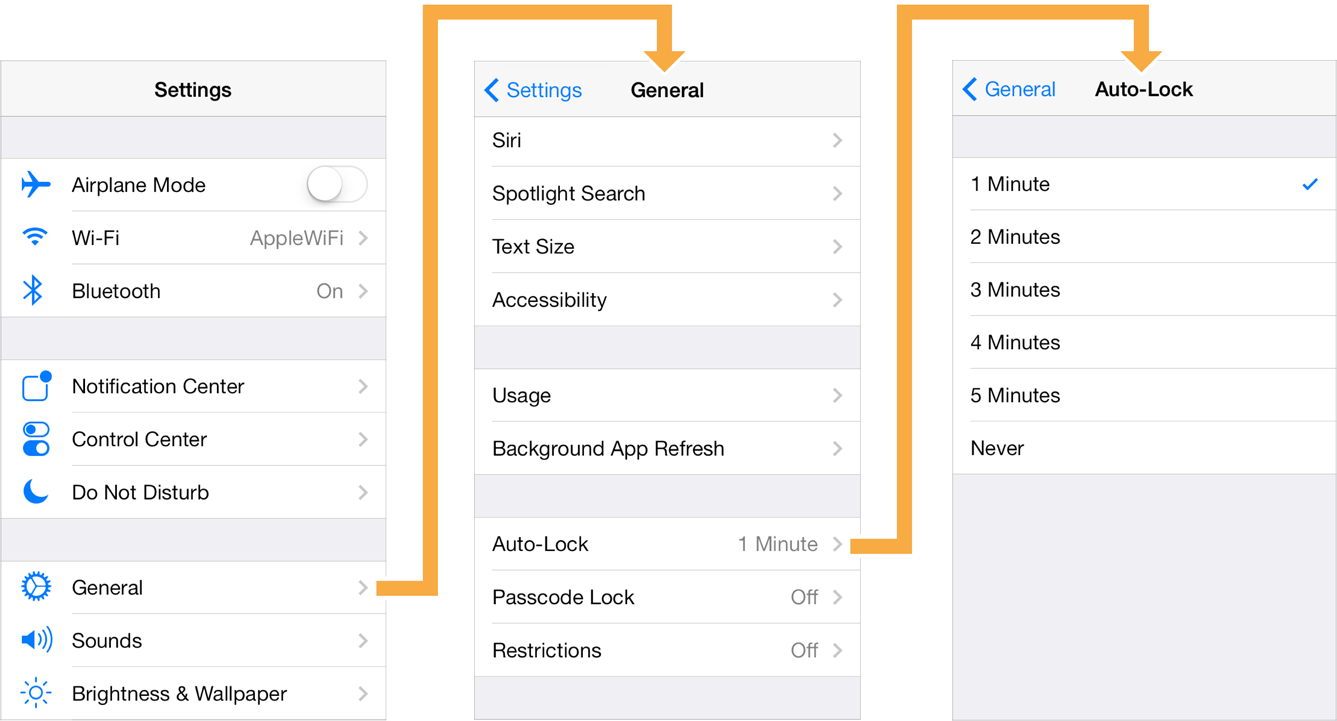
@ahmadabdolsaheb I prefer this especially for mobile as it becomes easier to use the nav.
@QuincyLarson. since we currently don't have navigation for the guide on mobile. here is a proposal nav proposal for guide on mobile. for the desktop, the navigation will be to the side of the article.
on the next iteration the number of subarticles for each topic could be added
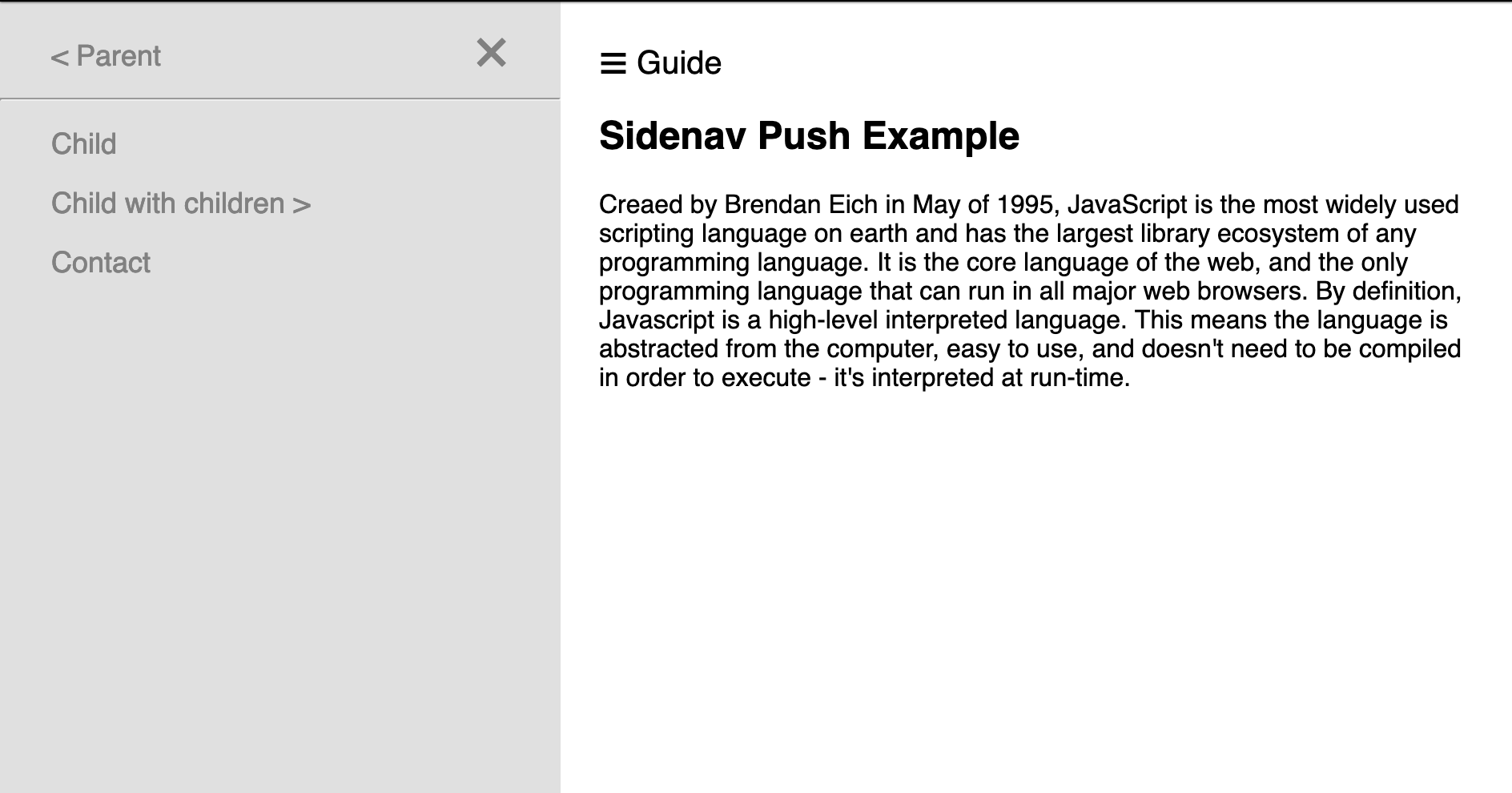
@ahmadabdolsaheb Let's hop on a call to discuss the specific UX considerations in real time.
Regarding the look of the side navigation - it's OK for there to be a different colored background to indicate a boundary between navigation and content, but it shouldn't be gray text on gray background. It needs to be higher contrast.
Also, I don't think we actually use the hamburger menu icon anywhere on freeCodeCamp because it still isn't widely understood by users. Instead we use the word "Menu" - usually within a ghost button.
And we definitely need breadcrumbs up top in addition to side navigation. Going forward we want every page of the freeCodeCamp guide and learn to have breadcrumb menus up top, as these are extremely intuitive for navigating hierarchy.
You are absolutely right. the design was simplified to save time. Here is the updated version.
The reason that the nav is called "guide's menu" is because this whole page is going to be under the main navbar that has its own menu button.
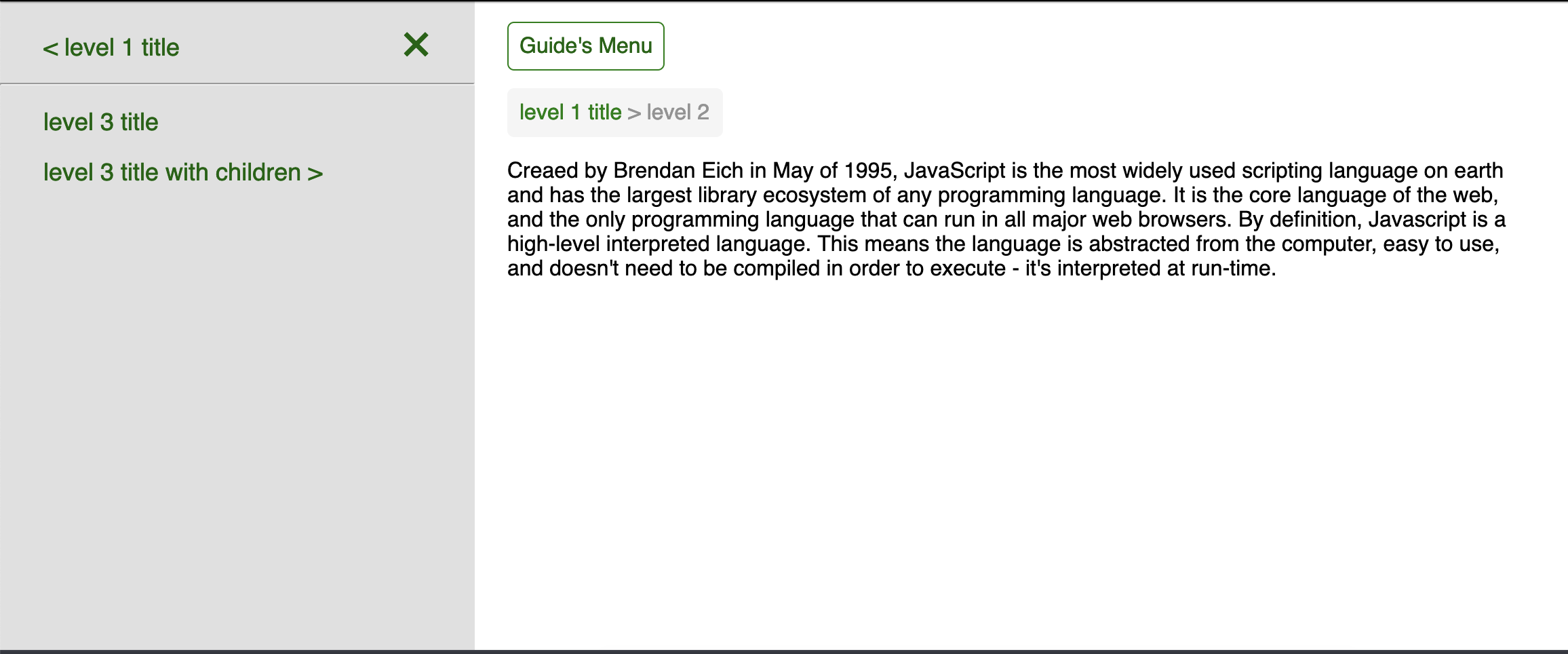
Moving it from critical path as discussed.
@ahmadabdolsaheb Thanks for sharing this updated design. This looks much better.
What exactly will the options be under "Guide's Menu"?
@QuincyLarson. "Guide's Menu" will open the drawer (off-canvas) nav and bring it to the view either by covering the main content or pushing it to the side.
Here is the demo:
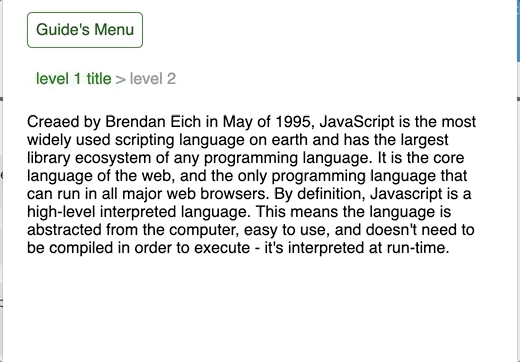
The direction for the guide has been changed. therefore, this fix is not longer needed.
Most helpful comment
@ahmadabdolsaheb Let's hop on a call to discuss the specific UX considerations in real time.
Regarding the look of the side navigation - it's OK for there to be a different colored background to indicate a boundary between navigation and content, but it shouldn't be gray text on gray background. It needs to be higher contrast.
Also, I don't think we actually use the hamburger menu icon anywhere on freeCodeCamp because it still isn't widely understood by users. Instead we use the word "Menu" - usually within a ghost button.
And we definitely need breadcrumbs up top in addition to side navigation. Going forward we want every page of the freeCodeCamp guide and learn to have breadcrumb menus up top, as these are extremely intuitive for navigating hierarchy.