Freecodecamp: Curriculum Kicks me out
When logging in i’m taken to a welcome page with my name, asking me to take part in a survey. When I click the ‘Go to the coding curriculum’ it take me to freecodecamp as if i’ve never logged in , no progress , no name, and the sign in button appears again. I hit sign in and it takes me to the start again. I’ve tried clearing cache, restarting computer, I’ve verified this is the correct email account that I’ve had since starting FCC and I have been logging in successfully for the last week. It's like my session is cleared when I try to view curriculum. Preference settings like dark mode also clear. Can someone help?
All 30 comments
Troubleshooting:
Chrome: sign out, clear cache, flush dns, fresh re-install of chrome, all with restarts.
Firefox: 'as above'
Create new FCC test account + all previous steps.
New Computer: All previous steps.
Same issue every time.
Tried previous solutions listed:
https://www.freecodecamp.org/forum/t/keep-getting-signed-out/212126
Does not appear to be Chrome extension related.
https://www.freecodecamp.org/forum/t/cannot-log-in-to-my-account/194585/6
Followed these steps and although I can log out through settings, and then log back in, issue replicates regardless.
Also checked that when logging in a new account was not accidentally created, username, profile pic etc. all the same.
I also have the same issue.
I also have tried all steps mentioned above.
I have tried logging in via Email, Facebook, Google, and GitHub.
I have tried multiple browsers and devices with consistent results, so I believe it isn't device (or browser) dependant.
The issue is only for the curriculum and all sub pages of that (such as clicking on an already finished challenge, that is marked completed under profile. It doesn't affect News or Settings pages.
There seems to have been approximately 10 people (and growing) all with this issue all posting on forums on the same day.
I would assume there are many more that didn't take the time to post.
The severity of the bug is such that it disables 100% of web site functionality.
Please solve this bug as soon as possible.
It is slowing me down from my targets each day since yesterday.
Am also experiencing the same issue - I have also tested all the above solutions and troubleshooting steps. Not sure if this is just limited to a small number of users.
Same problem with me also. It started after i was working with JavaScript loops and forgot to put i++ do the end of the loop so i accidentally crashed a page and GoogleChrome.
I also tried my girlfriend account ,seems like it isnt account related, because same thing happened with her account.
Now with funny thing is ,after she logged in from this laptop and the same thing happened with her account ,she tried to stay logged in another laptop and she couldn't stay logged in ,where she previously didnt have this problem and everything worked as normal . Now again it seems like its account related.
Hope this will give some insights. Thank you.
Tested on Windows 10 and Chrome | 70.0.3538.67
Also in Australia.
I started using FCC a couple days ago and am now experiencing this problem.
Performed the same troubleshooting steps as everyone else which lead me to trying a brand new account where I hit the same issue immediately.
Tested on Win 10 (1803) with Chrome (70.0.3538.67), Firefox (62.0.3), Edge (42.17134.1.0). Also on MacOS (10.13.6) with Safari (12.0).
Hi everyone,
Thank you all for reporting this issue.
I'm not sure whats causing this login issue, but I'll tag the members who handles this.
We'll try to fix this ASAP.
Meanwhile, please be patient.
Thank you.
Tagging @QuincyLarson @raisedadead @Bouncey for visibility.
Edit: I'm unable to produce this issue. Even new accounts are working fine for me. So seems like this issue is only affecting some users.
Me too :(
Me too. Problem occurs across multiple browsers and devices (OSX - safari, chrome, firefox; iOS - safari).
- Login successful
- After navigating to the curriculum page, progress indicator on top RHS changes to a yellow button
<li class="sign-in-btn"><a href="https://www.freecodecamp.org/signin" target="_blank" class="btn-cta btn btn-default">Sign In</a></li>with no history
I'm also experiencing this issue.
I've tried all the steps from above to try and get it working but am still being kicked off/signed out when going into the curriculum.
I have tried Chrome (69.0.3497.100), Firefox(61.0.1), and Safari(11.1) on MacOS (10.13.4)
Hello ,
OS: Windows 10
Browser : Version 69.0.3497.100 (Official Build) (64-bit) and Opera 55.0.2994.61
Even I am facing the same issue on both chrome and Opera browser.
Landing on the curriculum page, I am seeing the sign-in button on top ribbon enabled.
Didn't realize this until when I noticed my progress was not saved.
Screen shot from Freecodecamp Landing page
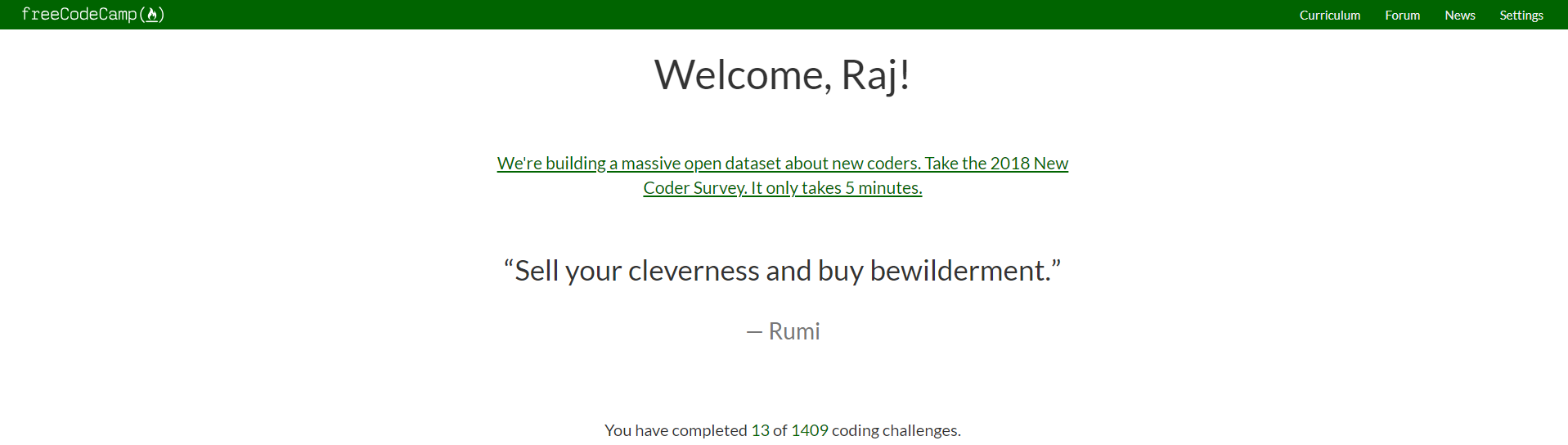
Screen shot of Sign-in button enabled
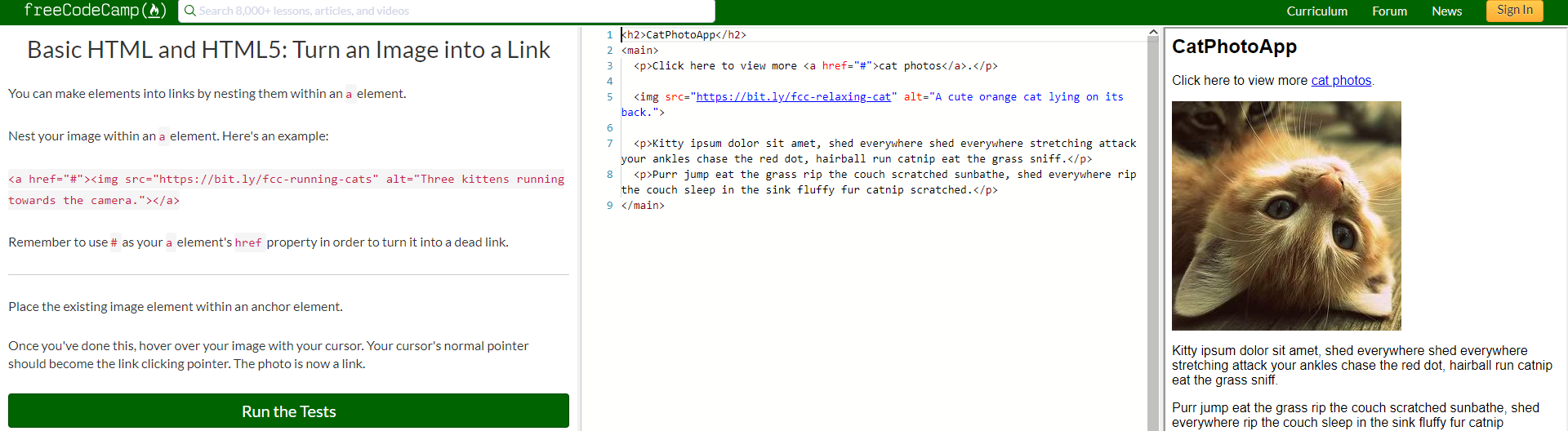
@Danyl007 You did not specify what operating system, browser, or browser version you are using when experiencing this. When reporting an issue, those are sections which are very helpful to those investigating such issues. Also, anyone else with the same issue should also reply with what their operating system, browser, and browser version is.
Thank you.
I am experiencing it as well. I have tried on Chrome, Firefox, and Opera on a MacBook Pro as well as Firefox on a MacBook Air. I have cleared history/cache, rebooted, signed out and back in using email (not via GitHub).
MBP: Mohave 10.14
Chrome: Version 69.0.3497.100 (Official Build) (64-bit)
Firefox: 62.0 (64-bit)
Opera: 56.0.3051.52
@RandellDawson Sure no problem
Windows Version 10.0.16299 Build 16299
Chrome Version 70.0.3538.67 (Official Build) beta (64-bit)
firefox: 62.0.3 (64-bit)
Like @Rajucec75 has quoted in his images, I also get the yellow sign-in button even though when I click on the homepage / sign in, I get taken to the landing page quoting my name.
Tried both github and email login methods.
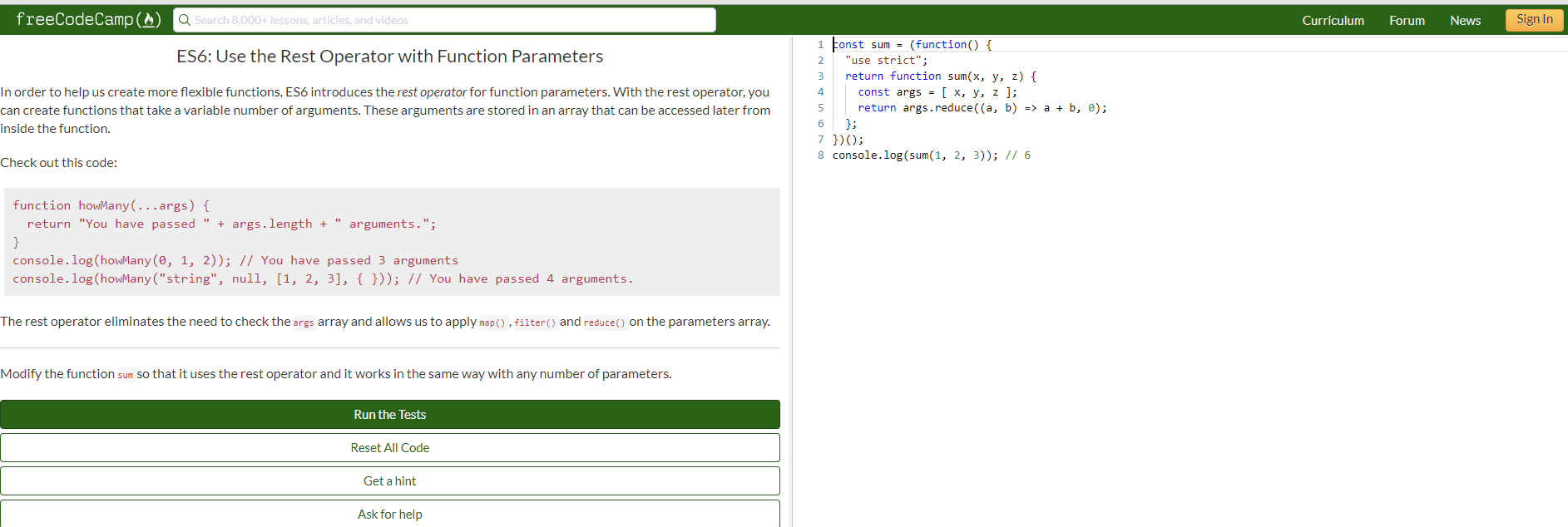
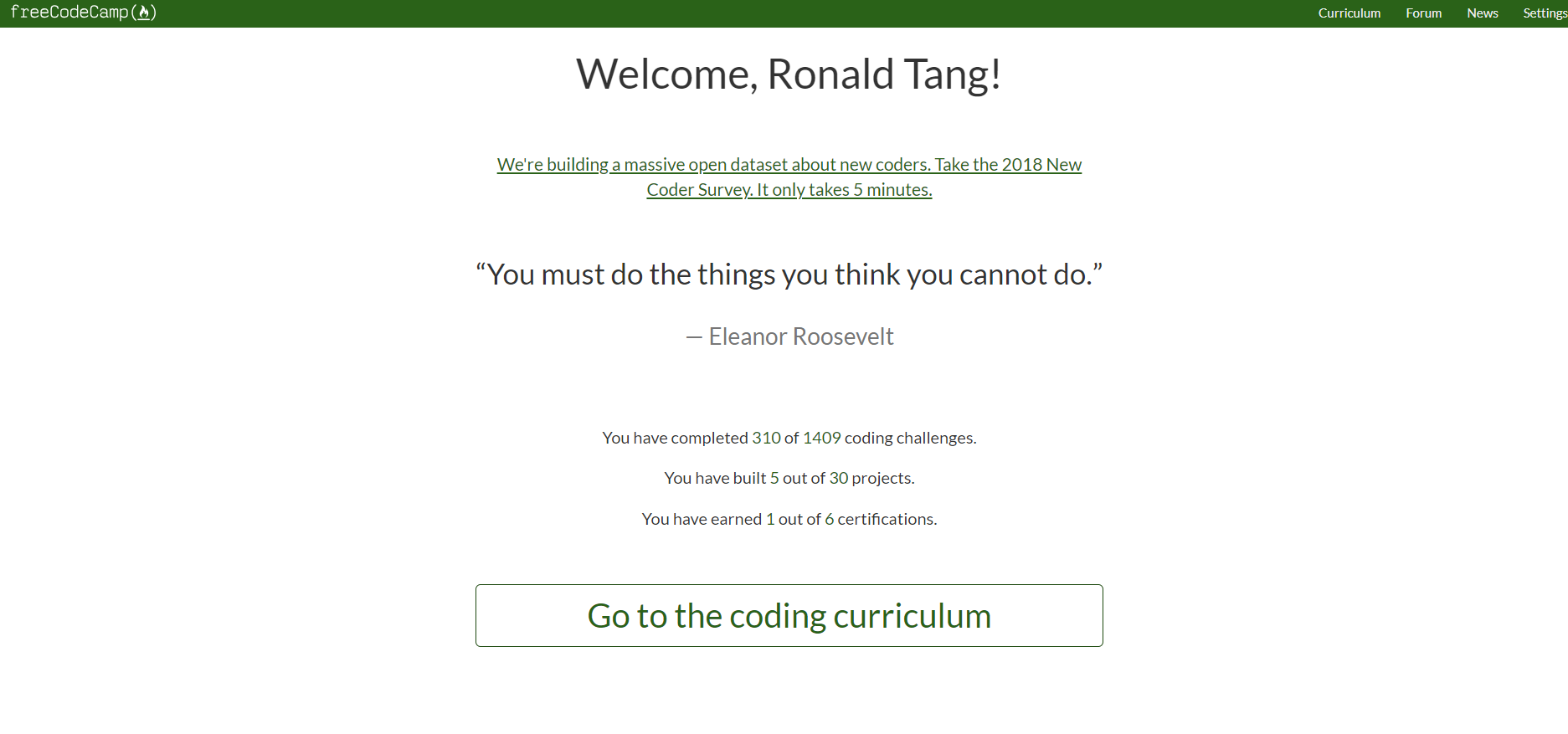
I have the same issue.
When accessing the curriculum, at first it appears I am signed out.
However I am not signed out, rather I am not signed into the curriculum.
I cannot successfully sign into the curriculum.
Other signed in areas operate as normal.
I have deleted browser cookies and cache, this has no effect.
The issue is common across Chrome, Firefox and Internet Explorer browsers.
This issue is common across multiple devices.
If this is not universal could there be a geographic component to this? At a meetup here in Perth Western Australia multiple people had this same problem.
Coming here to report I have the same issue. I am also an Australian in Mascot, Sydney.
The sign out was more noticeable for me as the first page (saying I was logged in) was in night mode and the curriculum was showing a bright white background. As I completed challenges I was able to progress through the curriculum, however, when I re-logged in, I had to re-complete those challenges. (previous results were stored in the coding window so it was only a matter of hitting crtl+enter a few times).
Windows 10 home, Chrome v70
I am also in Australia, Melbourne. I reported the issue earlier, but seen
these posts from fellow Australians and wanted to chime in.
On Sat, Oct 20, 2018 at 9:39 PM vbergaaa notifications@github.com wrote:
Coming here to report I have the same issue. I am also an Australian in
Mascot, Sydney.The sign out was more noticeable for me as the first page (saying I was
logged in) was in night mode and the curriculum was showing a bright white
background. As I completed challenges I was able to progress through the
curriculum, however, when I re-logged in, I had to re-complete those
challenges. (previous results were stored in the coding window so it was
only a matter of hitting crtl+enter a few times).Windows 10 home, Chrome v70
—
You are receiving this because you commented.
Reply to this email directly, view it on GitHub
https://github.com/freeCodeCamp/freeCodeCamp/issues/23559#issuecomment-431568745,
or mute the thread
https://github.com/notifications/unsubscribe-auth/Ac3ddXqiEVFBkTARusY8UfIVZvR6Yz2Kks5umv1wgaJpZM4XxchG
.
OK. It's a geographic issue. Problem solved if I use a VPN to the US. Reoccurs if I revert back to Australia (no VPN).
Works with Singapore and Indonesia VPNs (NordVPN). Fails with Australia and New Zealand.
that might be the case, as I am also from Brisbane, Australia
Yes. I'm able to to turn the problem on or off depending on which proxy I use. Of our geographic neighbours, only the New Zealand proxy recreated the issue.
Hi All.
Thanks a lot for the issue report.
We are working with https://netlify.com (our CDN partner) to understand this better. Meanwhile I recommend keeping this thread for potential solutions only.
The current workaround stands at using a VPN.
Thanks for the update and this workaround. Hope admins for FCC, will soon find a proper fix for it.
On 20 Oct 2018, at 11:46 pm, mrugesh mohapatra <[email protected]notifications@github.com> wrote:
The current workaround stands at using a VPN.
—
You are receiving this because you commented.
Reply to this email directly, view it on GitHubhttps://github.com/freeCodeCamp/freeCodeCamp/issues/23559#issuecomment-431576693, or mute the threadhttps://github.com/notifications/unsubscribe-auth/AH12VpluWpLQIJr_jUMQqP7MvRpX8ziiks5umxsegaJpZM4XxchG.
I wanted to provide a link to this post from Quincy through FCC, detailing how to set up a VPN in just a few minutes (as well as some privacy info.)
For those that are not sure where to start with a VPN: https://medium.freecodecamp.org/how-to-set-up-a-vpn-in-5-minutes-for-free-and-why-you-urgently-need-one-d5cdba361907
A VPN is the current fix for those located in Australia or New Zealand
_(delete if not allowed)_
Yes! It works to use the free Opera VPN. Thank you for this!
On Sun, Oct 21, 2018 at 12:10 AM Zain Afzal notifications@github.com
wrote:
Thanks for the update and this workaround. Hope admins for FCC, will soon
find a proper fix for it.On 20 Oct 2018, at 11:46 pm, mrugesh mohapatra <[email protected]
notifications@github.com> wrote:The current workaround stands at using a VPN.
—
You are receiving this because you commented.
Reply to this email directly, view it on GitHub<
https://github.com/freeCodeCamp/freeCodeCamp/issues/23559#issuecomment-431576693>,
or mute the thread<
https://github.com/notifications/unsubscribe-auth/AH12VpluWpLQIJr_jUMQqP7MvRpX8ziiks5umxsegaJpZM4XxchG>.—
You are receiving this because you commented.
Reply to this email directly, view it on GitHub
https://github.com/freeCodeCamp/freeCodeCamp/issues/23559#issuecomment-431578795,
or mute the thread
https://github.com/notifications/unsubscribe-auth/Ac3dde1ew7u9D9K9VkwTy3VP8JJ0PtSyks5umyDYgaJpZM4XxchG
.
For users who prefer to use Chrome:
- Install SetupVPN extension from Chrome web store
- Create an account
- Choose your country(I used UK)
- Access FCC
Should work (mine does)
If it doesn’t let me know, I’ll do what I can to help
From: Kyle notifications@github.com
Sent: Sunday, October 21, 2018 12:10 AM
To: freeCodeCamp/freeCodeCamp freeCodeCamp@noreply.github.com
Cc: Zain Afzal zain_afzal000@hotmail.co.uk; Comment comment@noreply.github.com
Subject: Re: [freeCodeCamp/freeCodeCamp] Curriculum Kicks me out (#23559)
I wanted to provide a link to this post from Quincy through FCC, detailing how to set up a VPN in just a few minutes (as well as some privacy info.)
For those that are not sure where to start with a VPN: https://medium.freecodecamp.org/how-to-set-up-a-vpn-in-5-minutes-for-free-and-why-you-urgently-need-one-d5cdba361907
(delete if not allowed)
—
You are receiving this because you commented.
Reply to this email directly, view it on GitHubhttps://github.com/freeCodeCamp/freeCodeCamp/issues/23559#issuecomment-431578927, or mute the threadhttps://github.com/notifications/unsubscribe-auth/AH12Vji8KeU7902yee6bxvQDsRV0rzfZks5umyCsgaJpZM4XxchG.
Hi Everyone.
Update:
We have deployed fresh instances in the AU/NZ region to resolve these issues. Everything should be normal now.
Please let us know if you are still getting any issues. Before you report, its recommended that you hard refresh your browser / clear cookies / sign in again.
Thanks for your patience and sincerest apologies about the inconvenience and the delay during this outage.
Happy coding!
Yes! Thank you. Working for me here in Melbourne :-)
On Thu, Oct 25, 2018 at 9:54 AM mrugesh mohapatra notifications@github.com
wrote:
Closed #23559 https://github.com/freeCodeCamp/freeCodeCamp/issues/23559.
—
You are receiving this because you commented.
Reply to this email directly, view it on GitHub
https://github.com/freeCodeCamp/freeCodeCamp/issues/23559#event-1924821560,
or mute the thread
https://github.com/notifications/unsubscribe-auth/Ac3dddYunlNvqETeNPnT2Q0cY_1sJGrnks5uoO-bgaJpZM4XxchG
.
Most helpful comment
Hi everyone,
Thank you all for reporting this issue.
I'm not sure whats causing this login issue, but I'll tag the members who handles this.
We'll try to fix this ASAP.
Meanwhile, please be patient.
Thank you.
Tagging @QuincyLarson @raisedadead @Bouncey for visibility.
Edit: I'm unable to produce this issue. Even new accounts are working fine for me. So seems like this issue is only affecting some users.