Freecodecamp: Microsoft Edge does not support current platform
I currently use Microsoft edge as my primary web browser which, surprisingly, doesn't support the freecodecamp testing module. Once "Run the tests" has been clicked, the button darkens, "// running test" appears in the lower console, and it stops there. This applies to every lesson available. However, if I attempt the same lesson on chrome, it works just fine.
All 19 comments
I checked it and only “Run the tests” button is not working.
It's only works in chrome and they are aware of that
Free Code Camp has been updated to use newer technologies. It makes the application much faster and it means that we can go much longer without having to do a huge migration like the recent one. However, Edge and Safari are very bad about choosing not to adhere to standards and support new functionality in JS and CSS. Right now, that means that both Edge and Safari exhibit lots of unexpected behavior. If you become a web developer you will come to hate these browsers with every fiber of your being.
"Run the test" fails on Edge with
SCRIPT5007: Unable to get property 'next' of undefined or null reference
@Merinac The thing is that those browsers are really hard to code for as you've to virtually make two copies of the same thing. I think the best at this time is that you close the issue and open it at a later date when we're facing less PRs and issues
This has recently been discussed in the Gitter channel and was told to post the console results for Edge for the first challenge.
The very first challenge has never worked (from what I can remember since at least December 2016) with a passing solution using Edge or Internet Explorer 11. Those two browsers will not pass many of the HTML section's challenges. For over 2 years, the FCC forum and GitHub mods on the forum have been telling people to not use Edge or IE 11, because of what we thought was a conscious decision by FCC to not support those browsers.
Below is a screen shot of Edge browser on the first challenge. Notice it just says // running tests.

Also, experience the same issue with the most current version of the master branch on GitHub.

Below is a screenshot of the console:

Can someone with access to a Windows 10 and latest Edge browser take a dig at this?
/cc @freeCodeCamp/dev-team
If conclusive results are found that we are unable to have a majority of the platform unusable on Edge, we would want to warn users with a modal or something as soon as we have it detected programmatically.
It appears to be only on the HTML and CSS (SASS) related challenges.
I wonder how many users have visited FCC for the first time and could not figure out what was wrong and just left.
I’ll check it once on edge today. If we add a modal, we also need to make sure that it is added such that when edge moves to chromium, we can remove it

Yeah, the problem is still there. My Windows and Edge are both up to date.
Thanks everyone. Ok now that we know the issue is still current. Can we have some investigation into this? Let's keep the thread for potential solution.
Here is the problem as seen for the first challenge:

The unhandled promise happens only after clicking run tests the rest comes with the page being loaded
Hi @thecodingaviator and @RandellDawson Can we get a review on the linked PR?
I am on vacation through Monday, so I can not review til Monday evening.
I'll test it locally and try to review whatever I can
There's another problem in edge, when I click on any link the cursor appears there as if the content is editable but on typing anything or pressing backspace, it does what nothing and goes back to the previous page respectively:
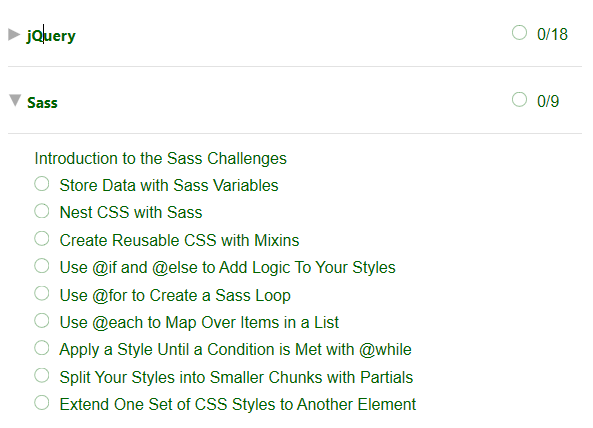
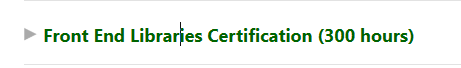
We have landed the fixes on master. Please report fresh issues on separate threads, if any.
Most helpful comment
Free Code Camp has been updated to use newer technologies. It makes the application much faster and it means that we can go much longer without having to do a huge migration like the recent one. However, Edge and Safari are very bad about choosing not to adhere to standards and support new functionality in JS and CSS. Right now, that means that both Edge and Safari exhibit lots of unexpected behavior. If you become a web developer you will come to hate these browsers with every fiber of your being.