Forem: Can't enter custom listing credits amount
Describe the bug
In the buying credits for listing page, the amount input can't be filled using number key on keyboard.
On the JS code, there's:
document.getElementById("amount-input").addEventListener("keydown",function (e) {
if ((e.keyCode < 48 || e.keyCode > 57) && e.keyCode != 8) {
e.preventDefault();
}
calculatePriceAndShow();
});
The preventDefault function is wrongfully called. I don't get what it's used for anyway.
To Reproduce
Steps to reproduce the behavior:
- Go to https://dev.to/credits/new
- Click on 'Amount to purchase' input
- Try entering custom amount using keyboard numbers
- Nothing append
Expected behavior
I should be able to enter any amount.
All 3 comments
@GMartigny the condition is there to only allow English numbers. If it's not there you can input any number from other languages. I was able to put ۱۲۳۴۵۶۷۸۹۰(which is 1234567890 in Farsi) without the condition and it's still valid number. Take a look below:
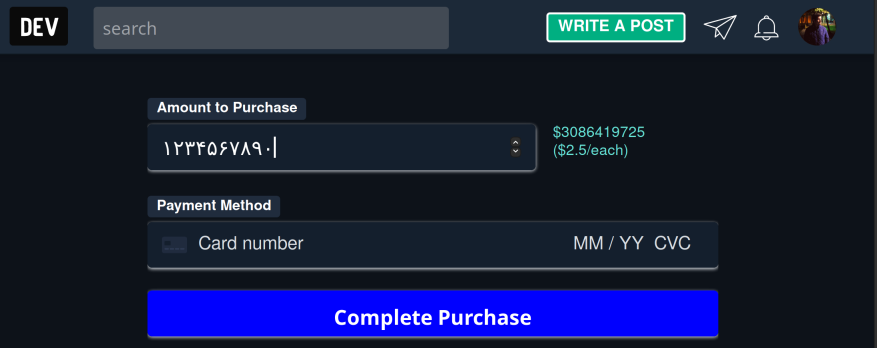
However, the condition won't allow for keypad numbers because keypad 0-9 is keycode 96 to 105. I believe the correct function should be this:
function listenForNumberChange() {
document.getElementById("amount-input").addEventListener("keydown",function (e) {
(
(e.keyCode >= 48 && e.keyCode <= 57) || // Keyboard 0-9 Keycode is 48 to 57
(e.keyCode >= 96 && e.keyCode <= 105) || //Keypad 0-9 Keycode is 96 to 105
(e.keyCode == 8) //Allow backspace
) ?
calculatePriceAndShow():
e.preventDefault();
});
}
Ok, but why prevent typing farsi numbers ? JS seems to understand the input value correctly and display the right amount (3086419725 $) on the right of the input.

IMO, the website should not prevent user actions, but they should be sanitized on the back-end.
resolved with PR #2672