Font-awesome: Font Awesome don't pass pagespeed insights
Describe the problem
I have an error when analyze my website with google pagespeed insights
Ensure text remains visible during webfont load
Leverage the font-display CSS feature to ensure text is user-visible while webfonts are loading
I'm using Google AMP and I need use the web font, this problem can be solved with font-display: swap or fallback in css
What version and implementation are you using?
Version: 5.8.2 Webfont
Browser and version: Chrome Versión 74.0.3729.169 (Build oficial) (64 bits)
- [ ] SVG with JS
- [x] Web Fonts with CSS
- [ ] SVG Sprites
- [ ] On the Desktop
Screenshot
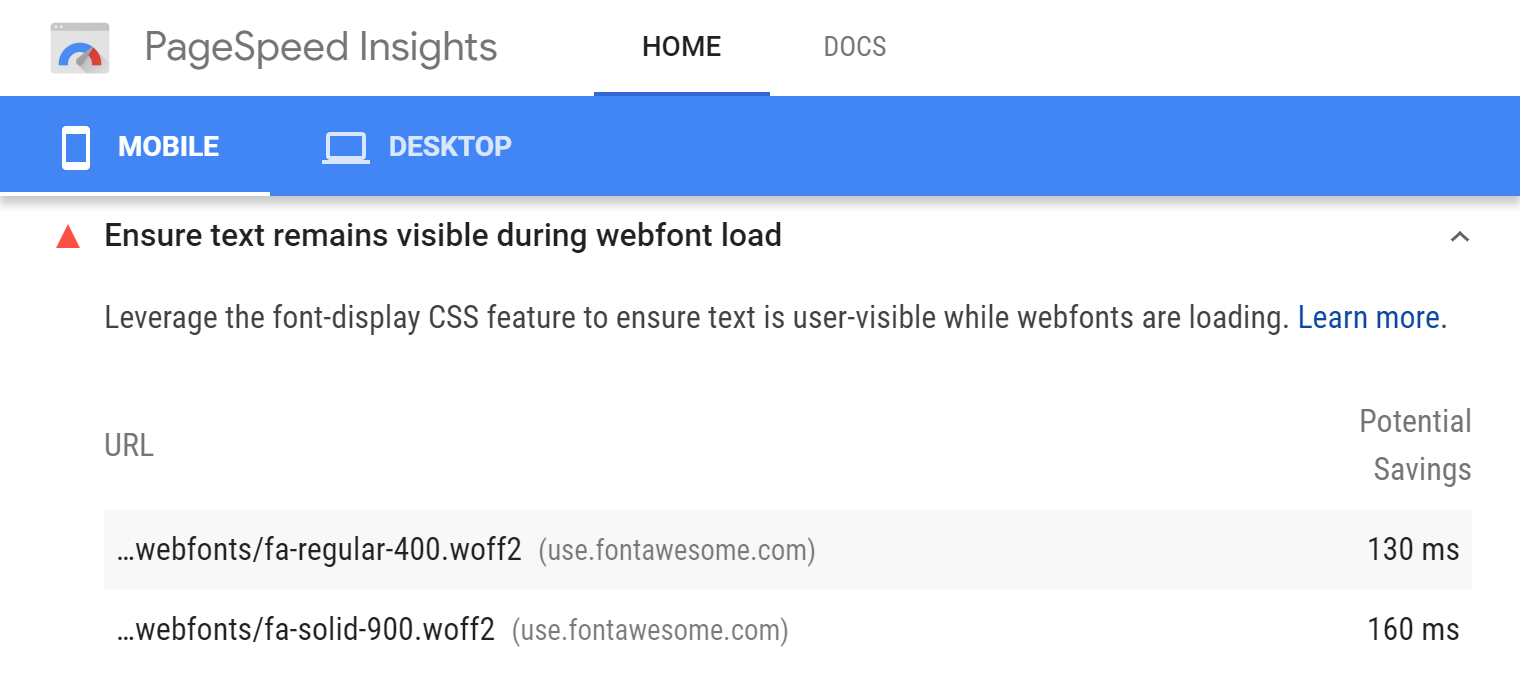
All 4 comments
Hi!
Thanks for being part of the Font Awesome Community.
I'm using Google AMP and I need use the web font, this problem can be solved with font-display: swap or fallback in css
Unfortunately this cannot be done with webfonts. Even if you customize the font-display property with your own value, you will find icons appearing as a square before being replaced with the actual icons. icon fonts should stay at the default value of block
Please take a look at https://github.com/FortAwesome/Font-Awesome/issues/14387#issuecomment-475097395
Please post your comment at #14387, let's continue there
I also implemented the font-display: swap; property but couldn't work. I am on a wordpress theme. page speed tool is still showing the same font issues.
@xpertyst could you please provide a link? Please also note that font-display: swap will make Google happy, but users of your website may see a square before the actual icon
@tagliala : https://xpertyst.com/
Thanks for concerning.
Most helpful comment
Hi!
Thanks for being part of the Font Awesome Community.
Unfortunately this cannot be done with webfonts. Even if you customize the
font-displayproperty with your own value, you will find icons appearing as a square before being replaced with the actual icons. icon fonts should stay at the default value of blockPlease take a look at https://github.com/FortAwesome/Font-Awesome/issues/14387#issuecomment-475097395
Please post your comment at #14387, let's continue there