Font-awesome: Font Awesome TTF >=5.0.11 is broken in some linux apps
Possibly related to #13044 (since that is also happening since 5.0.11)
Before (5.0.10):
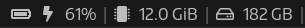
After (5.0.11 - 5.3.1):
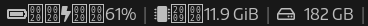
All 14 comments
@jplatte is there any more information you can provide to help diagnose this? I did the work on those font file updates for 5.0.11 and it's not yet evident to me how those changes might give rise to those visual side effects in that status bar.
What _is_ evident is that those matrix looking things represent the unicode character 0020, which is space. So they were displaying as horizontal whitespace before (as expected), and now they are not.
Normally, the Font Awesome typeface should not be applied to a space character. (And I wonder what font i3bar is trying to apply to those space characters.) However, when I do apply Font Awesome 5 Free (v5.0.13, OTF) to space characters in TextEdit on MacOS, such as in "quick brown fox", the spaces appear correctly as simply whitespace.
@jplatte Are you confident that the versions of i3bar and its dependencies are the all the same before and after changing the Font Awesome version, such that the _only_ difference between the working earlier version and the broken later version is the change version of the Font Awesome OTF files?
Yes, I am confident that it is the Font Awesome update that causes this. I am running an up-to-date system with only the otf-font-awesome package pinned to 5.0.10 and it is working like it should.
@mlwilkerson Is this just too much of a niche issue for it to be looked into? Can I provide any more information that would help track down the underlying problem?
I can confirm this same issue... The awkward part is that it affects just some of the icons from Font Awesome, as shown on the picture. My current workaround, since I can't find a solution, is to keep the otf-font-awesome package at version 5.0.9-1 (from the ArchLinux repository).
As another bit of information about this: It's not only about the OTF, but also the TTF (which just isn't used by pango when an OTF is present). Removing the otf package and using the ttf package >= 5.0.11 results in the same issue.
@nfraprado 5.0.10 should also work. You can get the packages from the arch linux archive if you want to use that version too:
Update: It's not both variations! It's only the TTF which causes this. This can be worked around by only installing otf-font-awesome (or uninstalling ttf-font-awesome).
Not only {i3,sway,way}bar are affected. All programs are. This is gedit:
ttf-font-awesome-5.8.1-1:
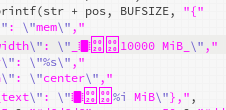
otf-font-awesome-5.8.1-1:
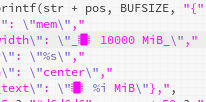
I can see the same in geany.
Update: It's not both variations! It's only the TTF which causes this. This can be worked around by only installing otf-font-awesome (or uninstalling ttf-font-awesome).
Should we find/create a GTK bug then? Pango?
It could be a bug in pango, definitely not gtk (of the programs that I've seen this issue in, only waybar uses gtk).
Fixed in pango 1.44: https://gitlab.gnome.org/GNOME/pango/merge_requests/67
@jplatte thanks for letting us know!
Most helpful comment
Fixed in pango 1.44: https://gitlab.gnome.org/GNOME/pango/merge_requests/67