Font-awesome: Cannot read property 'prefix' of undefined
Hello, first of all sorry for English, I'm using the google translator.
Well, I'm starting to use FontAwesome 5 Pro with Angular 5 and I'm having a hard time using the direct import of the icons (not the complete package).
When calling the command "ng serve -prod" it works perfectly, but when running only "ng-serve", that is, development environment, I'm getting the error "Can not read property 'prefix' of undefined."
I used "npm" to install the pro (token) packages as described at link
I also changed the tsconfig.js file and added the option "allowSyntheticDefaultImports": true in the "compilerOptions" block as recommended by some website (I can not remember which) so that ng recognizes the separate imports of the icons.
if I put just the following code, even without using the icon, the page already gives the error:
import fontawesome from '@fortawesome/fontawesome';
import faSquare from '@fortawesome/fontawesome-pro-solid/faSquare';
fontawesome.library.add(faSquare);
but if I change the import to:
import {faSquare} from '@fortawesome/fontawesome-pro-solid'
the error does not occur and everything works beautifully ...
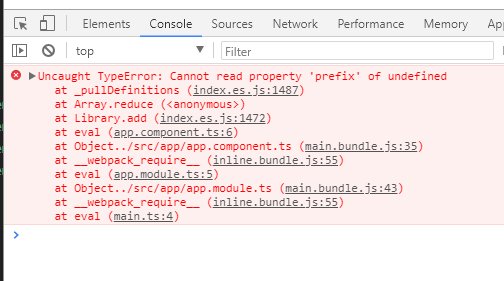

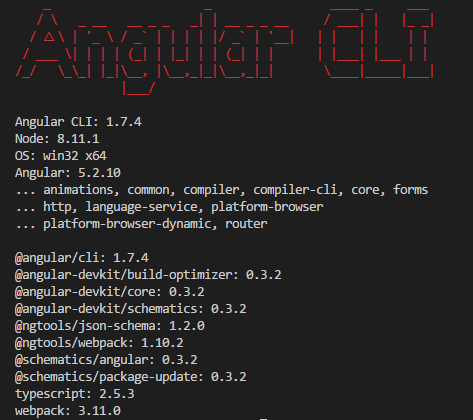
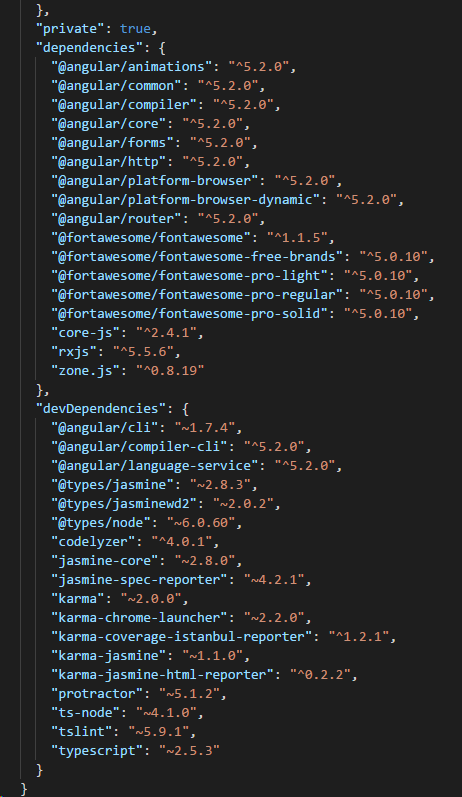
All 6 comments
I'm having the same problem with react + jest + webpack
@alesil-alexandre
change
import faSquare from '@fortawesome/fontawesome-pro-solid/faSquare';
to
import { faSquare } from '@fortawesome/fontawesome-pro-solid/faSquare';
In 5.1.0, the packages were renamed so it should look like this:
import { faSquare } from '@fortawesome/pro-solid-svg-icons/faSquare';
Do NOT forget the curly brackets or you will get the prefix error.
Thanks.
The docs need to be updated to reflect this.
The docs don't state how to do this for pro:
import { faSquare } from '@fortawesome/pro-solid-svg-icons/faSquare';
here https://fontawesome.com/how-to-use/on-the-web/using-with/react
Most helpful comment
@alesil-alexandre
change
to