Font-awesome: Regular weight ligatures not working in Sketch
Describe the problem
Ligatures work for Light and Solid weights, but not for Regular.
What did you expect?
Ligatures should work for all weights.
What version and implementation are you using?
Font Awesome Pro 5.0.8
Sketch 49
- [ ] SVG with JS
- [ ] Web Fonts with CSS
- [ ] SVG Sprites
- [x] On the Desktop
Reproducible test case
- Download Font Awesome Pro 5.0.8 and install via Font Book.
- In Sketch, create a text layer and select Font Awesome Pro Regular weight.
- Type an icon name such as "car" or "truck".
- Icon does not appear.
- Change font weight to Light or Solid.
- Icon appears.
Bug report checklist
- [x] I have filled out as much of the above information as I can
- [x] I have included a test case because my odds go _way_ up that the team can fix this when I do
- [x] I have searched for existing issues and to the best of my knowledge this is not a duplicate
All 18 comments
Hi!
Thanks for being part of the Font Awesome Community.
Do ligatures work on Pages?
Seconded — having issues with ligatures, FA Pro 5.0.8 in Sketch 49.
My test case: "shipping-fast" does not render, unless I change weight to "light". Neither Solid nor Regular work for that case.
@tagliala Regarding your question, can you clarify? Do you mean in Apple Pages, the app, or Pages in Sketch?
@robalan
I mean Apple Pages
Just tested "shipping-fast" in Pages and it works as expected for all three weights.
@talbs can you give this a roll?
@tagliala All three weights work in Apple Pages for me.
@robmadole sorry for the delay. Cracking Sketch open and on it now. @robalan and @nickfedoroff, is this issue still happening with the freshest version of FA Free/Pro (5.0.10) for you good folks?
@robalan @nickfedoroff, I've got shipping-fast, car, and truck on the test list. Any others not showing up for you? or is it just all of Regular?
Okay, gang. I've re-installed 5.0.10 locally on my Mac running OS X High Sierra and I manage my fonts/typefaces through Font Explorer X. I'm able to use all of the icons you noted as troublesome in our regular style (as well as in solid and light). I've also thrown icons in from some of our recently added categories and a few others. Everything's looking and working as it should in Sketch (Version 49.3 - 51167). Here's a screenie:
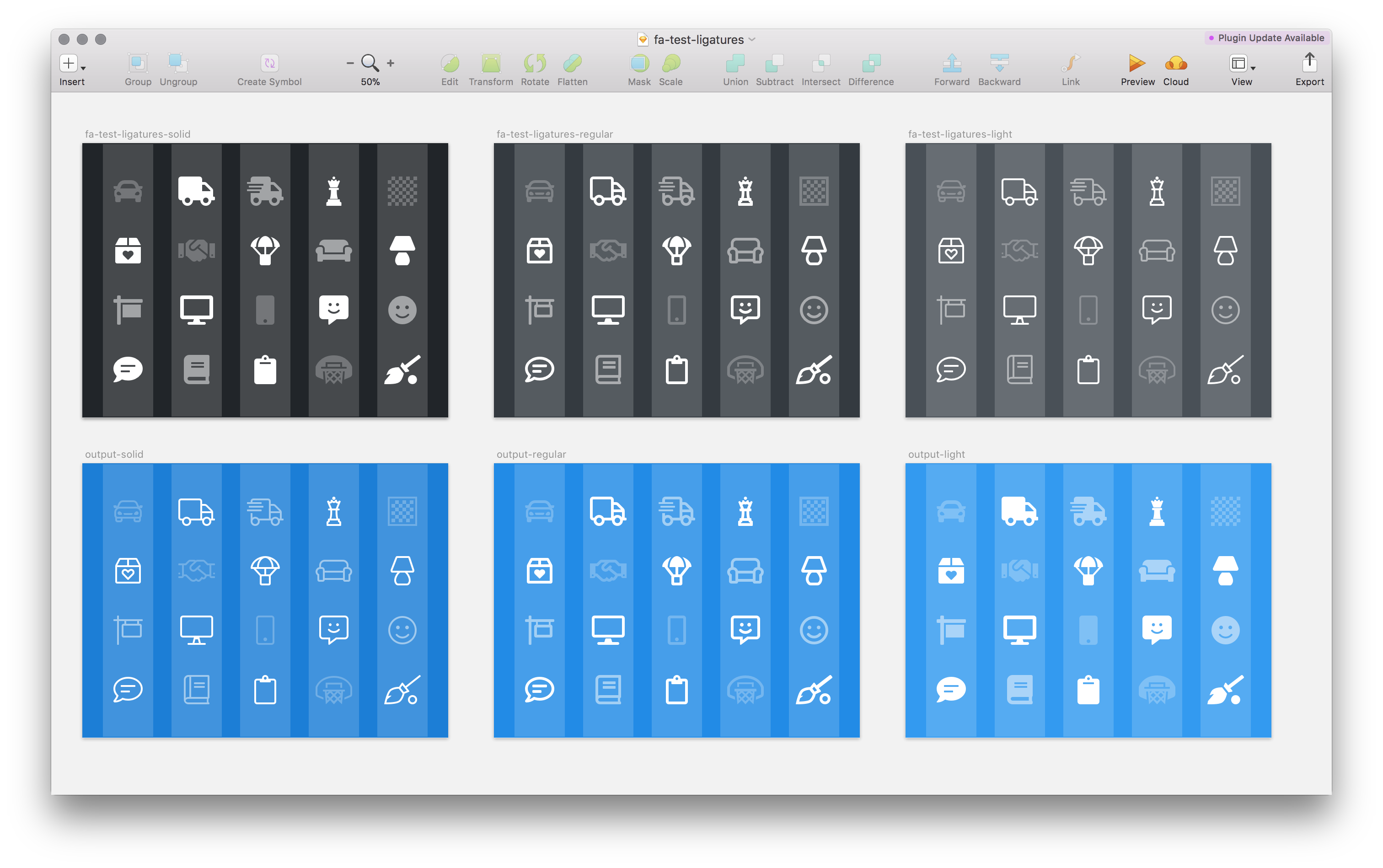
I'm attaching the .sketch file I've used. @robalan or @nickfedoroff, can you grab that and try opening it/editing icons with 5.0.10? If not, let me know. Thanks much!
Thumbs up over here, seems to be working as intended!
Thumbs up over here, seems to be working as intended!
Thanks, @robalan. I'll close this since it seems like things are working as intended now. @nickfedoroff, please shout if you're still having trouble or if something seems off in the future.
Thanks again for bringing this to our attention - it's much appreciated!
I still have the problem with regular icons. Regular icons are not displayed.
Sketch 50.2 (55047) OR InDesign CC 2018
fontawesome-free-5.0.13
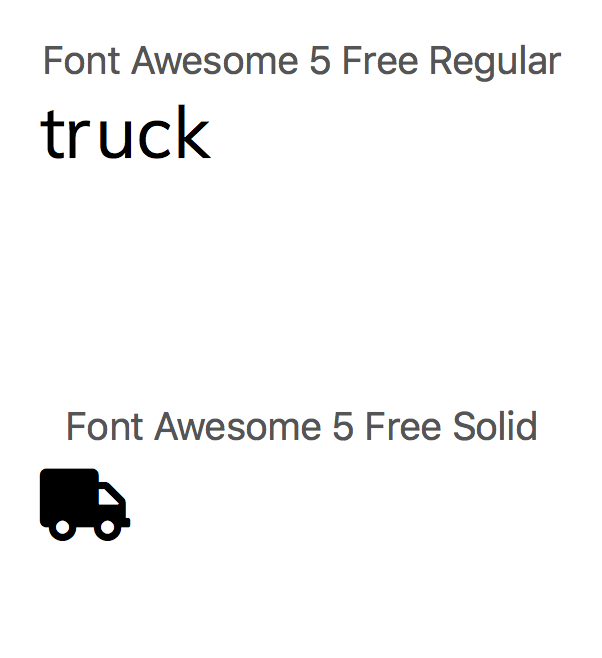
Here's my screenie: (Forom fa-test-ligatures.zip)
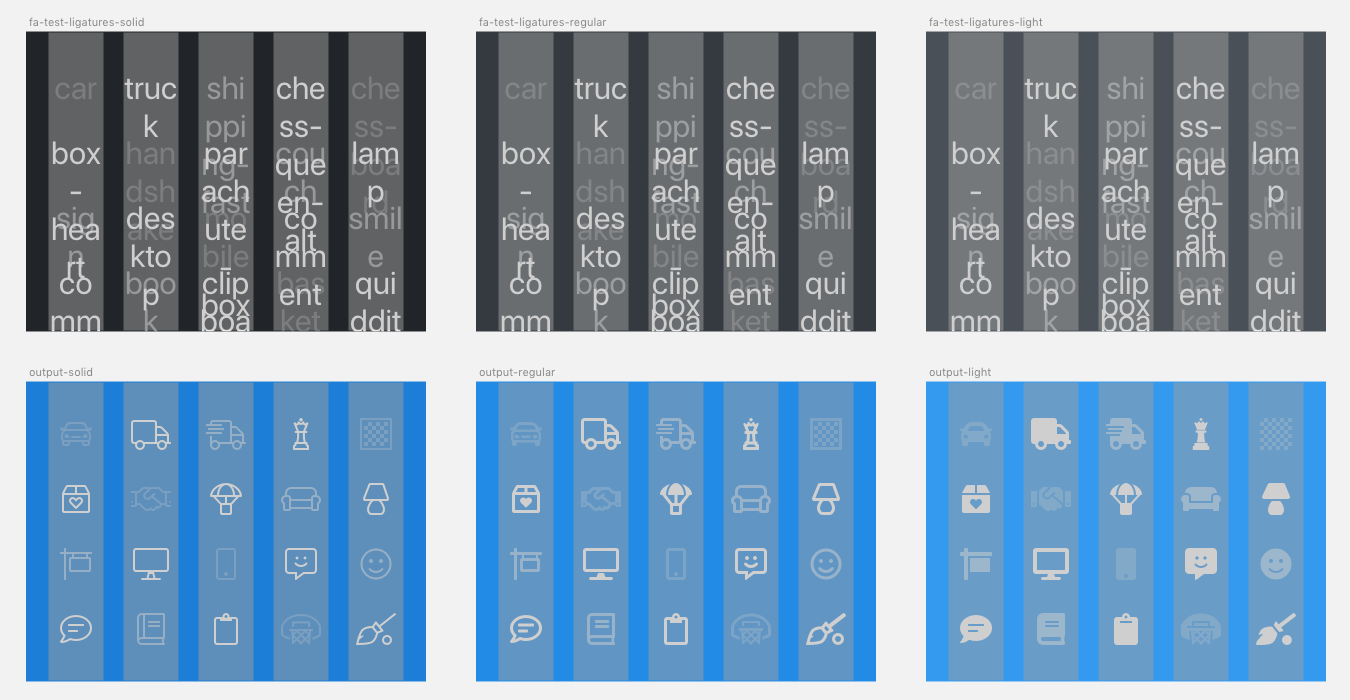
@kennethweber please note that only a subset of regular icons are available in FA5 free
truck regular is not available in FA5 Free
https://fontawesome.com/icons/truck?style=solid
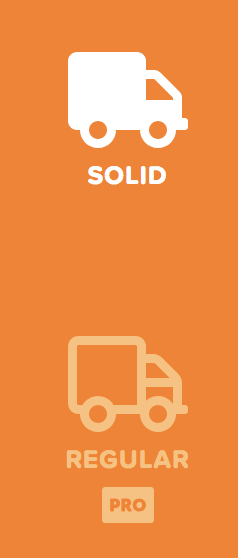
I'm having the same issue, tried downloading the extra ligature file you provided @talbs here is my result (using sketch v 50.0, font awesome pro .otf v 5.0.12)

am i missing something here? i had free previously installed but removed it from my computer, the only work around i can find is using the raw SVG's which is a little bit of a pain.
@ericmdaily is this only in Sketch?
It seems to be in photoshop and sketch i have issues with, it seems to be a
problem mostly with new icons, like file-invoice-dollar, weight-hanging,
and others with long file names.
On Tue, Jun 26, 2018 at 2:36 PM, Rob Madole notifications@github.com
wrote:
@ericmdaily https://github.com/ericmdaily is this only in Sketch?
—
You are receiving this because you were mentioned.
Reply to this email directly, view it on GitHub
https://github.com/FortAwesome/Font-Awesome/issues/12558#issuecomment-400470744,
or mute the thread
https://github.com/notifications/unsubscribe-auth/AcXNYlD6ytTXyO92laRGLy1sFghPOZpcks5uAqligaJpZM4SkdYd
.
--
ERIC DAILY
FRONT END DEVELOPER
1201 E Jefferson St. #6 Phoenix, AZ 85034
888.221.6509
[email protected]
https://www.facebook.com/Fyresite/
https://www.linkedin.com/company/1705991?trk=prof-0-ovw-curr_pos
https://www.instagram.com/fyresite/ https://twitter.com/fyresite
https://www.yelp.com/biz/fyresite-phoenix www.fyresite.com
'file-upload' is not rendering either. I'm getting the 'file' icon, then the dash symbol, then the 'upload' icon.
@ADavidLiu could you please double check that you are using Font Awesome >= 5.1.0?
Please try to uninstall the font, reboot the machine and reinstall it