Environment Information
- __Package version(s)__:
node: 10.14.1
npm: 6.6.0 - __Browser and OS versions__: (fill this out if relevant)
OS: Windows 10
Please provide a reproduction of the bug in a codepen:
Actual behavior:
Unable to build the project. I did a git clone of the project and tried to build it but it's failing with an error ''C:\Office' is not recognized as an internal or external command,operable program or batch file.'
As suggested for Windows users, tried to use npm v5.6.0 but still unable to get it working.
Expected behavior:
A clean build and a runnable project.
Priorities and help requested:
Are you willing to submit a PR to fix? (Yes, No)
Requested priority: (Blocking, High, Normal, Low) High
Products/sites affected: (if applicable)
All 20 comments
What commands did you use after cloning the project?
Followed the instructions in the Readme -
- git clone https://github.com/OfficeDev/office-ui-fabric-react.git
- npm install
- npm start
at what part are you getting errors, the install or start? Also...just to make sure....did you cd into the fabric folder?
Yes :-), did cd into the project or there would have been no errors like posted. Error occurs in install stage itself. Also, as suggested for Windows, used an older version of npm to confirm, receiving the same error.
That warning about node 6 was before we started to support newer node version. Go ahead and try node 8.x. I've updated the read me
@micahgodbolt See above. Already using latest LTS v of node and npm. The error msg remains the same.
Drat, sorry for missing that. I just cloned/installed with node 8.12 without any issues. Trying node 10 to see if it works with latest LTS
We should investigate the node 10 problem... Thanks for reporting.
@micahgodbolt I tried using node 8.12 and getting the same error. Are you on Win 10 x64?
What version of npm are u using?
Error: 'C:\Office' is not recognized as an internal or external command,
operable program or batch file.
Failed at the [email protected] _rushInstall script.
Tried using rush install which did not throw error. But a consecutive rush build throws the following:
1 of 30: [@uifabric/prettier-rules] completed successfully in 0.04 seconds
2 of 30: [@uifabric/tslint-rules] completed successfully in 0.04 seconds
[@uifabric/set-version] started
module.js:550
throw err;
^
Error: Cannot find module 'C:\Office'
at Function.Module._resolveFilename (module.js:548:15)
at Function.Module._load (module.js:475:25)
at Function.Module.runMain (module.js:694:10)
at startup (bootstrap_node.js:204:16)
at bootstrap_node.js:625:3
module.js:550
throw err;
^
Error: Cannot find module 'C:\Office'
at Function.Module._resolveFilename (module.js:548:15)
at Function.Module._load (module.js:475:25)
at Function.Module.runMain (module.js:694:10)
at startup (bootstrap_node.js:204:16)
at bootstrap_node.js:625:3
After updating npm (I had a REALLY old version) I was able to successfully install
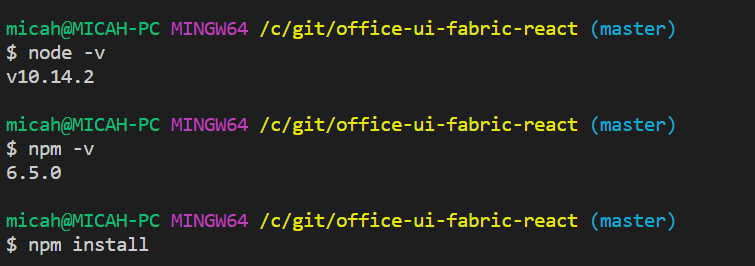
is c:\Office where you are installing from? seems resolveFilename thinks that folder is a module to install.
Just did a fresh pull and install, issue remains the same. Although I am installing it to a sub dir in C: (it's a new machine), it's not C:\Office (there is no such folder).

Random suggestion...can you try installing from c:/git/
i'm curious if that space is causing an issue. Office Components Tests is the folder name, but npm is just seeing it as Office.
Sent from Outlookhttp://aka.ms/weboutlook
From: Ashutosh Singh notifications@github.com
Sent: Wednesday, December 19, 2018 4:18 PM
To: OfficeDev/office-ui-fabric-react
Cc: Micah Godbolt; Mention
Subject: Re: [OfficeDev/office-ui-fabric-react] Unable to run project (#7442)
Just did a fresh pull and install, issue remains the same. Although I am installing it to a sub dir in C: (it's a new machine), it's not C:\Office (there is no such folder).
—
You are receiving this because you were mentioned.
Reply to this email directly, view it on GitHubhttps://nam06.safelinks.protection.outlook.com/?url=https%3A%2F%2Fgithub.com%2FOfficeDev%2Foffice-ui-fabric-react%2Fissues%2F7442%23issuecomment-448802793&data=02%7C01%7Cmgodbolt%40microsoft.com%7Cf19449f16199479942ef08d66610af26%7C72f988bf86f141af91ab2d7cd011db47%7C1%7C0%7C636808619174791402&sdata=cCcikazYoNd10fiubOzxykI0cUbz4h0hgvytMZx%2F9cc%3D&reserved=0, or mute the threadhttps://nam06.safelinks.protection.outlook.com/?url=https%3A%2F%2Fgithub.com%2Fnotifications%2Funsubscribe-auth%2FABXlTC5t5E5V4RinbYK_fQXMo4ER2vVMks5u6tdcgaJpZM4Za9Px&data=02%7C01%7Cmgodbolt%40microsoft.com%7Cf19449f16199479942ef08d66610af26%7C72f988bf86f141af91ab2d7cd011db47%7C1%7C0%7C636808619174801411&sdata=dkczKOtG%2BsLGRIlbsOQDoAx8MEjpCSpZSMwAo%2BLYzsQ%3D&reserved=0.
Tried installing to a new folder without 'Office' in the name and it works! This stuff needs documentation.
My intention of installing this project was to play around with the experimental components, but when I run the \office-ui-fabric-react\packages\experiments project, I get numerous errors such as:
1. Module not found: Error: Can't resolve '@uifabric/file-type-icons' in 'C:\test\office-ui-fabric-react\packages\experiments\src\components\FileTypeIcon\examples'
2. ERROR in C:/test/office-ui-fabric-react/packages/experiments/src/components/Chiclet/examples/Chiclet.Basic.Example.tsx(5,32):
TS2307: Cannot find module './Chiclet.Basic.Example.scss'.
3. ERROR in C:/test/office-ui-fabric-react/packages/experiments/src/components/Tile/examples/Tile.Media.Example.tsx(8,42):
TS2307: Cannot find module './Tile.Example.scss'.
ERROR in C:/test/office-ui-fabric-react/packages/experiments/src/components/Tile/Tile.tsx(6,35):
TS2307: Cannot find module './Tile.scss'.
Hey @testgithubd did you build the experiments folder yet? Assuming you have rush globally available, rush build --to @uifabric/experiments. After that, you should be able to do NPM start from within the experiments package.
Regarding the spacing issue, we frankly were not aware there was this limitation as you're the first person to report hitting this :) @ecraig12345 will investigate to see if this is something we can cheaply improve on our end.
@cliffkoh Thanks, I was using npm to build which didn't work. Using rush worked!
Debugged this to try to figure out which part of the build system doesn't like spaces in paths...
Definitely one issue is with the way install-run-rush.js spawns Rush in a child process, and I have a fix for that at https://github.com/Microsoft/web-build-tools/pull/1003.
There's also some issue with either Fabric's build scripts or one of their dependencies--the failure to build set-version occurs during the Jest step, but I'm still working on figuring out why.
User was able to resolve the building issue by removing spaces from their path name. I will close this issue up as title/history aren't relevant. @ecraig12345 can you start up a new issue for that work?