Fenix: [Bug] Autofill from Keepass2Android not working consistently
Steps to reproduce
Open any website that requires Login and tap into the Username field.
Expected behavior
The Autofill dialog from Keepass2Android should come up allowing to autofill the Username. That's how it used to work in previous versions and still works like this in Fennec F-Droid.
Actual behavior
No dialog appears or it just flashes up quickly and then disappears again before a selection can be made.
Device information
- Android device: Xiaomi Mi Note 10 Lite, Android 10
- Fenix version: 80.1.2
All 19 comments
Same here.
It mostly happens if I switch to some other tab or app while the page with the login form is still loading.
When I return to the page with the login form, it is not possible to access the autofill dialog.
Sometimes it helps to reload the page.
Doesn't opens up at all for me. Not even inconsistently. Android 8 Oreo.
Still happening in Firefox 81.1.1 (Build #2015764547)
Same for me, I can't even get autofill from Keepass2Android to show up at all on any website, even on nightly. I'm on Android 8.
Note that even in previous versions of Firefox Keepass2Android was a bit finicky for me on some websites, but I could always get it to work by long-pressing a field and clicking "AUTOFILL" in the context menu to manually trigger Keepass2Android, but it seems that menu option doesn't exist any more in Firefox for some reason.
@sagebind Sometimes it helps to reload the page. Sometimes it helps to switch to the Keepass2Android keyboard and that will trigger the Autofill popup. Sometimes it's just not working at all.
@philipreimer Not true it seams for Android 8 Oreo. There is no working workaround in that version. At least none that worked for me.
@sophiekuehn Sorry, I forgot to mention that I am using Android 10.
Just got the update to v81.1.2 and still have the same problem ☹️
Android 10 with KeePassDX and Firefox 82.0b4 here. This is a very frustrating problem. Sometimes, it can be made to work just by tapping at the elements repeatedly, eg:
https://mind-media.com/Screen_Recording_20201007-150643_Firefox%20Beta.mp4
When that doesn't help, a consistent workaround for me is to switch to a different app and then back to Firefox, eg:
https://mind-media.com/Screen_Recording_20201007-151604_Firefox%20Beta.mp4
You can also observe two other minor bugs in the videos above. In the first video, the offset for the autofill dialog is incorrect. In the second video, the entire page is highlighted after autofilling the password.
I hope there is a proper fix soon.
Issue also present on 81.1.4 with android 10 on Oneplus 7 OOS 10.0.7.
This seems to be a element focus issue, the pop up close when the keyboard open (on chrome the popup did not close at keyboard opening).
In the GIF below the popup did not open at 1st click. Then it blinks until luck.
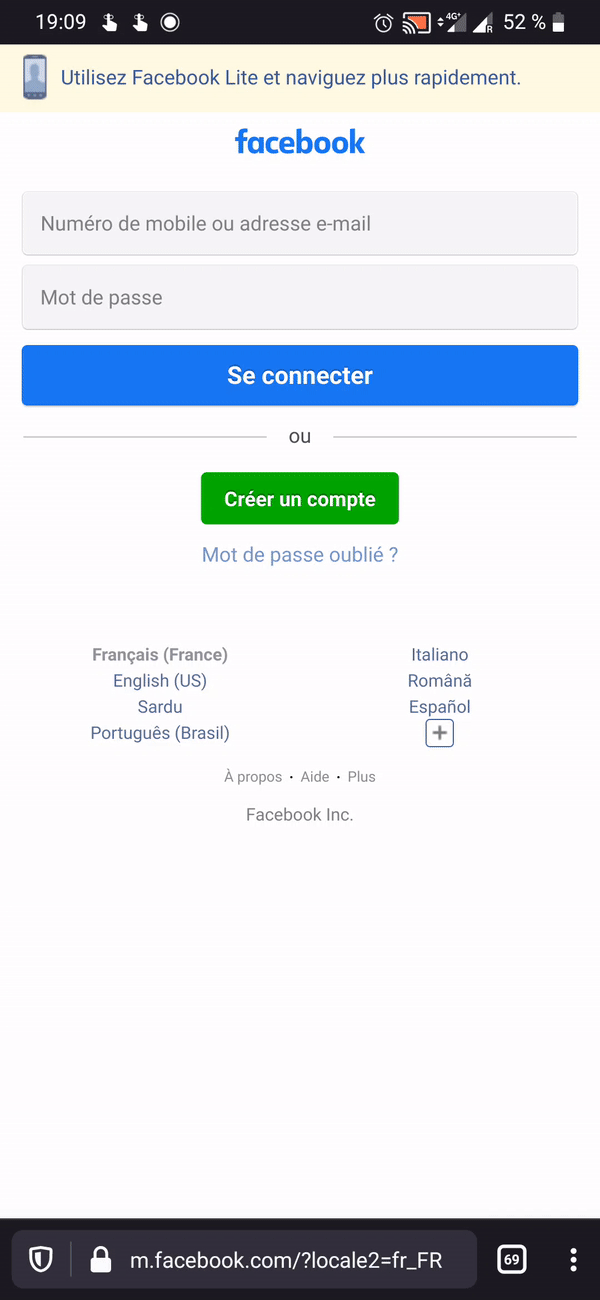
Hello,
I use a LG G6 with Android 10.
So far, the autofill with keepass2android with Firefox fenix has been successful only one time : with github I wanted to log in to rant in this thread.
It seems as if it wants to troll me. 😵
I hope you or the kp2a team will solve this bug.
Same here, OnePlus 6 with Android 10 running Firefox Beta 84.0.0 beta2
Been happening for the last few versions. Sometimes I can get the autofill menu to stay open if I switch back and forth from another tab, but otherwise it just flashes and goes away. Would be okay if I could long press and manually select autofill but it appears this isn't an option.
Happy to test a nightly when a fix is available.
Same here on Samsung galaxy s10, Android 10
The situation actually has become worse.
With Firefox 84.1.2 on Android 10 (Nokia 8.1) Autofill from Keepass2Android does not work at all anymore.
Even if I get the autofill menu to appear at some point no login data gets filled into the login form.
Almost th same to me with 84.1.2 on Android 10 (LG V40): E.g. the github login took me some tapping between username and password fields, until the autofill constantly appears. Then selecting the credentials and when coming back, a reload and some luck with the next 5 or 10 focus switches between username and password to get a "sticky" autofill dialogue.
When I checked a login page with Chrome in comparison, the autofill options appear and stay as they did in Firefox some time ago (and should do again)
Please fix this! Thanks!
This bug is so annoying... I hoped there will be a bugfix soon, but after months I will probably switch my default browser :-(
FTR, this was originally reported as https://github.com/PhilippC/keepass2android/issues/1399, so it's still hitting us after 4 months (and many major versions).
Anyone can at least let us know if this is addressable by the devs?
[EDIT] Also, can we remove the S3 label? The workaround is not reliable.
The same bug was also reported in KeePassDX, another KeePass client, and the developer did some workaround. KeePassDX autofill works fine on Firefox now except for a minor issue.
https://github.com/Kunzisoft/KeePassDX/issues/725
I suspect that this bug is caused by Firefox, but the developer of Keepass2Android may be able to do the same workaround.
@hokonch The workaround sadly is not helping on Android 8.0 devices, where the autofill popup still is not appearing at all.
Most helpful comment
FTR, this was originally reported as https://github.com/PhilippC/keepass2android/issues/1399, so it's still hitting us after 4 months (and many major versions).
Anyone can at least let us know if this is addressable by the devs?
[EDIT] Also, can we remove the S3 label? The workaround is not reliable.